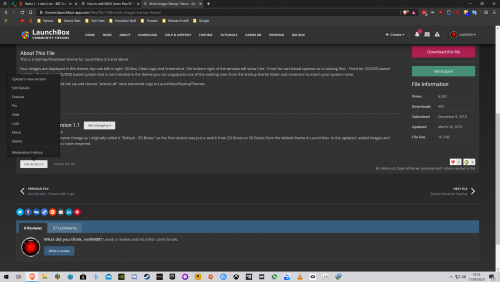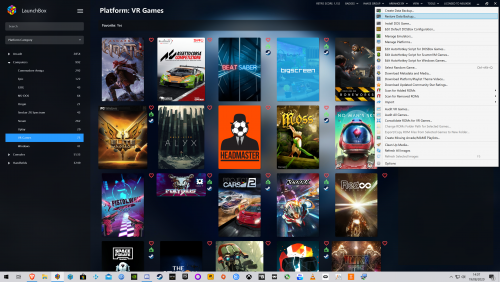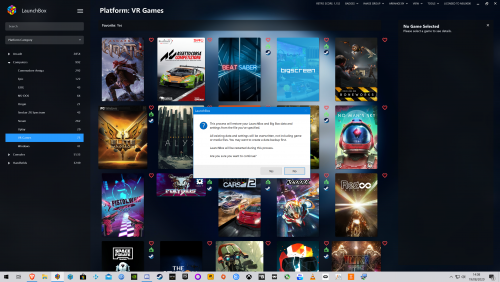-
Posts
12,648 -
Joined
-
Last visited
-
Days Won
38
Content Type
Profiles
Forums
Articles
Downloads
Gallery
Blogs
Everything posted by neil9000
-
Agreed 100%, if the info is not known leave empty, do not fill empty fields with generic terms.
-
Merged your two threads as there is no need at all for two for the same problem. Dolphin has everything needed for it to run included, so i dont know what you have going on here, maybe some images would help, like whats in your dolphin folder, and the edit emulator screen in Launcbox for your dolphin entry?
-
Well your specs are almost identical to mine, i have the 3700X, RTX 2080 Super, Samsung 970 Pro nVME C: drive which also has Launchbox on it, and 32GB of Corsair 3000mhz ram, so apart from the CPU (which mine is the range down, but still very capable) and probably a different brand SSD (I specifically got the best one on the market at the time) our specs are the same, and i am having zero performance issues with these betas (excluding the first couple that is). So that would lead me to believe that your issues are related to other software on your PC, or Windows itself. Have you tried a fresh install of Launchbox in a different location, does that display the same symptoms?
-
Well the thing with MAME is its not just the emulator that is updated, the actual roms and bios files are also. This is why they are versioned, one rom may not of changed for 20 years, but another may of got a better dump last week, or the encryption on it was finally cracked rather than bypassed allowing better emulation, but the rom needs to be to be redumped first with the new files added to the zip. It's really quite simple at the end of the day, don't update the emulator, just use the one made for your romset version as that is the only way you will have 100% compatability. If you want to update the emulator because the emulation has improved for a specific game, you will likely need the updated rom as well, so just updating the emulator may break it rather than making it better as the new emulator version will be looking for a specific zip with very specific files inside of it, and when it cant find those files thats when it throws a fit and wont load the game.
-
NeoGeo bios was changed a few versions back, any romset from the last 2-3 months will have the bios included. Sounds like you have a older romset but a newer version of the emulator, this is exactly the reason you dont mix versions, you have a older set but the emulator expects the newer version. Either get a new bios/romset, or just use the correct emulator.
-
You can edit the post and add new files to it. Just scroll to the bottom of your page and use the "File Actions" dropdown and choose "Upload a New Version".
-
You can't if you don't have it anymore as we are now on beta 16.
-
See my replies in this thread. Also if you are using the gamepass app on PC you can now just right click the games in the app and create a shortcut on the desktop.
-

Some database users are rejecting my screenshots
neil9000 replied to catfer's topic in Contributions
No, no they must not. Thats what this whole thread is about. Higher res/scaling is fine, it's screenshots with shaders/filters on that we are objecting to here. -

How can I make the videos always show gameplay?
neil9000 replied to NightShadowPT's topic in Game Media
Tools/Options/Video Priorities. -
CHD's should generally match the rom version for complete compatability, but you may get away with different versions just fine. A full CHD set is around 500GB, so its up to you if you want a full set or not. You would likely get them from the same place you found your roms.
-
You are likely missing the CHD for those games, i believe the Golden Tee games do and Street Fighter 3 1, 2 and 3 all need CHD's. Newer games often had HDD drives in the Arcade cabinets, and CHD's are images of this data, in order to run those games in MAME you need both the rom file and it's matching CHD file.
-
Yeah there is zero performance hit for my issue, its just unsightly is all. Themes themselves can use plugins and they store them in the themes folder, not the Plugins folder. What Bigbox theme are you using?
-
Then your expectations are way to high. Firstly you want someone local, so good luck finding someone else from the Barnsley area of England on what is a multi cultural forum but with a heavy bias on people from the US, and other parts of Europe. Second i would never meet someone or remote desktop with someone that i didnt already know in real life, thats just not good a good thing to do period. We have plenty of tutorial videos on our Youtube channel to get you set up. Here is our entire tutorials playlist, which covers pretty much any system you could think of.
-
Only by going back to the old theme, thats just a design choice for the new theme and can be toggled on/off, but thats it.
-
Yeah i cant reproduce it on the old default, but can every time on the new default.
-
Unfortunately the video resizing issue is still present, and im able to reproduce it pretty consistently also. Below are two different videos of me showing the issue, both taken from beta 15. All i have to do to reproduce is open Launchbox, dont change platforms, then click on a game, then just move your mouse through the video window and click tools, bingo, video expands. I should note this only happens on launch, if i now click to another game, the video for that game plays, and at its correct size and i cant cause the issue again, also if i open Launchbox and change platforms before clicking on a game i also cant reproduce, so its only there when clicking on the first game on the starting platform after launch. I made both of these videos with my Oculus disconnected also, so just one monitor connected, and via HDMI.I should add its not a particularly big deal, just irritating is all, certainly not worthy of a lot of investigation. Desktop 2020.08.19 - 18.25.33.05.mp4 Desktop 2020.08.19 - 18.22.37.03.mp4 Desktop 2020.08.19 - 18.25.33.05.mp4 Desktop 2020.08.19 - 18.25.33.05.mp4 Desktop 2020.08.19 - 18.25.33.05.mp4 Desktop 2020.08.19 - 18.25.33.05.mp4
-

Unable to restore from a backup; Access to path denied.
neil9000 replied to MustardCowboy's topic in Troubleshooting
-

Unable to restore from a backup; Access to path denied.
neil9000 replied to MustardCowboy's topic in Troubleshooting
There is a automated process for this in the UI, but it seems it isnt working here. -
In Launchbox go to tools/options/updates and turn betas on.
-
Nobody here apart from our two actual devs get paid for what we do, and we all have our own lives/family/jobs to be getting on with, we do this in our free time for the love of it. As to your actual issue, did you download any media when you imported? It could be that you have one of the "hide games missing ....... media" options checked in the view dropdown. Also it would be worth looking in your Launchbox/Data/Platforms folder and checking if the actual .xml file for that system is present and correct.
-
Thats a nice attitude to have, so glad to have you here. Did you import it to a "All" platform by mistake?