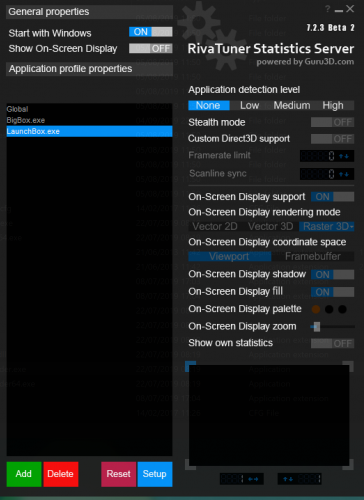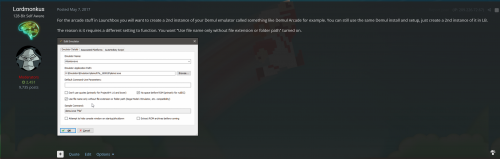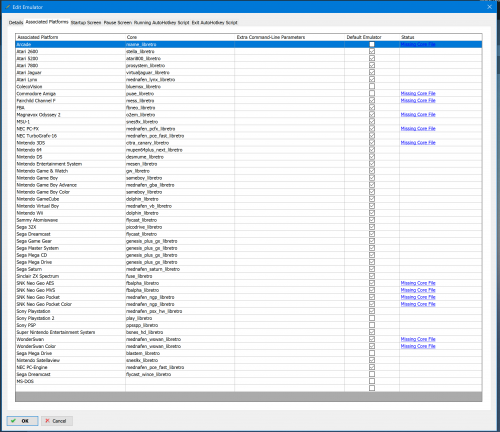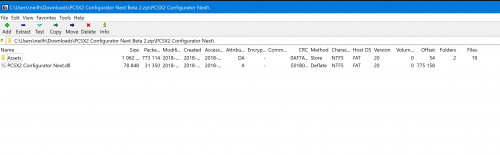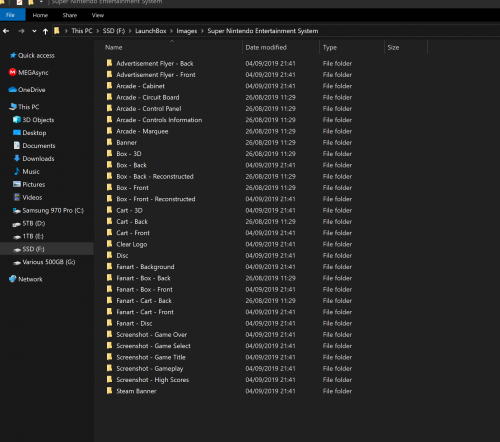-
Posts
12,648 -
Joined
-
Last visited
-
Days Won
38
Content Type
Profiles
Forums
Articles
Downloads
Gallery
Blogs
Everything posted by neil9000
-
Yeah it works to install Launchbox and it loads up fine on my 4K stick, thats as far as i have got so far though, i need to do a mini export and get Retroarch on my stick, but the app itself works as far as i can tell so far.
-
-
Get the apps2fire app from the Google playstore and use it to send it to your Fire Stick.
-
You can use any emulator you like, just give it a name and point it to the .exe. That dropdown is just suggestions and emulators you have already setup yourself.
-
-
I had the same issue last week when i updated windows, it was also riva in my case, i just added a exception in riva to not monitor Lanchbox and Bigbox and its fine now. Been using Afterburner/Riva for years with no issues with Launchbox, but that last Windows update effected it somehow.
-
You cant use the same demul emulator entry for dreamcast and arcade if that is what you are doing? The dreamcast and the arcade platforms need different check boxes like @DOS76 said, So i suggest making another demul emulator with a slightly different name in Launchbox, point it at the same demul.exe but check the different boxes. Use the settings in this image where @Lordmonkus explains why that is needed. Source thread.
-
That is just a default list to help new users in getting up and running quickly. You can add/remove any platforms you want from that list and also change which core is used on any/all of them. Its just a starter list really, feel free to edit it to your personal use case.
-
As @DOS76 said you can set the game details screen to a button, and just hit that button when you need it. This is how i have had my Bigbox setup since i started using it, i have game details screen turned off in the options and have it set to the "Start" button on my controller for when i need it for Launch with or adding a favorite etc.
-
Yes a official 10.1 was released last night which hopefully fixes this for the few users experiencing it.
-
If you do have them named correctly and in the correct location and they still dont show in Bigbox go to Options/Image Cache and select the option to refresh platform logos.
-

I am extremely disappointed with this app
neil9000 replied to uhhhhhhhhhhhhhhhhhwyanwunt's topic in Troubleshooting
There should never be any backups in the Data/Platforms folder, there is a specific Backups folder for those. That could be why you were having issues to start with, you had files there that didnt belong and where probably conflicting with the actual correct xml files. -
-
He was talking about MSI Afterburner specifically, but we have seen issues with ICUE before as well.
-
Snes definitely works, i use the bsnes balanced core personally, NeoGeo could be several issues, just cause you have the neogeo.zip bios doesnt mean that you are not still missing files, thats how neogeo and Arcade games in general tend to work, if its not from a Non-Merged set you may be missing required files. Also what is your naming scheme for those systems? You use NeoGeo and SNES in your post, is that how your platforms are named? If so thats also likely the problem, you would need the default system names that Launchbox offers you when importing systems, Launchbox needs the correct name in order to know which emulator/cores to offer you to run the games.
-
Thats not correct, did you download it from here? As this is what is inside the .zip. You didnt download it from github did you? EDIT: What @Retro808 said.
-
Where you put the bios will depend on the emulators used, Launchbox doesnt handle that. If using Retroarch then bios files go in the Retroarch/System folder. As for other emulators i cant help there and you will need to consult there own documentation.
-
Well obviously that is not right. The lifetime license is just that, are you sure your license is still in your Launchbox folder? And if it was working and now it says that you need to pay to update then that isnt a lifetime license.
-
Retroarch64 is being removed from the store soon as all apps have to be 64bit going forward according to Google. So soon there will just be "Retroarch" in the play store. They explain this here. https://www.libretro.com/index.php/category/android/ Quote from the linked article, The 64bit specific version on the Play Store is pretty much redundant now, and you might as well use the main Play Store version. We are unsure yet if we are going to delist the 64bit only version or have it remain up. Just know that it no longer serves a purpose.
-
Then you will need some third party software, like Controller Companion or xpadder to map keyboard and mouse controls to a controller. EDIT: Even then though you wont have aim assist like the console version do as they are mouse and keyboard only and you would still be using that, so aiming wont be easy with a controller. I tried playing Call of Duty 2 that way before, it wasnt a good experience.
-

BigBox pause screen is missing the Save Game option.
neil9000 replied to KillerQ's topic in Troubleshooting
Or if you changed what the save/load states buttons are in the emulator they may not show in the pause screen as the scripts will be for different keys. -
Then set the controls in the game, Launchbox has no effect on Controls in games or emulators.
-
Well as long as you download some platform videos then themes will be setup once downloaded. Videos are not provided with the themes themselves for two reasons, one to keep download size of themes down as much as possible, two so as to not force certain videos onto users, they are free to use any platform videos they like. Artwork goes in the Launchbox/images folder depending on the artwork type will depend on the folder but its pretty straight forward. Take Super Nintendo Entertainment System as a example. The games art would go in Launchbox/Images/Super Nintendo Entertainment System then one of the sub folders depending on the artwork type. Art work needs to be named correctly though, either the same as the rom or the same as the game is named in Launchbox in order for Launchbox to attach the correct images to the correct game. If you download the images from within Launchbox via the scraper this is all done for you. Platform specific art would go in Launchbox/Images/Platforms/name of platform/image type.
-

Need help to get Launchbox back up an running
neil9000 replied to Viis83199's topic in Troubleshooting
Yeah i actual experienced this issue myself the other day after a windows update, Launchbox just stopped loading. In my case it was riva tuner, once i added a exception to it for Launchbox it worked again just fine. I have been using riva tuner for years with no issue with Launchbox, although other users have had issues with it in the past. Seems like i finally caught that issue also after the last windows update. Adding that exception fixed it right up though. -
Often themes will use a fullscreen platform video on the platform select screen, so no videos=black screen where the videos would normally be. Now you have premium you can download platform videos from Tools/Download Platform/Playlist videos.