-
Posts
12,648 -
Joined
-
Last visited
-
Days Won
38
Content Type
Profiles
Forums
Articles
Downloads
Gallery
Blogs
Everything posted by neil9000
-

Launchbox wont open when i have msi afterbnurner running
neil9000 replied to meshflesh's topic in Troubleshooting
-
You can get the low quality ones from there site, but it would take days/weeks as there is a speed cap and a daily download limit for free users downloading the low quality videos.
-

Launchbox wont open when i have msi afterbnurner running
neil9000 replied to meshflesh's topic in Troubleshooting
It was actually the latest Windows update that caused it, at least for me. Just add a exception for Launchbox to Riva Tuner and it will work fine. I have been using afterburner for years with no issues, (although others on the forums have had issues with it in the past), but after a Windows update a couple of weeks back it started causing issues. It wasnt a Launchbox update that caused it as i was still on the same version of Launchbox when i updated Windows and Launchbox stopped working -

LaunchBox and MAME BIOS files help needed...
neil9000 replied to GamingMill's topic in Troubleshooting
Can you share a image of a zip, and another of the contents of it? -
Snaps are just videos of the game running, themes have decorations and logos and such as well as a smaller gameplay video.
-

LaunchBox and MAME BIOS files help needed...
neil9000 replied to GamingMill's topic in Troubleshooting
If they are named incorrectly then they wont work, period. MAME is looking for specifically named files, so if yours are not named the way MAME needs them then they will not work. -
RocketLauncher has never been "needed". It is compatible if you want to use it, but is far from essential. I personally don't use it at all.
-
https://gamesdb.launchbox-app.com/
-
Thats really strange, i just tested a manual backup here it only took less than five seconds and i was left with a 7MB or so file in the Backups folder.
-
That new keyboardinput commandline is needed for the pause screens to work with MAME. However if you are using a old MAME emulator, pre 0.17...something, then that command had not yet been added to MAME, so launching a game with that command doesnt work as MAME doesnt recognise it as a valid command.
-
This is the same thing as with Wii U. It's that the games have a folder structure rather than being a single file and you only want to import one of those files to Launchbox, For Wii U its a .rpx file and for PS3 its a EBOOT.bin file, but that file does not have the game name on it so you need to use the folder name instead. However when the imported file is in a folder in a folder that doesnt work. In the case of Wii U it's Folder with game name/Data folder/ something.rpx. So using folder name there will import games called Data.
-

What are the various methods to save arcade high scores using RetroArch?
neil9000 replied to PurpleTentacle's topic in Noobs
You do realise that not all Arcade games even saved the scores right? So if the original Arcade game didnt save then you cant save in retroarch or mame. -
If you have there premium service then videos are scraped when you import games, unless you unchecked those media files at import.
-
You do if you pay for there premium service. Platform videos you can get from Launchbox under Tools/Download Platform/Playlist videos.
-

Bigbox no images for background when game is selected
neil9000 replied to spyksaturn's topic in Troubleshooting
Personally i have that screen turned off, so i never see it unless i need it. -

Bigbox no images for background when game is selected
neil9000 replied to spyksaturn's topic in Troubleshooting
No, thats simply not possible on the game details screen in any theme. -
Have you downloaded any platform videos and Game videos?
-

Bigbox no images for background when game is selected
neil9000 replied to spyksaturn's topic in Troubleshooting
-
Unfortunately not. In order to provide some sort of limited or time limited demo Jason would have to add DRM to the program, and he is 100% against doing that. The license file provided is yours to use with as many of your own PC's as you want, there is no DRM at all or limited uses etc. The premium License can be had for as little as $20 which will get you updates for a year, you get to keep Bigbox after that year has ended but you can no longer update it. After the year you can add another year for $10, or upgrade to a lifetime license for a additional $30 (your initial one year $20 plus the $30 to bring it to $50 which is the price of a lifetime license).
-
Yes that is correct the TV/Cabinet mode with full controller support is Bigbox and requires a Launchbox premium license to access.
-
Bigbox and Launchbox use the same data files, so if a platform exists in Launchbox it will be shown in Bigbox also. I dont believe there is a way to hide a entire Platform. You can hide individual games though.
-
I believe it goes on your specified region in the import wizard. So if you specified North America as the preferred region and a Parent is Japanese and has a clone that is the North American region version then the clone is set as the default rom. Likewise if you specify North America as your preferred region but a game is only available as a Japan region game, it will still be imported, but obviously without a North American region. At least i think that is how it works.
-
Agreed, if they are named correctly they should combine on import. You could also try doing it in bulk by clicking the platform then going to Tools/Consolidate roms for Name of Platform.


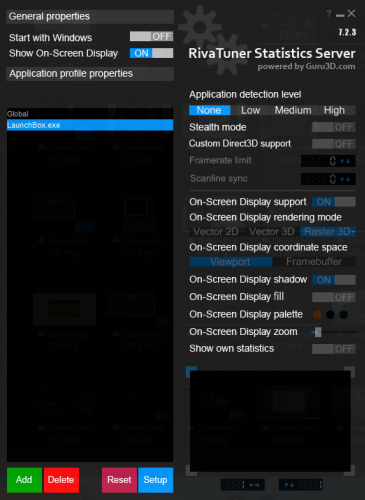

.thumb.png.5ec8e5ad9415030114eb3543272961af.png)
.thumb.png.4c2929ea74676328f6321cfb43c31a9b.png)