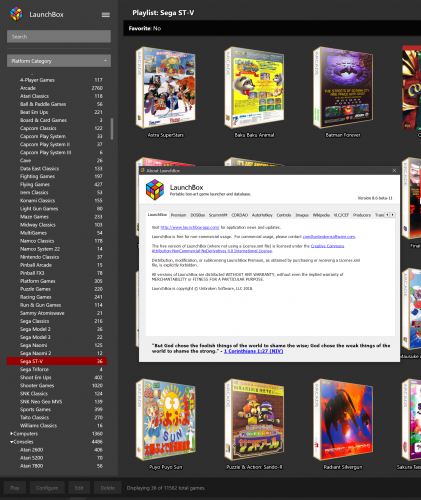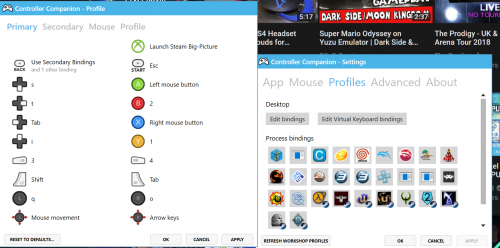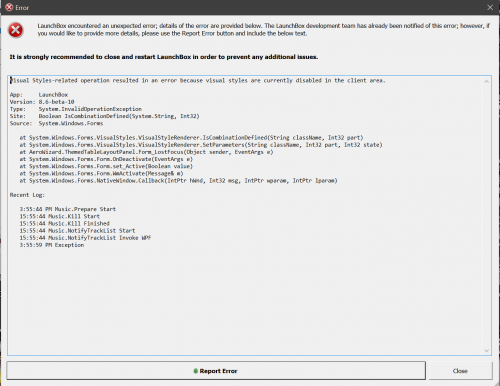-
Posts
12,648 -
Joined
-
Last visited
-
Days Won
38
Content Type
Profiles
Forums
Articles
Downloads
Gallery
Blogs
Everything posted by neil9000
-

Cant start emulator via "play" only "open with"
neil9000 replied to MoonKnightFTW's topic in Troubleshooting
The games dont know which emulator to use as default. Click a dreamcast game then ctrl A to highlite them all, right click one and go to edit to open the bulk edit wizard. Cleck next, and in the first dropdown choose emulator, then in the second redream, finish out the wizard. EDIT: Also did you add Dreamcast as a associated platform for your redream entry? -
Awesome thanks so much for these @RetroHumanoid they fit in much better with the unified theme in my opinion. So thanks again for taking the time to make them, it is much appreciated.
-
It works just fine for me with the resolution upscaled to 4K, and i have worse specs than you (i5 3570k and a GTX 1060) so i suspect that something else on your system is causing this issue.
-
@Skyroller https://github.com/roguesaloon/launchbox-plugin_pcsx2-configurator/tree/master/Game Configs
- 619 replies
-
- automation
- ps2
-
(and 1 more)
Tagged with:
-
Just a FYI, the plugin is now completely broken on the latest beta. It will crash Launchbox as soon as it loads and throw a error, you will have to delete the plugin unfortunately. The official release is currently expected tomorrow (Monday 3rd September) so it will break for everyone at that point, so unfortunately anyone using it who updates to the new release will have to delete the plugin. I hear a new version is in the works for .Next (which will just be renamed to Launchbox and be the only interface when 8.6 releases.) so hopefully those that use the plugin wont have to wait to long.
- 619 replies
-
- automation
- ps2
-
(and 1 more)
Tagged with:
-
Yeah i had the same, you will have to delete the pcsx2 configurator plugin.
-
This is just how those games run, they are not emulated perfectly as you are probably aware of by the screen that pops up when you load one saying there are problems with the emulation. I just copy and pasted this below from the mameworld forums, "The people taking the piss out of you aren't MAME devs themselves, so please take what they say with a grain of salt. The reality is that Namco System 22 is actually a pretty beefy driver. I'm glancing at the source code here, and in addition to a 25MHz 68EC020, it's got two TMS32025 DSPs running at 49MHz apiece, and then finally a microcontroller at about 16MHz for I/O. Speaking for myself, I've got a pretty capable machine myself - an i7-5930K at 3.5GHz - and I have trouble running PC drivers in MAME, and in terms of emulated processors we're just talking about a 33MHz 486. So I could totally believe that at times when all of the emulated CPUs are running flat-out, even a pretty modern system like yours or mine might not be able to handle it."
-

Dizzy Collection Playlist for Unified Redux
neil9000 commented on harryoke's file in Playlist Backgrounds
-
lol, the classic Robocop on the spectrum music.
-
-
I have not personally used it with DOS games, but i dont see why it wouldn't. When you setup a profile you point it to the .exe so it knows what to associate the profile with, so as long as the DOS games have a .exe it should work. However i cant guarantee that as i dont play DOS games.
-
For example here is my Diablo 3 profile which lets me use the controller and auto loads when the game starts.
-
Have you heard of controller companion? It costs £2/$3 on steam and is similar to joy to key, but has a much better interface and you can set profiles which will auto load when the game is launched as it see's the .exe launch and auto loads the profile. I use it myself and its a great program. https://store.steampowered.com/app/367670/Controller_Companion/
-
You could set joy to key as a additional app to launch before a specific game im guessing.
-
You should be OK up to gamecube/wii, ps2. I dont think you will have much luck with ps3 or wii u though as your that gpu only has 2GB of ram on it. CPU wise you are in good shape for pretty much anything, but newer emulators that use a GPU will suffer a bit, like wii u and ps3 as i say, also thats a very small HDD you will likely need a bigger one. Also your ram could be limiting on wii u and ps3 also, i have seen my cemu using 12GB of ram while playing Zelda for example. So if you exclude ps3 and wii u i think you should be OK with those specs, excluding the HDD.
-
Seems like decent enough specs, what systems are you looking to emulate?
-
That looks lovely.
-
I just got this crash when clicking on import files, so there may be a issue. It just happened to me two times out of two.
-
Im also on the same build as @DOS76 17746rs5 and i havent seen any issues either. I just went to tools/import and added a folder and it worked just fine for me. So it sounds like you have another issue with your system.
-
Yep, and of course the game details screen, and the options screens rely on it also i believe.
-
No you will need to setup everything yourself, we dont sell PC's. In fact we advise against people ever buying pre configured PC's in this way. It is always best to setup something yourself, then if/when something goes wrong with it you will have a better understanding of how how it all works and how best to fix it. And anywhere selling a PC with Launchbox pre configured on it i would be very wary of, its likely to have roms and media on it and that is super illegal to sell.
-
Unfortunately the voice recognition has recently been removed from the program in the last couple of betas due to it not working well with Windows 10. So i believe once the next official release is out which could be late this week, early next, the voice recognition will no longer be a option. - Stripped out the voice recognition stuff, which seems to be horribly broken in Windows 10 anyways. I don't know why, but it seems like MS has ruined the voice recognition engine, and it seems to be completely worthless these days unfortunately (no matter what I try it just never picks up the correct words). If requested (which I doubt), we may add voice recognition back in at some point, but it never seemed to be a very popular feature anyways. It was also very finicky since it's implementation back in the day.
-
Also remember you can also make the font size in the sidebar smaller if you want in Tools/Options/Fonts
-
Yeah, that would be official 8.5, all the 8.6 betas dont have the option.
- 619 replies
-
- automation
- ps2
-
(and 1 more)
Tagged with: