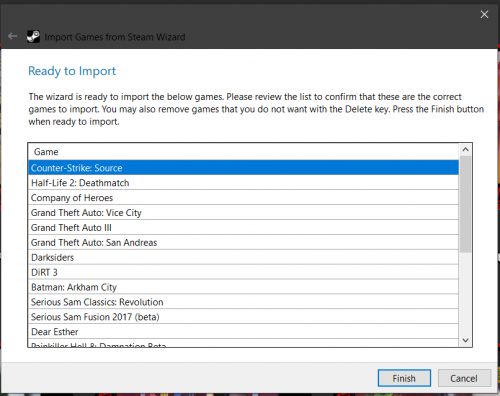-
Posts
12,648 -
Joined
-
Last visited
-
Days Won
38
Content Type
Profiles
Forums
Articles
Downloads
Gallery
Blogs
Everything posted by neil9000
-
If you make your game details bar slightly smaller you will fit another row of banners in there.
-
No, its not the same thing for everyone, thats my point. Unfortunately there are 2 of you in this thread experiencing this issue, 2 out of our entire userbase is a fraction of a fraction of a percent. As i demonstrated with the image i posted it works just fine for me, so no not the same for everyone at all. Also as i said it will be investigated, just give us some time to do so.
-
I believe the LB scraper and the sync app work differently, if i recall the sync app you point at your rom folder and it matches your rom names to videos, while in LB the scraper is matching to the name of the game in launchbox not the rom file name. Either way should find the videos though, unless your games are named strangely in launchbox or do not have a database ID.
-
That is likely because when Jason does that on his system it works as expected, much like the image i posted above where it works fine for me by changing the aspect ratio. So yeah i suspect a res/scaling issue, but things like this will have to be troubleshot by Jason and then if he finds the issue implemented. Unfortunately i expect its not a simple issue that you can just flick a switch in the code to make it work. So a little patience while he looks into it will be appreciated.
-
Try right clicking the .exe and going to properties/compatibility tab, click the change high DPI settings box, and check the second box there specifying the application controls scaling.
-
Yeah im certainly no coder so take this with a grain of salt, but i do wonder if its related to res and/or scaling. The reason why it is different to OG LB though is because its a completely different codebase (which is why the switch is being made as it will allow new features to be implemented more easily than the old codebase). I have passed these posts on to Jason, although of course he is already aware of them as he posted in here already.
-
Well 2560x1080 is a ultrawide resolution and that is actually not that common at all, so there may be a issue with ultrawide resolution but i honestly dont know there. I am using a 4K screen so my res is 3840x2160 and i am using 125% windows scaling. I dont use steam banners normally but i did go in and change them to the image you see above. All i did was max out the aspect ratio slider, and use the image zoom slider at the bottom of the next window to make them smaller.
-
Looks fine to me, the ratio slider will make boxes wider than they are tall which is what you want as you are using steam banners which are a strange size.That welcome screen missing the confirm buttons looks like it may be a resolution issue, are you running a strange or low resolution or windows scaling?
-
Click the start button and type control panel, click on it. Click System and Security then System, then Advanced system settings in the left bar. In the newly opened window click the performance settings box. Im not sure what settings you will have to change in here as its not something i have ever needed to do, Launchbox has always just worked for me on Windows 10. Here are what settings i have in there, these were set by Windows as i have never been into this screen before, but i just googled your issue and this is where it said to go.
-
that sort of information needs to be inside of () and launchbox will ignore it. As its already imported though, just right click, edit and delete that part from the name. EDIT: Also thats a .bin you shouldnt have those in launchbox, import the .cue only.
-
If the Disk 1 is in brackets it will, so (Disc 1) will be ignored when scraping.
-
As i said above, https://forums.libretro.com/t/reicast-chd-v5-support/16268
-
You can already add playlists to the platform list.
-
It might be a CHD version issue then, i know that none of my DC CHD's work with either of the Reicast cores. Also the Redream core in Retroarch is very outdated and wont be updated as it has gone closed source, thats why i use the standalone Redream which works perfectly with my DC CHD's. The only issue is Redream doesnt support the WinCE games on DC yet so i have to use DEMUL still for those specific games. I would recommend checking out the standalone Redream, its a really good emulator and is updated all the time, you can also pay $5 dollars for the premium version which allows you to upscale the games, i am playing mine at 4K.
-
Are you using Reicast in Retroarch? That doesnt support CHD's yet, i use mine with standalone DEMUL and mostly standalone Redream.
-
That is unfortunate, are you sure you renamed a backup correctly and moved it to Launchbox/Data folder. If they genuinely dont work then i suggest just deleting the settings.xml from the data folder. This wont affect any of your imported platforms, it is simply the settings inside of Launchbox that you have changed from the defaults, so you may have to change a few settings in order to get it back to how it looked. You can safely close launchbox and delete the .xml and a new one will be created on your next start.
-

Xbox 360 Controller Automation not working in Launchbox and Bigbox
neil9000 replied to Steef's topic in Troubleshooting
Unfortunately the guide button is not available to be mapped for automation in Launchbox/Bigbox, same with the triggers. As for the right stick moving the mouse, thats likely Steam as it has a desktop mode with several controls mapped to the controller, so turning that option off in steam will solve that issue. -
Unzip this and drop both files into your rom folder and run the bat. This is what i used to convert mine and it worked fine. Cue_or_GDI_to_CHD.7z
-
Hover on it and use your mouse scroll wheel, or the keyboard arrow keys.
-
-
-
I have just checked here on my system and the steam importer is working just fine.i just went tools/import/steam games entered my username and api and it found my games just fine.
-
There are backgrounds included as they are used on on the games views. The actual view where you choose a platform uses videos (preferably the unified ones) then once you select a platform the background you see is a image that matches the videos from the Platforms selection, this is done so that the actual game video of the currently selected game can be overlayed onto the background image, it is not possible to overlay a video on top of another video like that, so it has to be a static image with the gameplay snap overlayed on top. All those backgrounds were specifically edited in a way to have a blank section in them in which to overlay the gameplay videos.
-
Hmm, it shouldn't be any different, they are set up separately, but use the same code as i understand it. So if it works in Launchbox there is no reason why it wouldn't in Bigbox.
-
Automation needs to be setup in Bigbox as well. Launchbox and Bigbox are separate there.


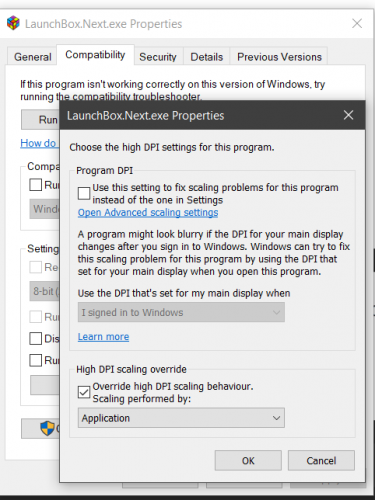
.thumb.png.5d0dde16ab2c129fc9bd9d69256b5b3c.png)
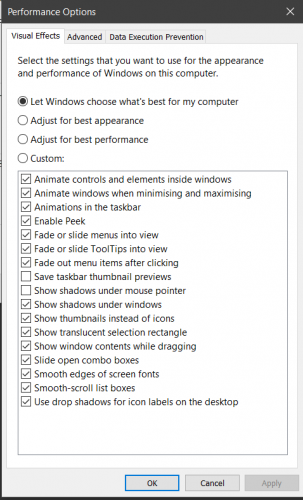


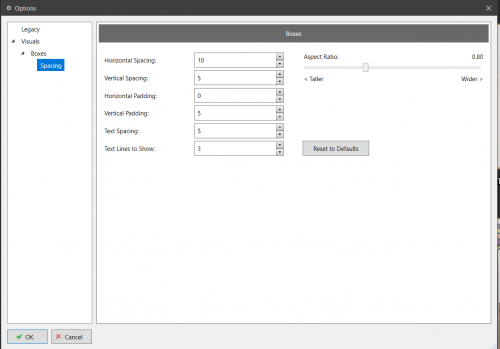
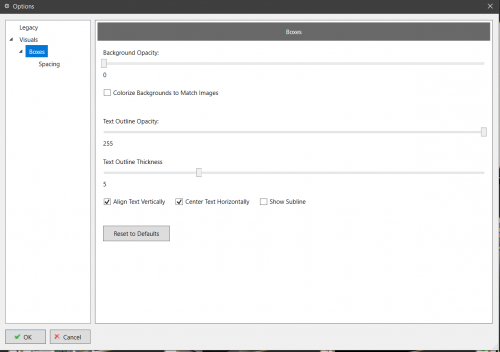
.thumb.png.b1a5af9f2165b23fac328a2dfc001502.png)