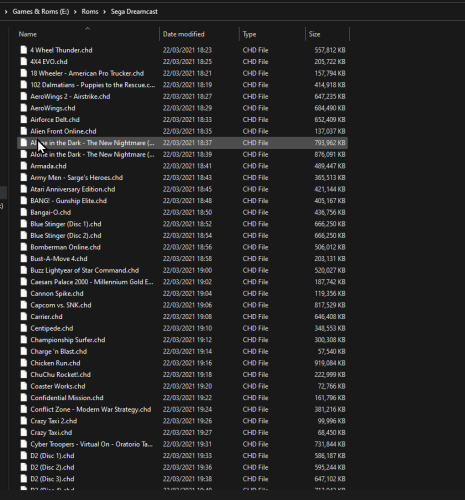-
Posts
12,648 -
Joined
-
Last visited
-
Days Won
38
Content Type
Profiles
Forums
Articles
Downloads
Gallery
Blogs
Everything posted by neil9000
-
This is true, but they just uncommented those to games in the mame code. It is my understanding that when @MadK9 does his no nag versions he is going to re-enable those games when he compiles his build.
-
I cant exactly help with this issue per se, but the way the startup/shutdown screen works is that there is a black screen during gameplay behind the emulator, when you exit the emu that black screen changes to the shutdown screen instead (at least that is my rudimentary understanding of the process). So if the black screen still shows then it sounds like Lanchbox is not aware that the emu has exited. You can go to tools/manage/emulators/project 64/startup tab and mess with the settings there, i dont use project 64 myself, so i cant specifically help with that emu.
-
Never upgrade the emulator if not upgrading your roms. A MAME romset is only ever guaranteed to work with the matching emulator version. Same romset, same emulator version will never break, using a different romset and emulator version WILL break things.
-
There are no No-Intro sets for CD/DVD systems.
-
Unfortunately a theme will never please 100% of people, it's just not possible, but that is why we do have theming as a feature, so someone could make a copy and edit the default theme more to there liking. As this is a new look to the game details, i don't expect it will be immediately changed, and there are no options for that sort of thing built into the UI, so editing the theme will be the only way currently.
-
Faeran, the creator of Neptune also made this new view i believe, so not a copy per se. Sounds like you prefer the other two themes though, so why switch at all?
-
Also its REAL picky with bios files, if it even loads a game.
-
-
-
No, the search in Windows can fix that, go to your Dreamcast rom folder, and in the explorer search bar put *.gdi then select all of those and drag and drop to launchbox.
-
Correct, Launchbox has no index of rom file types, or what file types a emulator needs, it will accept any file type you give it, so in cases like this, it would not now which file is the one the emulator actually needs. This is preferable to limiting file types for a arbitrary reason, and having to then maintain that list. Also Launchbox can be used to launch anything, not just games, so again, we accept any file types. Personally i converted my disc systems to CHD a long time ago, its one file per disc, and has very good compression, but also loads directly into a lot of emulators, no decompression needed.
-
Yes, but only import the .gdi files to Launchbox, you dont want all those extra files in it.
-
Redream does not support zips at all.
-

Exit Script for Sega Model 2 and Model 3 emulators
neil9000 replied to ejay81's topic in Troubleshooting
Its the running script you want, not the exit. -

Launchbox not findings pcengine cd roms in .CHD format
neil9000 replied to ejay81's topic in Troubleshooting
Could it be that you already added that platform, and then hid games missing specific media types, resulting in the whole platform hiding as you didn't actually download that media type, like game videos for example? -
Yes, movies, music, and manuals have always been a part of the emumovies premium subscription.
-
Launchbox is the easiest to use Windows frontend out there. I i need to read the rest of this post, but its difficult and will taka a while, due to lack of punctuation, its seemingly a long rant about how you got old, but I'm willing to chew through it somewhat, it may just take a while, so if you would bare with me?
-
Make sure Launchbox is not unzipping your roms before launch. Also @Lordmonkus not that i think it matters this time, but Android again fella.
-

What Is the Most Accurate CRT TV Shader and Accurate Aspect Ratio?
neil9000 replied to ChristopherNeff's topic in Emulation
Ha ha, you clearly dont have much experience using them both. The retroarch core has the standard mame UI in it, and then the retroarch UI overlayed on top of that, so you have two different UI fighting with each other for what UI is in charge, this mostly manifests in controller issues with mame trying to use its settings, and retroarch trying to use its settings. Wow, i have not heard such rubbish in a long long time, that is simply a completely incorrect statement, i suggest you do more research, as this statement as well as your "i want the most accurate CRT shader" question tells me you really do not know what you are talking about here. Not true either, yes they are mapped, but for "general" they are not mapped on a game basis, now you try remapping those as the "general" can be a awful setup for some games, and you will see the control issues i was referring too. As is standalone mame, put your roms in the mame/roms folder, and load a game from its UI, hardly tricky stuff. Simplified is not always better, in fact far from it, options are good, how you can say that a emulator that REMOVES features is better than one that doesn't, boggles my mind. -

What Is the Most Accurate CRT TV Shader and Accurate Aspect Ratio?
neil9000 replied to ChristopherNeff's topic in Emulation
Retroarch bezels are not compatible with MAME bezels, most sane people use standalone MAME for arcade and not Retroarch because its less troublesome, especially controls wise. As for the bezels themselves id guess there are far more out there for mame itself than there is for mame in retroarch, you need to remember that mame has been around over 20 years, retroarch, not so much. -
I would ignore celerons to be honest, I see people online saying they can do up to gamecube, if you consider 15fps playable then i guess thats right. I personally as well as my main gaming rig i use for Bigbox and PC gaming have a Celeron j4125 mini PC with 6GB of RAM, it does all the 2D stuff no problems at all, but when you start to push 3D stuff, its much more troublesome. It can push Playstation 1 just fine at native res, and maybe a 2X increase to res in some games, but thats about it. N64 you will have to put up with native res, unless you use the less accurate parallel core. I should mention also this is using a OS called Batocera, so no Windows overhead either, dreamcast should be mostly fine, as will arcade stuff as long as its not 3D. If going with that sort of device you will need to temper expectations with and 3D system, and dont even think of something like PS2, or 3DS on it.
-
I concur with all of that. A mini PC will not usually have a dedicated GPU (unless you spend significally more money on it, and at that point you may as well go micro ATX for less money). 2D systems can not have there resolution changed, 3D systems can, but will need a dedicated GPU usually, as for framerate, that will be dictated by the original game, so mostly always 60, until you hit the 3D era and you will see a mixture of 30 and 60, but again if trying to up the resolution on those you really do need a dedicated GPU.
-
I think it is Y on the controller.
-
Was your license a yearly or forever one? Have you messed with the license file at all?