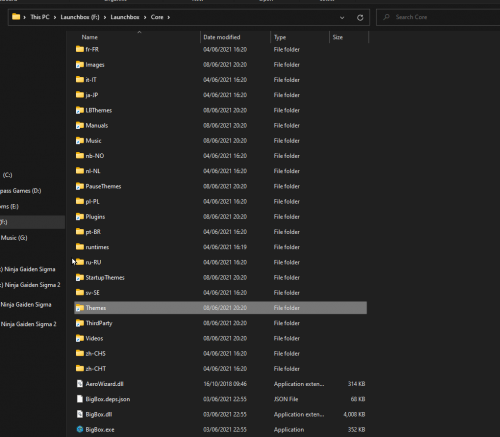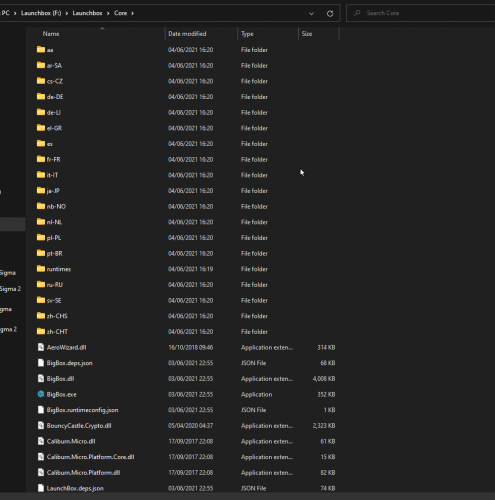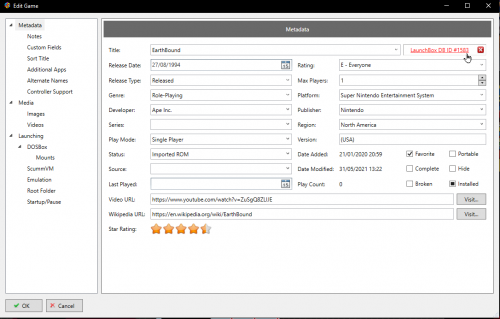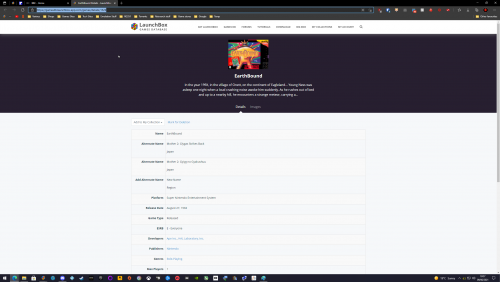-
Posts
12,648 -
Joined
-
Last visited
-
Days Won
38
Content Type
Profiles
Forums
Articles
Downloads
Gallery
Blogs
Everything posted by neil9000
-

Updated RetroArch, no games launching anymore.
neil9000 replied to OdinsPlayground's topic in Troubleshooting
Yeah im just looking myself, i updated to 1.9.5 and it opens by itself, but not from Launchbox. Retroarch have changed things that looks like it has broken it's use with frontends. There is info in there update blog, the stuff relating to API and fullpath is my guess as to whats changed. Blog – Libretro -

Updated RetroArch, no games launching anymore.
neil9000 replied to OdinsPlayground's topic in Troubleshooting
Did you point Launchbox to the new emulator .exe location? -
How many games in your library?
-
Looking online its a HDMI issue, its only HDMI 1,4 so 4K 30 is as high as you will get. So you may have to stick to 1080p 60, or see if your TV supports 1440p 60, some do.
-
Also what TV do you have? As its also possible that your TV just doesnt have HDMI 2.0 and therefore cannot do 4K 60.
-
You also need a system with a HDMI output capable of 4K 60hz, it sounds like either your GPU or cable isnt suitable. What GPU do you have?
-
You can just copy the entire Launchbox folder elsewhere, format the drive and copy Launchbox back. That's all that is needed as Launchbox is a portable app and not actually installed.
-

How to Setup Pinball FX3 (Microsoft Store Purchase)
neil9000 replied to MarkyMarkMarkMark's topic in Troubleshooting
Also the .exe's of Windows store games are heavily locked down and are not editable by users for the most part. You are making a very specific choice when purchasing from the Windows store over somewhere like Steam. -
Jason can see which users are submitting, so database moderators should report these issues and we will deal with them. I personally dont agree that moderators should be able to see the what user is making the edits, as that could be cause for people to start harassing others.
-
Well i said cut/paste not copy/paste, so a one time move doesnt increase the footprint one bit.
-
Those games do not work with MAME, so leaving the "skip non working games" option checked does just that, ignores them as they dont work in MAME.
-
Wouldn't it be easier all round than instead of Launchbox creating simlinks it just checks for the core/themes folder and if its not present just cut/paste it from the original location? I mean it doesn't really matter where the folder is, and its no more difficult to put new themes there than it is in the original location?
-
-
This is actually how themes work these days, they need to be in that core folder location, my understanding is that simlinks are generated when Launchbox is started and removed when exited, so it looks like something is going wrong there. This was a issue when the core folder was introduced, but was later fixed, this is why i asked what version was being used, as a simple update may fix it.
-
Fix what, you dont actually state what the problem is or which payment method you are using. No. Launchbox does not come with any games.
-
What version of Launchbox are you on?
-
leave the grab metadata box checked in the wizard, deselect all media in those sections. as for the mame specific page, leave everything at the defaults and just specify your region preference. checking/unchecking create playlists is up to you. That will just import all working games, which will be around 2800-2900 games.
-
This forum is helpful, have you thought that know one knows the answer to your question? I personally have zero experience with zero delay encoders so can offer no help there. You are using a machine designed for a specific use case for a purpose it wasnt designed for, bumps along the way are to be expected when forcing things to your will. Also your middle two questions have been asked and answered here thousands of times at this point, a quick google would of found you the answers you are so desperate for someone else to provide to you, so maybe people saw the question and just thought, im not answering that one again. As for retroarch you need to specify which core to use for each system, and that system must be listed there exactly how it is named when imported, if the currently selected core is not what you want to use, change it on that screen to another core. Closing out of emulators needs you to set a combo in the controller settings. The partial screen thing after exiting i have never seen before, so is likely something specific to system, as to what that may be, sorry i have no clue.
-
Re-importing will take a minute or two if you uncheck all the media downloads which you already have and dont need to re-download.
-
Well as i say the database ID is a link to the correct database page, so that already is the correct URL to the game. Why reinvent the wheel when the database ID already does what you want it too? Clicking this, takes me directly to here, So it doesnt matter that the URL is different, it still links to the correct page, so as long as your program can pull the actual URL from the database ID (which i dont know if thats possible or not) then the actual URL is irrelevant. Or am i missing something?
-
Not my place to say one way or the other if this is plausible or not, but i don't understand personally why it is needed. What does it matter what the URL is? Either you are on the database website already and are searching by game name, not ID, or you are in Launchbox and the simple act of clicking the Database ID takes you directly to the correct page, im not sure why them matching matters in the slightest?
-
Its also worth noting that none of the information provided in this thread is, or can be added to the database by other users. The only person that can edit/add Platform details to the database is Jason, know one else has access to that. So this information provided here is for users to manually add to their personal setups, its not available from the database for all users, just the users that stumble across this thread.
-

Slow Import - There has to be a better (faster) way to do this?
neil9000 replied to Gr33k's topic in Troubleshooting
If you keep up with this derogatory tone you will end up with a temporary or permanent ban. We have thousands upon thousands of users here that have no issues with our servers, if they are not up to your standards then your standards are completely unreasonable. -

Slow Import - There has to be a better (faster) way to do this?
neil9000 replied to Gr33k's topic in Troubleshooting
But do bare in mind that naming may be different there so may not line up with any of your games. When downloaded from emumovies from within Launchbox we rename files on the fly when needed. Going the manual route obviously wont do that. -
Also i should note that in the latest betas that the import system has been changed, now roms are imported immediately and the media is then queued up for after the actual roms are in Launchbox.