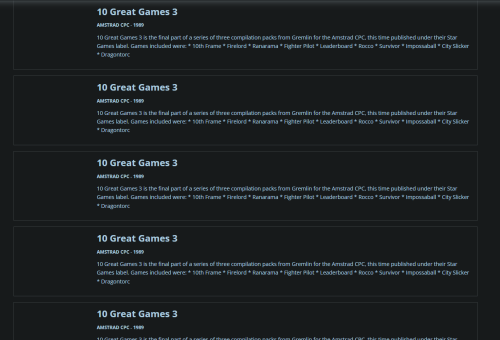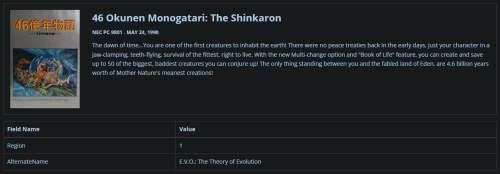-
Posts
110 -
Joined
-
Last visited
Content Type
Profiles
Forums
Articles
Downloads
Gallery
Blogs
Everything posted by Jakatsu
-
Great theme, been using this for a month and really like it, thank you! Just noticed one possible bug, "Arrange by" doesn't work in details and list view, it always defaults to A-Z no matter what you choose. Or is it just supposed to be that way, haven't really those two views before. Edit: Also in list view, when you select a random game with Ctrl+Alt+Q, would be nice if the list scrolled down/up to the chosen game. Now it just stays in one place, and doesn't move at all to focus to the chosen game like it does in image and details view.
-
-

LaunchBox Games Database Updates for March 1st, 2023
Jakatsu replied to Jason Carr's topic in News and Updates
Apparently removing a release date and leaving the field empty doesn't work. Tried this with some of the unreleased prototype entries, and the change didn't show in my Changes Status page, so I assume it doesn't come up in the moderation que either. Also, clicking the Genre field doesn't show the list of genres until you type in a letter. -

LaunchBox Games Database Updates for March 1st, 2023
Jakatsu replied to Jason Carr's topic in News and Updates
It seems that there's plenty of duplicate games being generated at the moment. This is just one example, at least five other games for Amstrad CPC platform alone have multiple duplicates, up to six per game. -

LaunchBox Games Database Updates for March 1st, 2023
Jakatsu replied to Jason Carr's topic in News and Updates
Just noticed one more issue. Your Changes and Your Moderations numbers do not change, even though I've done plenty of moderation and submitted some changes. -

LaunchBox Games Database Updates for March 1st, 2023
Jakatsu replied to Jason Carr's topic in News and Updates
-
I see, well that explains it then. Thanks for the quick reply.
-
I have a similar problem with three platforms: Famicom Disk System, Wonderswan Color and Neo Geo Pocket Color. Is it because RetroAchievements lumps NES + FDS games in one category, same with Wonderswan and Neo Geo Pocket? I mean, it shouldn't matter how you name your platforms in LB, since the scan looks for specific hashes, right? I have separate platforms for each of these systems. All files are in .7z format.
-
@Lukeyboy67 Have you tried native rendering resolution to see if the glitches still appear, or just when upscaling the resolution? You might also want to update your display driver to the latest one, just to see if that makes any difference. I remember having a similar problem couple of years ago after a Windows update, and installing the latest display driver fixed it for me that time.
-

Retroachiviements SUBSET - HACKED ROM - DEMO - PROTOTYPE and so on
Jakatsu replied to xevious1974's topic in Contributions
Oh I see, you are adding only the subset stuff which requires patching a game plus some demos. Should've read the title more carefully first. Well yeah, those should be fine since they are hacked versions. -

Retroachiviements SUBSET - HACKED ROM - DEMO - PROTOTYPE and so on
Jakatsu replied to xevious1974's topic in Contributions
From the moderator guidelines (Rule 3): A game should only have 1 entry per platform. Please don't add these kind of entries to the database, they are just duplicates to existing games. You can add them to your local LB/BB, but don't clutter the Games DB with duplicates. I think in this case the Games DB would need a separate platform entry for Retroachievements, to where these entries could then be added. Then again, if you would like to categorize those games by platform, it would still require manual work from the user to create playlists for each platform. -
redream supports bin/cue: https://redream.io Demul hasn't been updated for years, but works: http://demul.emulation64.com
-
It seems that deleting whole database entries doesn't seem to be working at the moment. For example, I submitted this entry for deletion, as it's a duplicate of the North American release. The request was accepted, but the entry still stays. While moderating, I've also seen people trying to delete non-game entries multiple times, and even though those request were also accepted (according to the comments), nothing changed. I don't know if this affects individual images etc. as well.
-

2 games in DB with identical name, LaunchBox only finds one.
Jakatsu replied to Z3R0B4NG's topic in Troubleshooting
Yeah, noticed the same and rejected those changes. Makes sense to keep the names as they are now. -
Have you tried a fresh install of RetroArch with default settings to rule out any shenanigans with your current config? I for one have had to delete my RetroArch config a couple of times due to some weirdness occurring, which I couldn't solve otherwise.
-

LaunchBox Games Database Changes/Fixes Today
Jakatsu replied to Jason Carr's topic in News and Updates
Deleting an alternate name didn't work for me. I marked for deletion a duplicate alternate name (upper one). Screenshot after accepted status. DB entry here. -

LaunchBox Games Database Changes/Fixes Today
Jakatsu replied to Jason Carr's topic in News and Updates
-

LaunchBox Games Database Changes/Fixes Today
Jakatsu replied to Jason Carr's topic in News and Updates
Great stuff, thank you! This will definitely help making the DB even better and more accurate. Unfortunately errors still occur, at least when dealing with alt names. For example here, trying to delete alt name Tetris (Bulletproof) (Japan) (Rev 2) and add a region to Tetris (Bulletproof) gives an error. From what I've experienced, it seems that the error pops up specifically when you change the Region field, not when you enter a new alt name without region. Edit: seems that this only happens with some entries, just tested this one and got no errors. Maybe those older entries have something iffy going on? -
The latest stable version is v2.32: https://www.pj64-emu.com/public-releases You could also try a development build to see if it makes any difference: https://www.pj64-emu.com/nightly-builds
-
To be fair, those pirate/unlicensed releases are a bit of a nightmare to keep track of, so no worries.
-
If a perfectly valid entry has been deleted for some reason, then re-adding it back in is the way to go. Sometimes duplicate entries get deleted as they should, but not everyone understands the fact that sometimes two differently named entries are one and the same game. For example... I submitted this for deletion. This game was released in Asia as Brush Roller and in Europe (more specifically Spain) as Booky Man (as per box title). Now, the reason for deleting Brush Roller was because the game was released outside Asia, the title of European release takes priority over Asian one. Basically, if a game has been released in North America, the name of that release takes priority over every other region. After that, Europe and after that Asia/Japan and rest of the world. So NA-> EU -> JP/Asia etc. This is one of the reasons why GamesDB has Alternate Name field, so that we can easily group different regional releases of the same game in one entry, thus avoiding duplicates. You certainly did the right thing by submitting that entry for deletion, but I guess someone was adamant to adding it back in. In this case the responsibility falls to us, the moderators of the database, to research if the entry to be added is actually valid or not.
-
Skraper scrapes data from https://www.screenscraper.fr/, which supports more than one language for game overviews. Launchbox scrapes data from https://gamesdb.launchbox-app.com/, which supports only one language, English.
-
Other bug being that trying to add, modify or delete alternative name(s) sometimes produces an error. Doesn't happen that often though and is probably a problem with specific database entries (corrupted?), but yeah.
- 9 replies
-
- 1
-

-
- moderation
- featurerequest
-
(and 2 more)
Tagged with:
-
Ditto, would be a handy feature to have. Although for me, even better would be if LB could show the filenames of combined games on the game detail section. Some versions of the same game do get mixed up with other entries, and it would certainly help with identifying them much easier and faster. I guess this could be an option for the next poll, doubt it would get enough votes though.
-

Startup Screens, Pause Screens, and Bezels Discussions
Jakatsu replied to Jason Carr's topic in News and Updates
Startup screen fading into the game not important to me at all Don't need bezels, RA and MAME have them and that's more than enough for me if I ever want to use them Pause screen is the most exiting feature for me. I'd very much like the ability to open the game manual, map or strategy guide straight from the pause screen whenever I need to look up something. Another cool thing would be a timer, which would track your playtime.