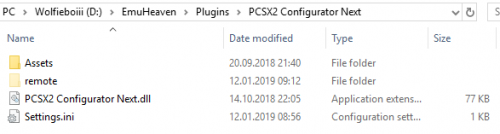-
Posts
289 -
Joined
-
Last visited
Content Type
Profiles
Forums
Articles
Downloads
Gallery
Blogs
Everything posted by proghodet
-
Consider installing teamviewer or other remote desktop software on your machines, so you can log in even when you're away
-
Hey! I recently upgraded one of my computers from windows 7 to windows 10. Unfortunately, this caused one of the emulators i'm using to not work anymore. It's an old emulator, and I only used it for one specific game - Safari Hunt for the Sega Master System. My question is if anyone has any suggestions to other emulators worth trying, or if RetroArch supports lightgun games? My lightguns are Ultimarc Aimtraks, if that matters
-
Ah, my bad, I should have explained better. Even though you got it fixed now, I'll post the instructions on how you would use it: You would need python installed on your system. You can check if you already have it installed by opening the command prompt, and typing python --version, and pressing enter. If not, you can download it from python.org. With python installed, you can copy the code i pasted above into a text-file (using notepad or similar), save the file as copyimages.py, and then just double click the file
-
@dragon57 posted an elegant answer in batch while I was in the process of writing a python script for the same purpose. I figured I might just post it anyway from os import listdir from os import rename from shutil import copy path = 'C:\\Users\\Dane\\LaunchBox\\Images' imagefile = path + '\\1.jpg' folders = [f for f in listdir(path)] for folder in folders: try: copy(imagefile, path + "\\" + folder + ".jpg") except FileNotFoundError: print(folder + " was not found") continue
-
It is a desktop computer, actually The emus I use are as follows: Cemu, Citra, Demul (Redream lags in full screen at lowest settings), DeSmuMe, Dolphin, ePSXe, FCEUX, Fusion, m2emulator, Mame 205, PCSX2, PPSSPP, Project64, Snes9X, Steem Engine and VisualBoyAdvance-M - no retroarch Would a nvidia 1050 4gb fit the bill?
-
Hey! I'm getting a bit tired of never being able to run emulators at anything other than the lowest settings available. I realized this especially when I earlier today downloaded Zombeavers configs for the PCSX2 emulator - I had to take the graphics settings down by a lot in order to avoid lag. So, I would like some help pointing out the bottleneck(s), and suggestions on what I should upgrade to. My specs are as follows: Intel Core I5-4590S CPU @ 3.00GHz 16GB RAM Windows 10 64-bit NVIDIA GeForce GT730
-
Then you may have gotten the wrong zip-file for some reason? Be sure to download it from here:
- 619 replies
-
- automation
- ps2
-
(and 1 more)
Tagged with:
-
At this point, I'd consider starting over Delete the PCSX2 config folder inside the plugins folder. Then extract the zip-file again to the plugins folder, and be sure that it doesn't contain that extra nested folder that I mentioned.
- 619 replies
-
- automation
- ps2
-
(and 1 more)
Tagged with:
-
Did you try Tools -> Clean up Media ?
-
Yeah, cut that content and paste it in the folder just above it - then it should work
- 619 replies
-
- 1
-

-
- automation
- ps2
-
(and 1 more)
Tagged with:
-
- 619 replies
-
- automation
- ps2
-
(and 1 more)
Tagged with:
-
I've just set this up as well, and what I initially did wrong was extracting the zip-file to a folder, and LaunchBox doesn't look for plugins except for an initial folder. So I had plugins/PCSX2 Configurator Next Beta 1.2/PCSX2 Configurator Next/[plugin files], but it should have been only plugins/PCSX2 Configurator Next/[plugin files]. Just something to keep in mind.
- 619 replies
-
- automation
- ps2
-
(and 1 more)
Tagged with:
-
When a game doesn't work on a system, you should always check the emulators compatibility list, which in pcsx2's case is https://pcsx2.net/compatibility-list.html https://wiki.pcsx2.net/index.php/Sega_Ages_2500_Series_Vol._16:_Virtua_Fighter_2 https://wiki.pcsx2.net/index.php/Sega_Ages_2500_Series_Vol._19:_Fighting_Vipers Also, as these are actually sega games, you could look for either the arcade versions and use the Model 2 emulator, or find the Saturn version.
- 619 replies
-
- automation
- ps2
-
(and 1 more)
Tagged with:
-
I believe most users create playlists for their genres, and then assign a video to that playlist.
-
Add the game to launchbox, right click the game and choose edit, choose the "additional apps" tab - here you can add your mounting software. Then, within quotes, add the filename and path to the .img as a command line parameter. That should set you on the right track. Depending on what imaging software you use, you may have to supply another parameter before the path. Games from that era can be finnicky to get to work on newer versions of windows and hardware - mostly because some of the games may be using the old windows kernel (9x, and not NT as today). Anyway, your best bet is probably just to google the specific games and see if others have gotten it to work. Good luck!
-
In the left margin, choose Platform in the dropdown menu, and then select "All", and see if you find your games there. If you do, delete them and then add the games manually.
-
Glad I could be of help
-
You could create an AHK script, with something like this: Run, "%A_ScriptDir%/VisualBoyAdvance.exe" "%A_ScriptDir%/roms/Pokémon LeafGreen.GBA" Run, "%A_ScriptDir%/VisualBoyAdvance.exe" "%A_ScriptDir%/roms/Pokémon FireRed.GBA" WinWait, VisualBoyAdvance sleep, 1000 Send, #{Right} sleep, 2500 Send, {Enter} Just compile the script into an exe which you execute from launchbox
-
Found this video on youtube: https://youtu.be/VTpdKnxHXqk?t=46 He hasn't released anything on the channel for 7 months, though.
-
I'll leave it alone, then - glad I asked first
-
I'm loving standards like this! You did good work, @Gaming.Zone
-
Entertaining monologue! Did you figure it out? It should probably be a category, not a platform