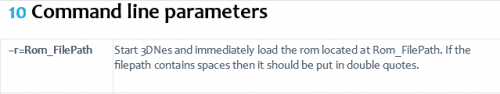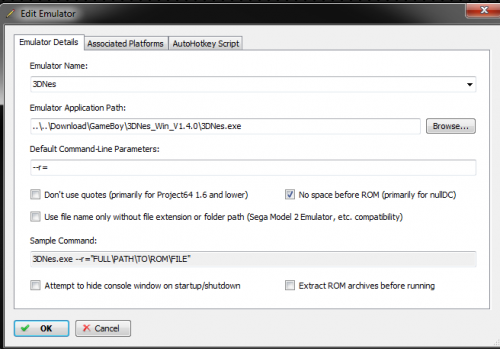-
Posts
289 -
Joined
-
Last visited
Content Type
Profiles
Forums
Articles
Downloads
Gallery
Blogs
Everything posted by proghodet
-
Good luck, let me know how you fare
-
Sure, it takes an initial effort to get done. If you focus on one system at a time, and just keep checking that everything works while you're setting up, it shouldn't be too overwhelming. Also, do more copying than cutting of files initially, so you don't break anything by accident. That way, you can always go back to the working copy. Regarding save games, I have all mine pointed to a cloud drive (google drive), which syncs with my phone. You can copy your whole launchbox to another directory entirely, and have seperate installs for LaunchBox, which is very nice if you want to experiment or learn how things work without the risk of messing up your main installation
-

For new man cave...seeking ultimate LB logo wall mural...
proghodet replied to cleverest's topic in Collections and Builds
For something like that, I suppose you would have to just find something you like on google, and then get a printing company to print a large version for you I don't have experience in these things, so maybe someone else can chime in -
With my LaunchBox setup I try to work together with the system, rather than trying to re-invent the wheel, so i keep the emulators inside the emulators folder, all games within their respective systems folder within the Games folder, and so on. Having everything self-contained within the LaunchBox folder also helps if you ever want to make it portable
-

For new man cave...seeking ultimate LB logo wall mural...
proghodet replied to cleverest's topic in Collections and Builds
Ah, gotcha! I thought you'd be making it from scratch yourself! -

For new man cave...seeking ultimate LB logo wall mural...
proghodet replied to cleverest's topic in Collections and Builds
Maybe? Or did you have in mind something with lots of characters, like this? (made by "draw with jazza") -
My games are within LaunchBox\Games\Nintendo Entertainment System. Apart from this, I don't know what else to try
-
This video shows how i set it up Let me know if this is not what you had in mind. 3DNes.avi
-
Okay!
-
@neil9000 Could you move the relevant parts of the 3DNes emulator discussion to a [edit: the] new post in the troubleshooting section?
-
My understanding is that this is for opening just one single rom at time - not a whole directory (And most emulators are) setup the emulator (as you already have done) Import any NES games into LaunchBox (as you already may have done) Right-click an NES game inside LaunchBox, and choose Launch With -> 3DNes, that is if you have other emulators set up for NES. If not, and 3DNes is your default NES emu, you can just double click any NES-game within LaunchBox, and it will start 3DNes with that game. Edit: Just to be sure, in the Associated Platforms tab of the emulator, have you added "Nintendo Entertainment System" ?
-
I downloaded the pc-version of 3DNes. In my version there was a document, "manual.doc". Section 10 in this is Command line parameters, which tells me which option to use. I tried running the program from the command line, as such: If you're not used to the command line, I'll explain what is going on. 3DNES_WIN_V1.4.0> Is the folder I'm in. 3DNes.exe is the program I am running from within that folder. --r= is an option, which says "i want to run this rom" "smb.nes" is the rom, which is inside the same folder - if it were outside that folder, I would have to have the whole filepath. If this works, the same should work through LaunchBox. I needed to tick the "No space before ROM" for it to work - I believe this made all the difference. But now it works. Feel free to ask if you have more questions, although, this should probably have had it's own thread, so it could be easier found for others at a later time
-
Needs? It's an Atari 2600 emulator, all it needs is some cardboard and a jar of mayo, hurr durr! .. Sorry, I haven't got anything nice to say, so I'll be quiet now.
-
It really shouldn't matter just for a program to run. But I'm clueless at this point. Hopefully someone else with more experience will chime in
-
Maybe try to check the "Don't use quotes" box, and try again? I'm just guessing at this point - I don't want to pay 15$ for an emulator I can't use (since I don't own VR)
-
According to this: https://itch.io/t/33723/command-line-parameters, you'll need to add --r= to the Default Command Line Parameters of the emulator in LaunchBox. I don't have the emulator so I haven't tested it, but it should work If you have more emulators you need help with, you can consider opening your own thread in the beginners part of the forum
-
What is the problem you're having with running zSNES through LaunchBox? I haven't used it in quite some time, but I downloaded it now to try, and it was pretty straight-forward to set up in LaunchBox Incidentally I exclusively use stand-alone emulators, not RetroArch
-
I actually got this, and wasn't sure what to do with it, so I just skipped it - wouldn't want to reject it without more info. I don't know if this is the intended usage of the Alternative Title field? @Lordmonkus
-
As an ad hoc solution, you could create / download a generic background video that you like, and just set all video paths of the playlists to that video.
-
Hi! Is there a way to have an auto-populated playlist with a limit to how many entries show up? Say I want to make a playlist that shows the 10 most recent games that have been played.
-
Had to test this out of curiosity - works fine for me too. Downloaded the beta version of stella, downloaded Juno First, right click and open with stella.
-
@Jason Carr Is this doable?
-
As I understand it, you would like to have the background image center based on the Game details section, not from the right part of the launchbox window. If you hide the Game Details section, it centers correctly, right?