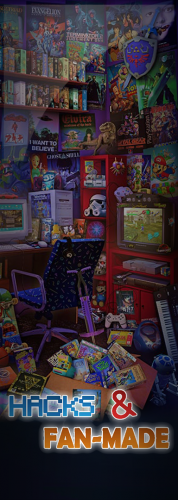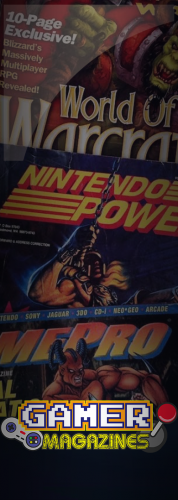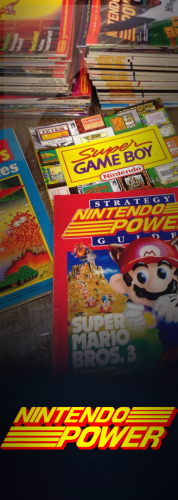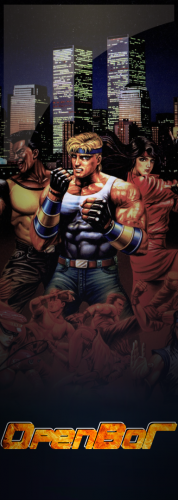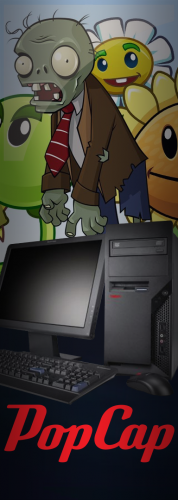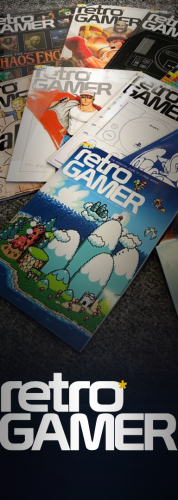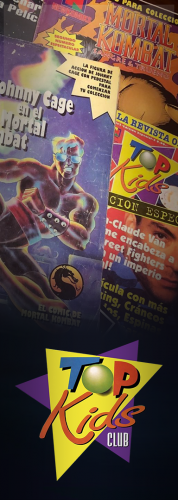-
Posts
760 -
Joined
-
Last visited
-
Days Won
1
Content Type
Profiles
Forums
Articles
Downloads
Gallery
Blogs
Everything posted by Kondorito
-
You guys found what the problem was? Now I am eager to know what was it. You and @C-Beats are awesome.
-
Hey C! For sure; let me get those and I'll send them as soon as I can. EDIT: PM sent.
-
Thanks Jason. Out of curiosity; what does BB use to play the mp3s in the background? Is it the same as what the user has set for video player? I use WMP as it works better for me than VLC. Don't know if this has something to do with it or not. Don't worry; hopefully we will get it some day Just in case this info helps in the future; I have all the 170 mp3s in the root music Background folder, no subfolders at all, and I have attract mode enabled to get triggered in two minutes of inactivity I believe. Ok, ok, last edit! I swear! Just saw something that might be it. Could it be that accessing different levels of the wheels restart the shuffle list? I am currently in attract mode, and the song X finished playing. Before BB loads the next song, attract mode is spinning and enters another category, and then the same song X starts playing again.
-
Hey guys! I am sorry that this post is not about MAME or the new implementations, but wanted to check in regards of a possible "bug" or similar, related to Background Music. I just started using this feature, so I do not know if it was something that started happening in the last versions, or if it was like this from day 1. The problem is related to the shuffling; it keeps coming back to the same song; I was not able to find the pattern or logic/reason, but it is like it shuffles correctly when I manually press the bind Next key, but afterwards it plays the songs alphabetically (so I am constantly hearing the same 3 or 4 mp3s unless I manually start pressing Next and not let the system do it on its own). In this topic it gets better explained; although from my searches in the forum, I have not found a work-around from a couple of topics there are in regards of this. Hope this can be reviewed at some point in time
-
That details view looks awesome! I am really curious now to see what are you doing with the plats and games views
-
@Luram, check this topic by @Lordmonkus; it has some years, but it is still current for what you need to do The auto-generated playlists can have their content fixed, or can be dynamic and change over time automatically; you can select variables and craft your own equations. I have the "Recently Played" as a playlist for all the platforms and for the games to be visible there for up to 60 days.
-
Hey @Luram maybe this is not what you are after, but you can create an auto-populated playlist with your recently played games, and place it in the root alongside the rest of your categories or platforms.
-
Depends on your hardware specs, but if your session loads at at a good time, and visually it does not bother you with stuff popping up before BB does, then I would not mess around with it and leave it as it is
-
No, because if I am not mistaken, the startup processes are triggered by explorer. You should check just in case, but I think that adding stuff in the Startup folder but not loading explorer as the shell will not do anything with it.
-
Sure, it is called 3RVX, and yes, it works as intended without the need of an active explorer process.
-
Glad you sorted it out. My method does not involve the registry, but the Group Policy (gpedit.msc) and going to User Configuration \ Admin Templates \ System \ Custom User Interface. In regards of the volume control, I have a 3rd party tool that launches in the shell script that emulates Windows regular volume control and shortcuts, and it even has skins, so I set the retro one that goes along nicely. Take care!
-
You can make Bigbox.exe be the actual shell for Windows, so it never loads the taskbar or any other thing. I have in my set a script as the shell, that launches Bigbox, and some other features/tools, and then if I close Bigbox (without restarting or turning off the machine) or switch to Launchbox, it launches explorer.exe automatically. If the above scenario helps you, let me know and I"ll share the lines with you.
-
Adding the ones I shared in the other topic, as well as some new ones I did. The Tiger one is a modification of @rexryan's one; I tried finding a better quality version of the red handheld but could not, so I enlarged and used the same one. If you have a better quality one, share it with me As an FYI for the creators, the baseline of the clear logos that faeran created is at 110 pixels from the bottom side of the banner, so all of the names are lined up and not at different heights.
-
@webfly do you mind expanding a little bit more about the above? I did not understand your post. You moved the mp3s from the Background folder to which one? @MayorQwert were you able to resolve this matter? I am just giving a shot at having background music in BB instead of the video snaps sounds, and I am getting the same behavior; the list is like restarting and from the 170 songs I have, I only keep hearing the same 3.
- 13 replies
-
-
-
@faeran I was not able to resolve the game banners issue, but I don't mind as I wanted to use this theme for the categories and platform views (which is working beautifully), and then inside each platform/playlist different themes. I am in the process of making specific banners for my needs. Sharing them here in case somebody wants to grab them: Categories: Magazines and Pinball. Playlists: Hacks and Fan-Made, IGS PolyGame Master, and Recently Played. Platforms: Future Pinball and Pinball FX3. Missing for my set (that I will be doing next) are Microsoft Windows (from the 90s), 3D Realms (playlist), Openbor, Popcap, Tiger Game.com (platforms).
-
-
Looks awesome @faeran! I am having an issue and don't know if it is me who is doing something wrong (or I am missing a step). When I load the theme into a platform (i.e. NES), I do not get the images in the view: In one of the views I do however get the content: Any info you could provide will be highly appreciated
-
- 10 comments
-
- pause theme
- pause
-
(and 1 more)
Tagged with:
-
@Jason Carr : Spanish_ES_10.12.zip Stay safe everybody! ?
-
Hahaha! Hope all is good over there Klops Take care!
-
- 10 comments
-
- pause theme
- pause
-
(and 1 more)
Tagged with:
-
Looks great! Nice work @shadowgangs! I'm in.
-
Nice job Klops! I haven't payed much attention to Scumm lately; did not know that The Last Express was playable. That is some good news!