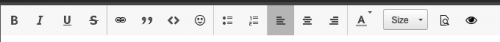-
Posts
7,334 -
Joined
-
Last visited
-
Days Won
27
Content Type
Profiles
Forums
Articles
Downloads
Gallery
Blogs
Everything posted by Retro808
-
Going off information on another post of yours about BigBox crashing and attract mode being unstable for you that is another reason why I made the recommendation. The memory error is also something seen in BigBox attract mode crashes. LB memory leaks were related to something different than what was being looked at in BigBox. If you are getting an error and crashing in things other than attract mode it would be helpful to the team if you provided specific details as to what is going on. I would still recommend posting in that thread as it is one Jason has responded in and would be useful to get another users info on crashes to hopefully see what is going on.
-
Your issue is not the same. The original post was related to LB. You might want to keep an eye in this thread. We brought it up some more and Jason has taken a look and tried some things. For me the crashes no longer happen as frequently. I have been able to go many days up to even a week, but BB will eventually crash if left in attract mode.
-
Currently there is not setting to do this. Feel free to request a feature. You can do this by using the Feature Request link found at the top of the forum under Help & Support.
-
In BigBox settings there a security option. You set up a pincode. As far as alpha thing goes there typically is a alpha search option. Depending on the if you move either up, down, left, or right it will bring it up. To be honest though I never use a wall view so not sure how it shows in that view type.
-
@GCS2000 The build I am using it on is an AMD and it does not recognize 1280x390 as a custom resolution so I had to make some sacrifices. The xaml below will at least make actual marquees fit the screen better, but any games without a marquee the fallback image will look bad. These should at least get your marquees fitting the screen better. If you are using Nvidia you can try going into the Nvidia Display settings and creating a custom resolution of 1280x390 and set the scaling to "full-screen". I think that is what I did on a friends build that we used this screen on and using the original xaml posted earlier we got the correct look. PlatformMarqueeView.xaml GameMarqueeView.xaml
-
Yes. You can get it to work. I use that exact screen on a mini cab I built for the kids. I am not near my workstation pc, but as soon as I get a chance I can get you an xml file that will work.
-
No worries @LouSir ask away. Pics always help. Yeah you did not do what I said at all. Like @Kiinkyfoxx mentioned you need to change the “Default Startup View” from “Platforms” to “All Games”.
-
Just tested and work fine for me. Snap of the setting and when I boot into BigBox it goes right into the Game Wheel and that wheel lists all my games. I would just do the Default theme. I tested what I mentioned and it works. See pic below. It is not perfect. Spacing is off since the view is more designed for spacing box images. The setting I changed for image priorities was the one for 3D Box Front. In that one check the box for Clear Logo and use the move button to move Clear Logo to the top of the list. That's a Mame issue. Like KlinkyFoxx posted, the best thing here is to use a NoNag versio of mame that someone compiled.
-
If you add an additional app in the form of a .pdf it will show up in LaunchBox/BigBox in the pause menu as a selectable item, in LB when you right click a game, and in BigBox if you have game details active and then select additional apps is shows in that list. .
-
In BigBox settings, Go to >Options then Views. In Views you need to change the option for “Default Startup view” to “All Games”. As long as the theme was coded for a wall view you may be able accomplish this, but would need tweaks. If the theme has a wall view you would change the Games List View to the wall view (do this in the >Options>Views menu. That view will show boxes though. So before making the change you would have to go into LaunchBox and in Tools>Image Priorities change Box - Front (may need to do it for 3D Box Front) priority to have the option for Clear Logo checked and move it to the top of the list. I have never tried this but that should work. You may need to also go into the Image Cache and refresh the image cache. In >Options>General check the box for "Skip Game Details".
-
Good point. I did not read the whole thread, just the post I replied to. That's what I get for partially reading.
-
Looks like your settings.xml got corrupted. Replace your settings.xml in the data folder and it should fix that. Go into your backups folder and open one of the prior zipped backups. In there copy the Settings.xml into your \Launchbox\Data folder.
-
As long as the program uses "Escape to close, using Escape command in AHK should still work even though you have bound a button to "Close Active Window". How LB/BB controller automation works is LB/BB uses the button you mapped to send "Escape" to close the active window. LB waits a few seconds and if LB is not in focus (meaning the emulator has not closed) it will then send "Alt+F4" and try again. Jason even put in some of the unique close command like Ctrl+F9 for DOSBox. Now, it some emulators may be a little more stubborn and need tweaking. It could be possible BetterJoy does not like "Escape" to close. If you just open BetterJoy and hit Escape does it close? It may prefer Alt+F4.
-
Anytime you add an emulator you must click on the Associate Platforms tab and add the platform name for the games that will use that emulator. The name must match how you have it showing in LB.
-
No. There is no feature to have LB name download assets through its UI after the rom. This would have to be a manual process if you want to use LB downloaded media for other software.
-
Have you tested other themes to see if the same thing occurs? I know you said you had no issues with this theme and LB 11.6, but sometimes updates can mess up themes created in the Community Theme Creator since the theme creator uses plugins.
-
When announced a link to the poll will be in a thread. At this time there is no existing ETA for the next poll as all items from the last poll have not been completed.
-

When BB starts, a random video snap plays, is this a known issue?
Retro808 replied to P-chan's topic in Troubleshooting
@P-chan Do not post the same question multiple times. If you original post has not been answered just respond back in that post. I am deleting your other post on this exact question. I do not have an answer to your question as I have not experienced that or seen another post about it. -
@Koroth Just use the <> (code) option in the text box when you post a response. Right above the text box you will see the brackets. That's for posting code text.
-
Building off of what @neil9000 mentioned...Your Video Priorities in >LaunchBox >Tools dictates the order what video LB or BB will show. That priority order you set applies to both LB and BB.
-
If games are missing any specific type of image just select all those games missing the image type, run the media download option and only check the box for the type of media you want. In this case select all the games mining Screenshot - Gameplay and go to >Tools >Download Metadata and Media the in the Media Type fields select only Screenshot - Gameplay. Do the same on the EmuMovies tab.
-
@Koroth I had to remove the emuline link since that site also contains roms and it is against forum rules to post links to sites hosting game files.
- 7 replies
-
- force feedback
- arcade
-
(and 2 more)
Tagged with:
-
Extend the startup screen time. In LB go to >Tools>Manage Emulators and edit your GroovyMame setup. On the Startup Screen tab extend the time with the slider bar.
-

Where does Launchbox store which image is shown?
Retro808 replied to starplayer's topic in Troubleshooting
Since LB is theme-able like BigBox the coding for each theme can dictate what is shown. If you look inside the \Launchbox\Themes folder you will see a file "documentation.pdf" that shows LB/BB Data and Image binding properties. -

resized button bar and now it takes up the whole screen
Retro808 replied to guyute74's topic in Troubleshooting
Replace your settings.xml in the data folder and it should fix that. Go into your backups folder and open one of the prior zipped backups. In there copy the Settings.xml into your \Launchbox\Data folder.