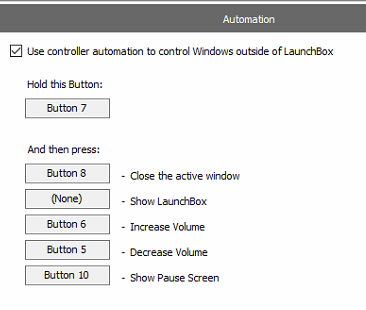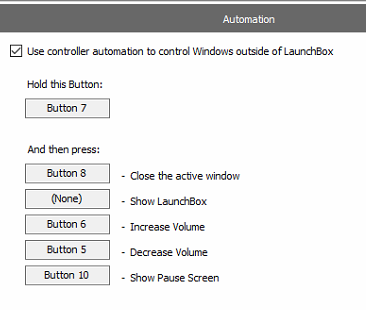-
Posts
7,076 -
Joined
-
Last visited
-
Days Won
27
Content Type
Profiles
Forums
Articles
Downloads
Gallery
Blogs
Everything posted by Retro808
-
Tagging @Jason Carr I remember a similar issue and Jason had someone delete the CerfSharp folder from Launchbox. But I would not do that until you get a response.
-

VisualBoyAdvance-M and starting it in fullscreen
Retro808 replied to retrojoshvc's topic in Emulation
Version 2.1.3 I downloaded it when I made the last post, took about a minute to set up and works fine in Launchbox. -

VisualBoyAdvance-M and starting it in fullscreen
Retro808 replied to retrojoshvc's topic in Emulation
Not sure about what version you are using, but I just tried the emulator and it has a "Start in Fullscreen" option. With that ticked it worked without issue. I do not use this emulator so not sure if what I have is old or the latest version. If that does not work for you, try putting the AHK below in the "Running Auto Hot Key" tab in your emulator setup within Launchbox. I believe when you use the controller automation in Launchbox it sends Escape which is why you see it dropping out of fullscreen when you use it. This AHK will make Escape key act as Alt+F4. ESC:: Send !{f4} -
Thanks @JoeViking245 I will give it a test later tonight.
-
Looking to the AHK gurus for some help. In need of an AHK that will: Delay 8 seconds then Send (Right Arrow Key) and then Send "6" after an exe opens.
-
Before you ever attempt to import something into Launchbox it is usually best to set the emulator up first and test the games there first, as well as your controls. This way it helps eliminate Launchbox being the issue and it is easier to identify it being a rom issue. Which version of Mame do you plan on sticking with?
-
You may be able to script an Auto Hot Key to do this. I am not versed in AHK so could not assist. I would suggest posting in the AHK thread and see if someone can chime in. We have a couple users that are pretty experienced.
-
For controllers there is no option in Launchbox to bind to a single button. You can with a keyboard key. This is likely due to the fact a controller is limited in buttons and it could conflict with controls in game.
-
Add one of the AHK scripts below to the "Running Auto Hot Key" tab in your Project64 emulator setup in Launchbox. This one is pretty standard and used most often. ; This section closes Project64 when pressing Escape $Esc:: { Process, Close, {{{StartupEXE}}} } This second version is a safer way to close an emulator. The first version force closes. It is best for emulators that have to close properly to ensure save states get saved. $Esc::WinClose, ahk_exe Project64.exe
-
Which specific emulator. There are more than one that emulate N64.
-

Populating Playlist after selecting Platform
Retro808 replied to Frozengfx's topic in Playlists & Playlist Media
You just need to uncheck the box in the Arcade (Category) listing. Then all playlists will show up as a subcategory of Arcade. So you will have 3 tiers. Arcade (Category) > Arcade (Platform) > then all your playlists. By keeping both checked, you can see in my image when I edited my Castlevania playlist, it puts it both under the Arcade (Category) and under the Arcade (Platform) -
Yeah, sucks about the drive failing. But happy to see you got it sorted.
- 19 replies
-
- epsxe
- psx emulator
-
(and 1 more)
Tagged with:
-
Does it run outside of Launchbox? If it does it could be the Startup screen causing issues, try turning it off for that game. Right click and edit the game in Launchbox. Go to the Startup tab and click override and uncheck Enable Startups.
-
Yes, using 0.2a but I just tested with 0.1.1a and no issues. There is a slight delay with a black screen before closing, but it closes from both full screen and windowed.
-

Help with configuring Pinbal FX3 individual tables
Retro808 replied to imagamejunky's topic in Troubleshooting
I would share pics like @JoeViking245 has so maybe we can spot something in the set-up. -
It works perfectly on my end for fullscreen or windowed Super Model 3 emulator. No hit or miss. What controller are you using? Could customize an AHK to work, what are the button #’s you are using for “hold” and “close”? Here is how I have it set both my controller automation and the AHK in the emulator. Settings in the emulator itself are basic settings.
-
That "Close the active window" setting is what will close the emulator. When you are playing a game that is the "active window". So in the controller automation you want to bind a button to the "Hold This Button" then bind a button to the "Close the active window". In my image I have to hold button 7 first then press button 8 and Model3 emulator will shutdown.
-
Since you have that script in the settings just make sure you set you controller automation in Launchbox and exiting will work with the controller.
-
@7ank0v1c I was able to test PAL Crash and no issues on one machine, but did get stuttering on another. Only difference I noticed was the one with issues for some reason the overclock setting was on x2. Changed it to x1 like the other one and no issues. So maybe check that setting.
- 19 replies
-
- 1
-

-
- epsxe
- psx emulator
-
(and 1 more)
Tagged with:
-
Sorry I did not. Work grabbed me last minute to fly to fix a problem at one of our vendors. I will be home late tonight and can test. Any game in particular?
- 19 replies
-
- epsxe
- psx emulator
-
(and 1 more)
Tagged with:
-
I asked on the stream and basically it can do this using a plugin like other themes have used. His latest update the the theme builder you can now directly add user created plugins to the theme while working in the editor.
-
LOL. Depending on your ISP it might take longer to download a new full Mame romset than it would to set up a newer version of Mame with updated roms.
-
Same ones I am using. I have not played a game on ePSXe in a while. So I will test to see if I experience the same.
- 19 replies
-
- epsxe
- psx emulator
-
(and 1 more)
Tagged with:
-
What video plugin are you using?
- 19 replies
-
- epsxe
- psx emulator
-
(and 1 more)
Tagged with:
-
But which version were you originally using? Make sure in the folder where your Mame.exe is you see the Mame.ini file. If not look in the ini folder for it and try copying it and pasting into the main folder where the exe is. I can replicate this exact error if the ini file is in the sub folder called ini. This is with MAmeUI and Arcade64. command line Mame not an issue as it stores the ini once generated in the main folder. The pic below is just now from removing that ini from the main folder.