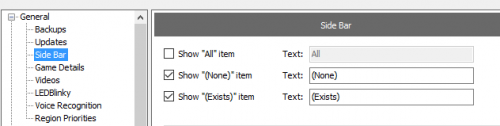Massatomic
Members-
Posts
162 -
Joined
-
Last visited
About Massatomic
- Birthday 12/07/1983
Recent Profile Visitors
3,558 profile views
Massatomic's Achievements

32-Bit GPU (5/7)
29
Reputation
-
Stellar ~ RetroArch Nightly Updater
Massatomic replied to wyzrd's topic in Third-Party Applications and Plugins (Released)
@wyzrd Thanks for the updates!! quick question, i have my LB setup on my NAS. I have the NAS mapped as a network drive and it shows in explorer but when ever i run Stellar in does not show in the list. My NAS for whatever reason does not show up in the network category either... do you have any ideas for me or is there a way to have your browser for folder window show mapped drives? Thanks Mass -
set it up today, it seems to work pretty well. check out this video(check the video description) to help get you up and running https://www.youtube.com/watch?v=c8dpiyfgQao&t=565s
-
i swear you read my mind! I was just looking at a locked up LB from using metadata and media update and wondering if you had made it multi threaded. Then i jump on the forums to see this!
-
The image cache in its current form require you to view each image before its added to the cache. I found a method using this program to let this run overnight(for large collections) and have it cache the images for you. https://www.murgee.com/auto-mouse-click/ Download and install the program. setup Launch boxes filters so that every game is displayed. The best method i find is to enable the "exists" in the side bar option. free up as much screen real estate as possible, (turn off side bar and details in the view options) then set up the program to do an auto scroll mouse wheel down these settings seem to work for my system, your system may be able to do it faster or slower. You just have to change the delay option Click start, then click on your LB window and watch it scroll down automatically. @ckp i saw you talking about an proper system built into LB, but this may help you in the mean time.
-
- 1
-

-
Hi Jason Just wanted to let you know that i just ran a 3000 rom update media and meta data (across multiple systems) and had no crashes. Thank you for your prompt fixes!
-
I am starting to get alot of crashes with the last two betas. I am getting them when updating meta data and media. usually the program appears to hang and depending on how many rom were selected it will complete its task and come back to life in its own time. Even if you accidently click the window windows usually asks if you would like to wait for the program to respond. recentley i have had crashes before media is finished downloading, After downloading and the pop come up and says its finished downloading for x amount of games and even after you press ok and the program does it little hang. windows justs says program has crashed. is there a way for me to provide you with any information from windows or launchbox to help with debugging?
-
Rodger, now i understand... not sure there is a easy way to do that then. Best solution would be to copy the rom files into a duplicate platform. Name it what you want, add a line in the rl module to accept your platform name and go from there. for instance i seperate my rom hacks into a new platform called “SNES RH”. I add that name into the retroarch module(make a dupe module so it does not get over written id thers an update) so it expects that name. Then it will show up and you can configure that platform how ever you like. i know this is not what your looking for but its a possible workaround.
-
Im at work and will check when i get home, but i thought that RL still loads the game as if it was in its proper platform catogory anyway. That way you could set up the bezels you want directly in its normal platform. I will get back to you in a few hours
-
i use rocket launcher with my setup and it loads VP with no problems, i am guessing that there is a missing command line argument in you LB setup that is needed
-
been suggested many a time, unfortunately its no easy task. In a perfect world you would hope it got picked up by the mods but everyone can and does make mistakes. Just remember to go back and delete it manually if it makes it threw the approval process
- 3 replies
-
- snes
- smart ball
- (and 4 more)
-
no idea if it is all of it done, I doubt it... Probably needs someone to run threw them all and check
-
@teeedubb@In virtute Dei the ability to edit system info has been there for a while now, click on the system you want and then go to the details tab, the edit icon will be hidden at the end of the line
-
Dont have my computer beside me but is "scarpe as" one of the options included with the bulk edit tool. select all you platform, right click and go to edit. When the window pops up check there if scrape as is an option and change as needed
-
Yep, sounds like the audit tool is what your looking for go to tools - audit platform ( then you can sort by what ever image type you want
-
LaunchBox Games Database Matcher
Massatomic replied to slipsystem's topic in Third-Party Applications and Plugins (Released)
+1 for the window re-sizeing!