-
Posts
697 -
Joined
-
Last visited
-
Days Won
23
Content Type
Profiles
Forums
Articles
Downloads
Gallery
Blogs
Everything posted by ci2own
-
To achieve 5 stars rating , you can also go to https://www.progettosnaps.net/support/ , download messinfo.dat and sysinfo.dat and place them to your MAME/dats/ folder. After that, run a computer, pres TAB to enter to MAME Menu, and go to External DAT View. Go to Sysinfo tab (Press right key for that), and you'll see the usage for the running computer.
-
If you open a command-line terminal in windows, and go to the MAME emulator folder (where you have mame.exe), and you type: mame.exe -showusage you will get a ton of possible modifiers you can use. (I attach you the output in a .txt file son you don't need to do it)MAME Usage.txt One of the modifiers you can use is: -listmedia. Using the pegasus example, if you type: mame.exe pegasus -listmedia, you will get this useful info: So you can use this modifier with other devices.
-

Mr. RetroLust's - Mame 4K - Lights Out - Realistic Bezels / Artwork
ci2own replied to Mr. RetroLust's topic in Game Media
Stunning work you did with this! Is there any chance on doing a Default ones? (One for Horizontal and one for vertical games) Just to fit the gaps. Anyway, thank you very much for your contributions! -
You have to difference between the next two possibilities: 1) You add the command in the "Emulator Settings". @JoeViking245 "-f" before command-line parameters works here without any problem for me. 2) You add the command in the "game settings", doesn't matter if you edit one by one, or if you use bulk command-line editor, you would need to add -L "cores\mame_libretro.dll" (Don't use "-f" modifier here). See the next example:
-
MAME SL on RetroArch is a pain in the ass. After a lot of try, i ended up using MAME for SL which works perfect. Anyway i still have some MAME SL systems working: The next configs are working for me right now, so try them. 1) Check RetroArch/config/MAME/MAME.opt file 2) Check RetroArch/system/mame/ini/aa3000.ini file rompath points to the folder with bios (in my case the complete MAME romset. Not the SL one) be sure aa3000.zip is in the rompath folder. 3) Check only "Remove quotes" in your RetroArch SL emulator. 4) Use the right command for your platform 5) cfg files are in this folder, in case you need them for something: RetroArch/saves/MAME/mame/cfg Hope this helps.
-

Emulators and Their Games / Platforms and Their Emulators
ci2own commented on JoeViking245's file in Third-party Apps and Plugins
-
Love this plugin! I think this will be very useful on my setup. I realized this plugin shows the default command-line parameter, which is wonderful. But when a platform don't have a default command-line parameter assigned, doesn't show the specific game command-line one. Would it be possible to make it show per-game command line? As an example, in my Acorn Electron Platform, i have 3 types of games: Cassettes, Cartridges, Floppies. And each type uses a different command-line so i batch edit them directly (Platform Command-line is blank)
-
-
-
LaunchBox Badges Pack (Emoji Style) View File LaunchBox Badges Pack (Emoji Style) Also included all available emojis in various resolutions. Submitter ci2own Submitted 10/22/2024 Category Custom Badges
-
-
-
-
Default Computers 3D Box Pack (New Boxes) View File Default Computers 3D Box Pack (New Boxes) Submitter ci2own Submitted 10/13/2024 Category Platform Default Image Packs
-
-
- 7 comments
-
- 11
-

-

-

-
- 6 comments
-
- 2
-

-
- white
- minimalistic
-
(and 1 more)
Tagged with:
-

Missing Games Checker Plugin
ci2own commented on AgentJohnnyP's file in Third-party Apps and Plugins
- 56 comments
-
- 1
-

-
Thank you very much! Great work as always!
-
-


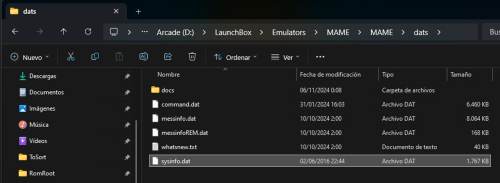
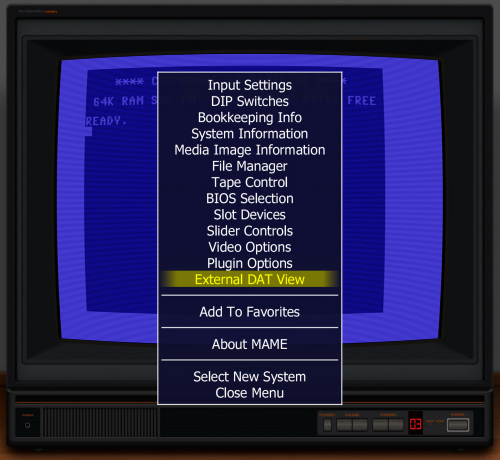
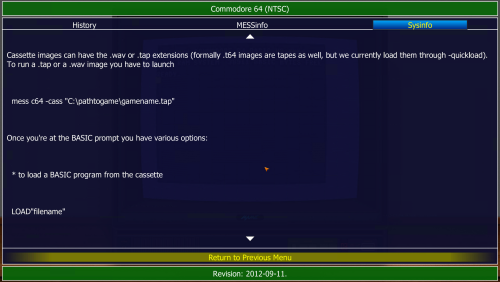
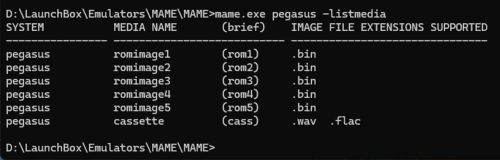












(SGBEnhanced).thumb.png.b093b390e86571aae647d93dd31bc93b.png)





