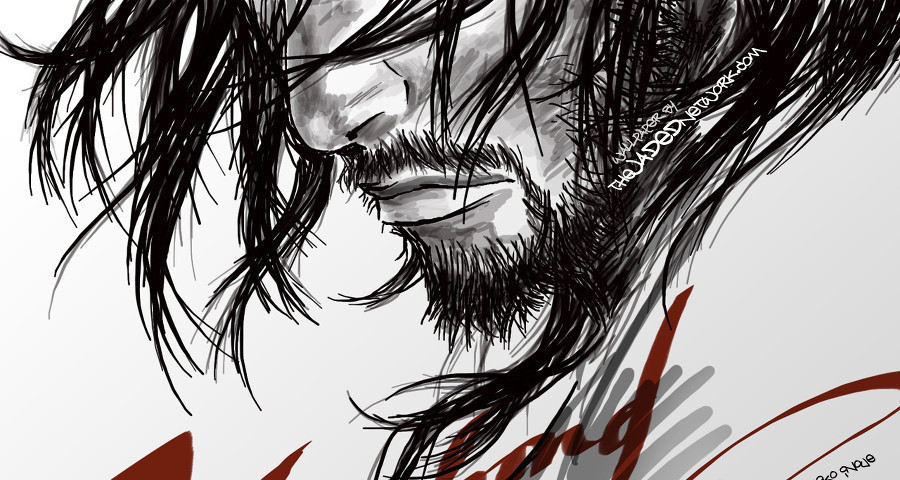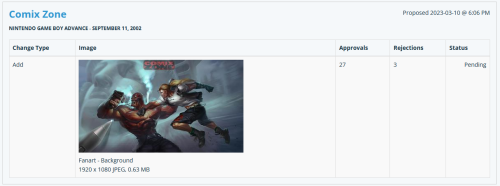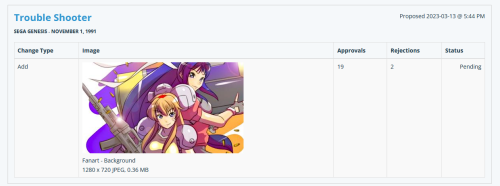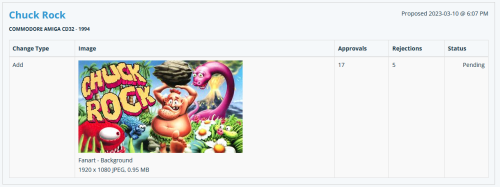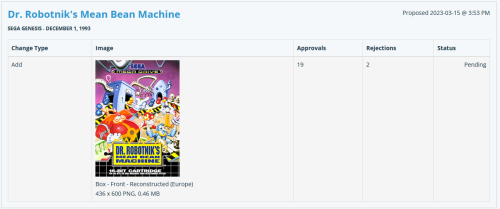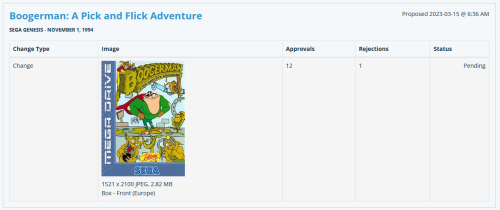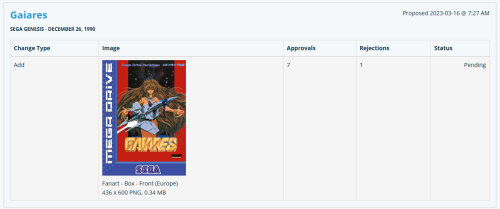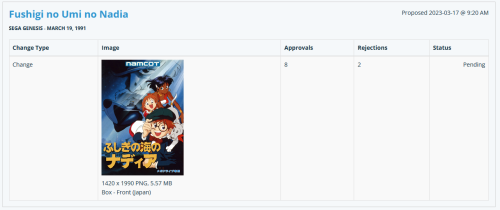-
Posts
30 -
Joined
-
Last visited
Recent Profile Visitors
The recent visitors block is disabled and is not being shown to other users.
Khaar's Achievements

8-Bit Processor (3/7)
38
Reputation
-
I found the mistake and now it works! Thanks for the help.
-
Khaar started following Background Images for Filters View
-
Hello @C-Beats. I want to do exactly the same thing! In TextFiltersView, I want to use a specific background image for each genre, for each series, etc. I've created a folder for this: LaunchBox\Images\FiltersView\ In this folder are the images, for example, for the genre Action, an image named 'Action.jpg' Based on your proposed solution, I've created the following code to generate the path to the images and specify it in the Image Control as the Source: <TextBlock x:Name="FileName" Visibility="Collapsed"> <TextBlock.Text> <MultiBinding StringFormat="{}pack://siteoforigin:,,,/Images/FiltersView/{0}.jpg"> <Binding Path="SelectedFilter.Name" /> </MultiBinding> </TextBlock.Text> </TextBlock> <Image Source="{Binding Text, ElementName=FileName}" /> However, it doesn't work, and no background image is displayed. After carefully reading LaunchBox\Themes\Documentation.pdf, I noticed that there is actually no binding named SelectedFilter.Name! So, I misunderstood something here... I hope you can help me solve the problem.
-
Not so COLORFUL View File # WHAT IS IT ? Not so COLORFUL is NOT an official part of viking's COLORFUL Set! Instead, I created this set using viking's excellent COLORFUL resources. Just like with my Nostalgia alternative set, the goal was to create a look that closely resembles viking's original Nostalgia Set, but only includes games in the videos that I have in my collection and also offers a bit more variety in genres for some platforms. Additionally, most of my videos are a bit longer than viking's videos. Please don't expect any more videos in the future, as these are all the platforms I have in my collection, and I don't intend to add any more. # A PREVIEW OF ALL THIS ? Watch the YouTube playlist with all 32 videos, or check out each platform video in the preview below: Arcade: Handhelds: Consoles: Computers: # SPECIAL THANKS : @Jason Carr for LaunchBox/BigBox. @viking for the resource files and his permission to share this set with you all. # SOURCES - COPYRIGHT : Each brand of hardware and software here represented as a tribute. EmuMovies for (most) gameplay videos. Submitter Khaar Submitted 03/04/2024 Category Platform Theme Videos
-
Khaar started following Slipstream Startup Theme , Not so COLORFUL , Game Boy - Authentic custom palette for Gambatte and 1 other
-
Version 1.0.0
765 downloads
# WHAT IS IT ? Not so COLORFUL is NOT an official part of viking's COLORFUL Set! Instead, I created this set using viking's excellent COLORFUL resources. Just like with my Nostalgia alternative set, the goal was to create a look that closely resembles viking's original Nostalgia Set, but only includes games in the videos that I have in my collection and also offers a bit more variety in genres for some platforms. Additionally, most of my videos are a bit longer than viking's videos. Please don't expect any more videos in the future, as these are all the platforms I have in my collection, and I don't intend to add any more. # A PREVIEW OF ALL THIS ? Watch the YouTube playlist with all 32 videos, or check out each platform video in the preview below: Arcade: Handhelds: Consoles: Computers: # SPECIAL THANKS : @Jason Carr for LaunchBox/BigBox. @viking for the resource files and his permission to share this set with you all. # SOURCES - COPYRIGHT : Each brand of hardware and software here represented as a tribute. EmuMovies for (most) gameplay videos. -
community COLORFUL resources
Khaar replied to viking's topic in Third-Party Applications and Plugins (Released)
Thank you so much! ❤️ In a few weeks, my new video set should be ready. And just like back then with my Nostalgia alternative set, this time I also plan to share the entire set with the community. @Klopjero LOL, you're right, it IS the same hardware! -
community COLORFUL resources
Khaar replied to viking's topic in Third-Party Applications and Plugins (Released)
@viking Is there any chance you could share the resource files for MS-DOS with us, but with the graphics you used back in Nostalgia? I prefer the more modern hardware for MS-DOS and would like to create a platform video with it. Thank you in advance, and best regards. -
Launch Box Game Data Base is down today :(
Khaar replied to oldgamer's topic in Website/Forum Support
Aaaaand its offline again! -
Launch Box Game Data Base is down today :(
Khaar replied to oldgamer's topic in Website/Forum Support
Down for me as well, can't uplaod anymore -
Version 1.0.0
153 downloads
A custom palette based on EmuMovie's Authentic Game Boy Video Snaps. I know these snaps were made with a RetroArch shader, so it's very easy to get the same image. However, with this shader you also get other effects such as a dot matrix, ghosting, blurring, etc. This palette mimics the colors of those Authentic Video Snaps without the additional effects and is ideal for all who prefer sharp clean pixels. The palette can be used with the RetroArch Gambatte core. To learn more about custom pallets visit: Libretro Docs/Gambatte How to install: Place the folder called "palettes" in RetroArch's system directory: RetroArch\system\palettes\default.pal Now activate the palette in the core options: Quick Menu >>> Core Options >>> GB Colorization >>> Custom -
LaunchBox Games Database Updates for March 1st, 2023
Khaar replied to Jason Carr's topic in News and Updates
@Jason Carr The same for me. I have several images with very high approval numbers on pending status. The oldest picture has been in the queue for more than eight days and has 27 approvals (3 rejections)! Just to show a few of them: PS: In case it helps find the problem, my Games Database username is Giovanni_84 -
Version 1.0.0
461 downloads
Background artwork for the MAME games Asteroids Deluxe (astdelux.zip) and Space Invaders (invaders.zip). The backgrounds are made for the RetroArch core "Arcade (MAME - Current)", which is the latest version of MAME. Older RetroArch cores are NOT supported! Place the files inside the artwork folder: RetroArch\system\mame\artwork Do not change the name of the files and don't unpack them, otherwise MAME will not recognize the files correctly! MAME should use the backgrounds automatically. If not, press TAB on your keyboard to open the MAME menu, navigate to Video Options >> Screen #0 and select "Upright_Artwork". -
- 86 comments
-
- 1
-

-
- platform clear logo
- platform logo
-
(and 6 more)
Tagged with:
-
Thank you very much @Juketsu for sharing these CTC files! I was able to create my own little mutation of Pulse with it: Left side platform wheel, multiple genres displayed, blue line over the scrolling text, larger box art and platform logos, icon position changed and so on. It's my little mutant baby and I love it! Together with your Slipstream Pause Theme, my Big Box looks better than ever. Again, thanks for creating and sharing these CTC files ❤️
-
-
Khaar started following Slipstream
-
❤️ YESSSS! ❤️