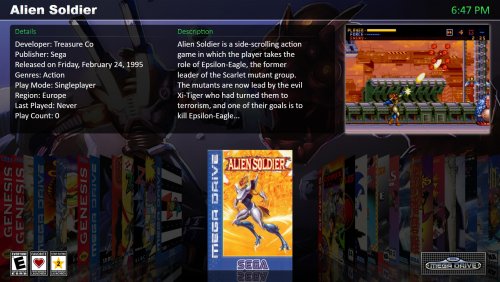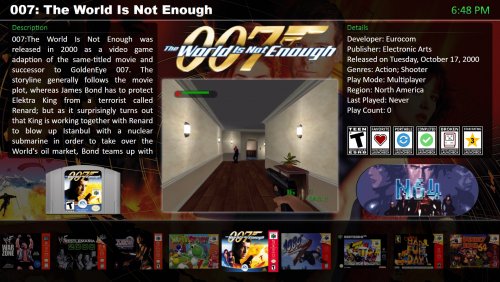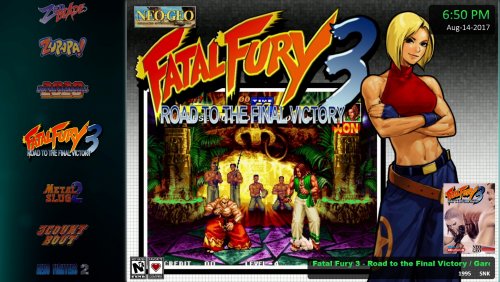About This File
Here you can download alternative versions of the CriticalZoneV2 theme that comes bundled with every LaunchBox installation.
CriticalZone is a BigBox theme designed for the usage of widescreen platform videos and utilizes videos as backgrounds.
This theme was designed for widescreen displays with 16:9 aspect ratios and optimized for a display resolution of 1920x1080. It will also work with other widescreen resolutions and 16:10 aspect ratios but it may not look as polished.
Available Versions:
- CritcalZoneV2 - BlueBox: A blue color variant of CriticalZoneV2. It features blue texts instead of green and has a different Default background created by @SentaiBrad
- BackgroundVideoOnly: All Views, except the TextList Views, will only use video loops as backgrounds. Also available as BlueBox version.
- BackgroundFanartOnly: All Views will only use Fanart images as backgrounds. Also available as BlueBox version. -> Use this version if you have performance problems!
- 1.8: The original and now old version of CriticalZone. It's officially EOL and won't get supported by me in any way. It's just still here for archiving reasons.
There’s also a red 80’s/Cyberpunk themed version of CriticalZone called “CityHunter”. It’s maintained by @keltoigael and can be found here:
How to install:
Just download the version of choice and extract the archive into:
“..\LaunchBox\Themes\”
Open the Options menu in BigBox -> go to “Views” and change the Theme to the version you just have installed.
IMPORTANT: CriticalZone V2 requires LaunchBox v7.11 or higher!
Known issues:
- The description texts in all Platform Views and CoverFlowWithDetails Games View won’t fill the whole space of the descriptions box when you use CriticalZone with a higher DPI setting than 100% or a lower display resolution than 1902x1080. It gets progressively worse the higher the DPI settings and/or lower the resolution is.
Thanks & Credits:
Thanks to @SentaiBrad for creating the new Default background video for the BlueBox variant.
Background video of the standard version: In The Deep - FREE Video Background Loop HD 1080p by NIZ.co (http://niz.co/wp/)
What's New in Version 2.0.1 See changelog
Released
v2.0.1 - LB v.7.11 (08/17/2017)
- Fixed: A timing issue in the Ao.Bigbox.Themer plug-in caused that the bakcground video(s) in the Platform Views didn’t start/were paused sometimes when was BigBox started. That should be fixed now.
v2.0 - LB v7.11 Beta (08/14/2017)
- General: An official blue color variant of CriticalZone called "CriticalZone - BlueBox" is now available in the LaunchBox forums download section. Huge thanks to @SentaiBrad for creating the background video
- General: "CriticalZone" and "CriticalZone - BlueBox" are now coming in 3 different versions:
Default: CriticalZone will use a mixture of video loops and Fanart images as backgrounds for different Views; just like all previous CriticalZone 1.x versions
BackgroundVideoOnly: All Views, except the TextList Views, will only use video loops as backgrounds
BackgroundFanartOnly: All Views will only use Fanart images as backgrounds
- General: The whole theme code was tidied up and restructured. Also almost every single element is now labeled with a comment. If you want to edit something in the theme it will be now much easier to navigate through it
- General: CriticalZone now has a complete new engine for the background videos which was created by @eatkinola (Huge thanks for this)! CriticalZone now supports:
- Multiple background videos and randomized shuffle between them
- Individual background videos for all Platforms, Platform Categories and Playlists
- For more info about the new video engine and how to set it up check the "Guide - How to set up your own background videos.pdf" file under "CriticalZoneV2\Videos\Backgrounds\"
- Added: "Vertical Wheel 3" games View was added. It's just a slightly modified version of the Vertical Wheel 2 games View and offers additional fullscreen support for 16:9 vidoes and also automatically fades out the Wheel.
- Added: "Vertical Wheel 4" games View was added.
- Added: Support for user star ratings was added. Every View now displays the user rating as one of the ESRB-like banners (another huge thanks to @eatkinola for helping me with it)
- Removed: The Theme folder now only contains the .xaml files which differ from the LaunchBox Default theme in order to keep the file structure more clean
- Updated: The "BackgroundVideo" folder was renamed to just "Backgrounds"
- Updated: The "Background.mp4" video file was renamed to "In The Deep.mp4" and moved to "CriticalZoneV2\Videos\Backgrounds\Default\"
- Updated: A Date/Time widget was added for the following Views: "Platform Wheel 3", "Platform Wheel 4" and "Vertical Wheel 2" games Views. It's also featured in the new "Vertical Wheel 3" games View as well
- Updated: The "Vertical Wheel 2" games View now additionally shows the box art and platform clear logo. All elements over the video will also automatically fade in and out now
- Updated: The "Platform Wheel 3" and "Platform Wheel 4" Views are now showing the clear logo of the currently active Platforms Category
- Updated: The "Platform Wheel 3" games View now has a glass bar behind the wheel and also shows the Title, Release Year and Manufacturer of the selected platform. They will autoamtically fade in and out just like the wheel
- Updated: A clock was added to the following games Views: "CoverFlow", "Coverflow With Details" and "Horizontal Wheel 3"
- Updated: A glass bar was added behind the game title and clock in both CoverFlow Views
- Updated: The game title color in the "Horizontal Wheel 3" games View was changed to white/gray in order to unify the look with the CoverFlow Views and to distinguish it from the clock
- Updated: The empty space under the Wheel in the "Horizontal Wheel 2" games View was removed to make more room for the video and to unify its look and feel with the "Horizontal Wheel 3" games View
- Updated: The "Horizontal Wheel 3" games View now shows the platform clear logo. The banner images were moved inside the Details glass bar in order to make room for it
- Updated: The "Horizontal Wheel 3" games View now displays the game Details dynamically like the other Views
- Updated: The "Horizontal Wheel 3" games View now features custom transition effects
- Updated: The transition effect between the highlighted and non-highlighted wheel images should be smoother now
- Updated: The sizes of the box art and video elements in the "Vertical Wheel 1" and "Text List with Details" games Views were slightly enlarged
- Updated: All Text Lists and Vertical Wheels now take exactly 25% of the screen width in order to unify the look & feel across the whole theme
- Updated: The opacity values of the metadata glass bars were increased. They appear darker now
- Updated: Slight performance improvements by removing some unnecessary legacy code
- Updated: Various other small changes like slightly different background fade values, glass bar sizes, element positions, font settings, etc.
KNOWN ISSUES:
- The star rating won't show up sometimes when you jump too quickly from one game to the next.
- The theme doesn’t look right if Windows is used with higher DPI settings than 100%
v1.8 - LB v7.7 (02/13/2017)
- Updated: "Platforms View 3" now features a complete wheel which automatically fades in and out when needed
v1.7.1 - LB v7.7 Beta (02/08/2017)
- Fixed: The "Completed" and "Broken" logos in the "Horizontal Wheel Games View 3" weren't sized correctly
- Fixed: The marquee wasn't working properly (introduced in version 1.7)
v1.7 - LB v7.6 (01/26/2017)
- Added: Two new "Horizontal Wheel" Views for games were added
- Fixed: Various performance improvements
- Removed the DropShadow effects for all details and description texts
- Replaced almost all "SelectedGame" properties with the newly added "ActiveGame" properties
- Changed the RenderBias of all elements from "Quality" to "Performance"
- Optimized the "VisibleCount" value of the CoverFlow element in all Wheel Views
- Updated: The margin between all metadata logos (ESRB, Favorite, etc.) is now unified across all Views
- Updated: The glass bar in the "Vertical Wheel Games View 2" was made slightly bigger; it now takes roughly a third of the whole screen width
v1.6 - LB v7.4 (12/26/2016)
- Fixed: Background videos weren't stretched properly with the new VideoControl method
v1.5 - LB v7.1 (12/21/2016)
- Updated: The background videos are now using the newly added VideoControl element. It should boost up the performance when you are using VLC as video playback engine quite a bit
v1.4 - LB v7.0 (12/14/2016)
- General: CriticalZone is now included with every LaunchBox v7.0+ installation
- Removed: The version number in the CriticalZone Theme folder was removed
- Removed: The ReadMe file was removed because it was quite outdated and isn't necessary anymore
- Fixed: Background videos for games are now forced disabled in the theme settings. It caused to not show the game videos in the 2 new recently added Views when it was activated
v1.3 (12/02/2016):
- Added: Two new Game Views. Both were designed to take full advantage of the newly added Game Theme Videos. You have to use LB v7.0 Beta-16 or higher in order to use them!
- Updated: The ReadMe file now contains information’s for downloading and using Game Theme Videos
v1.2 (11/07/2016):
- Fixed: The alphanumeric navigation was invisible in the Games Wheel View
- Updated: Changed the word "OverView" in to "Description" as this term sounds more fitting to me
v1.1 (11/06/2016):
- Added: changelog.txt file in the theme folder
- Fixed: New version of the background video as the old one caused to not loop properly on some machines
- Fixed: Custom clear logos for platforms weren't shown properly
- Updated: The ReadMe file was updated once again. Now with more information's on how to improve the performance of Big Box for this theme
v1.0.1 (11/04/2016):
- Updated: Restructered and updated the ReadMe file. No changes on the theme itself
v1.0 (11/03/2016):
- Initial release