About This File
I use the awesome Bigbox function to display marquees on a secondary monitor. For years I've been collecting high res Mame arcade marquees from all over the internet and since the start of this project got huge help from people in the community to expand this collection, please see the credits below. Not all marquees are in 4K but many are, I've down scaled the resolution to max 3840 pixels wide and max 2160 pixels high and saved all in .jpg format for a good size and quality balance. This project includes Naomi and Atomiswave marquees as well as other arcade systems.
These marquees go hand in hand with this bezel project:
Credits
I have forgotten where I got all marquees through the years but I know many came from the legendary @Mr. Do collection see: https://mrdo.mameworld.info/index.php and the many members that create artwork at: https://www.mameworld.info/ubbthreads/ubbthreads.php?Cat=
@ArsInvictus is certainly one of the providers as well. A huge thank you to @mOa and @JonnyModlin for providing many many marquees to this collection. Many lower resolution marquees came from the legendary team of AntoPisa at https://www.progettosnaps.net/
Also a huge thanks to the following people and sites: @PapaShine, @Dreamstate, @flanx, imbord3rlin3, @djweevil666, http://adb.arcadeitalia.net/, @THK, https://flyers.arcade-museum.com/, https://www.flyerfever.com/, https://www.recreativas.org/, Ken at https://www.flickr.com/photos/10707024@N04/, zzzaccaria.com, Hasan Tasdemir from Nationaal Video Game Museum for the opportunity to photograph at your amazing museum.
https://www.nationaalvideogamemuseum.nl, https://segaretro.org/, @seijurou and all the logo makers and artwork scanners and submitters for the LB database and other databases.
Hope you enjoy this collection.
Edited by Mr. RetroLust
What's New in Version 5.7 See changelog
Released
- I missed a few marquees, thanks to the audit menu I could hunt them down. 509 marquees added.













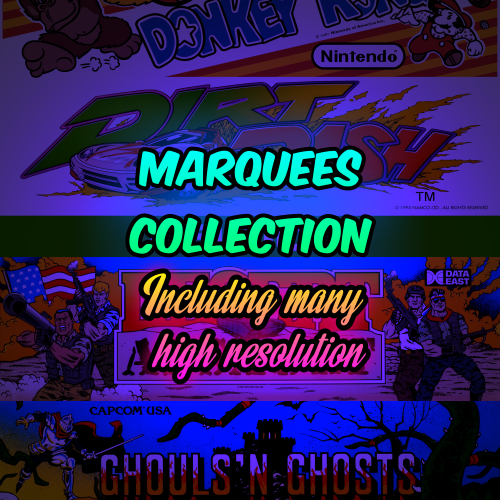







Recommended Comments
Join the conversation
You can post now and register later. If you have an account, sign in now to post with your account.