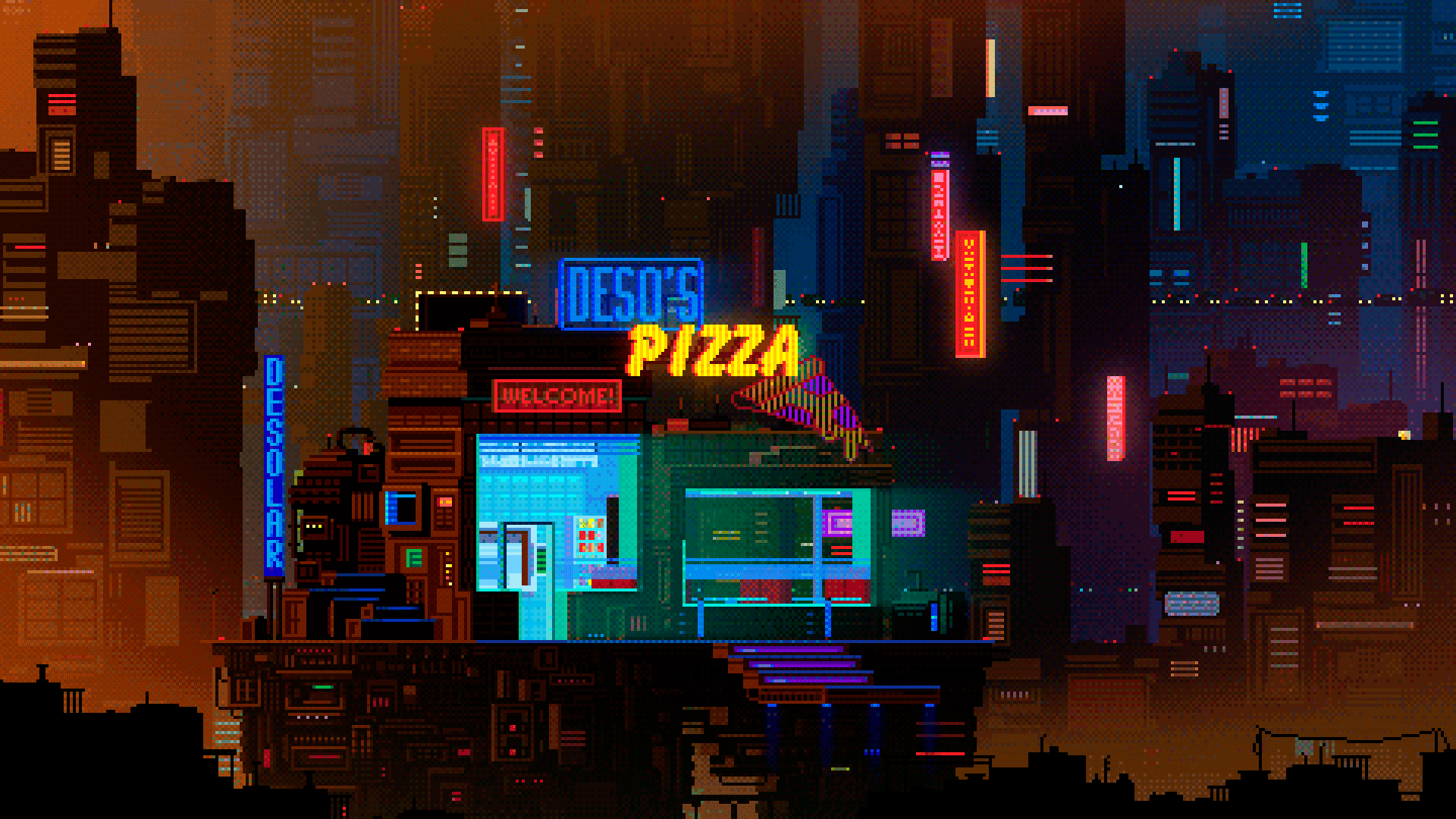-
Posts
105 -
Joined
-
Last visited
-
Days Won
2
tycho last won the day on August 14 2019
tycho had the most liked content!
Recent Profile Visitors
tycho's Achievements

32-Bit GPU (5/7)
126
Reputation
-

LaunchBox Ambient Music Player
tycho commented on JoeViking245's file in Third-party Apps and Plugins
-

LaunchBox Ambient Music Player
tycho commented on JoeViking245's file in Third-party Apps and Plugins
-

LaunchBox Ambient Music Player
tycho commented on JoeViking245's file in Third-party Apps and Plugins
First, this is my folder structure: LBambient ├─ Logs ├─ MP3 └─ Playlists Syntax I have tried in the M3U to no avail: G:\Launchbox\Plugins\LBambient\MP3\filename.mp3 [Absolute] \Launchbox\Plugins\LBambient\MP3\filename.mp3 [Relative Long] ..\MP3\filename.mp3 [Relative Short] In my testing, the Absolute and Relative Short structure playlists work in ZoomPlayer/VLC, but Relative Long does not. None of the three work with LBambient. I've attached all three M3Us here... MyPlaylist (absolute).m3u MyPlaylist (relative long).m3u MyPlaylist (relative short).m3u -

LaunchBox Ambient Music Player
tycho commented on JoeViking245's file in Third-party Apps and Plugins
I made a folder for the audio files in the main LBambient folder (\LBambient\MP3), and restructured the M3U to reflect that. Instead of absolute paths, I used ..\MP3\filename.mp3. This structure works when I play the M3U using something like ZoomPlayer - the actual tracks are found and all the files in the playlist are visible. However, the same M3U does not trigger anything in LaunchBox. Logs show "playlist contains 0 entries." After that failed, I made the paths absolute (\Launchbox\Plugins\LBambient\MP3\filename.mp3) - still no joy. log 2024-07-03 23-22-22.txt -

LaunchBox Ambient Music Player
tycho commented on JoeViking245's file in Third-party Apps and Plugins
Thanks - here's one of the logs. I started LB, selected a game but did not start it, then closed LB after the track ended, and no other track started playing. Also, my MP3s are in the same folders as my M3U playlist, and the files in the playlist are entered as FILENAME.MP3. log 2024-07-03 19-08-42.txt -
Works as advertised. I got some arcade ambience audio, split it into two-minute tracks, dropped them in the local playlist folder and made a playlist. I have some suggestions for future features: Ability to specify a specific playlist per platform Ability to toggle which platforms use the plugin Fade out audio when starting a game (versus current hard cut) Bugs/issues: I noticed that despite the description stating that the music/audio ends after the last file in the playlist has been played, my audio stopped after a single track; in other words, upon startup, the plugin selects one audio file from the playlist at random, plays that file, then stops Audio continues playing when switching to another application, instead of pausing when LB loses focus (not sure if this is intended behavior)
-
I'd like to follow up on this, because I'm having issues with DOSBox launching from LaunchBox as well. For example, launching Space Quest IV using DOSBox. When launched from LB: Game launches with proper MT-32 music Digitized sound is non-existant - no sound effects or speech Running DOSBox manually, then starting SQ4 from inside the DOS environment: Game launches with proper MT-32 music Digitized sound works perfectly fine I feel like the "default" LaunchBox .conf file is messing with something, but I don't know where that file is located.
-
I dunno, maybe I'm barking up the wrong tree here, but I'd been using DOSBox 0.74-3 for a long time, as well as DOSBox ECE that I use specifically for games that I use a modern gamepad with, and I never had any issues. I had been running it on a Windows 10 PC, with a GTX 1070 at 4K resolution, and all my games ran spectacularly. I had custom config files for many games, but I usually just picked from three config files for the most part. Most games I have use Sound Blaster emulation, but I have a Roland MT-32 emulator for games that support that. Everything ran fine from LaunchBox. I recently swapped my 1070 for an RTX 3080, but I hadn't tested my DOS games because I had no reason to think anything would be affected. Today, after four months of using the new 3080, I booted up a DOS game and I found some hinky things. I have some games that I got from the exoDOS pack, and some of those have a sort of "pre-run" selection screen, where you choose what sound emulator or graphics mode to use for the game - this screen shows up garbled, and I cannot read the text. If I guess the correct settings and start the game, SB sound stutters terribly, and MT-32 sound slows down when loading graphics (transitions, animations, etc.). When I exit the game, the command line interface shows just fine. Some further testing showed more irregular sound behavior: Launching Space Quest IV from LaunchBox, then choosing MT-32 music at the "pre-run" screen loads the game and the MT-32 emulation, but then I don't get SFX (Sound Blaster audio). But running DOSBox manually (via command line, not within LaunchBox) with the same .conf file, then starting SQIV via the same batch file and choosing the same audio options runs the game with both proper MT-32 music and SB audio. Both methods still give me stuttering audio. Since I have not changed any settings or made any changes besides the video card, I'm assuming that is the issue, but maybe could be LaunchBox? Does anyone have any ideas for troubleshooting? P.S.: ScummVM games - and all other emulators I use - still run perfectly in every way.
-
-
BabyBillyFreeman started following tycho
-

Playstation 1 - Animated Overlay for Retroarch
tycho reviewed fercho's file in Platform Bezels/Overlays
- 14 comments
-
- 3
-

-

Playstation 1 - Animated Overlay for Retroarch
tycho commented on fercho's file in Platform Bezels/Overlays
- 14 comments
-
- 1
-

-

Playstation 1 - Animated Overlay for Retroarch
tycho commented on fercho's file in Platform Bezels/Overlays
- 14 comments
-

Playstation 1 - Animated Overlay for Retroarch
tycho commented on fercho's file in Platform Bezels/Overlays
- 14 comments
-

Playstation 1 - Animated Overlay for Retroarch
tycho commented on fercho's file in Platform Bezels/Overlays
- 14 comments
-