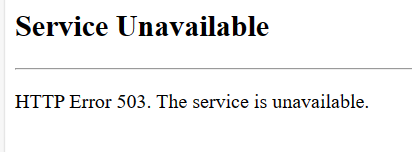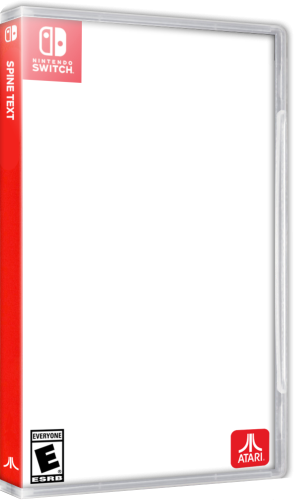-
Posts
140 -
Joined
-
Last visited
-
Days Won
1
Content Type
Profiles
Forums
Articles
Downloads
Gallery
Blogs
Everything posted by k_rollo
-
Is Sinden being recognised as mouse input? If so, it should be compatible with Flycast, because Flycast accepts mouse input.
-
By the way, Demul has long been discontinued. If you want to play Atomiswave/NAOMI/NAOMI 2 arcade, it is strongly recommended to use Flycast instead. Personally, I prefer the standalone. And yes, I have HOTD2 set up using mouse as lightgun.
-
+1. The new layout appears to be missing full history of contributions and Approved status no longer appears for all entries (particularly in image submissions). It's a bit more confusing.
-
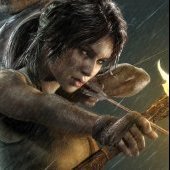
Retheme Update to the LaunchBox Games Database - January 2024
k_rollo replied to faeran's topic in News and Updates
Is it possible to optionally revert to the old theme? -
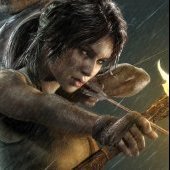
[SOLVED] [Request] [PS3] Fist of the North Star: Ken's Rage 1 & 2 (Box - 3D)
k_rollo replied to k_rollo's topic in Game Media
Hi @Warped Polygon all good, thanks for letting me know. Unfortunately, the ones I do request is where I normally don't have the PSD, so I'm hoping someone more Photoshop-savvy can make do with stock photos. Hi @Rlad , that is amazing, thank you so very much! I'll also be uploading to GamesDB, so your good work is not lost. Cheers mate! -
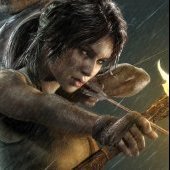
[SOLVED] [Request] [PS3] Fist of the North Star: Ken's Rage 1 & 2 (Box - 3D)
k_rollo replied to k_rollo's topic in Game Media
Hey @Warped Polygon you also seem Photoshop-savvy with the controller maps you include in your pre-configured arcade settings (which are phenomenal by the way). Do you think you'd be able to give this a try? My PS3 collection is looking kinda sad: -
Hey guys (and @rodrigodn if you're around), May anyone be able to create 3D boxes for these? FOTNS: Ken's Rage Please remove the back portion and the "floor reflection" if that's easier. FOTNS: Ken's Rage 2 Feel free to change the PEGI rating to "M" (ESRB). I couldn't find a high-quality NA cover. Here's the template/stock: Thank you!
-
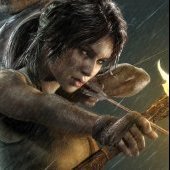
Sega Model 3 | Supermodel Git - EVERYTHING Pre Configured inc Controls. For PC, Controller, Mouse & Light Guns. Test Menu's Configured. Free Play. All Games in English. 2 Player Mouse Support. Audio Adjusted. Layout Images...The Whole 9 Yards
k_rollo commented on Warped Polygon's file in Sega Model 3
- 78 comments
-
Thanks for the amazing work @Warped Polygon Came here from your most recent YouTube video to share some updates: RefreshRate = 60.000 (new option to cap framerate) PowerPCFrequency can be removed from the Supermodel.ini, because it is already handled automatically since release e59ecea. You can invert the lightsaber controls in Star Wars Trilogy via the Test Menu (see attached image from original forums).
- 78 comments
-
- 2
-

-
You can always upgrade at a later date. I didn't install 32GB RAM until after a few months when I was emulating harder titles on Yuzu.
-
Honestly, none - as of the moment. There has not been a reliable Ryzen 6000 and 7000 series from any brand since last year. Multiple users reporting WiFi/BT connectivity issues and random reboots. I am still on the look out for a good one after 5800H as well. For now, best not to get greedy with specs. A lower-spec but usable and stable machine outclasses a higher-spec but unreliable and frustrating one.
-
It will more than suffice for 1080p/60fps in most cases for high-end emulation. Frankly, most people don't really need beyond that for a good emulation experience. Buy a capable mid-range unit and walk away with more money left in your pocket. 😉 I have FBNeo, Arcade64 (MAME), Flycast, Supermodel, and Model 2 Emulator running on it perfectly for arcade emulation. 1TB NVMe is what I have and if you don't plan to hoard every single game (which you won't be able to play anyway), just add another SATA SSD to it. There are links to the storage and RAM upgrades I did in the review article as well (scroll to bottom). Your food for thought: Strike a balance for performance, quality, and practicality. You don't need the highest-end machine for good emulation, you just need to know what you're doing. Have fun!
-
I have not seen LB files in other places apart from the directory I installed it to. However, your standalone emulators would normally put system files in the %appdata% directory. This is why I also make sure my emulators are in portable mode as well.
-
I have a Ryzen-based mini-pc called SER5 MAX 5800H. It can do PS3/Switch upto 1080p and XBOX (2x upscale). I don't bother with X360, so you'll have to test that one out. If you want my actual demo, look here: The practical mix of internal/external storage: Internal (SSD) - for games you are going to play at the moment External (HDD) - for archival purposes
-
I recall in a previous release announcement that the latest LB already ships with .NET 6. If it uses .NET 6 libraries, then it may matter. Download it here: Download .NET 6.0 (Linux, macOS, and Windows) (microsoft.com) Try the .NET Runtime 6.0.26. Let us know how it goes.
-
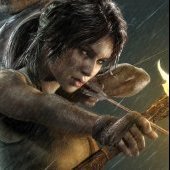
Photoreal Controller Vectors by Pineapple Graphics
k_rollo commented on Dan Patrick's file in Platform Console Images
- 33 comments
-
- 1
-

-
- 33 comments
-
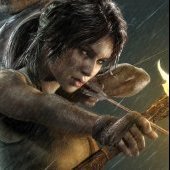
Launch Box Game Data Base is down today :(
k_rollo replied to oldgamer's topic in Website/Forum Support
-
Thanks, I was actually looking to enable that feature because I want the window to remain maximised.
-
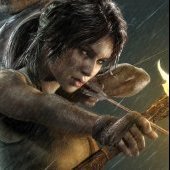
[SOLVED] [Request] [NSW] TMNT: The Cowabunga Collection (Box - 3D)
k_rollo replied to k_rollo's topic in Game Media
I only kept the spine text 2D (90-degree rotation only) for readability, but kept the 3D boxart. Sacrficed a bit of form for function. Now I can make 3D boxes for any game I like, at least for Switch. 😄 I can only imagine the amount of time and dedication for complete boxart sets. Will drop you a message if there's anything (or just bugger you with my photo editing journey 😂). Take care too. -
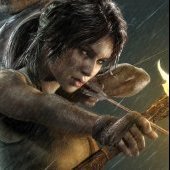
[SOLVED] [Request] [NSW] TMNT: The Cowabunga Collection (Box - 3D)
k_rollo replied to k_rollo's topic in Game Media
@damageinc86 Hey bud, just letting you know I managed to do the skew in GIMP. The flat 2D however was more readable when in front of the TV. 😅 I've uploaded the XCF template to the Downloads section. Thanks again for all your help and looking forward to your Sega Master System project. Cheers! -
Version 1.3
79 downloads
XCF template for GIMP. Many thanks to @damageinc86 for providing the original PSD template from this GDrive (shared by Gregory Booth). Cover Instructions: Scale image to 940px (height). Add as new layer under Cover group. Align cover to top and bottom of spine. Use Unified Transform Tool to snap corners to the guidelines. (optional) Use the Cover Features (icon/ratings/logos) if the cover does not already have them. Spine Instructions: Create new text layer (Text Tool) under Spine group (font = Mark Pro Bold, size = 20px). Rotate text to 90-degrees (Rotate Tool). Snap to spine text guideline. Use spine logo for specific game. Additional Notes: You can also watch the helpful instructional video from the GDrive. It was originally for Photoshop, but the process for transforming the cover is similar. GIMP 2.10.36 (stable) does not support non-destructive text editing yet, but it is an upcoming feature for 2.99.18 (dev). For now, you need to create a new text layer every time you want to change the text content. The outcome is very similar to this collection: -
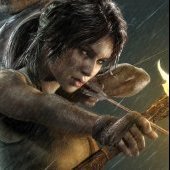
[SOLVED] [Request] [NSW] TMNT: The Cowabunga Collection (Box - 3D)
k_rollo replied to k_rollo's topic in Game Media
Amazing work as always, bud. Will also upload this to GamesDB. I was able to learn DaVinci Resolve 18 a while back to create video tutorials for emulation in my YouTube channel. Nothing too fancy, but does the job of spreading the info I wanted to share. I hope to do the same with GIMP. Being a programmer suprisingly had benefits like correlating features from app1 to app2. Photoshop and GIMP are applications after all. 😄 I'll be marking this thread solved as the request was actually filled. If I need the text layers exported for the other games, I'll open a new thread. Thanks both! -
Just to answer this question. It's because characters/symbols have their own unique values in programming, even "invisible" ones like whitespace, tab, carriage return, etc. The collation/sorting algorithms use these values to put strings in alphabetical order.
-
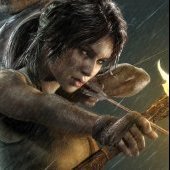
[SOLVED] [Request] [NSW] TMNT: The Cowabunga Collection (Box - 3D)
k_rollo replied to k_rollo's topic in Game Media
@damageinc86 Thanks, I got the font. It looks like my main keywords would be "skew" and "perspective". Did a quick search on YouTube and I already see some tutorials available for GIMP. Your hints about adjusting the top-right/bottom-right corners should be useful in my attempt. I must say, your resources and clues have been tremendously helpful and motivating. Thank you. As a programmer, photo editing felt intimidating to me. I should have enough information to give it a try. Didn't think modifying text would actually be the tricky part. 😅 If I'm successful, happy to contribute an easily editable XCF in the Game Media Dowloads as a free alternative to non-Photoshop users. Otherwise, I'll be happy to take you up on your offer. Will keep you posted. 🙂