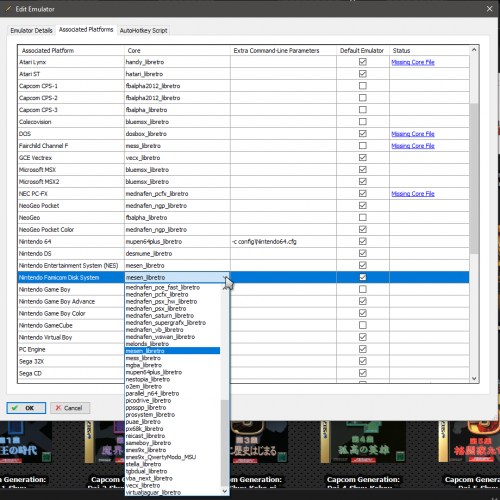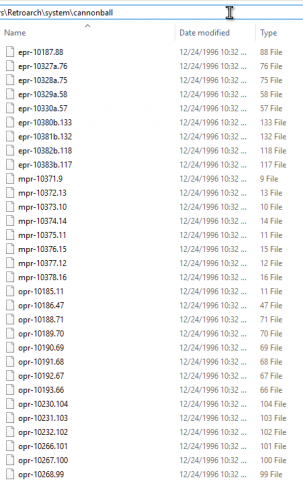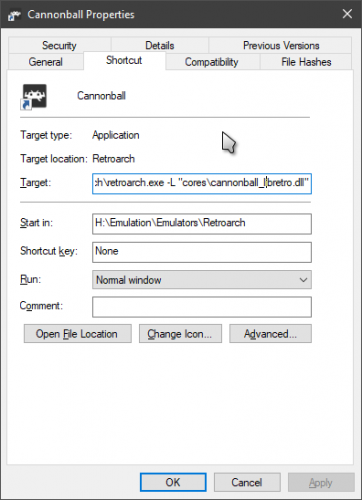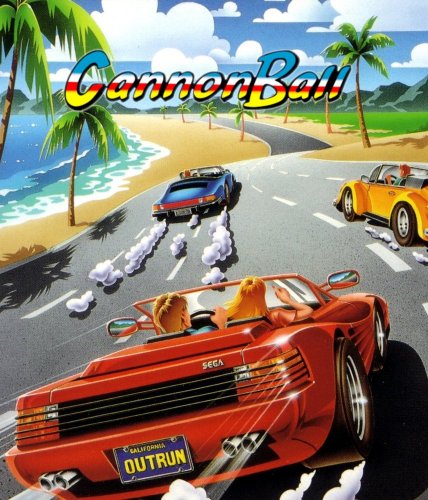-
Posts
11,556 -
Joined
-
Last visited
-
Days Won
76
Content Type
Profiles
Forums
Articles
Downloads
Gallery
Blogs
Everything posted by Lordmonkus
-
Yes, check the requirements here: https://www.microsoft.com/en-us/download/details.aspx?id=55170 It should only take a minute or two to install.
-
With the new betas you no longer need to type out the command line parameters for Retroarch, there is a drop down menu to pick the core you want to load with that platform.
-

Cannonball Outrun Retroarch and Launchbox Quick Guide
Lordmonkus replied to Lordmonkus's topic in Emulation
What version of Retroarch are you using ? I'm using the 1.7.3 stable, are you using an older build maybe ? -

Playing .mp4 file upon game selection instead of .bin
Lordmonkus replied to iam7foot1's topic in Troubleshooting
lol, it's all good If i can help someone to set up their emulators and games without having to resort to paying these scam artists out there gouging people for pre loaded hard drives filled with stuff they don't own or have the right to sell then that's all I care about. -

Playing .mp4 file upon game selection instead of .bin
Lordmonkus replied to iam7foot1's topic in Troubleshooting
Yeah if you have multiple file types in a folder don't grab everything for import. You can filter out just the rom files by extension by typing *.bin or *.a26 (or whatever file extension you need) and grabbing all of the files that show up. Deleting and re importing shouldn't take too long because the media is already there, that doesn't get deleted when you remove games from LB. Glad you got it all sorted now and for your future imports you know to watch out for grabbing incorrect files. -

Playing .mp4 file upon game selection instead of .bin
Lordmonkus replied to iam7foot1's topic in Troubleshooting
If you are getting MP4 files playing something went horribly wrong somewhere, maybe you imported the MP4 files and not the .BIN rom files. You can also check out this quick RA and LB tutorial I did, it's using the NES as an example but all the steps are the same and the same pitfalls to watch out for when importing and getting stuff working. -

Playing .mp4 file upon game selection instead of .bin
Lordmonkus replied to iam7foot1's topic in Troubleshooting
-
no problem
-
You have 2 entries for Saturn, remove the Yabause one so you only have the entry calling the Mednafen core.
-
Can you post a screenshot of of your Associated Platforms tab of the Edit Emulator window ? Double check that your platform name matches with the platform your games are imported to and make sure that the command line is calling the core you are using to load your games and there are no typos.
-
-

Retroarch continues to run in the background on exit game
Lordmonkus replied to Retrofrogg's topic in Beta Testing
That's a weird one, never seen that one before. -
Except some commonly known platforms don't even have 100 games, Jaguar, 32X and even the TurboGrafx 16 if you separate by region.
-
The Retroarch guys now have a core for Cannonball which is an engine for Outrun with enhanced features such as 16:9 aspect ratio and 60 fps. You can find more details on it here: https://github.com/djyt/cannonball/wiki Here's a video showing it off in Retroarch: To get this working you will need to download the core like any other core, use the Online Updater. You will also need the rom file outrun.zip from your Mame rom set. Next you will need to make a folder in your Retroarch\system\ folder called cannonball. In there you will extract the outrun.zip file so all the loose files are there, it should look like this: Now test to make sure it's working properly, start up Retroarch then Load Core and select the cannonball_libretro.dll, then Start Core from the Quick Menu. It should start right up if everything above was done correctly, if you get any messages about not loading content your rom file was incorrect. The last part is to get it loading through Launchbox and since it's not like a normal rom and core we cant just tell a rom file to load with a core but it's still very simple. All we need to do is make a shortcut file of your retroarch.exe, you can keep it anywhere you want. Right click the shortcut file and click properties, in the Shortcut tab > Target box you will want to edit the target, simply type: -L "cores\cannonball_libretro.dll" after the retroarch.exe, it should look like this: Make sure there is a space after retroarch.exe. Run this shortcut file to make sure it works and if it does now you can just import the shortcut file like any other Windows shortcut file and game. If your Target path has quotes in it already you will run into problems so here is a simple batch file you can run to load the game. cannonball.bat Just put the bat file right in the same folder as your retroarch.exe and you can either import the bat file or make a shortcut file pointing to the bat file and import that. Boxart to go with it in your LB setup:
-
Good to hear you got it sorted out.
-
I have a Logitech F710 wireless which I use on my HTPC setup and it's an ok controller but it's also not great. The shape and size of it is nice, the buttons are good and responsive. Its flaws are in the analog sticks and d-pad, they aren't the worst I have used but they also aren't perfect. The d-pad seems a bit too loose and it has a tendency to stick a little, it's not awful but it's far from great. The analog sticks are also horribly mediocre, they get the job done but they also just don't feel great compared to a DS4 or XBox controller. The DS4 is a great controller for the most part but my one major complaint about it is the "split" design of d-pad. For a lot of people this is not a problem but I really hate it though it is better than the PS3 and earlier PS controllers. Everything else about the controller is fantastic though, analog sticks are awesome, the shape of the controller just feels great in the hands and the buttons are all perfect. I have never used a Steam controller so I cannot comment on it though I have read mixed feeling on it since it doesn't have a real d-pad on it and only 1 real analog stick. On my main gaming / emulation PC I have 2 controllers I use. I have a wired XBox 360 controller for anything requiring an analog stick, the d-pad on it sucks. The XBox One controller supposedly has a much better d-pad but I have never used one so I cannot comment on it. I have heard great things about it if you prefer the offset analog stick layout compared to the PS style. The other controller I have and use for anything the doesn't require and analog stick and plays better with a d-pad is the Hori Fight Commander. This is by far the best non analog stick controller you can get, the d-pad is 100% perfect, has 6 face buttons and 4 shoulder buttons so it has the perfect layout to mimic any retro controller. It does have a wire though but it's approx 10 foot so it can reach a long ways. If you have to have wireless and you want to narrow it down to just a single controller I would look into the XBox One controller since it supposedly has a good d-pad and the analog sticks are great. But if you don't mind the DS4 split d-pad design and prefer the analog stick positioning better then that is a great option as well.
-
FX-Unit Yuki: The Henshin Engine is a new PC Engine CD game that just got released and as of right now there is no good media for use in frontends available for it anywhere that I could find yet. So here is a quick box art I made for it quick using what is available now, hopefully some better and more accurate media will get made soon to replace it.
- 1 reply
-
- 1
-

-
It's kind of an underrated game and somewhat unknown due to it being a really late release for the system, it's really well done though.
-
I'm gonna go through your whole list but the first thing that stuck out is no Mighty Final Fight for the NES high up on the list.
-
BB and LB settings are separate form each other so the settings in one don't affect the other.
-
That seems really strange that some do it and some don't. Does it only happen when going through RocketLauncher ? What happens if you bypass RocketLauncher ?
-
Try changing your video player in LB/BB to VLC or Windows Media.
-
Background image settings in LB and BB should have zero impact on each other.