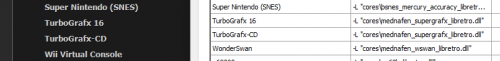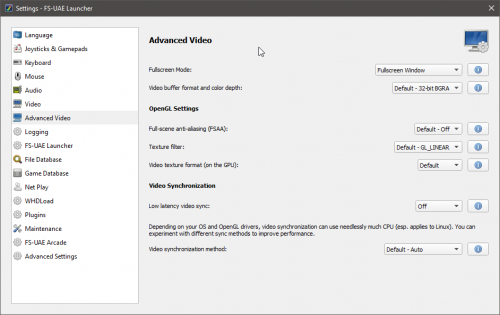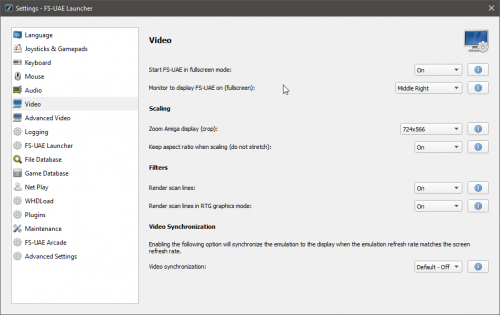-
Posts
11,556 -
Joined
-
Last visited
-
Days Won
76
Content Type
Profiles
Forums
Articles
Downloads
Gallery
Blogs
Everything posted by Lordmonkus
-

Turbografx CD / PC Engine CD core associated platform
Lordmonkus replied to RetroWeirdo's topic in Troubleshooting
Yeah if the game is loading through Retroarch outside of Launchbox it will work through Launchbox when all the Associated Platforms settings are correct. Are you importing the cue files into Launchbox ? -

Turbografx CD / PC Engine CD core associated platform
Lordmonkus replied to RetroWeirdo's topic in Troubleshooting
Yeah and I just wanted to make sure you had that done even if it is the most simple thing. Ok, my next question is do your CD based games work in Retroarch ? If they do then i'm not sure what it is but if not then you probably don't have the bios for it which is required. -

Turbografx CD / PC Engine CD core associated platform
Lordmonkus replied to RetroWeirdo's topic in Troubleshooting
Do your platform names match ? The one in the Associated Platform and the platform name in Launchbox need to be exact. If 't working in Retroarch on its own it will work through Launchbox. You can use the SUperGrafx core for the TG16 / PCE / CD as well if you like, you don't need the PCE Fast core. Also this might be a silly question but you do have the PCE Fast core downloaded into your \cores folder right ? -
I'll tag @Zombeaver and maybe he'll pop in and see what he has to say, he's the FS-UAE pro.
-
-
Hmm, it should. It works for me that way and no command line parameters needed at all.
-
-

Turbografx CD / PC Engine CD core associated platform
Lordmonkus replied to RetroWeirdo's topic in Troubleshooting
If your Platform name and your core dll name is correct it will work. I use the SuperGrafx core but the PCE Fast one will work just fine as well, just not the 5 SuperGrafx games. If you can post a screenshot of your associated platforms we can look at it and see if there are any errors. -
Yes but only Retroarch obviously and not all emulators.
-
I'm really not trying to diminish your requests here at all but it really is outside the scope of what this thread was about. This thread was about about small improvements to the current features and the way things work rather than full on new features. Now having said that, all of those are great ideas and probably on the long term list of things to be added at some point.
-
I just meant it would probably be doable using the plugin system if someone made the plugin to do it. However I do not know how to make plugins myself so take that for what it is worth.
-
I'm fairly sure it is possible either through a plugin or @Jason Carr doing it. It surely would be nice to have.
-
Yeah the widescreen hack can cause issues with some stuff. All those fancy shmancy "enhancements" are going to be on a game by game basis and whether or not they play nicely or not.
-
Option B is my preferred way of doing it.
-

someone told me inventing trolling an game is an treason?
Lordmonkus replied to kyle25011193's topic in Monkeys
Locked this thread for being pointless babbling. -
My best guess would be to just run it in native resolution using the software renderer.
-
That's fine if it's the vast majority of your games there is no need to list them all. Did you use the Import > Windows Games from the Tools menu or did you import your games another way such as one at a time or importing a bunch of shortcuts ? Check some of your games by right clicking and then edit. Make sure that the path to the exe (or shortcut lnk) is correct in the Launcher tab. Also check in the Emulation tab that the "Use an emulator to play this game" box is unchecked. Very strange that one game works but the rest don't. If you did the Import Windows Games method I guess it could be possible it detected and used the wrong shortcut or exe file. That method is not my preferred method to import Windows games, my way to is put shortcuts for all my games into a single folder which becomes a sort of fake "roms" folder. I then import all the shortcut files, pick a temporary emulator just for the importer and then once all the games are imported I select all the games in the Windows platform, right and edit them bringing up the bulk edit wizard and change the emulator to none.
-
Not bad looking at all, though for my tastes the "moire" effect is a bit on the strong side. Not sure if that is due to my monitors resolution or not, I use a 1440 display so maybe on a 1080 it is either not there or it is far less noticeable. For those wanting to try this out simply drop the hlsl.json file into your mame\bgfx\chains folder replacing the current file but of course you should back up your current one first just in case you don't like the one from @Replay
-
@Machello Thanks, I have zero issues when people present their criticism in a calm and rational manner. I will of course hit back hard when the criticism is grossly unfair or abusive. I have my own personal criticisms but I voice them privately to Jason or in other ways such as starting the "Small Things" thread. Coming to the forums ranting about how "LB sucks, why you no listen to my awesome ideas ? If you don't listen to me you will fail" will not be successful and will be met with me taking great pleasure in mocking and potentially banning you
-
Good idea, I didn't notice that. Moving it now.
-
Perhaps you can tell us what game or games gives you the problem ? Also what is the error ?
-
Check my tutorial I did, it's done using Retroarch but all the exact same steps apply and are relevant. Skip in to about 2:30 to get to the part where I show adding the emulator.
-
Ok the very first emulator is telling you add a platform in the associated platforms like I explained. The 2nd error is telling you to point the emulators executable, again like I explained.
-
You can add any emulator you like, just use the Manage Emulators found in the Tools menu. Then click Add at the bottom left. Call it what you want and point it to the emulators executable file. Then input the platforms you wish to be able to use this emulator with and the appropriate command line parameters if necessary in the Associated Platforms tab. And since you mentioned PPSSPP here are the screenshots of mine. Not an oversight after all