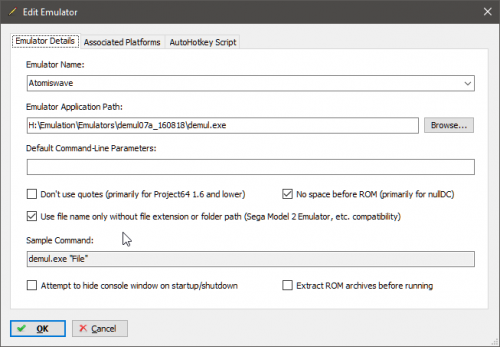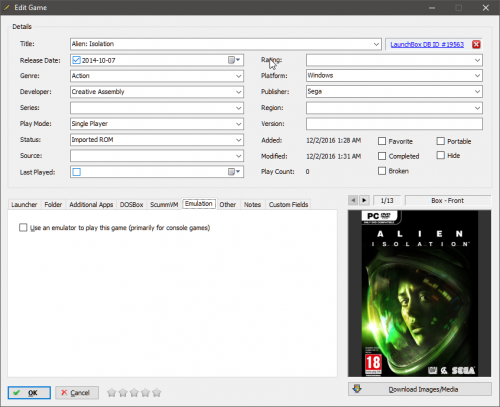-
Posts
11,556 -
Joined
-
Last visited
-
Days Won
76
Content Type
Profiles
Forums
Articles
Downloads
Gallery
Blogs
Everything posted by Lordmonkus
-
I'll take a look at it later and see what it's like. Edit: Ok, now that I have had a little time to look into this and I cannot get multi disk games to load. I read over the github page here https://github.com/libretro/px68k-libretro and nothing I see there that would indicate how to make them work is working for me. I tried making .cmd files pointing to disk images like the following says to do. retroarch -L px68k_libretro.so ./content.cmd (cmdfile is a text file contening cmd like "px68k /somewhere/software/x68000/content1.dim /somewhere/software/x68000/content2.dim") Hopefully with some time this will become easier or work if it isn't really working already. Maybe I was doing something wrong but I tried everything I could think of with no luck beyond a black screen with some Japanese text and nothing beyond that.
-
Would it be possible to make a plugin that shows your subscribed channels in Launchbox ? It would be really neat to have a "Platform" that shows all the channels I am subscribed to and be able to click on them to view the video.
-
I just tried out the plugin and it looks like a good first step but needs some extra work. For example in the video tab right now it's just a bunch of nondescript urls with no idea of what the video actually is. If you could have this window be larger and show thumbnails and channel names that would make it so much more usable.
-
If you are going to import 2 different sets then I would setup 2 platforms for them to keep them separate, like 2 different game systems. One for Mame and one for FBA.
-
Yeah you can add both the stand alone emulators if you want, you will just pick which one you want during the import but of course you can change all your games or individual games after if you want.
-
Yeah that's pretty much it, Jaguar emulation to begin with is lack luster and the CD side of it is extremely poor at best. Pretty much like the actual Jaguar console was and still is, lol.
-
Yeah the legality of that one I don't see going over too well. We don't want to get Jason into trouble now do we ?
-
Yup, both are excellent shaders.
-
If it's working then there is nothing else you need to do unless you run into another roadblock which we will be here to help you out when needed
-
Ok but in your first post you have the snes9x_next_libretro.dll core so that would throw it off, they are different cores even though they are both snes9x cores. Double check your cores you actually have downloaded in the cores folder match up with the ones in your associated platforms list.
-
Do you have the cores in your associated platforms command line downloaded and in your Retroarch\cores folder ?
-
No problem.
-
For the arcade stuff in Launchbox you will want to create a 2nd instance of your Demul emulator called something like Demul Arcade for example. You can still use the same Demul install and setup, just create a 2nd instance of it in LB. The reason is it requires a different setting to function. You want "Use file name only without file extension or folder path" turned on.
-
No problem, glad it worked for you.
- 7 replies
-
- 1
-

-
- d-fend
- d-fend reloaded
-
(and 2 more)
Tagged with:
-
I have zero knowledge of D-Fend or how it functions but if you can create shortcut files that just straight up load the game you can import those shortcut files into Launchbox and have them run. Also if D-Fend supports some sort of command line you can possibly use it as an "emulator". To import and use shortcut files like with PC games the easiest way is to import the shortcut file and when it asks for an emulator just pick any emulator you want from the list of emulators you have in LB. It doesn't matter which emulator you pick because after the import process you are going to right click the game in LB and edit, then go to the emulation tab and uncheck the "Use an emulator to play this game" box. If you have a bunch of shortfiles you can save time by bulk importing your shortcut files and picking any emulator from the list. Then after they are all imported you can select all the games and edit bringing up the bulk edit wizard which you can then change the emulator to none.
- 7 replies
-
- 1
-

-
- d-fend
- d-fend reloaded
-
(and 2 more)
Tagged with:
-
Snes9x emulates those chips using HLE. The bSnes (non Mercury versions) is based off of what is now known as Higan by the emulator author Byuu and his goal is 100% accuracy and that requires those special chips found in Mario Kart, the MegaMan X series and a couple of other games. Back before Byuu changed the name of bSnes to Higan he released his source code which gave us the now stand alone and Retroarch core versions of bSnes. Then after some time came the Mercury versions of the bSnes cores which emulate those special chips in HLE instead of LLE which requires those chip dumps. Disclaimer: This is my understanding of events anyways, it could be wrong in some way but I believe they are close enough.
-
lol, i'm sure I can find people that would disagree with you but thanks for the kind word
-
The files were there and I had to remove the link because they are copyright protected rom files. You do need them when using the bSnes cores and they go in your \Retroarch\system\ folder like bios for other systems. You can use the Mercury variant of the bSnes cores and in the core options you can have it do the emulation of those chips in HLE so you do not need to have actual dumps of those chips.
-
Yup it can, check out this tutorial video.
-
I'll tag @Jason Carr to properly answer this since he is the developer and knows best.
-
Did you add your Colecovision roms folder to your Mess ?