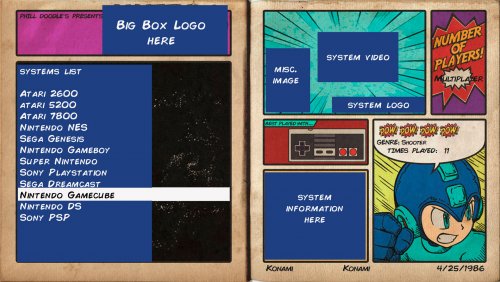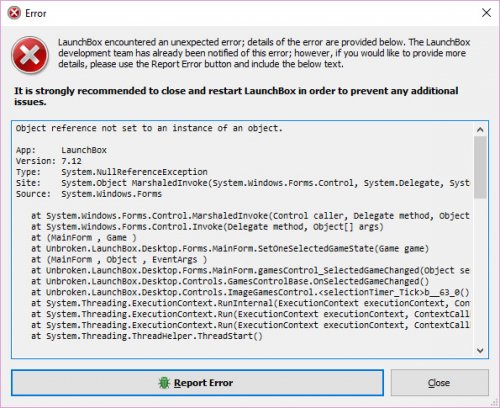-
Posts
1,234 -
Joined
-
Last visited
-
Days Won
2
Content Type
Profiles
Forums
Articles
Downloads
Gallery
Blogs
Everything posted by bundangdon
-
What I mean is something like this, shown in my terrible sketch-up below Basically the artwork used in a theme for the Nintendo NES, would be replaced with the systems' artwork as you scroll through the list. However, this is probably a very huge task and it's just something to consider for future stuff. Thanks for replying!
-
Great work! What would be really nice is if there was a main menu (systems, platforms, etc.) which resembled or looked the same as the games menu. For example, a text list showing each system (Nintendo NES, Atari 2600, etc.) alphabetically, incorporating the same artwork from their respective games-theme somehow. Just dreaming
-
-
I know you're a busy man but keep up the good work!
-
Still hoping for an option/feature where the games list (text mode) in BigBox can stay centered, instead of continuous scrolling at the bottom or top.
-
Still waiting for these to happen actually number 2 is already possible but only with a manual one-by-one method. However number 1 is my most anticipated feature/fix. Would love to keep the games text-list centered just like it does with the wheels/logos
-
Compared to other frontends, Launchbox is MUCH easier to use. However, it does require a few settings 'tweaks' with some emulators, especially the ones for computers, arcades, and other various machines. And first of all, (i'm assuming) you'll need to download the emulators separately. They aren't included with launchbox, as it is a retail program, and I'm sure that would cause some major copyright/trademark issues, while also making the emulator authors quite unhappy at the same time. Download the emulators and for the sake of convenience, unzip their contents into your "Emulators" folder. For the Commodore 64, I highly recommend trying the emulator VICE, as it's a little easier to set up than CCS64 and you can grab the latest version here http://vice.pokefinder.org/. Hope this helps
-
Just checking in again on this and sorry for the late response. I was able to set it up pretty easily with rocketlauncher with the default settings and the games load up fine. However, I can't get it to show the artwork/overlays in the way Zombeaver did, running ParaJVE directly through launchbox. It's probably because his method calls up the rom files through a different way, using a command line game="file" and the roms do not even have an extension such as .bin, .rom, etc. Not quite sure how to do this with rocketlauncher
-
Certainly, the atari800 core in retroarch is great, but it's one of the most tricky to get up and running properly. And while I wouldn't give up on that idea, I definitely recommend using Mame/Mess or Altirra, as they are easier to get running and have (generally) excellent compatibility with the Atari 5200 library of games
- 5 replies
-
- core issues
- 5200
-
(and 3 more)
Tagged with:
-
Just wondering, is there a ParaJVE module available for this in RocketLauncher? If so, then it should (somehow) work like most other emulators. If a module doesn't exist then you'll have to incorporate zombeaver's information and make a module for it.
-
Great tutorial! I had never tried this emulator until today. Probably most launchbox users will figure this out beforehand, but you might want to add that you'll need to install java (first) before using parajve. Website https://www.java.com/en/download/
-
Just to follow up on this, if anyone out there is getting the same error/issue as I was (while using the "None of the Above" feature), it was somehow being caused by the PCSX2 Configurator. If you have that particular plugin installed, it will cause the program to crash when you try to select one of these items in LaunchBox (PC Games, Movies, etc.). Anyways, problem solved for now!
-
@Jason Carr Thanks for the response! I just downloaded the latest beta (7.13 b1) and still having the same issue, even after restarting LaunchBox. Surprisingly, there's no issues while selecting one of these PC games through BigBox. I'll PM my data folder now
-
@Jason Carr I recently tried out the "None of the Above" feature by dragging a shortcut of the PC game 'Marvel vs. Capcom 3' and it imports fine, but when I try to select the game in launchbox, the program always crashes. It also does the same with other files such as music, movies, etc. when using the same feature. I've reported the error as it seems to be worthy of attention. Anyone else experience the same bug/crash?
-
The "moderation team" is doing a great job. But I guess you can't satisfy everyone. Good luck with your 'other' frontend
-

Select default Box Front from a list of several Box Front images
bundangdon replied to gatozgz's topic in Troubleshooting
I'm not sure if you and I have the exact same idea, but I've requested this a few times before as well and posted messages on this forum about it. What i'd really like is a way to choose your own 'default' box image instead of the generic image created by launchbox. Then, when there are missing boxes/boxart the user can choose their own default artwork based on each platform -
+1 for suggesting Altirra. Although there are some (other) very good options out there such as Mess, Atari800 (standalone as well as the RA core), I've had nothing but excellent results with Altirra, as it emulates Atari 800 and the Atari 5200 almost flawlessly
-
Another great tutorial! Thank you for sharing!
-
Great work once again! I'll try this out later tonight
- 420 replies
-
- 1
-

-
- nostalgic
- per-system theme
-
(and 2 more)
Tagged with:
-
Wow! Another very nice additional option! The theme selection box which pops up (when you want to switch themes) could look a bit more attractive and a little less archaic but perhaps that can be fixed within the themes and by the theme creators? Also, depending on which theme you're using, the text in the theme selection box is sometimes near-invisible, and I have no idea what theme I selected. Other than these minor issues, it seems to be working very smoothly here Great work!
-
Thanks a lot for the quick reply and I definitely appreciate it if you can implement this view into the Nostalgia theme somehow
- 420 replies
-
- nostalgic
- per-system theme
-
(and 2 more)
Tagged with:
-
@eatkinola this might sound like a boring request but would it be possible to have an extra screen/option available with the games text list which uses the same cool tv-style background which is used with the logos? The reason I ask is because that particular view looks amazing but i'm not all that crazy about games' logos and there are way too many which aren't available. Hence, I almost always use the games (text) list view instead And by the way, this is definitely one of the best themes available for BigBox. Great work!
- 420 replies
-
- 1
-

-
- nostalgic
- per-system theme
-
(and 2 more)
Tagged with:
-
Thanks a lot for the information! I tried out this new core with a few games and it seems to be pretty stable and smooth so far. However, I haven't yet tried any of the more 'unique' games which are probably more CPU intensive like Star Fox, Street Fighter Alpha 2, etc.
-
The startup videos seem to run more smoothly for me now, and I definitely like the random startup videos (feature) too!
-
Hmm, I don't quite follow your advice. I'm already using the CHD files with both Mame and Mess, and when a game like "Dragon's Lair" loads up, I get the same message "Digital Video Cartridge Required" and the emulation stops from there. Is there some type of secret method to get around this, or is it simply impossible at this point in time?