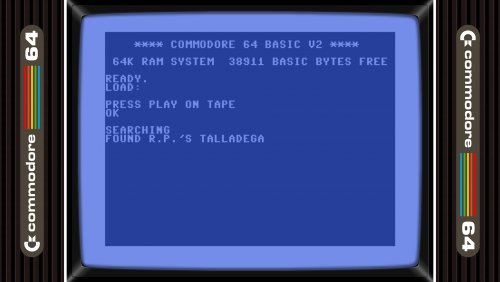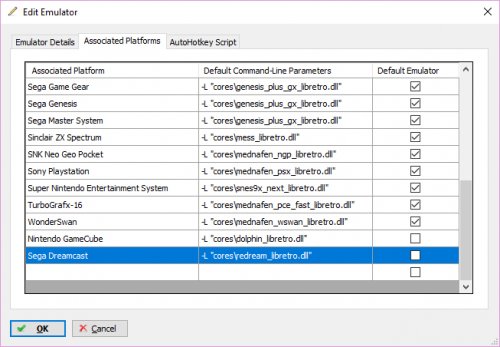-
Posts
1,234 -
Joined
-
Last visited
-
Days Won
2
Content Type
Profiles
Forums
Articles
Downloads
Gallery
Blogs
Everything posted by bundangdon
-
Oops! So far, almost every game I've tried says "Digital Video Cartridge required for this game". I guess there hasn't been any progress made (lately) with this optional device in Mame?
-
Challenge accepted!
-
-
Just wondering, now that you've got it working, how is the compatibility (lately) with CD-i emulation in the latest version of Mame?
-

WinVice fullscreen problem through Rocket Launcher
bundangdon replied to AnonymousMOS's topic in Emulation
No problem! Glad to hear that you got it figured out. -
-

WinVice fullscreen problem through Rocket Launcher
bundangdon replied to AnonymousMOS's topic in Emulation
Here ya go! vice.ini _Default.zip Something I just noticed also is that Rocketlauncher won't start up Vice without an .ini file which I've copied from the "users\<name>\appdata\roaming\vice" directory into the Vice (emulator) directory itself -

WinVice fullscreen problem through Rocket Launcher
bundangdon replied to AnonymousMOS's topic in Emulation
Point well said @Zombeaver. I think it all comes down to personal preference. If you're looking for a more speedy performance, then CCS64 is probably the better option but if you want a more smooth option which plays along well with Rocketlauncher, then Vice is the better choice. @Ranthalion75 I can't remember exactly where I got that C64 bezel but i'm pretty sure it was included in a large .zip file with several other systems and downloaded from here or the hyperspin website a few years back. However i'll upload it and my vice .ini here later today -

WinVice fullscreen problem through Rocket Launcher
bundangdon replied to AnonymousMOS's topic in Emulation
I agree CCS64 is the better emulator and I really like that Maximum 1541 Speed option/feature which you recommended a few months ago (in a previous, similar post), but it has some weird issues with Rocketlauncher. For example, when I use fade screens, CCS64 crashes. And when it starts up (without fade screens) it jumps up on the screen in a rather erratic fashion, and not quite as smooth the way winvice appears on screen (with fade screens and bezels). However, if you know a way to fix these issues, then I'll be the next to jump on board the CCS64 ship -

WinVice fullscreen problem through Rocket Launcher
bundangdon replied to AnonymousMOS's topic in Emulation
I'm using the latest nightly version. You can get it here http://vice.pokefinder.org/ -

WinVice fullscreen problem through Rocket Launcher
bundangdon replied to AnonymousMOS's topic in Emulation
Yep! Here's a screenshot I just made, using the bezels with WinVice and Rocketlauncher together. If you have any problems with WinVice, you can also use the retroarch core which I've heard is working well. The only problem is I can't figure out how to speed up the tape/disk drive with retroarch -

WinVice fullscreen problem through Rocket Launcher
bundangdon replied to AnonymousMOS's topic in Emulation
I'm not sure if this will work for you but what I do with WinVice is that I first start the program on its own, set it to full screen (alt + enter) and then exit (alt + x). Then, when you use it with rocketlauncher, it will automatically start in full screen and when you press 'esc' it will exit normally hope that helps! -
Greetings! You came to the right place. Also used hyperspin for a while but gave it up a couple years ago after discovering launchbox/bigbox
-
Tried out the new games-text view and it looks great! Now if we could get the selected/chosen game to stay centered, that would be perfect.. something i've requested a few times before. Hopefully @Jason Carr is somewhere out there reading this
-
Beautiful! I'll give it a try as soon as I get home tonight. Thank you!
-
No worries! Take it easy there and stay safe!
-
Just checking back again on this theme. Any progress or updates on these edits?
-
Sounds good. Enjoy your holiday!
-
True, simplyaustin's video is not the most detailed tutorial of them all, but it was certainly enough to convince me to stop using other frontends and switch over to launchbox for good As Retro808 mentioned, colpipes1978 has a lot of great tutorials on his youtube page, including this very recent one, with launchbox, rocketlauncher and project64.
-
@Grila This is a fantastic theme and my go-to theme on bigbox! I was wondering if there was a way that you could include the boxart and videos together on the standard games text-list? This is only available at the moment with the wheels view. I put together a photoshop concept below to illustrate exactly what I mean. Also, I tried to play around with the code but I still haven't been able to figure out XAML
-
There are a lot of good tutorials on youtube but one of the best is by SimplyAustin. Here ya go
-
Great work once again!
-
No worries! Glad you got it figured out!
-
I was able to get it working now with launchbox :) Make sure you set up the right core in the associated platforms, as shown below. Just a warning though, the redream core has some compatibility issues and I wasn't able to do anything while playing Mars Matrix. It's a nice alternative however!
-
Wow! I'm enjoying the cover-flow mode again :) Just tried it out and it's noticeably more 'snappy' and moves especially quicker with the systems which have 100+ games. Great work once again!