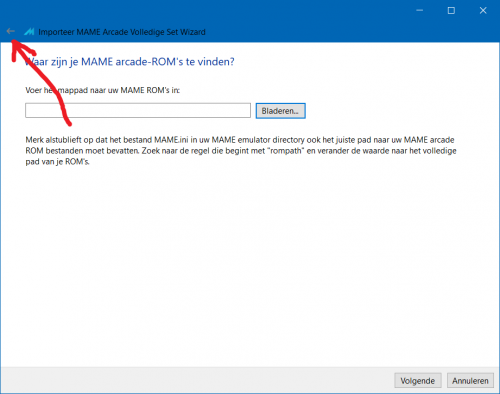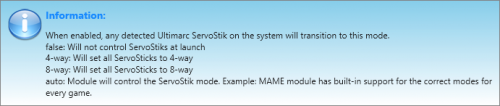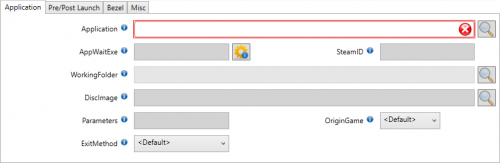wallmachine
Members-
Posts
942 -
Joined
-
Last visited
-
Days Won
4
Content Type
Profiles
Forums
Articles
Downloads
Gallery
Blogs
Everything posted by wallmachine
-
So with my plugin what platform view can I use so that i can enter the game view?
-
when on Platform View if press the Up Arrow then Down Arrow or sometimes double press Down Arrow and then press Enter the game launches from the Platform View...
-
you will have to resize all of your images to the same size and do note a higher value of MaxVerticalImageResolutionOverride does not mean it will not make it less blurry, though from my understanding it should based on below values. If you decide to use your images in another view such as TextGamesView they will still be blurry possibly, in my case they were and I created another folder with the same images and just referenced them in a separate view. Here are the default settings based on the user's configuration { "100", Strings.ValueLowestFastest }, { "200", Strings.ValueLowFaster }, { "400", Strings.ValueMediumFast }, { "600", Strings.ValueHighSlower }, { "800", Strings.ValueHighestSlowest }
-
-
@drewjbx this is how my Daphne games look and work. Not sure if you want the additional features but if you do use RocketLauncher as for me I'm not going to use startup/shutdown/pause for now as they don't work consistently for me yet. Also check this thread out as others are also experiencing the focusing issue.
-
How did you import and are launching the games? Which did you import for Future Pinball? Future Pinball (2018) Future Pinball Miscellaneous Future Pinball Original Tables Future Pinball Original Tables [Flipperless] Future Pinball Original Tables [MODs, HACKs] Future Pinball Recreated Tables Future Pinball Recreated Tables [Flipperless] Future Pinball Recreated Tables [MODs, HACKs] Which will you import for Visual Pinball? Visual Pinball (2018) Visual Pinball [PhysMod5] Tables Visual Pinball [PhysMod5] Tables [FullScreen+WideScreen] Visual Pinball [PhysMod] Tables Visual Pinball [VP-X] Recreated Tables [FullScreen] Visual Pinball [VP1-VP7] Original Tables Visual Pinball [VP1-VP7] Original Tables [Flipperless] Visual Pinball [VP1-VP7] PinMame Tables Visual Pinball [VP1-VP7] Recreated Tables Visual Pinball [VP1-VP7] Recreated Tables [Flipperless] Visual Pinball [VP8] Original Tables Visual Pinball [VP8] Original Tables [Flipperless] Visual Pinball [VP8] Original Tables [VP Plus] Visual Pinball [VP8] PinMame Tables Visual Pinball [VP8] PinMame Tables [Flipperless] Visual Pinball [VP8] PinMame Tables [MODs, HACKs] Visual Pinball [VP8] Recreated Tables Visual Pinball [VP8] Recreated Tables [Flipperless] Visual Pinball [VP8] VpinMame Tables Visual Pinball [VP9] Original Tables Visual Pinball [VP9] Original Tables [Flipperless] Visual Pinball [VP9] Original Tables [FullScreen spanned] Visual Pinball [VP9] Original Tables [FullScreen] Visual Pinball [VP9] Original Tables [WideScreen] Visual Pinball [VP9] PinMame Tables Visual Pinball [VP9] PinMame Tables [FullScreen spanned] Visual Pinball [VP9] PinMame Tables [FullScreen] Visual Pinball [VP9] PinMame Tables [MODs, HACKs] Visual Pinball [VP9] Recreated Tables Visual Pinball [VP9] Recreated Tables [Flipperless] Visual Pinball [VP9] Recreated Tables [Flipperless] [FullScreen] Visual Pinball [VP9] Recreated Tables [FullScreen spanned] Visual Pinball [VP9] Recreated Tables [FullScreen] Visual Pinball [VP9] Recreated Tables [WideScreen] Visual Pinball [VP9] VpinMame Tables Visual Pinball [VP91x] Original Tables Visual Pinball [VP91x] Original Tables [Flipperless] Visual Pinball [VP91x] Original Tables [FullScreen] Visual Pinball [VP91x] Original Tables [WideScreen] Visual Pinball [VP91x] PinMame Tables Visual Pinball [VP91x] PinMame Tables [Flipperless] Visual Pinball [VP91x] PinMame Tables [FullScreen] Visual Pinball [VP91x] PinMame Tables [Hybrid View] Visual Pinball [VP91x] PinMame Tables [MODs, HACKs] Visual Pinball [VP91x] PinMame Tables [WideScreen] Visual Pinball [VP91x] Recreated Tables Visual Pinball [VP91x] Recreated Tables [Flipperless] Visual Pinball [VP91x] Recreated Tables [Flipperless][FS+WS] Visual Pinball [VP91x] Recreated Tables [FullScreen] Visual Pinball [VP91x] Recreated Tables [Hybrid View] Visual Pinball [VP91x] Recreated Tables [WideScreen] Visual Pinball [VP91x] VpinMame Tables Visual Pinball [VP92x] Original Tables Visual Pinball [VP92x] Original Tables [Hybrid View] Visual Pinball [VP92x] Original Tables [WideScreen] Visual Pinball [VP92x] PinMame Tables Visual Pinball [VP92x] PinMame Tables [FullScreen] Visual Pinball [VP92x] PinMame Tables [Hybrid View] Visual Pinball [VP92x] PinMame Tables [MODs, HACKs] Visual Pinball [VP92x] PinMame Tables [WideScreen] Visual Pinball [VP92x] Recreated Tables Visual Pinball [VP92x] Recreated Tables [Flipperless] Visual Pinball [VP92x] Recreated Tables [Flipperless][FS+WS] Visual Pinball [VP92x] Recreated Tables [FullScreen+WideScreen] Visual Pinball [VP99x] Original Tables Visual Pinball [VP99x] Original Tables [FullScreen] Visual Pinball [VP99x] Original Tables [Hybrid View] Visual Pinball [VP99x] Original Tables [WideScreen] Visual Pinball [VP99x] PinMame Tables Visual Pinball [VP99x] PinMame Tables [Flipperless] Visual Pinball [VP99x] PinMame Tables [FullScreen] Visual Pinball [VP99x] PinMame Tables [Hybrid View] Visual Pinball [VP99x] PinMame Tables [MODs, HACKs] Visual Pinball [VP99x] PinMame Tables [WideScreen] Visual Pinball [VP99x] Recreated Tables Visual Pinball [VP99x] Recreated Tables [Flipperless] Visual Pinball [VP99x] Recreated Tables [Flipperless][FS+WS] Visual Pinball [VP99x] Recreated Tables [FullScreen] Visual Pinball [VP99x] Recreated Tables [WideScreen] Visual Pinball [VP99x] VpinMame Tables Visual Pinball [VPXx] Original Tables Visual Pinball [VPXx] Original Tables [Full Single Screen] Visual Pinball [VPXx] Original Tables [FullScreen] Visual Pinball [VPXx] PinMame Tables Visual Pinball [VPXx] PinMame Tables [Flipperless] Visual Pinball [VPXx] PinMame Tables [Full Single Screen] Visual Pinball [VPXx] PinMame Tables [FullScreen] Visual Pinball [VPXx] PinMame Tables [MODs, HACKs] Visual Pinball [VPXx] Recreated Tables Visual Pinball [VPXx] Recreated Tables [Flipperless] Visual Pinball [VPXx] Recreated Tables [Full Single Screen] Visual Pinball [VPXx] VpinMame Tables Visual Pinball Miscellaneous
-
So I don't have to import each Game Loader ALL RH.exe for each game and manually rename each entry then lose it when scraping metadata. 1) I create an emulator called Game Loader ALL RH.bat 2) I then create a .txt file with the name of the game in each directory 3) I then import those .txt files into LaunchBox 4) I then use the Game Loader ALL RH.bat as the emulator Functions the same as using Game Loader ALL RH.exe from each directory and I don't need to rename each .exe at import and keep my game name. I use that one Game Loader ALL RH.bat for all the systems below. I do a similar thing for American Laser Games, Daphne and WoW Action Max. Arcade PC beatmania IIDX beatmania IIDX Omnimix Dance Dance Revolution eX-BOARD EZ2DJ Jubeat Konami PC Namco System ES1 Namco System ES3A Namco System ES3B Namco System ES3X Namco System N2 NESiCAxLive Pop'n Music Pop'n Music Omnimix REFLEC BEAT Sega Europa-R Sega Lindbergh Red Sega Lindbergh Red EX Sega Lindbergh Yellow Sega RingEdge Sega RingEdge 2 Sega RingWide SOUND VOLTEX TAITO Type X TAITO Type X Zero TAITO Type X+ TAITO Type X² TAITO Type X³
-
oh okay yeah I've got enough buttons on control panel for an exit key. How can just using an exit key and keyboard/controller automation be so different? I guess just to note holding down the key and pressing the exit key still doesn't work.
-
no idea what I'm doing wrong I can't get keyboard automation working with TAITO or Daphne games using 1 keyboard press. I'm using a batch file to run both systems. Is the only point of Keyboard/Controller automation to allow multiple button presses to do something?
-
Platform Startup screen with WoW Action Max - error
wallmachine replied to drphobus's topic in Beta Testing
@drphobus check my post below to see the results for American Laser Games, Daphne and WowAction Max, -
Startup works however shutdown does not in the emulators below and when exiting the games it freezes the screen however the game audio continues to play. Also in Action Max you'll see the game starts before the startup finishes. Daphne Daphne Singe
-
When does the 'Minimum Startup Screen Display Time' start? I'm using Game Loader ALL RH as my Emulator and I've set the start to all different times however it seems to end at the same time every time. Also I'm using Game Loader ALL RH to display scan lines however the scan lines will load over the top of the startup. Also when I use BigBox the game window goes into not responding.
-
whats controller automation? I want clean exits and Jason said to use controller automation to achieve that. I
-
I think this is similar to what I ask before its basically the same as messy starts/and the process to exit. Check below.
-
for me when rolling back the issue that wasn't present is still present after rolling back, this has happened a few times before and again in this set of releases.
-
[EmuMovies] Sega Naomi -Video aren't automatically scrap
wallmachine replied to Constant's topic in Troubleshooting
yeah for some systems you'll notice you'll have to download from EmuMovies for whatever reason they don't match up. -
This is a problem with making themes responsive in general on different DPI and resolutions, the solution might be a plugin...
-
how do you remove bindings you've already set
-
would like to know also as I'm confused about the entire concept.
-
agreed with @dragon57 about rocketlauncher and also with fades/startups in rocketlauncher you can hide bad startups in certain emulators/games to have a nice transition and in my eyes its a bonus because thats the point of having all the nice features and going through all the endless hours to make it look appealing. Also rocketlauncher has an endless amount of other options and contrary to everyone complaining that it is hard to use it is definitely not... just with everything you need to use it to understand it and obviously heaps of options will lead to some unease but would you rather less options? I mean look LB/BB has grown and has more options now and I'm finding it hard to find things and understand options such as key automation and others because I can't find any documentation. With rocketlauncher it has tool tips as below and a wiki that covers almost everything. With rocketlauncher everything just works but then again no development on that side and jason is always trying to improve or add features and keep up to date. With LB/BB I find it hard to import ROMs and keep the naming conventions I have spent endless hours naming and also keeping metadata and keep a list of what I have so I use rocketlauncher for this. However I find the bulk edit feature very handy and probably the best thing if you care about having correct metadata. Probably the most thing that I find frustrating is the theme creation I like to have something display all the hours I have spent and like creating themes but the lack of options or probably my lack of knowledge with coding I can't achieve most things or anything... I try to work it out myself and ask questions but to be honest never really get an answer only from the one and two people that help as much as they can. So with everything its really what you want from it. Also not limited to the below options for each game.
-
Big Box isn't regaining Window Focus after game exit
wallmachine replied to Aabra's topic in Troubleshooting
Yeah I tried reverting but none of the downloads on the first page work... emucr some files it seems like people have played with and added different virus on some releases that I've grabbed. (not the normal virus it gets prompted for) -
Big Box isn't regaining Window Focus after game exit
wallmachine replied to Aabra's topic in Troubleshooting
@jayjay thanks for the suggestions but non helped my case.