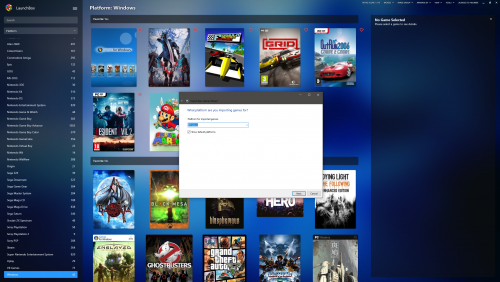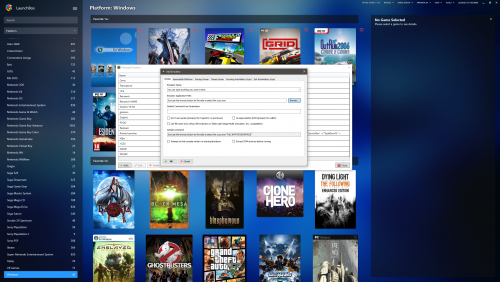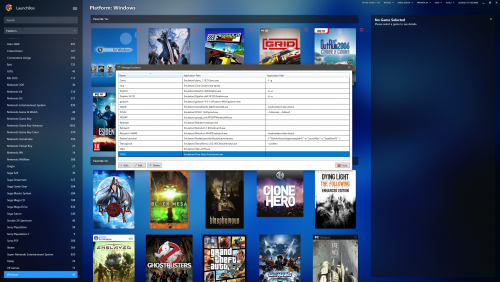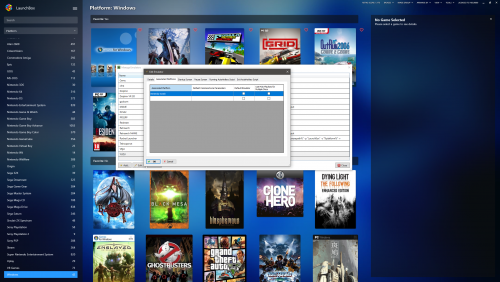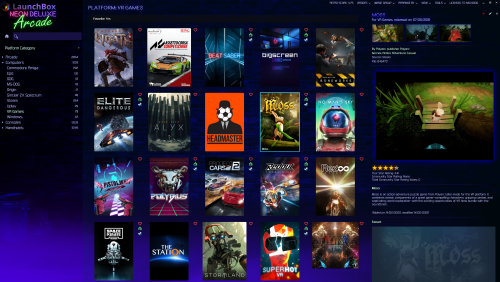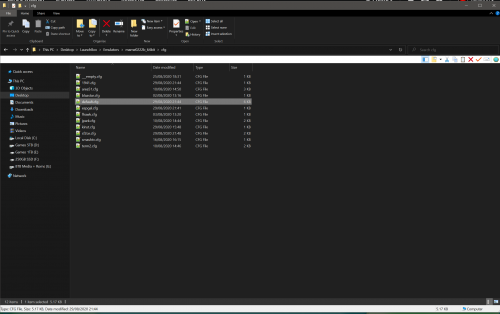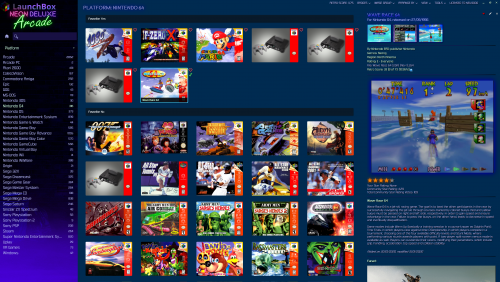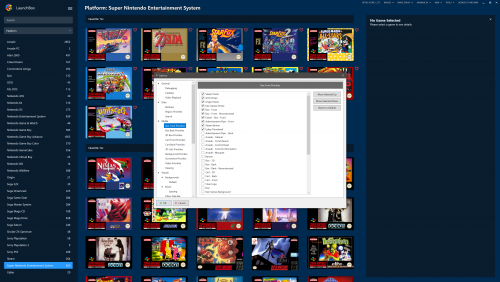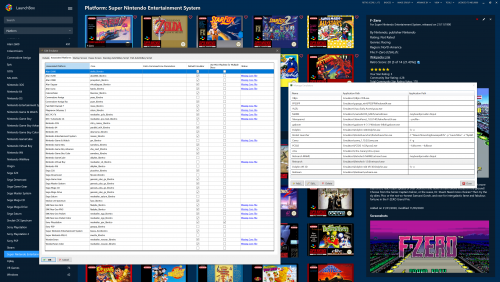-
Posts
12,648 -
Joined
-
Last visited
-
Days Won
38
Content Type
Profiles
Forums
Articles
Downloads
Gallery
Blogs
Everything posted by neil9000
-
You can now just right click games in the gamepass sidebar to create desktop shortcuts.
-
Usually crackling/bad sound in a emulator is because your PC isnt fast enough to run the emulation correctly. What are your specs?
-
You can type in any system name you like, it doesnt have to be in the list.
-
Just testing this and when you back up out of it my Options screen is still on the theme i was using before i ran it, this one, which is fine and expected. However when backing out of options its on the last theme/view it was showing while in the theme demo. Expected behaviour to have to set everything back after using the demo? EDIT: Closing and restarting Bigbox caused it to reset the theme back correctly.
-

Background art when clicking on game in Launchbox
neil9000 replied to Waffle_the_Great's topic in Noobs
I assume you are using the default theme? If so go to Tools/Options/Visuals/Background and turn both blur and fade down to zero. You probably need a premium license to access those options though if i recall. -

How To Properly Separate Multiple PC Clients in Big Box?
neil9000 replied to CyberOcelot's topic in Noobs
If you rename it after you will also need to rename the image and video folders, or copy the contents of them to the newly named and created folders. I just checked and GOG seems to be the only platform that doesnt let you rename it in the wizard, usually its pretty early in the import wizard process. See here i am using the Epic importer, i can put any name i like here before importing. @C-Beats or @Jason Carr is that intended behaviour for the GOG importer or a oversite in the wizard for that? -

How To Properly Separate Multiple PC Clients in Big Box?
neil9000 replied to CyberOcelot's topic in Noobs
You dont manually make a platform before importing, just start the wizard for whichever store you are importing and that will all be handled for you. When it asks for the platform it will likely be pre filled with Windows, just type whatever you want the platform called in there and set the "scrape as" to windows if you have that option. I have all my stores imported separately myself. -
Go to your MAME/cfg folder and delete the default.cfg, that is where your general controls are set, as well as any per cabinet changes you have made and they will be named the same as the rom.
-
I was about to reply to your reddit post, but this is a better place for it. Check out the below thread for a possible solution, it appears to be related to poorly written audio software.
-
Well the game details bar, platform list and game box sizes are all user adjustable to increase/decrease sizes, im also at 4K and 150% Windows scaling, plus i also have the buttom button bar switched off..
-
That big square on the right is a video, im guessing you are not using the current version. You need to go to the download page and grab version 2.1. Also building the cache in Bigbox is only for Bigbox, it wont effect Launchbox.
-
-
Yeah i have just downloaded the most recent version (2.1) and its showing images just fine here. So either its a out of date version, or its more specific to your system than thought.
-
You need to set your priorities in Launchbox. So go to Tools/Options/Media/Box Front Priorities and set them and order them to your preference. Personally i have things like steam and epic above standard boxes as i wont have those types for other platforms, so its the standard Box Front it will fall back to for emulated platforms, but will Prioritize the store Box-Fronts when possible.
-

Launch box / Big Box won't load Event 1000 and 1026 error
neil9000 replied to Waffle_the_Great's topic in Troubleshooting
Yeah, this. -
Any good to you? I dont have a generic VR one im afraid as i am a Rift S user so thats what i wanted. All credit to @somegeezer on the Launchbox discord who knocked this up for me a few months ago.
-
- 834 comments
-
- bigbox
- custom bigbox themes
-
(and 1 more)
Tagged with:
-
-

Launch box / Big Box won't load Event 1000 and 1026 error
neil9000 replied to Waffle_the_Great's topic in Troubleshooting
Ha ha, yeah thats a good point, id then suggest the downgrade, turn on betas in that, and try the update. If issues, just roll back again. -

Launch box / Big Box won't load Event 1000 and 1026 error
neil9000 replied to Waffle_the_Great's topic in Troubleshooting
You can, you wont lose that data. However before you try that i would try updating to 11.7 beta 1 that came out yesterday. Essentially update before you roll back. -
Options/Manage Emulators/Retroarch/Associated Platforms tab, making sure that your Arcade/MAME/FBA platforms are visible, like this.
-
Well the fact that they launch fine in Retroarch by itself means there is some sort of incorrect setup in Launchbox. And i see from your reply to Joe that Retroarch itself will open from Launchbox. So that leaves the associated platform tab as the error i think. Can we see a image of that screen?
-
The problem is if the options screen view breaks, then there is nothing you can do other than deleting and redownloading the theme, as you cant get into the options to change things. Thats why there is limited customization there, it needs to work, always. Same reason why you cant directly edit the default theme, we always need a available working theme to fall back to.
-
Well there would be no point if our database isnt complete would there? Also there are auditing programs out there if you want to get that anal with your collections, but they will use dats, they wont audit against our database, nor should they.




.thumb.png.cb99e772a2068b2eea78a21561a5ea41.png)