-
Posts
12,648 -
Joined
-
Last visited
-
Days Won
38
Content Type
Profiles
Forums
Articles
Downloads
Gallery
Blogs
Everything posted by neil9000
-
No, its community run, its not a official list. Everything is in the Launchbox/Metadata/metadata.xml, or Launchbox/Metadata/mame.xml files.
-
Personally i just have different platforms for the different stores, so i have steam, uplay, origin, epic, GOG, VR Games as there own platforms as well as a Windows platform for more generic windows games. That way i can set different image types depending on the store/available artwork.
-
Yeah i see the same here. Also can we have that list alphabetically sorted by default, i have to click the name tag first to find anything?
-
Yes, change the dropdown top left to "Games Missing Media" for several different image/video types, you can then also put a platform name in the search bar to narrow it to specific platforms.
-
As long as you got the setup file directly from us, then yes false positive.
-
I have just tested this and i see the same behaviour. I have reported it to the devs. Thanks for the report.
-
Strange, Launchbox should recreate that folder when you launch it as its a required folder/files, ill mention this to the devs to check. If you go to the Launchbox/Updates folder you can manually install the latest version again from there, you wont lose anything it just replaces the actual Launchbox files/folders, it doesnt touch any of your data/images/videos etc.
-
We dont offer support for downloaded builds of Launchbox, but thats clearly a VLC issue. With Launchbox closed delete the Launchbox/Third Party/VLC folder and restart Launchbox.
-
Also if you hand picked roms from a merged set its likely a load of them wont work as they rely on other files in the romset you now dont have.
-

Neon Deluxe Arcade - 16:9 (Big Box Theme)
neil9000 commented on Mr. RetroLust's file in Custom Themes
-
You have the wrong version of retroarch. See in the bottom left you have msvc2010, thats a legacy version for really old OS's. You just want the standard windows version. You want one of these two simply called download, probably the 64bit one unless you are on a old computer or cheap laptop/tablet.
-
Im also running 1.9.0 and Picodrive is absolutely a option. You can also see a couple of cores above it the Genesis Plus GX core which lists MS/GG/MD/CD as systems it emulates, but not 32X.
-
The sega Genesis plus core doesnt work for 32X, you need to use Picodrive instead.
-
What happens if you close launchbox and manually run that installer from the updates folder?
-
Good to hear. Setting them up in Launchbox is pretty straight forward.
-
-
-

Big Box can't distinguish between left and right inputs
neil9000 replied to decibel001's topic in Troubleshooting
They are both left sticks, one for player 1 and the other for player 2. Launchbox doesnt distinguish between players in its UI, if you have use all controllers checked then they can all control the UI, but you cant specify a player 1 or a player 2 controller. -
You can just go to your Launchbox/Updates folder and manually re-run the installer. Id recommend excluding the Launchbox folder from Norton first otherwise its just gonna go ahead and remove the files again.
-
Yeah gl is the default and should just work out of the box most of the time, unless you have a very old system. Do these games load if you just load them from within retroarch?
-

Moderator Guidelines and Contributor Rules
neil9000 replied to Jason Carr's topic in News and Updates
Again its not the point, we have a no nudity rule whether there are legal ways around that is not the point, its simply something we do not want in the database, period. End of discussion. -
Black screen and sound means the games are working, you just have no video output. What GPU do you have in your system and what video driver is set to be used in Retroarch?
-

Moderator Guidelines and Contributor Rules
neil9000 replied to Jason Carr's topic in News and Updates
Thats not the point, images would be downloadable by anyone with the program. Also as has already been stated, this has always been the rule and will continue to be the rule, NO NUDITY. -
Looks like a MacOS issue. https://support.jungledisk.com/hc/en-us/articles/200812844-Why-are-we-seeing-copies-of-files-starting-with-periods-and-underscores-in-Windows-



.thumb.png.0fe212165ddb37f5f85c7b839238ad5d.png)
.thumb.png.f6f2089e8bfdebf7b8d4b55fb07f251c.png)

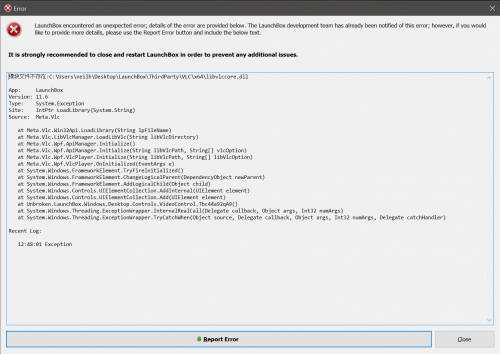

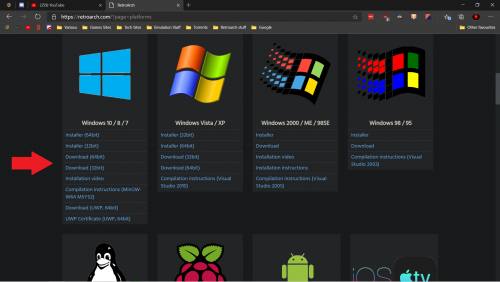
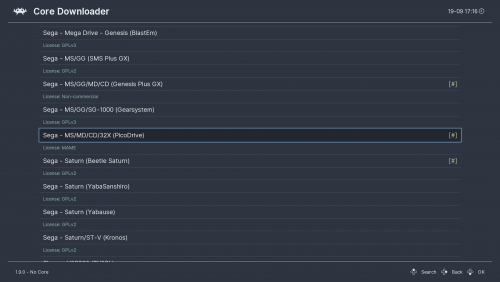

.thumb.png.307ac36cbba99aed0ceb026241ee6432.png)
.thumb.png.31666ae7b30433541f526c0304b2b6c6.png)
.thumb.png.634ca13215dab78447a326bae9f54bbb.png)