-
Posts
12,648 -
Joined
-
Last visited
-
Days Won
38
Content Type
Profiles
Forums
Articles
Downloads
Gallery
Blogs
Everything posted by neil9000
-
You know, please and thank you's go a long way.
-
I believe they are also uploaded to the database for scraping in Launchbox.
-
Yeah, your license will be emailed to you, so i would also check that it hasnt gone into a spam folder, did you double check your email when you typed it for typos? If it doesnt arrive email support as suggested and they will fix you right up.
-
Yeah, hence why i said to edit the bigboxsettings.xml. The buttons for Bigbox are stored there, while the buttons for Launchbox are stored in the inputbindings.xml.
-
Thats Launchbox, not Bigbox.
-
The controller section was completely overhauled recently and is now much more versatile and customizable than before. The "Exit" Bigbox option is clearly marked in the options for controller mappings.
-
Sounds like your "back" button is set to close the program. Have a look in Launchbox/Data folder at the bigboxsettings.xml and see if you can find a line that closes bigbox, if so remove the assigned key and save it, then test bigbox again.
-

Launchbox and Bigbox both force close upon clicking any game.
neil9000 replied to Hannibal's topic in Troubleshooting
What is strange is that it only happens on megadrive, the PS2 was fine. I wonder if its a corrupted image maybe? Have you tried deleting all the media for that platform and seeing if it still crashes when clicking on it? -
The default names are what is in the dropdown list when importing to launchbox.
-
Well what is it showing there? The default images will only show if you dont have a actual game-cart image, so if you have a cart image for a game it will show it, if you do not have a image for that game it will show the default instead. Also check your cart-front priorities in Launchbox, if you have other image types selected there unselect them as it will show what you have set there in order, so uncheck everything except the carts, so that is all that it will show.
-

Launchbox and Bigbox both force close upon clicking any game.
neil9000 replied to Hannibal's topic in Troubleshooting
Also i would look at the "Mappings" sections in Bigbox and Launchbox and make sure you do not have a conflict that launching a game is also exiting the program at the same time, as i dont see a crash in your log, it looks like Launchbox closed normally. Also if you are using any third party controller mappers and the like i would check them also to see if they are sending commands, i think Launchbox uses CTRL X to close the program, and there is a different command in Bigbox i believe. -
The problem with this approach though is that not all emulators will provide that information, and also Launchbox would need to be coded differently for different emulators, and if/when they change things as Retroarch for example often does (they seem to regularly change things for no good rhyme or reason it seems, at least to the end user) then Launchbox would need to be recoded to keep up. That is a huge PITA to keep changing when a emulator does and a hell of a lot of work. It needs to be a global thing that is part of Launchbox that works across all emulators, but that is where the difficulty comes from in tracking things.
-
It will depend on the theme you are using. If the theme is calling for a box-front image it doesnt matter if you have a cart-front image it will still show what is was designed to show, in this case a box-front. You could go to tools/options/box priorities in Launchbox and check cart-front and move it to the top of the list, but this will mean cart-front will show everywhere that a box-front is supposed to show.
-

Launchbox and Bigbox both force close upon clicking any game.
neil9000 replied to Hannibal's topic in Troubleshooting
Thats a strange one that i have not heard before, and looking at your logs i dont see anything that leaps out at me either (though i'm not a coder so could be missing something obvious). Does this only happen when trying to load a game, can you get into the tools menu and options menu just fine? -
Controller automation was recently overhauled and is just called "Mappings" in Launchbox now. @Kirkenjerk i see in your image that the mappings section is there clear as day. And here is mine for reference. In Bigbox they are under Options/Controller Mappings. They do need to be set in both Launchbox and Bigbox, you cant set them one place and have them work in the other.
-
Those themes are designed to display Platform videos there. You can get them from Tools/Download platform/playlist videos.
-
Then you havent set it up correctly in Launchbox as you shouldnt see the Redream UI, it should just load directly to the game you launched. Does the game your testing work in redream without using Launchbox?
-
What says your library is empty, Launchbox?
-
-

Mr. RetroLust's Lights Out! Retroarch Bezels
neil9000 commented on Mr. RetroLust's file in Platform Bezels/Overlays
-
You should always import the .cue files to launchbox. So yes that was the issue.
-
We have had a small handful of very vocal users that have wanted this, but when it was on a community poll know one cared and it got hardly any votes. As for it being a single line of code, thats not true at all, it would actually be a major overhaul of the interface and backend code as everything would need to know that its possible to load into a app directly rather than opening a new wheel, so a complete re-structure of Launchbox and Bigbox would be required. Hence it hasnt been implemented as so few users care about having it so it is not worth the dev time/money currently.
-

Adding image doesn't always go to correct folder.
neil9000 replied to Nikorasu081's topic in Troubleshooting
Well to be honest you are the only user that i am aware off to ever bring this up, so i really dont think that most users even care where there images go, and in fact most users just use the built in downloader which names and places images in the correct location automatically, and leave it at that. -
No, that popup in your image is from the xbox game bar which is part of windows 10, it is nothing at all to do with Launchbox.



.thumb.png.972f5522f0ad38e9718df5c1971f8eba.png)
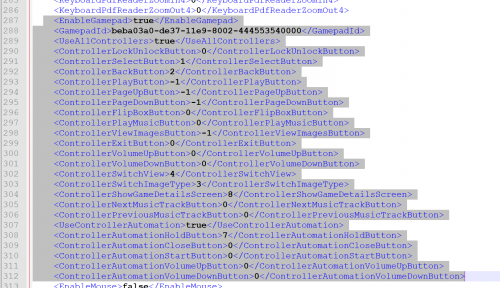


.thumb.png.64bd53107eb7f6857c6a74927d577058.png)


