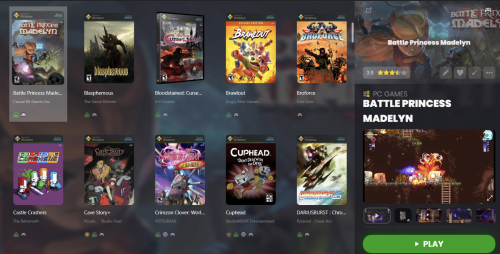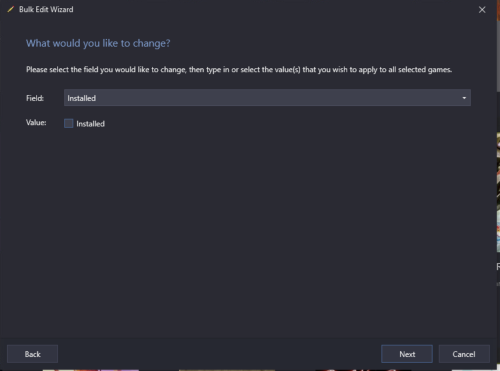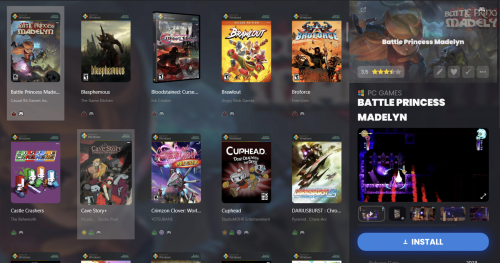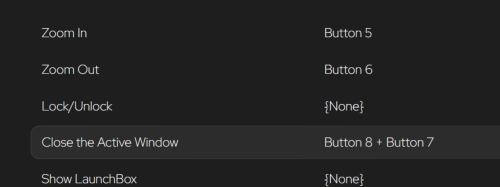-
Posts
7,334 -
Joined
-
Last visited
-
Days Won
27
Content Type
Profiles
Forums
Articles
Downloads
Gallery
Blogs
Everything posted by Retro808
-
You will need to open the theme's folder and edit the GameDetailsView.xaml. You would need to change the color code for all the corresponding lines. Taking a quick look at that file I see color codes #ABAEED (that's the purplish color) and #C7F5D9 (the light greenish color). So I would focus on lines using those color codes. Best thing to do is make a backup of that file. Then edit the original one. If you mess up you can always revert.
-
That because LB is not seeing duplicate images. LB logic is appending the images with -01, -02, etc. as it allows for multiple images. When you download images if you set the limit to 1 (or really any number) you should also check the box for the option "Remove Roughly Matched Duplicate Images". It is on the same screen as where you select the image limit. It is a recommended setting to have on. This way LB will compare the images and not download if it looks like a true duplicate (as in same metadata). As a note the images you have in this pic if you look are not actually duplicates meaning it the same image with the same metadata. It is truly 2 different image designs.
-
@C-Beats and @Starbuck I would recommend checking "Force Import Duplicates" when I did my tests not having it on reduced the import totals. See my prior post on that.
-

Favorites list removing games from main platform list
Retro808 replied to trueanimus's topic in Features
Yeah in BB by default it moves it to the top of the list. I am not near my PC right now but I think it is somewhere in >Options >Views. Look towards the end of that list I believe. -
I responded in your original post. Please do not post the same question/issue in multiple threads going forward and do not dredge up a 4 year old dead post.
-

Favorites list removing games from main platform list
Retro808 replied to trueanimus's topic in Features
LB does not remove it. It will either leave it where it is in the alphabetic sorted location or move it to the beginning of the list of game. Did you check inside the platform if the favorited games is at the top of the game list. If it is then you have the option checked in LB/BB. -
Just tested with a No-Intro I have for Coleco and it imported all roms. The set I have is only 201 files but you can see in the import UI it is importing all 201 and in the bottom left of the rom file image you see 201 items. A2600 was the same as well. 832 files in that No-Intro and LB imported 832. In all these I unchecked the combine option and checked the Force Import Duplicate option. With that off it reduced the number imported.
-
I would say post a pic of the game name in LB and the video file name in the Windows folder. What happens if you edit the game and add that existing video via the add option in the video section?
-

Many Images No Longer Linking To Games - HELP!
Retro808 replied to jrusso4587's topic in Troubleshooting
What are some examples of game titles missing images? Can you post a pic of LB and what you see? I am going to assume most may be games with ":" in the title. Such as a title like Shock Troopers: 2nd Squad. If you manually added the images and did not convert the ":" to and underscore "_" then this could be the issue. If this is the case with the title I am not sure why it would work for a while then not as LB typically converts the name to that. -
Not new. LB when importing media has always converted a ":" to and underscore "_".
-
With either the "Regular" license or "Lifetime" you do not have to pay monthly. "Regular" license is a one time payment and you get updates for 1 year. After 1 year you can still use the license, but you can only use versions of LB you downloaded within the year. You cannot upgrade to any version past that. You can opt to upgrade the license at your own choosing. "Lifetime" license is a one time payment and you get lifetime updates without worrying about being on outdated versions.
-
Look inside the root folder where the LB executable is and if you do not see a license.xml file then that is the issue. You can always email support to get a copy if you cannot locate it. https://www.launchbox-app.com/premium/lost-license
-
What exact process are you using to import? File import, scan folder import, or drag and drop? When you say it is not detecting do you mean at the end it shows "0" games imported or when you get to the next to last step it does not show all the rom files it is importing in the list? Pics would be helpful of what you are seeing.
-
All controls for in game play are set directly in the emulators. LB has nothing to do with that. So you need to map the control in the emulator. As far as not being able to map movement within BB does that control encoder replicate keystrokes or gamepad inputs (xinput like and Xbox controller or dinput like PS controller)? Depending on the answer make sure you are in that correct option in BB settings.
-
Yes, turn off the "Check for Updates on Startup" option in your settings.
-
- 834 comments
-
- bigbox
- custom bigbox themes
-
(and 1 more)
Tagged with:
-
- 834 comments
-
- bigbox
- custom bigbox themes
-
(and 1 more)
Tagged with:
-
My bad then. I think I am lost as what you stated is exactly what I did and LB is showing what I would expect it to show. I guess I am not understanding what you are wanting LB to actually show/do. So I will bow out and leave it to C-beats. 🤣 All the games in the first pic are normal PC games that are installed manually (not store front). You can see a couple games in the second row that are GOG games. I then uninstalled the first row of games manually. After I uninstalled them manually the data in LB (Install field) still showed them as "Installed". So I then bulk edited the install field of those games only to get them to show as "Uninstalled" (the install logo under the box is now red and the "Install" button in the game details returned).
-
Seems to work like @C-Beats is advising. All these games are local (not a storefront) and are marked as installed. Bulk edited and changed the "Installed" box to be blank. (there are 3 options Checked, White Square, and Blank). Now they all show the "Install" icon under the box and the install button in the game details.
-
I think it is a case of explaining why you need it to be exactly "null" as opposed to "false".
-
Unfortunately your posts does nothing to help us help you. Please look at my original post and provide what I asked. I gave pretty specific details yet you provided none of it.
-
It's not the software that is being non responsive its a set-up issue. We would need to see how you set the emulator up in LB and the file you imported to know what is amiss. Let's start with Dolphin. We need to see some pics to help best. In LB go to >Tools >Manage >Emulators and edit Dolphin 1. Pic of the Details tab 2. Pic of the Associated Platforms tab Now select a game you are running through Dolphin and right click on it then >Edit >Edit Metadata/Media 1. Pic of the Metadata tab 2. Pic of the Launching tab 3. Pic of the Emulation tab.