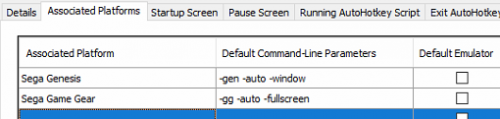-
Posts
7,334 -
Joined
-
Last visited
-
Days Won
27
Content Type
Profiles
Forums
Articles
Downloads
Gallery
Blogs
Everything posted by Retro808
-
You may need to set your image priorities. Depending on what view you are using for the platform if an image is missing for that view type your image priorities will then show the next available image type. In >Tools>Options in the Legacy section you will see the image priorities. Click on the related item and add or remove images. You can also move the image type up or down to prioritize which type shows before another.
- 1 reply
-
- 1
-

-
You should be able to set it in the edit emulator screen for Kega in the details tab or the Associated platforms tab if you only want a certain platform to go window.
-

Unable to exit byuu emulator with AHK scripts
Retro808 replied to smpetty's topic in Troubleshooting
My bad I typed "Q" simply because even if you hit a lower case q byuu emulator shows "Q". But yeah AHK would be case sensitive. -

Unable to exit byuu emulator with AHK scripts
Retro808 replied to smpetty's topic in Troubleshooting
What CDBLue posted will work as that is what I tested also. But then again no AHK works for me as well. So just make sure you map "Q" in byuu to exit and you should be fine. Pause in LB by default is mapped to the "P" key, but you can map it to any key you want. LB and BB have their own mappings so set them in both. Also in the Pause Screen tab make sure you have "Suspend Emulator..." box ticked otherwise it will run in the background. That option is what sends the pause state to the emulator. Otherwise in the emulator I did not change any other settings. Test pause and it pauses the game, brings up the menu, and exits from the menu as well. -

Unable to exit byuu emulator with AHK scripts
Retro808 replied to smpetty's topic in Troubleshooting
Gotcha. I was going to recommend mapping to a key then a similar script, but since it closed fine without one I did not. Alt+F4 is a safe close command for byuu and does not affect save states. I remember the higan issue was the Process, Close , {{{StartupEXE}}} command was forcing close and messing with saves. Hey as long as it works and keeps the saves it does not hurt to set a key and use a good AHK and probably better safe with his emulators. I still wonder why it is not working for the OP. Thanks for sharing your tip with him. -

Unable to exit byuu emulator with AHK scripts
Retro808 replied to smpetty's topic in Troubleshooting
Is this what you are using? It works for me without any AHK. Tested it on several of my cabinets. I am curious as to the difference why it is not closing for him (or you as well if this is what you are using) without an AHK script. Higan was one from the AHK thread it was discovered one of the older close scripts did not close properly for saves. It was using a force close command. -

Unable to exit byuu emulator with AHK scripts
Retro808 replied to smpetty's topic in Troubleshooting
I have not messed with any of his emulators in a while but just downloaded it and using stock settings (no AHK used at all) it closes with my controller exit combo I set in LB and BB. I did not even map an exit emulator button in the emulator UI. Looks like Alt+F4 is a standard exit for the emulator and that is one of the commands LB controller automation sends. Can you share a pic of the edit emulator screen in Launchbox. Show the details page and the Running AHK tab. -
That's because Escape directly in RPCS3 is the key to exit fullscreen. Alt+F4 will close the emulator. Try the code below. I just tested and it works. ESC:: Send !{f4}
-
Is this in LaunchBox or BigBox. I see you said LB in your first post just want to confirm. Are you actually using the escape key or an arcade control or gamepad?
-
It's a pretty common mix up. So no biggie.
-
I was editing the post when you replied. I linked another post about it now.
-
Try the AHK here. I have not messed with RPCS3 in a while but this should still work.
-
Do you remember any examples of a games that did this. Might be good to see if there is a common link to troubleshoot deeper.
-
Set it for “Close Active Window” item.
-
All emulators are only set up in Launchbox. So BB and LB do use the same emulator set up. Your issue is it appears to be controller related. Inside the Controller Mappings option set the one for "Close the Active Window" as that is the one that closes a game back to BigBox. The "Exit" in Bigbox is for exiting BigBox.
-
Did you import NeoGeo as a separate platform? If so you need to set the “scrape as” field for the platform to “Arcade”. Since you said it added the game as Sengoku 2 / Senkoku Denshou 2 that tells me you have it scrapping as possibly SNK Neo Geo MVS.
-
Make sure you set to "Close Active Window" and Check in the BigBox setting for controllers that you either have the box ticked to allow all controllers or (if you do not have that ticked) you need to select the name for your controller.
-
BB uses the same emulator setup as LB does so it should work in BB if it works in LB. Do your other emulators close in BigBox? You have BigBox controller automation set-up correct? (LB and BB have their own settings for controller automation). Also make sure you are setting it to the option for "Close Active Window".
-
When you add emulators to LaunchBox you need to click on the Associated Platforms tab and enter the name of the platforms that will use that emulator. The name must match exactly the name of the platform as you entered it when you import roms. You can use Retroarch and any of its working cores for relative platforms. You can use any emulator you choose. Most have their own sites so just google the name of the emulator.
-
@neil9000 is good at breaking....err I mean testing. ? I have a few cabinets with different monitor aspect ratios, resolutions and scaling. If you post on the forum for release it just gets posted. As far as I know Jason tests BigBox themes as there is a way to submit them so they can be directly downloaded from within BigBox. The thing with the LB theme would be to mainly make sure the license name is visible and cannot be hidden. I do not recall seeing Jason really test or at least post that he tested LaunchBox themes.
-
For Nestopia there should be a fullscreen checkbox under >Options>Preferences.
-
right click the playlist and edit. Then under "Sort Games By" option choose >Title
-
Just checked and game runs fine. That c68.bin file is located in the namcoc68.zip which is included in a full mame romset. Are your roms from a full set or did you just pick and choose roms from a site? Not sure where you could find just that file.
-
If you use the pin code option to lock BigBox it does not allow adding a game to a playlist from the game details menu.
-
Currently there is not setting for something like that.