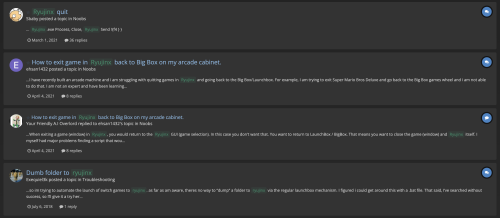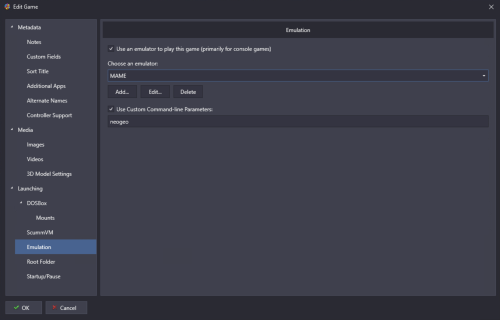-
Posts
7,334 -
Joined
-
Last visited
-
Days Won
27
Content Type
Profiles
Forums
Articles
Downloads
Gallery
Blogs
Everything posted by Retro808
-

Unable to exit Ryujinx (Switch) emulator in BigBox with hotkeys
Retro808 replied to odkmo's topic in Troubleshooting
Search "Ryujinx" using the search function. I believe there are about 3-4 topics on this. Here are 2 that appear early in the search. -

Changing background in Big Box Playlists/Games Screen
Retro808 replied to BDiesel757's topic in Noobs
Are you looking in the theme's folder as I advised or are you looking in the LB image folder? Those are two different locations. -

How do I make a Playlist Category and add it to bigbox?
Retro808 replied to DonellHD's topic in Playlists & Playlist Media
To create a new category: Right click any platform or category name in the left hand pane of LB. Choose >Add >New Category Fill in the details tab for the new Category, then in the Parents tab check the box where you want the new category to appear in LB/BB.- 1 reply
-
- 1
-

-
Glad it was an easy sort.
-
If you are using the --profile%romfile%.xml method you do not need to also edit the game and add the "Use Custom Command-Line Profile" option and add the game prfile xml name (Your 3rd pic). You can uncheck that and delete that data. Also make sure when you edit TeknoParrot in LB (Tools >Manage >Emulators) in the Associated Platforms tab you have your platform name listed.
-
As the prior post mentioned test the games directly in Mame (without using LB) to see if they run. If no, then that's your issue. Could be a rom issue, could be you have your roms somewhere Mame is not looking for them. Could be a few other things. It is always best to test directly in an emulator first. If they do run directly in Mame then it is likely a LB setting. >In LB go to >Tools >Manage >Emulators and edit Mame. Post 2 pics. 1: Details tab. 2: Associated Platforms tab. >In LB right click on a game and edit. Post 2 pics. 1: Emulation tab 2: Launching tab.
-
1. Make sure you can get the rom to run in Mame first. You have to edit the negeo.xaml located in Mame's \hash folder and add the correct game information to the end of the document. Looks like you already have this part done. Now: 2. Manually add the game to your arcade. I recommend selecting an emulator other than Mame when you add it as during import this will make sure the Mame meta does not prevent you from importing it. 3. Once added right click and edit the game. In the Emulation tab change the emulator there back to Mame. Then click the option to "Use Custom Command-Line Parameters". In the cell below that simply add "neogeo" there (leave out the quotation marks). I did not have this set-up since I use the Dreamcast rom and it took me some trials. Thanks to @JoeViking245 I was able to locate a typo that was preventing me from getting it working. Not to difficult, but when you type stuff wrong it can become harder than it needs.
-
I cannot answer if there are any other themes that meet your needs as I use very few different themes. However, I can answer a couple questions. 1: The question about the delay: It can be altered, but requires you to change the coding of the animation in the theme. It is typically a few spots in the theme's code you need to adjust, but you need to know what to look for. 2: Scrolling through images question: Can you scroll through without making images fullscreen? No. This might require a custom plugin. I am not aware of a way to code a theme to do what you want without a plugin. Then again, I am not at expert skill level when it comes to LB coding, only entry level knowledge.
-
In new beta when switching the game details panel from popped-out and returning it to the main LB window the audio stops playing now. However, the entire video is stopped and you have to click play or click another game. You mention "video were not being paused". Should it be stopped like this or pause briefly then return to a playing state when you return it to the main LB window? Similar to how when it is playing when in the main LB panel and you click to pop-out and it keeps playing? Tested on 2 machines both using Default and a couple custom themes I added the pop-out code to.
-
Nice! This was a simple add to a custom theme. I am noticing that when returning the pop-out to the main LB window the video audio still plays but the video stops. Could be the theme I will test on a couple other themes and on another cabinet. It does return if I click another game or when the video recycles to the beginning again.
-
The chd file name should be the same as the rom name. If you downloaded the CHD files from a reputable source then it will be named correctly after the rom. You just need to make a folder named exactly as the rom and drop the chd file in it. You can put the CHD folder anywhere you want as long as you open Mame and show it where the CHD folders are. Otherwise you just place the folder inside the main Mame rom folder.
-
LB does not need anything special to launch the games. You just need to make sure in say Retroarch you are using the correct core and correct bios. Then when you set it up in LB be sure to go into your emulator settings and in the Associated Platform tab add the exact name of the platform and choose the core. Have you set it up and it is not running? Or are you just asking ahead of time how to do it? 1. First test your roms run directly in Retroarch. Always do this as it eliminates when games do not run from LB it being a rom/bios issue. If your games do not run here first no need in importing until they do. 2: Import the .cue file (rom in bin/cue format) and name the platform what you want. 3: Select Retroarch as your emulator. 4: In Retroarch (edit the emulator) select the Associated Platforms tab, click on a new cell, add the exact platform name, select the core. I believe it should be picodrive.
-
It is not just flv video files. It could be a corrupt mo4 video like Faeren mentioned. I was only advising a corrupt flv file was my issue. Simple enough to test just move the whole video folder out of LB folder and let BB run. The more users can actually test and provide feedback the better chance the team has at really finding a solution to prevent the issue.
-
I dealt with the same issue for years and LB ran videos without issue. A while back someone tested removing videos and found out some .flv files were causing the issue. So I tested and found the same. Not saying it is going to be the same for you, just advising to at least test to confirm. Also, just advising I am not saying .flv file types were the issue, just that the issue video files were of .flv. So possibly those particular ones were corrupt.
-
It goes in "Running Script" page. "Exit Script" is for exiting from the Pause Menu.
-
What games?
-
Linking to sites that share roms for download or host for other reasons is against forum rules.
-
Bind 2 buttons together. Example on one of my cabinets Coin and Start buttons held together exit a game back to LB/BB.
-
Not too odd to integrate. There is a Phoenix Launcher exe file someone created and posted on the forum. Set-up Phoenix and ensure games run inside it. Then when you set things up in LB point to the PhoenixLauncher.exe, add a specific command line, and it works.
-
Nothing "hackery" needed BB default theme already does this. You can also copy the PlatformMaqureeView.xaml and GameMarqueeView.xaml from the Default theme into any custom BB theme and it will work. Been a while since I looked at the code but I believe the Default theme's marquee view files is set to show a Marquee Video first then falls back to the Marquee Image if no video. Then I believe if no Marquee image it falls back to a background image and clear logo.
-

Incorrect resolution
Retro808 replied to superdavit's topic in Third-Party Applications and Plugins (Released)
Might help to know what plug-in you are referring to. -

specified folder does not contain a full mame set
Retro808 replied to Tombas's topic in Troubleshooting
No. It is not necessary. You can just download the full from set from Pleasure Dome. -
Do you have BB lock setting turned on by chance? If you do there is an option to "Allow Sleep While Locked". If you have Lock on and that option turned off that could be the issue.
-
Are you able to launch Mame outside of LB and play a game? If the answer is no that is your main issue. What could likely be the issue is you may not have Mame pointed to where you moved the roms. By default Mame expects your roms to be in the \Mame\Roms folder. If they are anywhere else you need to either manually edit the Mame ini file and correct the path or launch the Mame.exe (without a rom) and go i to the settings and add the new rom folder path. If the answer to my question is yes there is are LB setting we may need to check but lets see what your answer is first before we go further.