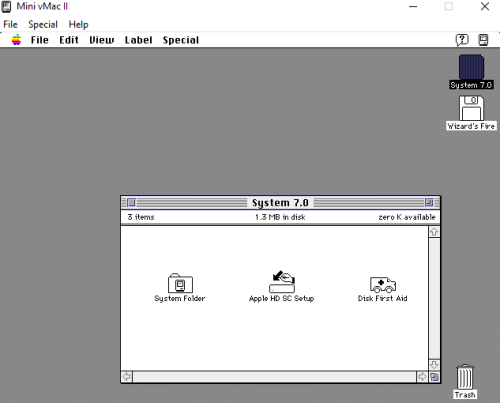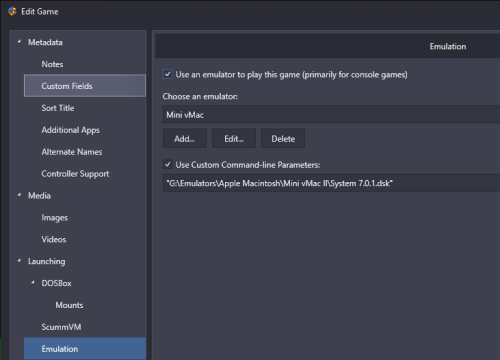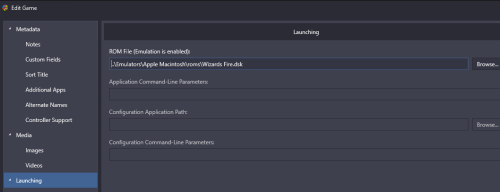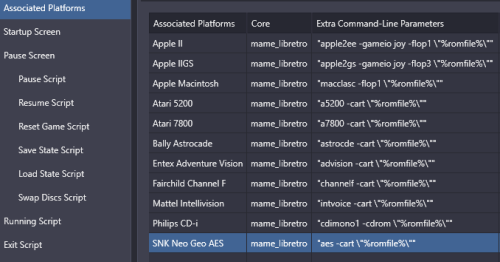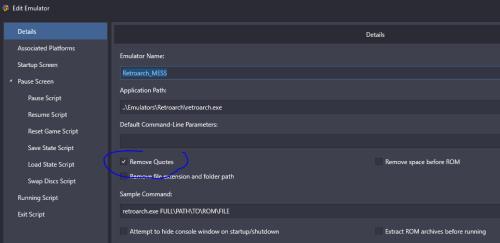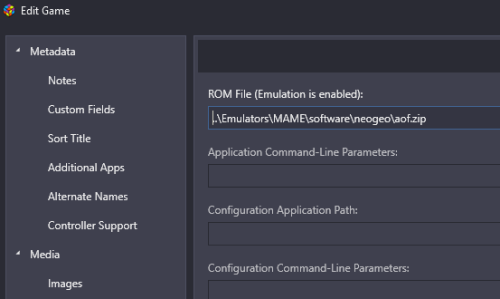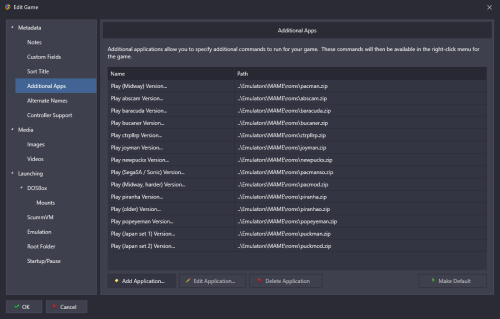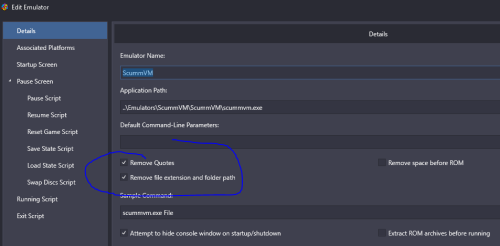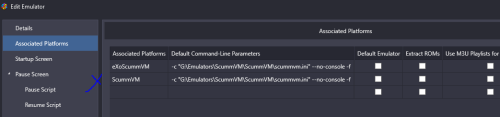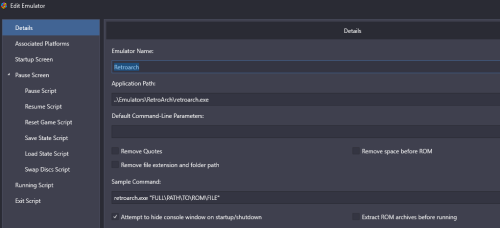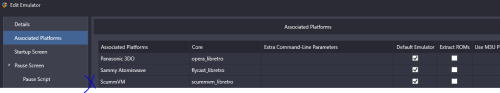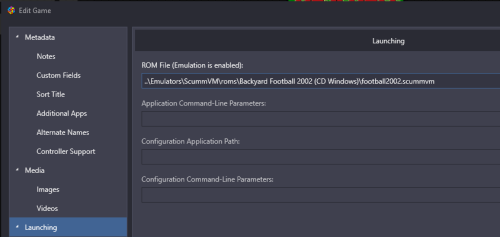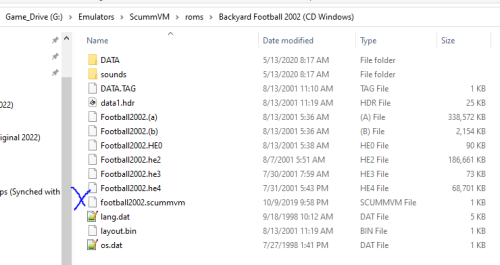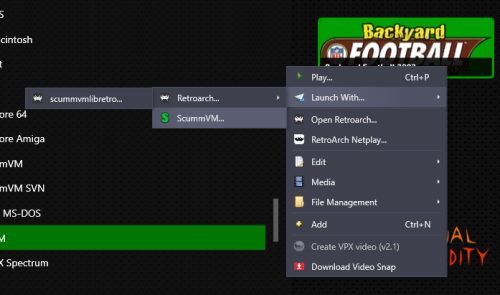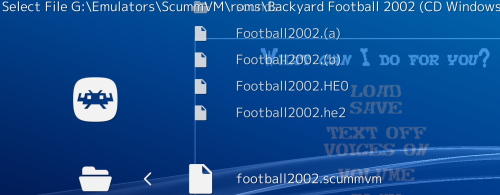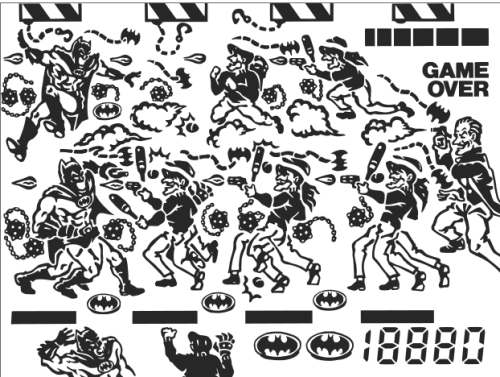-
Posts
1,442 -
Joined
-
Last visited
-
Days Won
8
Content Type
Profiles
Forums
Articles
Downloads
Gallery
Blogs
Everything posted by sundogak
-

How do I hide platforms and categories in big box?
sundogak replied to Hamburglin's topic in Troubleshooting
You cannot hide a platform or category. If you hide all games within that platform it won't show up in Big Box. -
@vaderag Videos, and scroll down a bit further for link to media pack (logos, screen shots etc)
-
You would log in to your cabinet via Steam and install since they are tied to your Steam login account. You have to have Steam up for FX3 to work if you have the Steam version. You cannot "export" them without hackery.
-
There was some info on this issue in the RA github site here. I messed a bit with it using the command line for RA: G:\Emulators\RetroArch\retroarch.exe -L minivmac In theory this should work (but didn't on my setup..just loaded disk 1): G:\Emulators\RetroArch\retroarch.exe -L minivmac "G:\Emulators\Apple Macintosh\Mini vMac II\System 7.0.1.dsk" "G:\Emulators\Apple Macintosh\roms\Wizards Fire.dsk" There was a person on the github site indicating the issue was properly escaping the quotes. But they were using RA on a Mac so what they indicated wasn't working when tried on Windows (plus seems would gag on LB on one disk if that were the case). So unclear if just improperly formatted command or just the core isn't passing it at all or correctly.
-
You are in essence using the command line interface for RA/LB. For command line and MiniVmac in Windows you have to pass each disk path to MiniVMac at launch in quotes separated by a space. So outside of LB, a command to launch two disks looks like this (your paths will vary). If you are not in the minvmac exe folder, you also have to put full path to EXE as well from CMD line: "Mini vMac II.exe" "G:\Emulators\Apple Macintosh\Mini vMac II\System 7.0.1.dsk" "G:\Emulators\Apple Macintosh\roms\Wizards Fire.dsk" In LB it is same basic logic only LB already has path to emulator and has full path to one disk if imported already. I don't use RA for this emulator so my example below using non-RA Mini vMac executable directly. But will be similar logic for RA as well. LB is pointing to the Wizards Fire DSK in the launching line. Then in custom command line under emulation you can add in the other disk explicitly using full path and quotes. You could also add it to the emulator command directly but then that means it will always use whatever disk you reference with that emulator. If third disk you would add with space and path similarly. Ultimately, I find it is just as easy to use the miniVmac drag and drop interface in most cases or using a HD image versus floppy. Unfortunately, LB doesn't have a variable for Additional Apps (like %ROMFILE%), so you are stuck with always naming additional disks explicitly. This is the same for other systems like Apple II.
-
There is no fix and you cannot bypass the error. The digital video add on has not been emulated within MAME so any game needing that cart (DVC) will not work.
-
See this thread on setup. If using ignore aspect and full screen commands, then you don't need the resolution since it will be overridden.
-
Depends on which core you are using, and you didn't specify. NeoGeo CD core: No command line parameters FBNEO core: --subsystem neocd
-
Answered above saying that that resolution won't work for Daphne. You will get an error. Also noted above: The fullscreen and ignore aspect commands will make game full screen and stretch no matter the original resolution of the media and is discussed above in relation to the batch file command: -fullscreen -ignore_aspect_ratio
-

Mame No-Nag Updated Monthly, Current Version:
sundogak commented on MadK9's file in Third-party Apps and Plugins
Don't know, I don't use the LB MAME download feature, but I do know it likes to install MAME where LB wants it. Ultimately, what said stands. The no nag exe works, so if it isn't for you then issue with the INI file (improper command; errant character) and/or there is some other MAME EXE floating around that LB is using. My recollection when tried the LB MAME feature is it sets the MAME.ini path specifically in the LB command line so might make sure that is pointing to version you edited. Also, screenshot what you are referring to as "the romcheck" screen to make sure we are talking same thing.- 118 comments
-
No, it is within your batch files you call to launch Daphne from LB. Highly unlikely you are putting the entire command line needed in LB to run. See G22's example above.
-
If you are putting stuff in the RA directory for MAME then you to have all bios and software (i.e., cartridges) there as well unless you tell RA to look for ROMs outside normal RA path. With AES you are not only using neogeo bios files but also software carts. So it isn't a "normal" arcade" setup with point to a ROM and go. It needs two pieces plus the HASH folder which is the "map" for MAME to know which software carts/files go with particular bios. However, there is a setting that allows you to avoid duping your ROMset into the RA folder. See below. With an option setting in RA, you don't have to put your ROMs in the RA directory. However, you do have to do certain folders, particularly the HASH, samples, and INI folders. ROMs can be pointed to in a normal setup outside RA. These are the only folders in my MAME RA folder (Note looks like MAME folder but substantially truncated and no ROMs): The MAME ini folder will have a dumbed down version of a normal MAME.ini file. The key here is you have the paths to your "normal" (non-RA) MAME folder with all your ROMs and full software set. This special RA version of MAME.ini basically is only used to point to ROM paths outside of RA. So don't just copy over your normal MAME.ini into RA, you have to adjust paths. See example below but you will have to adapt to your paths. Make sure your Rom path and SWpath point to a full set MAME rom set and software rom set. Anything in the paths below that says it is in the "retroarch" folder path has to be in RA folder (it won't work outside RA because of glitch in the MAME core). Then in the RA config folder under MAME, have a mame.cfg file with: game_specific_options = "true" Then also in the config folder a file called MAME.opt (this contains the options settings in RA): The key ones are: mame_mame_paths_enable = "enabled" <<< this is the one that allows option for RA to use paths outside normal structure. But it was coded incompletely and documented poorly. It ONLY works with ROM and Software paths outside RA. They have never bothered to fix it to work with other paths. These others are also key, particularly the CLI enabled one. mame_boot_from_cli = "enabled" mame_boot_to_bios = "disabled" mame_boot_to_osd = "enabled" You can set these in the RA interface but find it easier to do in the config files. This is why setting up MAME in RA is pain, because you are overlaying a complex MAME setup, with a jury rigged RA version that has parts that must be "RA way" and others that have to be "MAME way".
-
@ElhoraMAME and RA overall are a headache, particularly when using software MAME set. But if using the MAME RA core here is how setup for AES: "aes -cart \"%romfile%\"" This is an example for MAME RA emulator settings. It is different than a normal MAME RA Arcade set up so I setup a separate instance of RA and called it "Retroarch_MESS" (you can call whatever). It still points to same exact RA setup as your main, it just tells LB slightly different launch commands: Using Art of Fighting as example, LB just points to the normal zip file (AES cartridge) for that game within a regular MAME software set (i.e., the cartridge "software" is not in the arcade set for MAME).
-
The fullscreen and ignore aspect commands will make game full screen and stretch no matter the original resolution of the media and is discussed above in relation to the batch file command: -fullscreen -ignore_aspect_ratio Keep in mind this just blows up the video and stretches it. There is no "upscaling" within Daphne and most definitely not at 4K. There are some enhanced Dragon's Lair and Space Ace video files that are actually upscaled using AI at 1920x1080. But in most cases these are 480p generation games, so none are truly wide screen. If not using full screen option, then the screenres command tells Daphne what resolution to use via command line or batch file. You can see examples above. In theory, you could set the resolution command like below, but you will get an error within Daphne since it will not recognize that high of resolution: -x 3840 -y 2160 -fullscreen Daphne is an old emulator so 4K isn't going to be option. So best you are going to do is use wide screen resolution like: -x 1920 -y 1080 -fullscreen But again, this will stretch almost all the Laser Disc based games. The easiest is just to use the fullscreen command (without any specific screenres setting) and let the emulator size realizing it will have black bars on the sides.
-

Mame No-Nag Updated Monthly, Current Version:
sundogak commented on MadK9's file in Third-party Apps and Plugins
- 118 comments
-
LB won't import something if it is already there unless you check import duplicates. However, MAME full-set importer has a different import process than all other LB game imports since it uses the MAME meta data. Pac-Man (USA) is a clone of Puck-Man (Japan/international). Depending on what options you used when you did the full-set import (i.e., if selected "import clones") and what region you selected will determine what LB imports for MAME and also what it defaults the clone/main game to. If you selected import clones, then you will see all versions when you right-click on the game (see snap below, with USA region as priority and all clones imported). Then you can run that version. The "Japan set 1" is the Puck-Man Japan version. If you select "Edit Game" with right click, then you will see the various versions in the Additional Apps section. If you want to always default a particular version (say Puck-Man and not Pac-Man) you can select and select "Make Default".
-
No, you have to go back and fix your error assuming it was not caught/rejected at moderation (don't assume it was).
-
Those two games are not emulated in MAME. This is good reference to determine what is and isn't working as well as ROM names.
-
Yes, you can use both a standalone (not the built-in version within LB) of ScummVM and the RA core in that I have this setup this way. But it takes a bit of work initially in that you have to add a dummy pointer text file with the ScummVM GameID for all to work. I did this several years ago now but here are basic steps: Setup a normal ScummVM instance and make sure it works outside LB with your games. Your ScummVM.ini file shows your gameIDs if wondering what they are and where to find. It also is in the ScummVM control panel (standalone). You should have folders with each game in it with the various files that ScummVM needs In each folder, you place an empty text file with the gameID as part of the file name. This is what we will point LB to when installing the ROMs/Games. The extension of the dummy file can be anything, but I used an extension of *.scummvm. The key is the extension is consistent or will be headache when trying to import into LB. In LB, setup the ScummVM standalone emulator. See Figure 1 and 2 below. Note the setups in Details and Associated Platforms portions. I also have a eXoScummVM version in there but ignore that. The path in quotes must match your specific setup to where you keep your working scummvm.ini that is installed as part of standalone. -c "G:\Emulators\ScummVM\ScummVM\scummvm.ini" --no-console -f Figure 1 - ScummVM Standalone Figure 2 - ScummVM Standalone 5. For Retroarch your setup in LB looks like this for ScummVM core: As an example, using the game Backyard Football 2002. Notice that LB is pointing to football2002.scummvm which is the dummy text file noted above with the gameID of "football2002". Again, the text file is empty and is just being used to tell program which ScummVM game ID to pass to the emulator. The second snap is of the directory of the game and the text file. Note this HAS to go on the root of each game folder (unfortunately) or things won't work without a lot of other things to manage. if all is well, then in LB you should see this which gives you option of which emulator to use: In the Retroarch directory under System you should have a scummvm.ini file. Make sure the paths to the games match. My recollection is the scummvm.ini for RA was different versus what standalone uses. Test RA by launching RA outside of LB then going to the scummvm text file pointer and selecting that to run. If this runs and ScummVM standalone runs outside of LB, then reduces troubleshooting if something is not working. ScummVM is particular about where things are located so best to get that squared first. If both ScummVM standalone and RA are working then you can do a normal LB import where you tell LB to import all *.scummvm files as "ROMs". Unfortunately, another step is you have to match the LB entry manually to the LB database. Some might connect if folks have put in an alt name in DB. So as can see not simple to do, but once you get one game working it is just wash and repeat and have flex of using RA or standalone. Any new games that come up you do the same thing so you only have to do the drugery of placing the text file and manually matching one time.
-
Might try this video: Also, Exo has a discord that can get help as well.
-
Tiger handhelds are part of normal full MAME set (I am assuming you are not trying to use Retroarch). So, if you are getting incorrect lengths then you likely have a mismatched ROM set relative to your MAME executable version (likely by a lot). They made a lot of improvements in two years with handhelds, so if for example using a newer MAME version and older ROM set then can cause issues (Google "pleasuredome mame set" and will find current sets). The SVG file is what MAME is using to generate the background graphic of the handheld game (like tbatman.zip which is Batman Tiger Handheld game with SVG snap below). MAME will not run if the checksum and sizes don't match and/or the file is corrupted. Also, you should have an SVG file in the Tiger game zips. If not, older set. Example below is the Batman MAME file for Tiger with a binary and the SVG.
-
Plus this thread: Also note that no current emulator (MAME or RA) will play games that require the CDi digital video unit (games like Mad Dog).
-
If you are referring to matching the game to the LB DB then for most part, you will have to manually match (override the name, then click the "Search for Metadata" button). For some Daphne Arcade games, users have added alternate names in the LB arcade database to aid with matching (i.e., like Cliff Hanger = "cliff" alt name) but that is hit or miss. For MAME, LB "knows" the ROM names and can match when using the full set importer since it is using the MAME internal database to help. But with Daphne, nothing similar is in place. Fortunately, only ~30 games to work through and once linked to LB DB should not have to mess with it again.