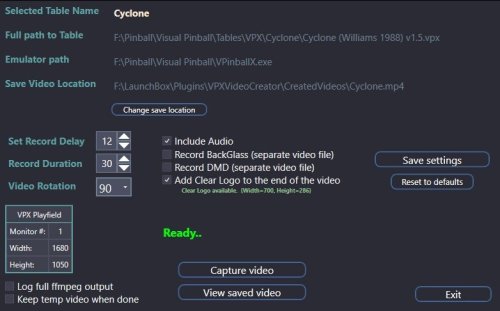-
Posts
1,225 -
Joined
-
Last visited
-
Days Won
8
Content Type
Profiles
Forums
Articles
Downloads
Gallery
Blogs
Everything posted by sundogak
-

Can someone do an updated Apple IIGS setup Write up?
sundogak replied to DanTheMan1379's topic in Noobs
@legolas119 You have a space just before "Arkanoid.2mg" in the command line; hence the error saying it cannot find the file. -

Singe 2 (New Emulator) & Launchbox Possible?
sundogak replied to MAl3Ad3yy's topic in Troubleshooting
Double check the LB startup screen is unchecked in the emulator Startup Screen section. I also have the "hide console window" checked. Haven't had any issues with window order for Hypseus-Singe otherwise. -
Thanks. XML output from arcadeitalia.net is I how did prior (for subset) but then couldn't find the link to the plugin (forgot was still in beta)! Thanks for fixing my error on the INI playlist tool.
-

Can someone do an updated Apple IIGS setup Write up?
sundogak replied to DanTheMan1379's topic in Noobs
That's because you are missing a base directory in your setup. Don't get "roms" and "software" mixed up. The MAMEUI directory (just like MAME) should point to your base ROM directory always. This is where your arcade setup files are located. Software (i.e., the games that were on floppy disk) should be pointed to separately. I don't recall on MAMEUI but more than likely you should add another entry in that ROMs screen (so two entries) to your base MAME directory + the directory where you floppy disk images are located. Running computer setups always requires in essence two directories vs arcade only one. -
If you imported with the "Skip non-arcade games" checked it won't import things like handhelds and game/watch games. Of course it also pulls in a bunch of other items (like TV connected games). If you only want a small subset of handhelds than easier to import manually. This site can help with that since you can select things under "additional filters/categories" that allow you to pick what items you want to see which also gives you the ROM name. You can export out the list to a variety of formats. For example, attached is one-screen handhelds (not including TV connected games). See post below about playlists and the plugin. Lastly, you can also use this plugin here that imports playlists. It allows you to get very granular on MAME sets on type of games to include. Point to your category.ini file location and then will get a list of categories of handhelds if scroll down. More than likely you want the "Handheld/Electronic Game" entry. Assuming you have a fullset MAME setup then the playlist will pickup the proper MAME ROM name so you don't have to manually do it. MAME search - ADB.txt
-
Yeah, I should have suggested first off to hit the F5 button and do a refresh. Sometimes takes a couple forced refreshes to show or as you found a full on switch of themes. Glad you got it sorted.
-
You might double check that you don't have a logo at the theme specific level that is overriding it (or add logo you want here). Playlist images specific to theme take priority are in folder structure like below (theme in this case called Unified Redux): ...\LaunchBox\Themes\Unified Redux\Images\Playlists\Clear Logo The logo does need to be the same exact name as the playlist.
-

Xbox Series Controller doesn't work with Supermodel?
sundogak replied to sandblasted's topic in Troubleshooting
Controller commands at least in my setup for XBOX controller are in the supermodel.ini See example attached. Supermodel.ini Also see here: Also, if you want a one stop solution then these pre-configured setups may be worth a look: -
yes, they have discord. https://discord.gg/5GvFtPXsRC Also noted here at Reddit on right pane of links.
-

System PNGs for "Wheel with Details" Platform View
sundogak replied to VegasMiggiani's topic in Android
see here -

Updated Retroarch to 1.16.0 No mame core games will launch
sundogak replied to Boomerps2's topic in Troubleshooting
It looks like you are using a renamed RA install. Double check one of your arcade games on what emulator it is set to default to. Right-click on game, edit, and see what is listed under Emulation that it is selected to your "Retroarch New" emulator vs something else. -

Retroarch Mame loading some config but where from?
sundogak replied to Enlighted17's topic in Troubleshooting
Verify the following two files in the ..\Retroarch\config\MAME\ directory (make backups first!): MAME.CFG has this entry: game_specific_options = "true" Then your MAME.opt file located in same path above has this: mame_mame_paths_enable = "enabled" mame_read_config = "enabled" mame_saves = "game" -

Visual Pinball X VideoSnap Creator
sundogak commented on JoeViking245's file in Third-party Apps and Plugins
I have been using 3.01 and realized nobody ever gave feedback until I was posting to the VPX thread. So just 8 months late! The beta version of plugin works great with latest B2S 2.02 server version on recording the back glass. I have also switched to 64 bit VPX and B2S so no plugin issues there. The only caveat is that if the "background" option in B2S server is selected to "Visible" (see snip below) then the LB Video plugin will record all black. This is used if making the back glass aspect ratio correct and if turned to visible the B2S server fills in the remaining screen space with a black background. Alternatively it is used for custom grill layout/background image behind the back glass. Most people use "Standard" or "Hidden" on background which then makes the back glass image stretch full screen. Not quite sure why the video plugin is doing that vs B2S layering shows correctly. One of the code updates to B2S was to merge layers before display to avoid the older B2S version issue where things got out of order. Not a big deal to work but in case someone else hits it , the simple fix is to turn off the background layer and back glass recording works as expected. Background selected as Hidden or Standard. Aspect ratio of back glass is smaller than screen (in this case second screen is 1920x1080) it nicely just records the active B2S window only. Atlantis_ Bally-01.mp4 If turned to Visible the above is just 30 seconds of black screen. -
Definity JoeViking245's plugin linked above is faster than dealing with OBS (even with LB's somewhat integrated option). Once you get delay timing figured for your computer then it is right click table in LB, click capture start, wait for table launch, play (if don't want static), repeat. No need to trim timing or edit video and named to what is in LB. Then move the named files to your LB video folder when finished and should match after refresh. Note: you will want to use the beta 3.0 version if recording Backglass with newer B2S Server or won't record. There are packs out there with full table views in VPX but depending on how you named your games in LB you will run into main problem with all pinball media: no standard naming plus tons of different versions of tables. The most common naming format of: Attack From Mars (Bally 1995) is what I use and most packs will use that format. However, up until this awesome LB plugin came about to rename media to ROM (or table name) it was headache to upload media for pinball because of way LB renames media. In you use programs like PinballX or PinUpPopper there are some scripts out there as well but won't be within the LB world. For example "loading video" generators for PinballX like here. Example with LB Video plugin, took about 1.5 minutes including video time playing plus I have a long launch time pause of about 20 seconds before record start. Attack From Mars (Bally 1995).mp4
-
You cannot hide a specific image for the fullsize image viewer. It will show any image stored for that game.
-
You don't "add" CHDs to LB (or really any front end). Assuming you told LB to do so when you did a full set import by not checking "skip games that require a CHD file" then should be setup in LB for any working games (assuming you kept "skip games unplayable in MAME" checked). There are a lot of CHD games not working in MAME so if you checked that you get about 100 or so games under the playlist for MAME CHD games if using North America priority (~50 if strip out clones). All this assumes you have downloaded the corresponding CHD pack for your MAME ROM set. They are almost always separate due to the size of the CHDs (~935 GB) vs normal MAME ROMs (~70 GB). This site is good to check if curious on working status of a particular game.
-
If you go into LaunchBox, Tools, Options, Media. Then under screenshots (or wherever you don't want them showing) uncheck Box-Spine. Alternatively, you can move it way down the list for priority of all other media.
-

Retroarch Mame loading some config but where from?
sundogak replied to Enlighted17's topic in Troubleshooting
Double check you path for cfg_directory that is listed in your MAME.ini within this folder: ..\RetroArch\system\mame\ini -
Not sure have the PSD version with all the layers now but will check my (not) organized folder, but here are two items you mentioned: Font used for the system number is Arcade Classic Font | dafont.com This link has a lot of superior company logos which wasn't around yet when I first did those batches.
-
Page 66, posted arcade board PSD here https://forums.launchbox-app.com/topic/33151-silver-ring-clearlogo-set/?do=findComment&comment=438937
-
Get GIMP (free, but using PSD Photoshop format is finnicky) or Photoshop (not free). Most common templates are in Photoshop PSD format and/or Photoshop "action" files which are macro's which do a lot of the work (mostly) automatically. Get a good 2D image such as Steam Game Covers Get a template or make one. There are many if not all major templates for boxes at this point. This one got me started with a Windows box template as well as a "how to" here. Example for PSP and for Photoshop here. Example for Sega Genesis here. General example here. Example for Steam 3D Box here. Many are in LB downloads section or Google.
-
your x and y dimensions don't make sense so that is part of problem. The -fullscreen switch is what is used to make the window approximate the original dimensions in correct aspect and also to full height of your screen regardless of resolution. However, when using with LB (particularly with start screens) using fullscreen by itself with no x,y will cause windows to move due to resolution changes while starting game. So you can combine the two commands: Daphne.exe %1 vldp -framefile "C:\Users\Pinball\LaunchBox\Emulators\Daphne\vldp\%1\%1.txt" -x 1920 -y 1080 -fullscreen The above works well on a 1920x1080 screen. Adjust yours to be your main monitor resolution. Basically, it tells Daphne to start up with window size. Then fullscreen adjusts fully to window height but keeps the x width at approximate aspect ratio. If have issues with that then set resolution to window slightly smaller than your screen so something like 1680x1050 for 1920x1080 but above should work. The above is easier than trying to use exact window dimensions because for example (assuming 1920x1080 screen) Astron is at 1152x1080 and Badlands is at 1440x1080. Thus, not all the laser games are the same width and the -fullscreen saves you from having to calc them all for your screen window height.
- 1 reply
-
- 1
-

-

pinball fx Pinball FX (Steam 2023) - LB How to Setup Direct Launch
sundogak replied to sundogak's topic in Troubleshooting
They (mostly) go in sequence. The last table number was 168. But they skipped 163, 166 and 167. Just tried a couple until it launched directly. -

pinball fx Pinball FX (Steam 2023) - LB How to Setup Direct Launch
sundogak replied to sundogak's topic in Troubleshooting
Table 163. Media pack zip file updated here with TNG media. -

pinball fx Pinball FX (Steam 2023) - LB How to Setup Direct Launch
sundogak replied to sundogak's topic in Troubleshooting
Hmm..just looked and works okay in my Big Box setup. Seems odd if seeing in LB and not in BB. Might try in BigBox by going to Options, Image Cache, and force populate /force refresh although that should just be for images.