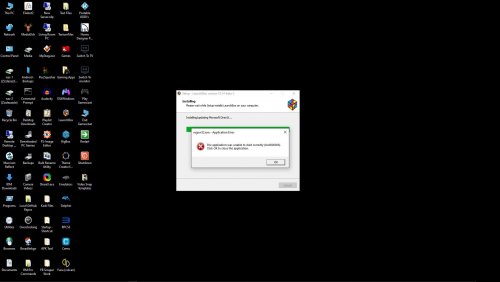-
Posts
1,141 -
Joined
-
Last visited
-
Days Won
1
Content Type
Profiles
Forums
Articles
Downloads
Gallery
Blogs
Everything posted by The Papaw
-
So nothing has changed on my system, other than normal windows updates, how is it fixed?
-
Okay, done. I know you're busy with the MAME high scores thing right now, understandably. Hope this request doesn't find it's way to the wayside like when you minimize LB and and re-open it from from the taskbar, the sound is still going from post back a couple versions ago. Just out of curiosity, is anyone getting this error when they update to new beta version. been happening to me most about every time since v10. It seems to install fine, get the error, close app, then re-open and all is good.?
-
Ah, ty Neil. I didnt know this was a MAME thing, didn't know it mattered about the emulator used
-
So how will this affect folks that use RetroArch or does it, if I might ask?
-
@Jason Carr: Is it possible to get a Blank game Video added to LB like the Blank game image? So if there is not a video, we can have it fall back to a default video? Currently I am making a copy and renaming it, but that is a pain a big waste of HDD space.
-
I haven't a clue, only happened recently with the 2 posts. Everything else I have done has worked perfectly fine...
-
FF didn't work, I had 6 working, when I added more and saved, the original 6 are gone now...lol I should have left them alone hahaha I tried again, added 20 to upload, it goes through the process, only 1 showed on post. I tried adding them to the 1 showing one at a time and got 9 to show, good enough.
-
I am using Brave. I will try FF and see what happens and get back
-
I was about to reply, glad you're up and going
-
Is there a way to set up a Default video for games that do not have a video? Like with the posters? (Without making copies of it and naming it the same as the game)
-
@Jason Carr Hey Jason, I am still having issues with uploading screenshots. One minute they are there, next minute they aren't. Upload a couple and they show, add a couple more and they all disappear. I actually had some mp4 files do it once as well. Is there a size limit or anything? they are 1920x1080, tried png's, jpg's even loaded and re-saved in paint for testing if it is something. I had them up there once. When I added more videos (playlist genre videos), the screenshots disappeared again. I add a batch of 20 and only 1 appears??? Any suggestions?
-
Extreme Gamer Video Collection - ARE YOU READY??? (focusing on Genre/Categories) View File My biggest request has been a video set that would work well with the COLORFUL bigbox theme. Well....... HERE YA GO! Grab your controllers, snacks, drinks, and all the other necessaries you need and prepare to game!!! These are "center screened" genre/category/collection based videos. Of course designed to match and work with my Clear Logos & Playlists Sets. You can download the individual files or the Entire Set of almost 500 video snaps (6 files at the bottom, doesn't include Platform & Platform Categories videos, they are in the download list). They look real good in the Unified Redux theme too, as well as most of the other themes I have tried that like videos?. Sample Video: (it's kinda long, I was trying to show the different views) Many, many thanks to Viking for creating this awesome theme and giving me permission to incorporate some of his work into the making of this video set. My favorite setup so far!!! My Other Stuff: Clear Logos Sets 1000's of Genres/Categories clear logos Ultimate Playlist Beginner Setup Guide & Starter Collection (with clear logos, auto generated playlists & video sets, smaller in size and easier to download) Massive #1 - 100's of "full size" genre/category videos that match my clear logo sets Massive #2 - 100's of "right side" genre/category videos that match my clear logo sets (Cemfundog and I collaborated on this and using his design I created these to go with his animated Retro Console Theme v2. TV Commercial "Platform" Videos (set of 40 platforms) Enjoy! All comments, reviews, questions and suggestions are much appreciated!!! Playlists.7z.001 Playlists.7z.002 Playlists.7z.003 Playlists.7z.004 Playlists.7z.005 Playlists.7z.006 1393510432_PlatformsOnly.zip Submitter The Papaw Submitted 04/16/2020 Category Playlist Theme Videos
-
- 1
-

-
- playlist clear logos
- genre videos
- (and 4 more)
-
Version 1.0.5
1,756 downloads
My biggest request has been a video set that would work well with the COLORFUL bigbox theme. Well....... HERE YA GO! Grab your controllers, snacks, drinks, and all the other necessaries you need and prepare to game!!! These are "center screened" genre/category/collection based videos. Of course designed to match and work with my Clear Logos & Playlists Sets. You can download the individual files or the Entire Set of almost 500 video snaps (6 files at the bottom, doesn't include Platform & Platform Categories videos, they are in the download list). They look real good in the Unified Redux theme too, as well as most of the other themes I have tried that like videos?. Sample Video: (it's kinda long, I was trying to show the different views) Many, many thanks to Viking for creating this awesome theme and giving me permission to incorporate some of his work into the making of this video set. My favorite setup so far!!! My Other Stuff: Clear Logos Sets 1000's of Genres/Categories clear logos Ultimate Playlist Beginner Setup Guide & Starter Collection (with clear logos, auto generated playlists & video sets, smaller in size and easier to download) Massive #1 - 100's of "full size" genre/category videos that match my clear logo sets Massive #2 - 100's of "right side" genre/category videos that match my clear logo sets (Cemfundog and I collaborated on this and using his design I created these to go with his animated Retro Console Theme v2. TV Commercial "Platform" Videos (set of 40 platforms) Enjoy! All comments, reviews, questions and suggestions are much appreciated!!! Playlists.7z.001 Playlists.7z.002 Playlists.7z.003 Playlists.7z.004 Playlists.7z.005 Playlists.7z.006 1393510432_PlatformsOnly.zip- 3 comments
-
- 7
-

-

-

-

-
- playlist clear logos
- genre videos
- (and 4 more)
-
- 834 comments
-
- bigbox
- custom bigbox themes
-
(and 1 more)
Tagged with:
-
Need a little help with first attemp to use. I download v1.0.6.1, unzipped it. Installed the 2 fonts. I run the launcher and input author and BB path, then I get this: at System.Windows.Markup.WpfXamlLoader.Load(XamlReader xamlReader, IXamlObjectWriterFactory writerFactory, Boolean skipJournaledProperties, Object rootObject, XamlObjectWriterSettings settings, Uri baseUri) at System.Windows.Markup.WpfXamlLoader.LoadBaml(XamlReader xamlReader, Boolean skipJournaledProperties, Object rootObject, XamlAccessLevel accessLevel, Uri baseUri) at System.Windows.Markup.XamlReader.LoadBaml(Stream stream, ParserContext parserContext, Object parent, Boolean closeStream) at System.Windows.Application.LoadBamlStreamWithSyncInfo(Stream stream, ParserContext pc) at System.Windows.Application.LoadComponent(Uri resourceLocator, Boolean bSkipJournaledProperties) at System.Windows.Application.DoStartup() at System.Windows.Application.<.ctor>b__1_0(Object unused) at System.Windows.Threading.ExceptionWrapper.InternalRealCall(Delegate callback, Object args, Int32 numArgs) at System.Windows.Threading.ExceptionWrapper.TryCatchWhen(Object source, Delegate callback, Object args, Int32 numArgs, Delegate catchHandler) at System.Windows.Threading.DispatcherOperation.InvokeImpl() at System.Windows.Threading.DispatcherOperation.InvokeInSecurityContext(Object state) at MS.Internal.CulturePreservingExecutionContext.CallbackWrapper(Object obj) at System.Threading.ExecutionContext.RunInternal(ExecutionContext executionContext, ContextCallback callback, Object state, Boolean preserveSyncCtx) at System.Threading.ExecutionContext.Run(ExecutionContext executionContext, ContextCallback callback, Object state, Boolean preserveSyncCtx) at System.Threading.ExecutionContext.Run(ExecutionContext executionContext, ContextCallback callback, Object state) at MS.Internal.CulturePreservingExecutionContext.Run(CulturePreservingExecutionContext executionContext, ContextCallback callback, Object state) at System.Windows.Threading.DispatcherOperation.Invoke() at System.Windows.Threading.Dispatcher.ProcessQueue() at System.Windows.Threading.Dispatcher.WndProcHook(IntPtr hwnd, Int32 msg, IntPtr wParam, IntPtr lParam, Boolean& handled) at MS.Win32.HwndWrapper.WndProc(IntPtr hwnd, Int32 msg, IntPtr wParam, IntPtr lParam, Boolean& handled) at MS.Win32.HwndSubclass.DispatcherCallbackOperation(Object o) at System.Windows.Threading.ExceptionWrapper.InternalRealCall(Delegate callback, Object args, Int32 numArgs) at System.Windows.Threading.ExceptionWrapper.TryCatchWhen(Object source, Delegate callback, Object args, Int32 numArgs, Delegate catchHandler) at System.Windows.Threading.Dispatcher.LegacyInvokeImpl(DispatcherPriority priority, TimeSpan timeout, Delegate method, Object args, Int32 numArgs) at MS.Win32.HwndSubclass.SubclassWndProc(IntPtr hwnd, Int32 msg, IntPtr wParam, IntPtr lParam) at MS.Win32.UnsafeNativeMethods.DispatchMessage(MSG& msg) at System.Windows.Threading.Dispatcher.PushFrameImpl(DispatcherFrame frame) at System.Windows.Threading.Dispatcher.PushFrame(DispatcherFrame frame) at System.Windows.Application.RunDispatcher(Object ignore) at System.Windows.Application.RunInternal(Window window) at System.Windows.Application.Run(Window window) at COMMUNITY_Theme_Creator_for_BigBox.Application.Main() Initialization of 'COMMUNITY_Theme_Creator_for_BigBox.MainWindow' threw an exception.
- 834 comments
-
- bigbox
- custom bigbox themes
-
(and 1 more)
Tagged with:
-
- 39 comments
-
- clear logos
- playlists clear logo
- (and 8 more)
-
- 39 comments
-
- clear logos
- playlists clear logo
- (and 8 more)
-
Version 1.0.0
5,213 downloads
A set of 40 Platform videos that show TV commercials for the respective platform. They work with all my other stuff (links below). Set includes the platforms listed below. Here is a sample video 3DO Interactive Arcade Atari 2600 Atari 5200 Atari 7800 Atari Jaguar Atari Lynx Atari ST ColecoVision Commodore Amiga Mattel Intellivision Microsoft Xbox Microsoft Xbox 360 NEC TurboGrafx-16 Nintendo 3DS Nintendo 64 Nintendo DS Nintendo Entertainment System Nintendo Game Boy Advance Nintendo Game Boy Color Nintendo GameCube Nintendo Switch Nintendo Wii Nintendo Wii U ScummVM Sega 32X Sega CD SegaW Dreamcast Sega Game Gear Sega Genesis Sega Saturn SNK Neo Geo AES SNK Neo Geo Pocket Color Sony Playstation Sony Playstation 2 Sony Playstation 3 Sony PSP Super Nintendo Entertainment System Windows Wonderswan Color My other stuff: Ultimate Playlist Beginner Setup Guide & Starter Collection (set includes new set of videos, logos & playlists) 1000's of Clear Logos focusing on Genres/Categories MASSIVE - 100's of Full Size Videos focusing on Genre/Categories MASSIVE #2 - 100's of Videos focusing on Genre/Categories Feel free to leave comments, questions and suggestions and I will get back as soon as I can. -
TV Commercial Platform Videos View File A set of 40 Platform videos that show TV commercials for the respective platform. They work with all my other stuff (links below). Set includes the platforms listed below. Here is a sample video 3DO Interactive Arcade Atari 2600 Atari 5200 Atari 7800 Atari Jaguar Atari Lynx Atari ST ColecoVision Commodore Amiga Mattel Intellivision Microsoft Xbox Microsoft Xbox 360 NEC TurboGrafx-16 Nintendo 3DS Nintendo 64 Nintendo DS Nintendo Entertainment System Nintendo Game Boy Advance Nintendo Game Boy Color Nintendo GameCube Nintendo Switch Nintendo Wii Nintendo Wii U ScummVM Sega 32X Sega CD SegaW Dreamcast Sega Game Gear Sega Genesis Sega Saturn SNK Neo Geo AES SNK Neo Geo Pocket Color Sony Playstation Sony Playstation 2 Sony Playstation 3 Sony PSP Super Nintendo Entertainment System Windows Wonderswan Color My other stuff: Ultimate Playlist Beginner Setup Guide & Starter Collection (set includes new set of videos, logos & playlists) 1000's of Clear Logos focusing on Genres/Categories MASSIVE - 100's of Full Size Videos focusing on Genre/Categories MASSIVE #2 - 100's of Videos focusing on Genre/Categories Feel free to leave comments, questions and suggestions and I will get back as soon as I can. Submitter Wanderer189 Submitted 04/03/2020 Category Platform Theme Videos
-
- 18 comments
-
- playlist genre
- playlists
- (and 10 more)
-
@Jason CarrThx for the reply Jason. Yeah, I didn't think there would be much that could be done from my web design experience and setting up forums. I went ahead and created a 2nd post and will upload most of the files there and then delete from the original. BTW, I did just try it again.... Thank you Sir.
-
MASSIVE - 100's of Full Size Videos focusing on Genre/Categories (Screenshots and Links) View File These are full sized genre/category based videos I did to work with my Clear Logos & Playlists sets (link below). You can download the individual videos files or the entire set using the 14 files at the bottom. They work with most of the themes I have tried. The screenshots messed up on the original post so I created this one to replace it. I had made a few changes to some of the videos that I was saving for an update, but instead uploaded everything here. Screenshot 01-05 is using the Unified Redux theme Screenshot 06-10 is using the Retro Console theme Screenshot 11-15 is using the Default theme in BigBox Here is a sample video. (using the Unified Redux to show full size) The videos are nothing fancy and there are lots of them (almost 500). The videos specs are: 1920x1080 Around 30-40 seconds (looping) Title bounces in at 15 seconds These are simple drag-n-drop into your "...\Launchbox\Videos\Playlists\" folder or "...\Launchbox\THEME YOU ARE USING\Videos\Playlists\" folder. To get the complete set: Download the 14 files below Put all the files into the same folder Extract Matching Clear Logos (includes auto-generated playlists) 1000's of Clear Logos focusing on Genres/Categories (all the videos here are using these Clear Logos) My other video sets: NEW - Extreme Gamer Collection (center based, works with COLORFUL and most other themes) Ultimate Set with Playlist Beginner Setup Guide (videos geared to left side wheels, smaller in size and easier to download) (the EASY way to get you started with genres/categories setup on your rig(s). Instructions, clear logos, playlists and videos, all in one place) TV Commercial Platform Videos MASSIVE #2 - 100's of Videos focusing on Genre/Categories (made for Retro Console Theme V2) - No video for this set yet A huge thanks to Jason, cemfundog & Viking (and all others if I forgot to mention) for all their hard work and contributions! Enjoy! Feel free to leave comments, questions and suggestions and I will get back as soon as I can. Playlists.7z.001 Playlists.7z.002 Playlists.7z.003 Playlists.7z.004 Playlists.7z.005 Playlists.7z.006 Playlists.7z.007 Playlists.7z.008 Playlists.7z.009 Playlists.7z.010 Playlists.7z.011 Playlists.7z.012 Playlists.7z.013 Playlists.7z.014 Submitter Wanderer189 Submitted 04/02/2020 Category Playlist Theme Videos
-
Version 1.0.0
7,082 downloads
These are full sized genre/category based videos I did to work with my Clear Logos & Playlists sets (link below). You can download the individual videos files or the entire set using the 14 files at the bottom. They work with most of the themes I have tried. The screenshots messed up on the original post so I created this one to replace it. I had made a few changes to some of the videos that I was saving for an update, but instead uploaded everything here. Screenshot 01-05 is using the Unified Redux theme Screenshot 06-10 is using the Retro Console theme Screenshot 11-15 is using the Default theme in BigBox Here is a sample video. (using the Unified Redux to show full size) The videos are nothing fancy and there are lots of them (almost 500). The videos specs are: 1920x1080 Around 30-40 seconds (looping) Title bounces in at 15 seconds These are simple drag-n-drop into your "...\Launchbox\Videos\Playlists\" folder or "...\Launchbox\THEME YOU ARE USING\Videos\Playlists\" folder. To get the complete set: Download the 14 files below Put all the files into the same folder Extract Matching Clear Logos (includes auto-generated playlists) 1000's of Clear Logos focusing on Genres/Categories (all the videos here are using these Clear Logos) My other video sets: NEW - Extreme Gamer Collection (center based, works with COLORFUL and most other themes) Ultimate Set with Playlist Beginner Setup Guide (videos geared to left side wheels, smaller in size and easier to download) (the EASY way to get you started with genres/categories setup on your rig(s). Instructions, clear logos, playlists and videos, all in one place) TV Commercial Platform Videos MASSIVE #2 - 100's of Videos focusing on Genre/Categories (made for Retro Console Theme V2) - No video for this set yet A huge thanks to Jason, cemfundog & Viking (and all others if I forgot to mention) for all their hard work and contributions! Enjoy! Feel free to leave comments, questions and suggestions and I will get back as soon as I can. Playlists.7z.001 Playlists.7z.002 Playlists.7z.003 Playlists.7z.004 Playlists.7z.005 Playlists.7z.006 Playlists.7z.007 Playlists.7z.008 Playlists.7z.009 Playlists.7z.010 Playlists.7z.011 Playlists.7z.012 Playlists.7z.013 Playlists.7z.014 -
I was trying to replace the screenshots on one of my posts (I actually noticed them missing on the post). When I upload them, they appear to be uploading right, but when I click on Save and the new post screen is loaded, there are no screen shots??? I have tried jpg, png. Never had any problems before. Also tried a couple browsers with same results Post I'm having problems with: