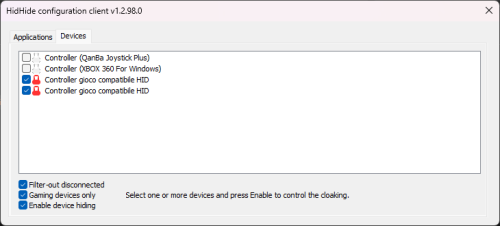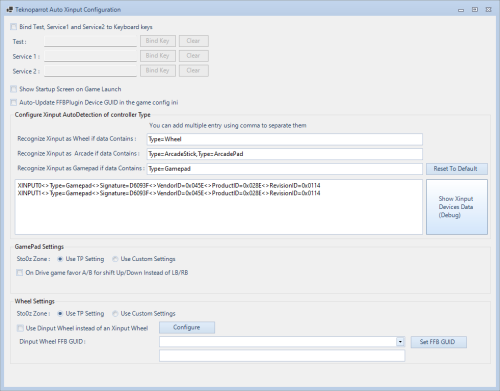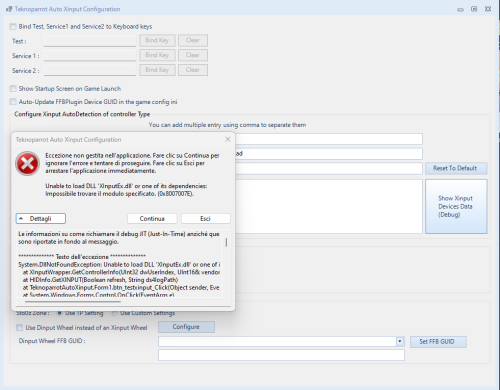-
Posts
614 -
Joined
-
Last visited
Content Type
Profiles
Forums
Articles
Downloads
Gallery
Blogs
Everything posted by Sbaby
-
in 2023 I always used the 'Default Plus' theme I had no problem, I had all the custom icons in the folder\Launchbox\LBThemes\Default Plus\Images\Icons I have now switched to the 'Default' theme I thought of simply copying the folder in the new theme but I noticed that it doesn't work, I tried copying the icons in the 24x24 format in Launchbox\Images\Platform Icons but it doesn't work, what should I do ? You can see that I've added Application and Lightgun Games, but they don't appear in Launchbox, I've also done image regeneration and rebooted but nothing I then noticed that even the pre-existing ones created by you do not all appear, how come? Sega Naomi is not showing up
-

Creating a platform to directly launch an executable
Sbaby replied to drewjbx's topic in Troubleshooting
I know how to make a custom emulator with GZdoom and it's a great idea as far as launching mods, but as far as the database and graphics of the games are concerned, for example Doom is an ms-dos game, the choice is to make millions of additional applications in bat format inside Doom or to make many windows games with all the available mods, in both cases they are not real windows games, they are like Dos emulators with graphics fixes and mods, the perfect platform would be to keep a doom in ms-dos and use the 'VERSIONS' but it's too dispersive to manage. So I was thinking about a Ports platform, although I have to admit that it bothers me even so, it's one thing to have Doom for pc, Doom for Playstation, Doom for Saturn, it's another thing to have the same modded Doom for pc and find it in multiple locations, keep in mind that mods are many -

Creating a platform to directly launch an executable
Sbaby replied to drewjbx's topic in Troubleshooting
@JoeViking245 But what if you wanted to make a sub-category of the platform instead? for example i would like to put the ports platform under windows -

Some games run fine in Daphneloader, but won't from Launchbox
Sbaby replied to stevaside's topic in Troubleshooting
@stevaside I switched from Daphne to Hypseus some time ago and am doing well, I recommend it https://github.com/DirtBagXon/hypseus-singe -
thank you very much for your answer, I will create a gzdoom emulator with all wads as 'roms'. Since i used to play some fantastic mods for gzdoom until a few years ago, for example Doom Remake Experimental is fantastic : https://www.youtube.com/watch?app=desktop&v=VhrLZPwB_M0 Or i had tried "doom Project Brutality" and also Brutal Doom, they are all mods made with Gzdoom, i was wondering if you knew of any mods or even better way to play or these are still the best ones, my favourite was Doom Remake 4 Experimental Edition, but i haven't updated anymore, do you know of any new ones? I found this thread, fantastic
-
Your work on teknoparrot is fantastic that's exactly why i was asking if you would be able, in the future, when you feel like it, to think of a launchbox plugin that could put a display with the controllers connected, the user link i showed you does this job, unfortunately though it doesn't distinguish xinputs and sees them all the same, so if i have a lightgun xinput and a joypad xinput it creates confusion. This is an example from Batocera, you can see in the top left corner the icons of the two controllers, one is the joypad and the other is the lightgun : Similarly, I have noticed that there are applications that correctly detect the controllers despite the fact that they are both xinput, I give you this example, one is arcadestick qanba in xinput mode, while the other is joypad360 : Windows instead detects both as xbox360 : ----------------- Dll file is intact, I have tried disabling the antivirus but the problem persists. ----------------- This version works 😜 i really appreciate this 👍 one is qanba arcade stick in xinput mode, while the second is Ps4 joypad in Ds4windows mode
-
@Nixx You are very good, congratulations nice work. I have several xinput controllers, considering that windows often keeps the controller position in memory even if you disconnect it, I often have to disconnect all of them in order to get back to the correct player 1. It would be nice to have a test of the controllers directly in launchbox, that way a person can start teknoparrot safely by choosing the correct controller. There has already been one person who has started to do this, unfortunately it is not yet completed, have a look here if you think it might be an idea to create an un plugin for launchbox https://forums.launchbox-app.com/topic/68276-ctrlr-cyclr-select-any-controller-you-want-from-launchbox/ Windows always assigns an id number to the connected xinput controller, often even if you disconnect the first controller, it doesn't turn the second controller into id number 1, sometimes it does, sometimes it doesn't, so you are forced to disconnect them all and reconnect them, and then start the game. If Launchbox with a plugin would detect the controller ide, that would be great, so that a person could see which player is connected. For example, if I disconnect player 1 and end up with only one xbox360 joypad connected, and windows doesn't assign the correct id1 but keeps the id2, launchbox should also see only one joypad connected but marked as player2, and at this point one can know in advance what to do before starting the game. ................. Now we come to my real problem, if I click on 'Show Xinput Devices Data' it gives me this error : Right now I had two controllers, 1)arcadestick 2) joypad ,,, both are seen as xinput by windows
-
Windows games have started not keeping track of the minutes played, or rather, only saving a few seconds. can it be solved ?
-
I understand what you mean, but my choice for the BigBox frontend was also made because I have so many games from the past that I like to put the key legend in the pause menu, and look at the manual from time to time while playing, I'm doing them all slowly. for now thanks for everything and see you next time. 👍🤗
-
does not reappear, I am forced to force the closure of everything all dos games behave the same --------------- I won't talk about my cabinets because unfortunately they reside in another, larger house and I haven't been there for several months, I'll tell you about my current setup which corresponds to a work desk where I have a fixed desktop PC with nvidia 2060 to which 3 monitors are connected (always physically connected by cable) - two monitors in displayport ports are used when I am sitting at my desk (wall 1) , Windows detects these monitors ID1 and ID3 - one LG C1 TV in hdmi port with 2.1 cable which I use when I want to relax from the sofa (wall wall 2), Windows detects this monitor(TV) with ID2 Then the procedure takes place that with the combination WIN+P I call up the Windows DisplaySwitch manager and switch from the two-monitor+LaunchBox configuration (if I'm sitting at my desk), to the TV+BigBox configuration (if I want to use the sofa), this activation I always do before starting the frontend and therefore before starting any game, the profiles I use are the default Windows ones and namely 1) PC Screen Only = Monitor 1 2) Duplicate = Do not use 3) Extend = Monitor 1 and Monitor 3 4) Second Screen Only = Monitor 2 (TV) Concerning the use of bezels the problems that arise are the same with all profiles and I think they are very much related to other posts I have already published to which no one can give me an answer and to which I have found my own temporary solution that I want to show you, I think the problem is how LB and BB handle the activation of windows and monitors according to certain types of emulators, including the pause window I have no problem whatsoever with Mame and Retroarch ReshadeManager works very well in 90% of cases Now I'll give you an example where I had a similar problem to ours, and which I had already indicated in this post, I'm talking about HypseusSinge, it in the latest version has a bezel implementation which I use regularly, this is an example launcher for Space Ace hypseus.exe sae vldp -framefile vldp_dl\ace\ace.txt -fullscreen -bank 1 01100111 -bank 0 10011000 -volume_nonvldp 5 -volume_vldp 20 -force_aspect_ratio -bezel /daphne/v1/ace.png What happened was very similar to our DosBox, i.e. the first start works perfectly, but when I then exit the game, go to play another game, e.g. MAME, and then exit and restart a HypseusSinge game again, it happens that the window of BigBox or LaunchBox remains blocked in front and the game underneath I can hear it but I can't see it, I am forced to force the closure of BigBox, this is a similar thing that happens with your plugin, when the game screen turns black I can no longer do anything, I am forced to terminate everything. One of the solutions I had found was to activate the function in the general options of Launchbox that minimises the frontend when the emulator starts up, but it partially solved the problem, in the sense that if I went to pause and returned to the game, the problem recurred In the end, while waiting for the official Launchbox fixes, I decided to create a script with the help of chatgpt which I have to say works very well with all the emulators I decided to associate it with, keep in mind that it starts when Hypseus starts and closes when Hypseus exits so it's not resident in memory all the time, I'm telling you this so you can understand that it can't be him creating conflicts, I'll put it below, what it does is force the frontend to continue to minimise if the emulator window is active, you only need to enter the class of the emulator window, in this case it is SDL_app, and if you want you can enter the executable that will be closed when the game exits, this is for extra security, the script needs to be started when the emulator starts and will be closed automatically when the game closes. The script also takes into account the pause menu, the window is "Launchbox Pause Screen", the script pauses for safety at that moment. Here it is: HYPSEUS-Script_di_Automazione_per_LB_e_BB-_CLASSES.ahk With this script HypseusSinge no longer has problems displaying the bezels, it does not lose the bezel after returning from the pause menu, and it always works even when I use other games like mame or pcgames and then decide to restart another hypseus game. Using this script if you replace the class and put WinClass_Main := "MYWIN" you can also use it with Model2Emulator, to me it solved many problems, important is also to terminate the process on exit because often this emulator leaves more executables in memory (to find the class of the emulator's main window I use AutoIt (Au3Info.exe) ) Unfortunately I tried this script with DosBox and your plugin but it doesn't seem to have any effect, but I tried to give you an overview of my situation. I'd like to add that lately I've also been using the fantastic "SingleIstance" script, which avoids that annoying bug that sometimes starts two instances of some emulators. this is because BigBox intercepts (and shouldn't) the joystick buttons during the game (it never happens with Retroarch, but again it only happens with those types of emulators) https://www.dcmembers.com/skrommel/download/singleinstance/ etc..etc,,
-
when returning from pause monitor 2 becomes monitor 1 🤔 I see all the icons of monitor 1 on monitor 2, the bezel remains but the game is dark black screen. My two monitors are not the same and have different refresh rates, in any case I have no problems with other games or emulators that use bezels or overlays... this is just to inform you. I don't know if it helps
-
hi 🫡 I'll update you on the tests With this configuration, it seemed to work fine at first, but after several times of going in and out of pause, the game started to slow down and stutter, also sometimes the taskbar appears. With the second monitor switched on, the game when returning from break disappears and only the bezel remains
-
Is it possible to hide certain additional applications ? not all... For example, I have an application that makes a mouse click when I start a game, it serves at start-up, but I don't need to see it in BigBox, if one of my children clicks on it, an unnecessary click starts
-
Great, now scummvm works great. You are great. I would like to point out other problems with MS-DOS. 1) I've also tried with the custom bezel but it doesn't work, in the sense that the bezel is always the generic MS-DOS one, not the custom Novastorm one. In the Bezels folder I currently have MS-DOS.ini, MS-DOS.png, Novastrm.ini, Novastrm.png. I've also tried with the name Novastorm but it doesn't work 2) The pause menu for Launchbox and the return from pause for ScummVM work fine with both the joystick and the key on the keyboard that I configured with the PAUSE key on the keyboard. With MS-DOS, however, the pause menu only appears with the joystick key, whereas if I press the pause key on the keyboard the Windows 11 screen capture appears... For the return from the pause menu the bezel disappears with MS-DOS while with ScummVM it is correct, on the latter I know you are working but I hope I have given you some more useful knowledge
-
I was wrong, it doesn't work. It basically gave me the correct bezel of Monkey Island, but that was a fluke, what it does is take the first bezel in alphabetical order contained in the Plugins\BezelLauncher\Bezels\ScummVM folder and apply it to all the games I start. Let me give an example: I now have Atlantis.png, Monkey.png, Monkey2.png, ScummVM.png. Every game I start applies the Atlantis bezel, this is not correct.
-
Upper Left X Coordinate=230 👇 Upper Left X Coordinate=240 👇 👇 Upper Left X Coordinate=250 👇 As you can see, even at 240 you can see slightly under both left and right, I cannot move both parts inwards to cover ---------- Yes, but I had not re-edited the conf to insert the 1440x1080, now I have inserted it and the aspect ratio is correct.
-
The integrated control panel of scummvm launchbox does not have the configuration of the rom but only the folder, noticing however that in the folder the executable is monkey.exe, I tried monkey.png and it works 😄😉👍 ---------------- Sorry, but I didn't understand, give me an example of an ini for 1920x1080 (240 left and 240 right) ---------------- I set the default configuration like yours, but I had to change this because : with "Windowed: Default Original Game Resolution" the aspect ratio is incorrect 1.mkv with "Windowed: 1920x1080" returning from pause menu causes bezel cancellation 2.mkv