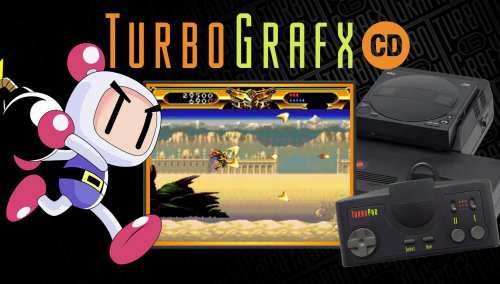Leaderboard
Popular Content
Showing content with the highest reputation since 08/10/2016 in Posts
-
Updated 4/30/23 to version 0.60 with 506 additional games. Full details here. Current progress: working through "R" TLDR / What is it? This is a huge work-in-progress collection of hand-picked C64 games (3500 currently), demoscene demos, SID music, C64 magazines, and diskmags. 100% of the collection has been tested, streamlined and custom-tailored to get you into the games and playing as easily and quickly as possible. It's also portable and doesn't require any front-end to function (though it does come packaged with Launchbox). Video Guide / Project Overview / Demonstration Written Guide / Video Script Introduction Some of you may know that I have a website where I update older PC games to run on modern computers. While I primarily stick with DOS and Windows 3.1/95 games, I've also done a few Amiga games and even made a collection of C64 games called C64 Dreams. That was a collection of 128 of my favorite C64 games from my childhood, and it turned out relatively well. I've always been extremely picky when it came to C64 emulation. Having done my time with a real C64 as a kid, I have no desire to go back to the hassles that that entails (extremely long load times, cumbersome disk swapping, constantly swapping joystick ports from game to game, etc.) and, having been into emulation since the late 90's, I've messed around with a lot of different C64 emulators over the years. In nearly all cases there was always something that just rubbed me the wrong way; something that kept it from being exactly what I wanted. That said, CCS64 had always been my emulator of choice, because it got the closest to what I wanted. The Windows version of CCS64 has some significant... idiosyncrasies (more like bugs) however. What I ended up doing was using an admittedly rather convoluted method of setting up the DOS version of CCS64 (yes, it's that old) in DOSBox Daum which actually worked a lot better than you'd probably expect. I had custom joystick controls that allowed me to swap ports, swap disks, fast forward, have a dedicated button for up on the joystick (useful for platformers), and it had the massive boon of "Maximum 1541 Speed", an awesome auto-warp feature in CCS64. I was relatively satisfied with that collection, but knew that eventually I was going to have to expand it into a larger project. That's what I've been working on for the last 6 months. For the first month or two I continued to do the same thing I had done with the original collection but simply expanded the library. The further I got, however, the more some things started to creep through and bother me. There were a few things that I just could not remedy no matter what I did. Fairly frequent, inescapable vsync flaws were basically the final straw for me. After literally months of work and an insane amount of testing, I finally came to the conclusion that I just needed something else. It just wasn't where I wanted it to be. I was at about 600 games completed when I decided I was just going to have to burn it all down and rework the whole thing. feelsbadman.jpg I kindof went back to the drawing board at that point and decided to do a fresh sweep of a bunch of different emulators to see if anything would be satisfactory. I used Vice (both SDL and GTK3), Hoxs64, micro64, C64 Forever, Yace64, Frodo, and several versions of CCS64. CCS64 2.0B in DOSBox was still better than basically all of these options, which didn't exactly bode well. Finally I tried Vice in Retroarch. I love Retroarch and I've used it for years, but computer platforms isn't exactly something that it typically handles all that well, as that tends to introduce a lot of additional complications - it's just not all that conducive of an environment for it. After a fair bit of fiddling, however, I could see that there was real potential there. Something that Retroarch excels at is giving you the ability to custom-tailor your settings for individual games, which is really essential for this project. Fast forward a couple weeks and I had something working really well that was actually shaping up to be what I wanted. Breaking down the features of my prior setup and the new one, it's a pretty clear choice. The Games At this point, you're probably saying "Well that's great and all... but what about the games? What's in it and why should I care?" Something you have to understand about the C64 is that its library is absolutely massive. There are literally around 30,000 C64 games. To put it into perspective, if you took the entire libraries of NES, SNES, Genesis, N64, Dreamcast, Playstation, and Playstation 2, combined all the games together and then multiplied them three times it still would be less games. Think you have a hard time deciding which Playstation game to play? Try diving into the C64 library some time. It's insane. My goal with this project is to bring some semblance of order to all that chaos, while providing a play experience that's as simple, streamlined, and pain-free as possible. Gamebase64 is a collection of essentially every known C64 game. It's one release per game (often times several different cracking groups would release their own version of any given game, in some cases with 10+ groups releasing their own version of the same game), although it does include alternate regional/language versions as well. The end result is about 27,000 games in the library. It's an incredible accomplishment and an awesome resource, but it presents an obvious problem - where do you even begin with all that? For every Last Ninja or Bruce Lee there are at least 10 games that look like this. This presents a ton of noise to have to filter out. Sure, you could find a top 50 or top 100 list of "greatest C64 games of all time" or some such and call it close (even though you honestly can't even begin to scratch the surface with that few games), but I wanted to do a genuinely deep dive. It's a platform I've loved since I was a kid, and one that I want to help more people experience, including lesser known games; the C64 is packed with hidden gems that have never had the honor of finding their way into some paltry little best of list. When I was a kid, I had the benefit of having literally boxes and boxes full of generic hand-written label C64 disks (clearly entirely legit) that I would just pore over like an absolute treasure trove, and I found all kinds of neat and weird stuff. I guess it's all come full-circle. So how am I going about the selection process? Well, I'm literally going through the alphabetical screenshot folders in the Gamebase64 collection by hand and picking out anything that looks interesting. There are over forty two thousand images in there... I'm currently making my way through "K". To put into perspective the amount of filtering I'm doing, there are 9227 images between # and C, and I have 773 games in the collection within that range. Once I find a game that looks interesting, I don't actually pull out the Gamebase64 version (not typically anyway). I source most of the games from csdb.dk because I like to individually pick and choose which group to use (and sometimes there are newer/better versions than what's on Gamebase64, like an Easyflash version) - I sortof have a mental flow chart of group priority, which is something like Remember > Hokuto Force > Nostalgia > Genesis Project > Excess > Onslaught > Triad > Laxity > Fantastic 4 Cracking Group > Derbyshire Ram > Pugsy > Lurid & Tricycle > Hotline > Ikari > whatever else. Then I set the game up and test it. In some cases there might be some issue with a particular version of a game, like it might not work with True Drive off whereas a different version would (with True Drive enabled, it emulates the original drive read speeds, which is required for some games to work, but results in significantly longer load times), so then I'll try a different version and see if I can get around that. Only 6.72% of the games currently in the collection have True Drive enabled, which means speedy load times for the vast majority of them, and in the cases that True Drive is required, auto-loading savestates and/or auto-warp are often used. In some cases I've gone through 10 different versions of the same game to find the one I want. I also set each game up to use the correct joystick port (which varies from game to game) so you don't have to guess every time you load up a game whether or not you'll need to switch it - it's done for you already. In some cases I'll add in my own custom joystick controls like with Spellbound Dizzy, a game that's ordinarily keyboard input only. I've also mapped a number of handy functions to the controller, but more on that later. Outside of scouring through Gamebase screenshots, I also try to keep up with new releases and updated versions on csdb.dk and add/update games from that on a regular basis. I check latest releases on csdb.dk several times a week. I'm currently at 3500 games complete and, as I said, I have a long way to go. This is something that I will be continually working on for, very likely, several years. However, I thought this would be a good point to put out a sortof "alpha" release to get it out there for people to play around with, see what they think, and give me some feedback. The full list of all currently available games, along with game-specific notes can be found here: >>>C64 Dreams Game Details Spreadsheet<<< Usage The collection can be imported into existing Launchbox libraries, but this requires a bit of additional work. I'll be providing some instructions on how to do this and will streamline a separate import-only version in the future, but the current version is just a standalone LB package. You can copy your existing license file, if you have one, into the folder and it'll function just like your normal version of LB. It's functional without that though. If you're really set on importing it into your existing library as-is, we can walk through how to do that. I've tried to incorporate as many useful functions into the controls as possible. These will take care of the most common situations, but it should be noted that a keyboard is still recommended because you'll need access to things like the F# keys on occasion as well as other specific things in one-off cases. I do include a virtual keyboard key though if you're adamantly opposed to it. You can get by pretty well with the standard control mappings. While the virtual keyboard works in a pinch, you probably aren't going to want to use that for any text adventures (of which there are a few in here) Disk swapping works using .m3us and, as such, functions just like any other platform in Retroarch that has .m3u support, like Beetle PSX. If you want to swap from disk 1 to 2, you would use Eject/Insert Disk > Next Disk > Eject/Insert Disk. In this case that means you simply press (on a 360/XB1 controller) Back+RB > Back+Y > Back+RB and then you just keep on truckin'. Many games have cracktros and trainers (cheats) before the game starts. Ordinarily you'll press space (or B on the controller) to bypass these. You'll often press N or Y to indicate yes or no on a trainer screen, and this can be accomplished with the left and right joystick buttons. Some games have doc screens (explanation of a game's story, controls, etc.) and will say to press "Runstop" in order to proceed - this is mapped to the start button. The C64 only had one fire button on the joystick, so it was somewhat common practice in platformers to use up on the joystick to jump - this will most likely feel pretty awkward for new players, so I've added an additional mapping to send an up input on the X button - giving you a dedicated jump button. If you need a reminder of the mappings, you can press Back+Start to display the above screen in-game, then press it again to go back to the game. The keyboard can be used for joystick input as well. 8456 on the numpad = Up, Left, Down, Right Left Alt = Fire Left Ctrl = C= Key ESC = Runstop Numpad asterisk = swap joystick ports Numpad minus is the combo key Numpad minus + Numpad 0 = Eject/Insert Disk Numpad minus + Numpad 9 = Next Disk Numpad minus + Numpad 8 = Previous Disk Numpad minus + Space = Fast Forward (can also hold down PgDwn to activate warp mode) Numpad minus + Numpad plus = toggle controls/notes display Numpad minus + Numpad return = toggle manual Numpad minus + ESC = Quit Numpad minus + F2 = Save State Numpad minus + F4 = Load State Numpad minus + F7 = Next State Numpad minus + F6 = Previous State Numpad minus + Up arrow = show info on current custom music track Numpad minus + Down arrow = show info on current custom music track Numpad minus + Right arrow = play next custom track (if in playlist) Numpad minus + Left arrow = play previous custom track (if in playlist) While not exactly a primary feature, it's probably worth noting here that this collection does not in any way require Launchbox or any front-end for that matter in order to function. Launchbox is and will continue to be my front-end of choice, so it's what it will be packaged with, and what I use it with personally, but this collection is setup in such a way that it can function independently of the front-end, because it's all setup with .bats. Each game, each demoscene demo, etc. has its own .bat in their folders, these .bats are setup with relative paths so all you have to do is start the .bat and it does everything else for you. As far as the front-end is concerned, these are just like starting a PC game - no emulator is specified in LB, as the .bats already take care of starting programs, directing files, etc. So if you want to use something else, go for it. It should be noted that you will actually want to use the .vbs files in each folder, not the .bats themselves - the .vbs files are visual basic scripts that run the .bat for the game but hide the command prompt window. The Collection The thought occurred to me while I was working on this that I could expand it beyond just games, and incorporate Demoscene demos, SID music, diskmags, and even C64 magazines into the collection as well. One C64 collection to rule them all, as it were. I really liked the idea of doing this because the C64 scene is still huge, and very much alive and kicking, and there's a ton of great stuff out there outside of the games themselves. This aspect of the collection is still very much in its infancy, but there's some interesting stuff here for you to check out. There are currently 70 demoscene demos, 140 SID tracks, 30 diskmags, and 160 magazines available. The SID tracks are setup both with the disk version (default launch) as well as standalone .sid files with a built-in player (accessible via the right-click menu). The library is broken into Games, Demoscene, SID, Diskmags, and Magazines, some of which are further broken out into specific playlists. There are separate playlists for Commodore Force, Commodore Format, and Zzap!64 in Magazines, for example. Games has playlists of favorites, Best Of Vol. 1 (this is the 128 games featured in the original release of C64 Dreams), and Best Of Vol. 2 (this is a new set of 128 games). I'll be creating more Best Of playlists as I continue to expand the library. The Tools A number of additional tools were needed to bring all this together, so I wanted to take a bit of time to go over those. AutoHotkey: This one's kindof a given. It's used to accomplish many different things in the project, from starting different Antimicro profiles, to handling the manual swapper, to piping in custom music playlists. Most of the scripts used have been converted to .exes (via Ahk2Exe) so that you do not need AHK installed on your computer for this to work, but if you want to know what's in the scripts specifically, they're available for your perusal in the C64 Dreams > C64 Dreams > Utilities > AHK Script Compiler > Completed folder. Antimicro: This is an open-source joystick mapper, similar to something like Xpadder. I use this to map the arrow keys to the right stick for all games as well as pipe in custom controls in one-off cases. ASuite: This is the program I use to make the configurator tool. CDisplay Ex: This is a great comic book viewer that, in this case, I'm using to display the and manuals. SumatraPDF: This is another great comic book / PDF viewer that I'm using to display the magazines. It's essential for jumping to the specific Zzap!64 reviews because it's one of the few readers out there that let you specify a starting page via command-line. Theoretically it may replace CDisplay Ex eventually for manual viewing but CDisplay does a better job of determining when to combine and when to separate pages based on their dimensions (which isn't really important for the magazines but is for manuals) so for the time being both are used for different purposes. CudaText: This is a lightweight, portable text editor that I include to quickly alter the default config. FastStone Image Viewer: This is a lightweight, portable image viewer. I use it to display the commercial game message, which is actually just an animated .gif. sidplayfp: This is a highly accurate SID music player that runs directly from Windows command-line. It's used to pipe in custom music for text adventures when they're in .sid format, as well as to play the standalone .sid files in the SID platform. mpg123: This is an mp3 player that runs directly from Windows command-line. It's used to pipe in custom music for text adventures when they're in .mp3 format. Mpxplay: This is another mp3 player that runs directly from Windows command-line that's used for the background music in the local magazines. It's a little nicer and more feature-rich than mpg123 and will likely end up replacing instances where mpg123 are used in the future Palemoon: This is a portable web browser that's used to display the interactive codewheels. SoundVolumeView: This is a tiny little program that's part of the NirSoft suite. It's used to fade Retroarch audio out and in when swapping to and from manuals. FART (Find And Replace Text): A tiny but highly useful tool for quickly making text replacements via command-line. This is used when swapping around some settings via the configurator. Known Issues If you're using Windows 10 and are using 1080p but most of the screen is cropped off, you may need to adjust your "high DPI settings". Go to the C64 Dreams\C64 Dreams\Retroarch folder, right-click on Retroarch.exe and select "change high DPI settings", select the checkmark "override high DPI scaling behavior performed by" and select "application". Thanks to @MacGuyver for bringing this to my attention and sorting it out. Controllers It should probably be noted here that this is really intended to be used with a 360 or XB1 controller or close equivalent. I recently picked up an 8bitdo Pro 2 and it works perfectly as well. Other controllers may work, but I can't guarantee it. 360 and XB1 are what's used for testing purposes. If you're on Windows 7 and are using an XB1 controller, I would recommend using the wireless dongle rather than BT as BT controllers aren't treated as xinput in 7 (which causes issues for Antimicro). There are custom drivers to force Windows to treat BT controllers as xinput but I haven't used them myself so I can't personally attest to how well/if that would work. Commercial Games There are a number of modern C64 games in the collection (as I said, the C64 scene is still very much alive), and a few of these are still commercially available - 30 of them, to be exact. Because of this, the roms for these games are not included in this collection. The game details spreadsheet has links to where these can be purchased where relevant. Then you simply drop the .d64 file into the relevant folder, name it "Disk1.d64", then start the "Install Real Config.bat" in the folder and you'll be good to go. Until you do this, when you start those games, you'll just see the following message: As I said though, this only accounts for 34 games in the entire collection. The specific games in question are as follows: Age of Heroes, The Argus Aviator Arcade II Battle Kingdom Briley Witch Chronicles Darkness Eye of the Gods Galencia Guns 'n' Ghosts Isle of the Cursed Prophet It's Magic 2 Knight 'n' Grail Lord of Dragonspire, The Mars Metal Dust Metal Warrior Ultra Moonspire My Life Organism Outrage Pains 'n' Aches Planet Golf Planet X2 Platman Worlds Rocky Memphis Legend of Atlantis Run Demon Run Sam's Journey Shadow Over Hawksmill Sizzler Sky is Falling, The Soul Force Space Trip 2086 Steel Ranger Sydney Hunter This is basically where I'm at content-wise, which I realize makes it looks like there's nothing here, but it's just that there's still a long way to go from what is already a lot of stuff. So that's pretty much it! I'm looking forward to having some more people test it out, provide some feedback, and let me know if there are any issues that I need to get sorted out. Have fun! Download C64 Dreams V0.60: Archive.org Direct Download Archive.org Torrent Download C64 Dreams V0.60 Hotfix (6/5/2023) Place the hotfix in the base folder (next to Launchbox.exe) and extract/merge/overwrite Download the local magazine module (optional but recommended!): Archive.org Direct Download Oh, and there are a number of people that I've either spoken to previously about this project directly or that I just know have an existing interest in C64 emulation that I thought I should shoutout here in hopes to get as many potentially interested eyeballs on this as possible @CriticalCid @Belgarath @ALIE @dragon57 @bundangdon @vaderag @djsim101 @orac31 @Zeaede @InfinityFox @C64Crazy @alnyden @zorkiii @mothergoose72958 points
-
We'd like to announce that @faeran has officially joined our team here at Unbroken Software, LLC! If you've been around long enough, you probably know him from all the themes he's been sharing with the community since 2017. He will now be serving as our Product Manager, and while that title doesn't do justice to all the things he'll be doing behind the scenes, you'll definitely be seeing his presence more and more as he settles. Some of his new roles pertaining to the community will include: Supporting LaunchBox through email, forums and social media Listening to the community and providing feedback to the team Leading the marketing and video creation efforts Helping guide the direction of LaunchBox updates Providing community live streams for theme development Continuing to develop themes for the community Let's all welcome him into the LaunchBox family!37 points
-
LaunchBox.Next is now available in the latest beta release. It's a complete overhaul for the main LaunchBox interface: LaunchBox.Next is: Free for all users Much smoother and faster than the previous interface Based on the work we did for the Music Box Alpha UI Available in addition to the existing LaunchBox interface (you can switch back and forth between them at will) Why did we decide to build this? THIS WASN'T ON THE POLL! We've had numerous requests to modernize the LaunchBox interface ever since Music Box Alpha came out and showed a more modern interface The new interface will help significantly in implementing a number of items on the poll (it's much more convenient to develop for) It resolves a number of long-running performance issues and bugs that were very difficult to fix with Windows Forms (the tech used in the previous LaunchBox interface) It opens LaunchBox up to be just as attractive and flashy as Big Box (for the future - background videos anyone?) What features are planned for LaunchBox.Next? LaunchBox.Next will be getting every single feature that is currently in the regular LaunchBox interface, though much of it is still in development All popup dialogs will remain the same as the regular LaunchBox interface (at least at first), so nothing will need to be re-learned Will LaunchBox.Next be replacing the current LaunchBox interface? Eventually, yes. However, until every single feature in the regular interface has been implemented in LaunchBox.Next, both versions will be available side-by-side. We will divide our development time between LaunchBox.Next and developing items from the poll until LaunchBox.Next is fully implemented Thanks all; please let us know your thoughts below. To download the latest beta, open up LaunchBox and go to Tools > Options > General > Updates, and check the box to Update to Beta Releases. Once you restart LaunchBox, you should be prompted to update, or the update will be downloaded in the background if you have that option enabled.34 points
-
Introduction If you’ve tried your hand at PS2 emulation with PCSX2 for any length of time, you’ll know that it’s an impressive but thoroughly imperfect emulator that needs a guiding hand more than most. There’s really no one-size-fits-all setting solution when it comes to PCSX2 configuration (other than setting it to software mode and leaving it there, and even then you’ll still run into some issues, just much less frequently) which means that you really need to create configurations on a per-game basis to get the most out of it. This is often a slow, tedious, and incredibly time-consuming process of testing, making changes, reading wiki and forum posts, testing, making more changes, and then testing some more. In some cases, it’ll never be perfect, regardless of settings used but with some adjustments you can get it “pretty close”. Some cases are nigh on perfect and others are a broken mess with any setting (even software, in a few cases). There are a significant number of one-off fixes that are often necessary in games, from special hacks, to fixes like running all FMVs in software mode, to things like skipdraw for disabling buggy post-processing effects and TC offsets to fix sprite alignment issues - all kinds of things that are needed to offset various visual bugs brought on by upscaling. It’s just the nature of the thing. I’ve been using PCSX2 for a while now - since version 1.2.1 (2014). My Launchbox library had been a mishmash collection of configs for versions 1.2.1, 1.3.1, and 1.4.0 so several weeks ago I decided to finally break down and go through the process of updating all of these to 1.5.0 (1.6.0 now) and then try to add more once that was complete. The thought occurred to me though, that if I was going to go to the trouble of doing this, I might as well share them here for others to use as well. That presented a question, however, as to how best to distribute them. PCSX2 is a bit more complicated when it comes to creating and using custom configs - you have to duplicate not one, but several .ini files that contain various settings that PCSX2 will use, and then direct these specific .inis to PCSX2 via command-line (--cfgpath “[path\to\the\config]”). User @alec100_94 created a great plugin for Launchbox called PCSX2 Configurator that helps automate the configuration creation process by duplicating sections of your current .inis into a new folder named after the game title, then injects the appropriate command-line parameters into that game’s Launchbox library entry. As an added bonus, it can even create independent memory cards for each game. I thought this might be a way to at least help simplify the process for people so they could more easily use the configs, so I contacted him about it about a week ago to get his thoughts on it. To my surprise, not only was he willing to help me in my attempt to streamline the process for people, he offered to come up with a way to incorporate the configs into the plugin and allow users to download and apply them directly from within Launchbox. So we had a lot of back and forth over the course of the last week and did a lot of testing and now we’ve ended up with something I’m really happy to say works very well. Exciting! Major props to Alec for all his hard work on this (and for putting up with all my picky crap ). Note: All tech support requests for the plugin itself need to be directed to Alec on the Launchbox Discord, not here. Our Discord server can be accessed here: https://discord.gg/AFxfhnv Go to the plugins channel and message @alec100_94#4327 Getting started All you need to do is download and install the plugin, then right-click on a Playstation 2 game in your library, and then click on the "PCSX2 Configurator" option at the bottom of the right-click menu. From here you can either click "Create Config" to create your own config (or overwrite your current config) or "Download Config" to download mine. If I've created a config for the game, the "Download Config" option will be enabled (lit) - if I haven't, it won't be (note that a takes a second or two for a match to be made, so "Download Config" won't immediately be lit even if I've created a config for it). If I've updated a config since you originally downloaded it, an update option will be lit which can be clicked to update the config to the newest version. Once you've downloaded or created a config, the "Remove Config" and "Configure with PCSX2" options will be usable. Clicking "Configure with PCSX2" will open PCSX2 for you to edit that config as you see fit. Once a config is present, the right-click "Configure" option will do this as well. The games must be scanned and matched with the LBGDB first! The LBGDB ID is how configs are matched, so you must do this first. Once they're scanned/matched you're ready to go - just right-click -> PCSX2 Configurator -> Download Config and you're all set! First and foremost, and I cannot stress this enough, is that these configs are designed specifically for PCSX2 1.6.0. Do not use 1.4.0 and don't use a 1.5.0 dev build unless it's a very late one. These were specifically tested with 1.5.0-dev-3400 which was post-1.6.0 release candidate. The configs Now that everything's squared away with the plugin, I'll be able to get back to working on more configs going forward. Right now I’m at 86 configs [EDIT: up to 285 currently]. Not a whole lot, I know, but it’s a start. I’m open to requests, but understand that I’ve already got a stack of about 200 more games that I have set aside to work through as a start (to-do list is at the bottom). I’m prioritizing stuff that’s 1) of interest to me and 2) don’t sound like they have huge game-breaking issues based on their PCSX2 wiki page. The PCSX2 compatibility wiki is kindof a mess that isn’t particularly well-documented and, in my experience, is frequently full of outdated and/or outright incorrect information, but it’s at least a sortof starting reference point for whether or not I decide to try out a game. Also try to keep in mind that this is often a very time-consuming process so don’t expect to see 20 new configs added in a day. In cases of really severe complications, it can be 30 minutes to multiple hours of testing and tweaking for one config. I have an ongoing spreadsheet detailing what’s in each config as well as some additional notes where appropriate and a rating of what I consider to be the relative significance of emulation issues present for that game, from minor/nonexistent to moderate to broken. Software mode is generally only used as a last-resort when no other hacks or fixes could resolve various issues brought on by hardware rendering, but be aware that there are some configs that use software rendering because of this. I’ll periodically be making updates in this thread to note new configs that are added, and of course the spreadsheet will be kept up to date. >> PCSX2 Config Spreadsheet << The configs are fairly moderate in terms of system requirements, as my PC is about 4 years old (EDIT: 7 years old) at this point (specs at the bottom) and can often push these a bit higher than what’s included in the configs, depending on the game, but realize that there’s going to be some variance in performance depending on your hardware. Because of this, I wanted to provide some tips below on how these can be altered to improve performance. Performance improvement tips (if necessary) As part of the update process from 1.5.0 configs to 1.6.0, I went through and benchmarked all configs with the framelimiter off, and made adjustments as necessary. The end result should be better performance (at the very least, better maximum performance, whether you actually need that or not) for everyone. Some key elements that can be used to improve performance (and generally have been used already where appropriate) are listed below. Enabling MTVU is often a good starting point for improving performance. It has high compatibility and is an easy go-to. There are some cases where it causes problems in a game that I've noted on the details spreadsheet. This is generally enabled where appropriate and where there was an actual impact on performance in testing. If necessary, you can also try dropping the scaling by 1x at a time until performance improves. It should be noted that some games are more CPU-limited than GPU-limited, in which case reducing the scaling can have little to no impact on performance. It's something to try if performance is poor, however. You can also try disabling Large Framebuffer. This is a parameter that used to be on by default but no longer is. It serves a primarily niche purpose as it only affects a small number of games (FMV flickering with it off) but can often negatively impact performance. I've generally disabled this in cases where appropriate, didn't cause an issue (or the issue could be remedied in an alternate way), and actually did improve performance in testing, but there may be additional cases where disabling it would be beneficial. Enabling Allow 8-Bit Textures can also improve performance depending on your hardware and the demands of the game. It basically shifts the demand on the CPU and GPU. One additional thing you can try is changing the sync mode in the SPU settings from timestretch to async. I mention this one last because it has the highest probability of causing problems, but compatibility is still quite good overall. Basically what this is doing is changing it so that audio and video no longer have to be 100% synced at all times, which sounds like a bad thing but in practice it’s not. With timestretch there can be times where, if the game is performing poorly, you’ll get this really awful, stuttery, warbled mess for the audio because it’s going out of its way to keep them in sync and it creates a bit of a mess. Async can make these problematic moments much less noticeable. It's useful for games that have occasional and brief dips in performance - if a game is just constantly running at 50% speed though, the only thing it's going to do is make the audio way out of sync from the game. You can also try adjusting the EE Cycle Rate, but I don't recommend doing this unless you really have no other option. It can be helpful on occasion, but it has a significantly higher probability of breaking things, so leave it alone unless absolutely necessary. I would highly recommend that you never change EE Cycle Skipping at all, as it has an even greater chance of breaking things, causing dropped frames, giving false speed numbers... just leave it alone. My hope is that the vast majority of people won’t have to change anything at all, but I wanted to give some pointers here in case your system is struggling. My current to-do list: My PC: i7 4770k CPU GTX 780 32 GB RAM 256GB SSD System Drive Windows 7 Pro (64-bit) pcsx2-v1.5.0-dev-2711-g8307cfc54-windows-x86.7z29 points
-
Welcome to the LaunchBox 2021 Community Poll! This the poll items was gathered from the community from multiple sources such as BitBucket and here on the community forums. This poll will help us shape the direction of our development over the course of the next while, by helping us prioritize the things you want to see most. The Poll is Now Closed. Thank you everyone for participating in the poll. Below are the results. POLL RESULTS ----------------------------------------------------------------------------- RetroArch Integration - Easy Import Wizard with RetroArch Core Manager - (The ability to install RetroArch and download/update/manage your cores from within LaunchBox itself, stopping the need from having to install and manage cores separately. If this is successful, this would then add the foundation for future RetroArch integrations.) Clean Up Media Per Platform - (The ability to clean up media on a per-platform basis, instead of only on your entire collection.) Suggested/Recommended Games - (New sections in game details that would suggest other games for you based on game similarities, LaunchBox community ratings, etc.) MAME Full Set Importer Controller Filters - New options to filter out games based on their control types - (Be able to filter out racing games that require a wheel, games that require too many buttons, etc.) Media Download Improvements - Add a limit to how many images LaunchBox will download per image type - (Gain the ability to set a number that would limit the amount of images you would download, per image type.) Allow adding games/apps to the Big Box platform category and/or platform screen - (Gain the ability to add games or applications (such as Kodi) to your main screen in Big Box.) Previous/Next buttons within the LaunchBox Edit Window - (See a previous and next button within a Game's edit window.) Game Time Tracking - (LaunchBox and Big Box would be able to track the time you have a certain game open. This will not track how long you've been actually playing a particular game, but only track the amount of time you have the emulator or game open after launching it.) Pin-Locked Games Based On the Ratings Field - (Gain the ability to hide or lock out games based on their content ratings, eg. ESRB) Itch.IO Integration - (A new import wizard option to import your Itch.IO games that are within your Itch.IO library. Please note: Not all purchases on itch.IO automatically make it to your itch.IO library.) ----------------------------------------------------------------------------- Thank you again everyone for your participation, it really means a lot that you took the time to fill out the poll. Look out over the coming months as we work to implement the top items on the poll.29 points
-
Since we can only comment on what is on the list and not suggest better options. I would like to say that if the "Suggested games/reccomended games" feature is implemented, I will stop using launchbox if it cannot be turned off. There is nothing I hate more than having shit "suggested" to me, I can find my own groceries/games/magazines/movies/music/books whatever, I don't need to be suggested/shown ads/be told what to watch/play/do next. Sorry if I sound angry, but as someone suffering from concentration problems I have a natural hatred for every pop-up/blinking avatar/slider/useless extra bit of text/images that I am currently not interested in.29 points
-
Silver Ring - ClearLogo Set View File Inspired by the work of screenzone.fr, I totally redo a very large set of Platform Clear Logo. New ring. New design. HD logo. (1506 x 756 px) PNG format. No drop shadow. ZIP file: GAMES ARCADE logo (77 PNG) ZIP file: GAMES COMPUTER logo (70 PNG) ZIP file: GAMES CONSOLE logo (104 PNG) ZIP file: GAMES HANDHELDlogo (28 PNG) ZIP file: GAMES PINBALL logo (5 PNG) ZIP file: CATEGORY logo (7 PNG) ZIP file: THIRD PARTY APP logo (16 PNG) ZIP file: PLAYLIST logo (13 PNG) ZIP file: BLANK logo : Create your own logo. (2 PSD) Browse the forum thread for alternatives from other users ! Browse the forum and ask for update on the good tread ! Instruction : Copy/past *.PNG file in your ...\ LaunchBox \ Themes \ <Theme name> \ Images \ Platforms \ Clear Logo. Rename the png file exactly as the name of the desired platform as in LaunchBox. Launch "BigBox" and go into "option". Refresh "wheel image cache". Submitter viking Submitted 09/01/2016 Category Platform Clear Logos27 points
-
We are looking to hire another developer with a focus on web and mobile technologies, specifically in the .NET/C# realm. This developer's focus will be on: The LaunchBox Games Database website LaunchBox backend web administration tools LaunchBox and Music Box Alpha's main websites Integrating the various LaunchBox websites together LaunchBox for Android Various other future projects Some sort of knowledge/experience regarding C# web and/or mobile development is required. We are open to both developers with more design experience and developers with more backend experience, but knowing C# is a must, and Microsoft SQL Server is a big plus. However, we are a very flexible team with many different talents already, so often we are able to adjust our focuses as needed to make the best use of available talent. We are also open (for the first time) to a possible part-time position, though it would eventually move to full-time in that case (this is not to say that we are not interested in hiring full-time straight out of the gate). We all work from home and primarily communicate over Discord, so the location is not overly important, and we're not asking anyone to move. A decent home office situation is important, though, because of working from home. Every single member of our current team has come from the LaunchBox community, and we have a wonderful team at this point. If we've learned anything in the hiring process, it's that hiring folks from the community is the best way to go. So we're reaching out! If you're interested, feel free to comment below, but also reach out to us via email at support@unbrokensoftware.com with your resume and examples of your experience. Feel free to reach out with any compensation requirements as well, and we can discuss. We look forward to hearing from you!27 points
-
Welcome to the LaunchBox 2022 Community Poll! The items on the poll were sourced from the community from multiple sources such as BitBucket and here on the community forums. By answering all the questions above, you will be able to shape the direction of our upcoming development, by helping us prioritize the things you want to see most. Not all items on this poll will make it into LaunchBox, so voting is definitely crucial. If you have any questions regarding the poll items above, please feel free to post below. If you have a great feature you would like to see on a future poll, don't forget to post it over on BitBucket using the Request a Feature link, and you may just see it on a future poll (if you do find a feature that you like over on BitBucket, don't forget to vote for the request). ~~~~~~~~~~~~~~~~~~~~~~~~~~~~~~~~~~~~~~~~~~~~~~~~~~~~~~~~~~~~~~~~~~~~~~~~~~~~~~~~~~~~~~~~~~~~~~~~~~~~~~~~~~~~~~~~~~~~~~~ Update (2022-05-23): The poll is over! Thank you all for voting. Results are below: #1 - Integration of the Bezel Project - (If this feature were to win, you would have the ability to automatically download bezels from the Bezel Project for their supported platforms and emulators) - Added in 12.13 #2 - Image Pack Importer - (If this feature were to win, you would be able to download image packs from the forums and directly import them into your collection) - Added in 12.13 #3 - Include Platform Icons in the Side Bar - (If this feature were to win, LaunchBox would natively support icons in the side bar, with icons included for major platforms and categories) - Added in 13.2 #4 - 3D Box Models in Big Box - (If this feature were to win, you would be able to view true 3D Box models in Big Box) - Added in 13.0 #5 - Platform Details within the Game Details panel - (If this feature were to win, LaunchBox would display platform metadata and media when a platform is selected, and a game is not) - Added in 12.15 #6 - Screensaver for Big Box - (If this feature were to win, a Screensaver option would be available in Big Box that would cycle through your game media) #7 - Optionally allow syncing of fields across your LaunchBox builds - (If this feature were to win, certain fields, like Favorite, Play Time, and Star Rating, will optionally stay updated between your different LaunchBox builds using your Games Database Account) #8 - Adding a Media Limit to the Clean Up Media Tool - (If this feature were to win, a media limit option would be available within the Clean Up Media Tool, allowing to leave a certain amount of images per image group, while deleting the rest) #9 - Hide Platforms from the Platform Category Filters - (If this feature were to win, you would gain the ability to have Platforms not show up in the Platform Category filters in both LaunchBox and Big Box) - Added in 12.15, because it was relatively easy (despite the poll results) #10 - MiSTer FPGA Remote Game Launching - (If this feature were to win, LaunchBox would be able to remotely launch a game on your MiSTer FPGA device over your home network) Items in green (the top 5 items) are planned to be implemented as a priority. Items in red (the bottom 5 items) may or may not be implemented in the future. We do have plans to still implement at least one of them, based on the fact that it is relatively easy and quick to implement it. We'll be leaving which one(s) we plan to implement though as a surprise for the future. The poll results were calculated like this: Will Not Use = -2 Points Will Hardly Use = -1 Points May Use = 1 Point Will Use = 2 Points Will Use Often = 3 Points These point values for each voter were then added together to calculate a total score, which was then used to sort the poll items by the highest score. Thanks again all for voting! We can't wait to get started!26 points
-
System Emulator Command Line Extensions Scanned 3DO 4DO -StartFullScreen -StartLoadFile .cue | .bin | .iso Acorn BBC Model B / Master 128 BeebEm .ssd | .dsd | .uef Apple II MESS AppleWin SEE HERE! Arcadia 2001 MESS arcadia -cart "Drive Letter:\full path\ROM_name.zip" -skip_gameinfo -nowindow Astrocade MESS astrocde -cart "Drive Letter:\full path\ROM_name.zip" -skip_gameinfo -nowindow Atari 800/800XL MESS a800 -cart1 -skip_gameinfo -nowindow .rom | .bin | .zip Atari 2600 MESS a2600 -cart -skip_gameinfo -nowindow .bin | .a26 | .zip Stella -fullscreen 1 Z26 -v1 Atari 5200 MESS a5200 -cart -skip_gameinfo -nowindow .bin | .a52 | .zip KAT5200 Atari 7800 MESS a7800 -cart "Drive Letter:\full path\ROM_name.a78" -skip_gameinfo -nowindow .bin | .a78 | .zip EMU7800 Atari Jaguar Virtual Jaguar -cart -skip_gameinfo -nowindow .bin | .rom | .jag | .cdi | .zip Atari LYNX Handy .lnx | .zip Atari ST MESS a800 -cart -skip_gameinfo -nowindow .atr | .bin | .cas | .com | .d88 | .st | .stc | .stx | .xex | .zip Bandai Wonderswan Oswan 1.7+ -f .ws | .wsc | .zip OswanHack -r=-f Colecovision MESS coleco -cart "Drive Letter:\full path\ROM_name.rom" -skip_gameinfo -nowindow .rom | .col | .zip ColEm -cv Commodore 64 (C64) WinVice SEE HERE! .bz2 | .gz | .d6z | .d7z | .d8z | .g6z | .g7z | .g8z | .d64 | .d71 | .d80 | .d81 | .d82 | .g64 | .g41 | .x64 | .t64 | .p00 | .tap | .prg | .zip Commodore 128 (C128) WinVice -autostart -drive8type 1571 -virtualdev -VICIIdsize .bz2 | .gz | .d6z | .d7z | .d8z | .g6z | .g7z | .g8z | .d64 | .d71 | .d80 | .d81 | .d82 | .g64 | .g41 | .x64 | .t64 | .p00 | .tap | .prg | .zip Commodore Amiga WinUAE -s use_gui=no -s gfx_fullscreen_amiga=true -0 To load a config file: -f A1200.uae (e.g. of a A1200 setup) .uae | .ipf | .adf | .adz | .gz | .dms | .fdi | .zip Capcom Play System 3 (CPS3) CPS3 Emulator .zip Daphne DaphneLoader v0.99.6 – 1.01* .bat DOSBox DOSBox (dfend_v2_beta_2 to generate conf files) -conf -noconsole .conf Fairchild Channel F MESS channelf -cart "Drive Letter:\full path\ROM_name.zip" -skip_gameinfo -nowindow Final Burn Alpha (FBA) FBA %name -r 640x480x32 .zip Future Pinball Future Pinball /open /play /exit .fpt GCE Vectrex MESS vectrex -cart -skip_gameinfo -nowindow .bin | .gam | .vec | .zip Kawaks Winkawaks -fullscreen .zip Magnavox Odyssey2 MESS odyssey2 -cart -skip_gameinfo -nowindow .bin | .zip O2EM -fullscreen MAME MAME -skip_gameinfo -nowindow .zip MAME32 Advance MAME -device_video_output fullscreen -quiet Mattel Intellivision Bliss -fullscreen .rom | .int | .bin | .zip Nostalgia -f Bliss 32 MSX 1 MESS msx -rom -skip_gameinfo -nowindow .mx1 | .zip MSX 2 MESS msx2 -rom -skip_gameinfo -nowindow .mx2 | .zip Nebula Nebula .zip | .cue | .iso NEC PC Engine Magic Engine .pce | .zip NEC Turbo-Grafx 16 Magic Engine .pce | .zip Turbo Engine --fullscreen .zip Nintendo DS (NDS) DeSmuME .nds | .zip Nintendo Entertainment System (NES) Nestopia .nes | .unf | .fds | .nsf | .zip JNES Virtual NES NNNester Super Nintendo (SNES) ZSNES .sfc | .smc | .swc | .fig | .mgh | .gd | .zip Snes9x -fullscreen .zip | .gz | .jma Nintendo 64 (N64) Project 64 To get Project64 1.6 to work with LaunchBox, you must create a .bat file with the following contents: cd /d "C:\Program Files (x86)\Project64 1.6" SET STRING=%1 SET STRING=%STRING:"=% start Project64.exe %STRING% NOTE: Change the path "C:\Program Files (x86)\Project64 1.6" to wherever your Project64 Install is located. Then when adding an emulator to your N64 import, point LaunchBox to the .bat file rather than the Project64 .exe .rom | .n64 | .v64 | .z64 | .jap | .pal | .usa | .zip Mupen64 Plus (Retroarch) -L cores\mupen64plus_libretro.dll Mupen64 v0.5 -nogui -f -g Nintendo Gameboy VisualBoyAdvance-SDL -f -4 .gbc | .gb | .zip KIGB VisualBoyAdvance Nintendo Gameboy Color (GBC) VisualBoyAdvance-SDL -f -4 .gbc | .gb | .zip KIGB VisualBoyAdvance Nintendo Gameboy Advance (GBA) VisualBoyAdvance-SDL -f -4 .gb | .sgb | .gbc | .gba | .zip VisualBoyAdvance Nintendo Gamecube (NGC) Dolphin /b /e .elf | .dol | .gcm | .iso | .wad Nintendo Wii Nintendo Virtual Boy Mednafen SEE HERE! Raine Raine32 -g -nogui .zip ScummVM -f .1c Sega Dreamcast nullDC -config ImageReader:defaultImage= ALSO SEE HERE! .iso | .bwt | .cdi | .b5t | .b6t | .ccd | .cue | .mds | .nrg | .pdi Demul See Here! Sega Genesis / Sega Mega Drive KEGA Fusion -gen -auto -fullscreen .cue | .bin | .iso | .smd | .32x | .raw | .gen | .zip GENS -gen Sega 32x KEGA Fusion -32x -auto -fullscreen .cue | .bin | .iso | .smd | .32x | .raw | .gen | .zip GENS -32x Sega CD KEGA Fusion -scd -auto -fullscreen .cue | .bin | .iso | .smd | .32x | .raw | .gen | .zip GENS -scd Sega Master System KEGA Fusion -sms -auto -fullscreen .sms | .gg | .sg | .sc | .zip Sega Game 1000 (SG-100) MESS sg1000 -cart -skip_gameinfo -nowindow .zip | .sg Sega GameGear KEGA Fusion -sms -auto -fullscreen .sms | .gg | .sg | .sc | .zip Sega Model 2 Model 2 Emulator .zip Sega Model 3 SuperModel Emulator -res=1280,1024 -fullscreen Change the resolution (1280,1024) to whatever is required. Sega Saturn Yabuse -i .iso | .bwt | .cdi | .b5t | .b6t | .ccd | .cue | .mds | .nrg | .pdi SNK NeoGeo MAME -skip_gameinfo -nowindow .ngpc | .npc | .ngp | .zip MAME32 WinKawaks -fullscreen SNK NeoGeo Pocket Neopop .ngpc | .npc | .ngp | .zip SNK NeoGeo Pocket Color Neopop .ngpc | .npc | .ngp | .zip Sony Playstation One (PS1) ePSXe -nogui -slowboot -loadbin ALSO SEE HERE! .bin | .iso | .img pSX 1.13 .cue .bin .ccd .img .sub .mdf .mds Sony Playstation 2 (PS2) PCSX2 --nogui --fullscreen --fullboot ALSO SEE HERE! .iso | .bin | .mdf | .nrg ePSXe -nogui -loadbin ALSO SEE HERE! .bin | .iso | .img Sony PSP PPSSPP --fullscreen .iso | .cso Texas Instruments TI-99/4a MESS ti99_4 -cart -skip_gameinfo -nowindow -nonewui .rom | .bin | .zip Visual Pinball Visual Pinball -play .vpt Sinclair ZX Spectrum MESS spectrum -flop -skip_gameinfo -nowindow .zip | .blk | .dsk | .fdi | .mdr | .rzx | .scl | .szx | .tap | .trd | .tzx | .udi | .rom | .bin | .raw | .csw | .voc | .wav Spectaculator NOTES: Retroarch users can use -c configs\<your_emulator_config_file>.cfg to load personal configurations. For more information or support see this thread (click here). WinKawaks users can use this script to make importing the games to LaunchBox a much quicker and less tedious task. This will also work with other emulators, such as the Sega Model-1/2/3 emulators. Linky Mednafen users can find all command line options for all supported platforms HERE! If you want something adding or you see anything that needs correcting, just leave a post and I will update the list when I can.26 points
-
Hello All! With the addition of my cinematics into the Launchbox Platform video downloader section,I figured I would show those that have no idea who I am or what I do,some examples of the available Cinematics I have made.I will also post info on any new cinematics I am working on here in the future. I also do alot of other media,mainly for RocketLauncher Fades and Pause screen...but,also marquees,wheels,and other stuff. If you would like to check out my other work,feel free to browse my website at www.retrohumanoid.weebly.com Apple II Big Fish Games ColecoVision Commodore Amiga CD32 FightCade Fujitsu FM Towns Future Pinball GCE Vectrex Guitar Hero Arcade Gun Games HBMAME (Misfit MAME) Jukebox Laserdisc Mattel Intellivision Microsoft MSX Microsoft MSX2 MUGEN NEC PC Engine NEC PC Engine-CD NEC PC-FX NEC SuperGrafx NEC TurboGrafx-CD Nintendo BS-X Satellaview Nintendo Game & Watch Nintendo Super Famicom PC Games Philips CD-i Pinball Arcade Pinball FX2 PopCap Games ScummVM Sega SG-1000 Sharp X68000 SNK Neo Geo Pocket SNK Neo Geo Pocket Color Sony Playstation Minis Visual Pinball25 points
-
Hello all, 9.6-beta-1 has been released with the significant new feature being a brand new themes manager and downloader inside of Big Box. You can get to it by navigating to the System menu and choosing Manage Themes: This has been a very large undertaking, and there's still quite a bit to do yet, but it should be mostly functional. The plan for this system is to allow theme developers to use a separate web form to upload their themes for approval, and then use a manual approval process to allow them in the app. This is to help stability and ensure that only fully-working themes are available in the interface. I've been working hard on the web interface for uploading themes as well, but it's not quite ready yet. In the mean time, I'll be uploading some of the more popular themes so that things can be tested in the betas. Currently there's three themes available, but I'll be adding more later today. Features that have already been implemented: Trailer video and screenshots Installing and uninstalling themes Repairing themes (delete and re-install) Applying themes as the main theme Support links Details on the developer, aspect ratio, current version, and latest version Description, Credits, and Changes List of installed themes with updates available List of recently updated themes List of newly available themes Support for Startup Themes Features that are planned: Like/unlike themes Apply a particular view of a theme to a particular platform View screenshots of every single view available in the theme (Views tab) Probably more, but that's all I think of Let me know how it all works for you guys.25 points
-
Blog post for v0.45 on Zomb's Lair Download C64 Dreams v0.45 Download local magazine module (optional but recommended) Game Details Spreadsheet Version 0.45 of C64 Dreams is now available! It features 500 new games and a ton of improvements and new features! Just like last time, this update ended up being a significantly larger undertaking than I realized when I started. It's the result of 9+ months and 1000+ hours of work. The primary new feature this go round is the integration of Zzap!64 reviews so that now, any games that were reviewed in Zzap can be right-clicked in the library and you can start a shortcut to jump directly to the Zzap review for that game, either on the web or in the optional (but recommended!) local copy of the magazine (the local magazines now have a randomized playlist of SID tracks that play while reading as well). I think this provides an interesting context to these games and serves as something of a time capsule. I really hope this is something that will be of interest to people because it entailed a massive amount of work to get functioning the way I wanted. First I had to go through and create my own index of what games were reviewed on which pages in what issues, then I had to take that information and turn into something that I could actually use. The index itself ended up being 2500+ lines long... Despite there only being 90 issues of Zzap, in some cases they would review 30+ games in a single issue and sometimes they would review the same game multiple times months or even years apart (usually for a budget re-release but sometimes just seemingly for the hell of it) which, of course, I've included as well. The funny thing is, having spent so much time getting intimately acquainted with the magazine during this process, it made me realize just how much and how frequently I find myself disagreeing with their reviews haha. I do find them very entertaining regardless and consider them absolutely worth including and preserving, but I frequently found myself at odds with the opinions on display - they were regularly very harsh on games that I would consider to be some of my favorites (a 58% for Master of the Lamps?) and on many occasions strangely positive about games that have, in my estimation, very few redeeming qualities (a 92% for Hercules (CRL) are you actually insane?). They clearly were having a ton of fun though which makes them an enjoyable read just the same, and I find their takes consistently interesting whether I agree with them or not. Because of the altered focus on Zzap!64 this time, unlike past updates where I continued my ongoing mission to parse through all of GB64, this go round I made a concerted effort to include games that were reviewed in Zzap. This has meant that there are a fair few instances of new games added that I might not have gravitated to otherwise, but I think they're worth including even if they're not to my personal taste - I'm not really a fan of most strategy or flight sim games on the C64 but I know there are people out there who are, and even among those there were some that I found pleasantly surprising like Solo Flight. That said, there's a good mix of new stuff here that should provide something for everyone. Something that was particularly interesting to me was a game called Deus Ex Machina which is, to my knowledge, one of the earliest is not the first cases of a game-as-art title. It was designed to be played in tandem/sync with an audio cassette that narrated the story of what was happening on screen. It's some seriously artsy fartsy weido stuff... which is right up my alley. It took a bit but I got the audio recording working quite nicely with the game, which starts automatically, can be paused, resumed, and sides changed while in-game via keyboard keys (consult the notes overlay in game via Numpad Minus + Numpad Plus or Back + Menu on a controller for details). Since the-eye.eu is still in limbo, this is going to be uploaded to Mediafire for the initial release and I'm going to give it a week so that if there are any last-minute issues that people encounter I can make any needed adjustments before uploading it to Archive.org. I'm not anticipating any based on earlier testing that was done but it's a bigger to-do to make changes on Archive than it is to a standard file locker so I just want to include that slight buffer. If anyone has any issues, please let me know! So, without further ado, let's get to it! New: Added Zzap! 64 review integration so that you can now right-click on a game and, if it has a review, you can jump right to the review, either via web or local copy (if you have the magazine module installed) Added all Zzap! 64 reviewed games to their own playlist in Launchbox so that you can quickly access all relevant games at once Added a randomized playlist of SID music that plays whenever you start magazines or specific Zzap! 64 reviews - this can be disabled via the Configurator.exe if so desired; please note that this only works for the local versions of the magazines currently; while playing, you can display the music player via Numpad 8, hide it via Numpad 2, pause/resume via Numpad 5, change to the next track via Numpad 6, and change to the previous track via Numpad 4; pressing Escape will close both the reader and the music player Added optional lightpen (mouse) launch option for Shadowfire (highly recommended!) Added optional mouse control launch option for Operation Wolf (highly recommended!) Added additional app (accessible via the right-click menu in Launchbox) for an audio recording of the background story of Doomdark's Revenge Added interactive codewheels for The Bard's Tale III, Chip's Challenge, Curse of the Azure Bonds, Demon Stalkers, Hillsfar, Legacy of the Ancients, Mars Saga, Neuromancer, Pool of Radiance, Rocket Ranger, and Sorcerer (Infocom); these are accessible via the right-click menu for each game or by starting the [Game Name] Codewheel.vbs files in the game folders Version Updates: 3-D Skramble - replaced with OneLoad version 4th & Inches - replaced with OneLoad version 8Bit-Slicks - replaced with 1/26/21 version by Triad A.M.C. - Astro Marine Corps - replaced with +4M version by Commo Bam Actionauts - replaced with OneLoad version Advanced Dungeons & Dragons - Champions of Krynn - replaced with Easyflash version by Nostalgia Advanced Dungeons & Dragons - Curse of the Azure Bonds - replaced with Easyflash version by Nostalgia Advanced Dungeons & Dragons - Death Knights of Krynn - replaced with Easyflash version by Nostalgia Advanced Dungeons & Dragons - Pool of Radiance - replaced with Easyflash version by Nostalgia Adventures of Basildon Bond, The - replaced with OneLoad version Alien (CP Verlag) - replaced with +3 version by Dynamix Alien Kill - replaced with Bros version Alien Kill 2 - replaced with Bros version Alternate Reality II - The Dungeon - replaced with +MDF version by Fairlight Aqua Racer - replaced with OneLoad version Arac - replaced with OneLoad version Arachnophobia - replaced with +6DFIR version by Nostalgia Archon II - replaced with OneLoad version Atomic Robo Kid - replaced with +12DH version by Hokuto Force Axis Assassin - replaced with OneLoad version Badlands - replaced with OneLoad version Bagitman - replaced with +2 version by Atheist Ball Game, The - replaced with OneLoad version Barbarian - The Ultimate Warrior - replaced with +2D version by Remember Batalyx - replaced with OneLoad version Batman - replaced with +6FDHRI Easyflash version by Nostalgia Beer Belly Burt's Brew Biz - replaced with OneLoad version Big Deal, The - replaced with OneLoad version Bigtop Barney - replaced with OneLoad version Bionic Commando - replaced with +7DFHIR version by Nostalgia Blade Runner - replaced with OneLoad version Blue Max - replaced with OneLoad version Blue Max 2001 - replaced with OneLoad version Blue Thunder - replaced with OneLoad version Boulder Dash - replaced with OneLoad version Boulder Dash III - replaced with OneLoad version Buck Rogers - Countdown to Doomsday - replaced with Easyflash version by Nostalgia Bulldog - replaced with OneLoad version Bump Set Spike - replaced with OneLoad version Burger Time - replaced with OneLoad version Captive, The - replaced with OneLoad version Castle (Protocol Productions) - replaced with +4DG version by Excess Castle Master - replaced with OneLoad version Castle Master II - The Crypt - replaced with OneLoad version Castlevania - replaced with +8DIR version by Nostalgia Caveman - replaced with +3DG version by Army of Darkness Chameleon - replaced with OneLoad version Championship Jet Ski Simulator - replaced with OneLoad version Championship Sprint - replaced with OneLoad version Chimera - replaced with OneLoad version Choplifter - replaced with OneLoad version; added alternative jewel version by ROLE Citadel of Corruption - replaced with GB64 version Clean Up Time - replaced with OneLoad version Co & Co - replaced with OneLoad version CORE - replaced with OneLoad version Countdown to Meltdown - replaced with OneLoad version Cybernoid II - The Revenge - replaced with +6 version by Scouse Cracking Group Dam Busters, The - replaced with OneLoad version Dan Dare - Pilot of the Future - replaced with OneLoad version Decathlon - replaced with OneLoad version Dig Dug - added alterative jewel version by ROLE Doctor Who and the Mines of Terror - replaced with OneLoad version Donald Duck's Playground - replaced with OneLoad version Doriath - replaced with OneLoad version Drak - replaced with OneLoad version Duel, The - replaced with OneLoad version Elektraglide - replaced with OneLoad version Ellak's Tomb - replaced with OneLoad version Endless - replaced with OneLoad version Enigma Force - replaced with OneLoad version Evil Crown - replaced with GB64 version Fast Break - replaced with OneLoad version Fire Track - replaced with OneLoad version Flash Gordon - replaced with +8DIR version by Nostalgia Floyd of the Jungle - replaced with OneLoad version Floyd the Droid - replaced with OneLoad version Flying Shark - replaced with Remember version Football Manager - replaced with OneLoad version Forbidden Fruit - replaced with OneLoad version Fury, The - replaced with OneLoad version Game Over - replaced with OneLoad version Garrison - replaced with +11DFIJ version by Nostalgia Hacker - replaced with OneLoad version Hacker II - replaced with OneLoad version Harvey Smith Showjumper - replaced with OneLoad version Herobotix - replaced with OneLoad version How to be a Complete Bastard - replaced with OneLoad version Howard the Duck - replaced with +8DIR version by Nostalgia Humanoids - replaced with OneLoad version Hypa-Ball - replaced with OneLoad version Ice Palace (K-tel) - replaced with OneLoad version Imagination - replaced with GB64 version Infection - replaced with OneLoad version International 3D Tennis - replaced with OneLoad version International Basketball - replaced with OneLoad version International Tennis - replaced with OneLoad version It's a Knockout - replaced with OneLoad version It's Only Rock n' Roll - replaced with OneLoad version Jewels of Babylon - replaced with OneLoad version Jinks - replaced with OneLoad version Jocky Wilson's Darts Challenge - replaced with OneLoad version Jonah Barrington's Squash - replaced with OneLoad version Katakis - replaced with +5HDF Easyflash version by Hokuto Force Kayleth - replaced with OneLoad version Kentilla - replaced with OneLoad version Kikstart II - replaced with OneLoad version Kromazone - replaced with OneLoad version Main Frame - replaced with OneLoad version Metagalactic Llamas - Battle at the Edge of Time - replaced with OneLoad version Microprose Soccer - replaced with OneLoad version Midnight Resistance - replaced with +8DFHR version by Nostalgia Mig Alley Ace - replaced with OneLoad version Movie Monster Game, The - replaced with +2DIR version by Nostalgia Navy Moves - replaced with +7DFHIRW version by Nostalgia Nexus - replaced with OneLoad version Ole! - replaced with OneLoad version Operation Wolf - replaced with +6DFHR version by Nostalgia Poster Paster - replaced with +5DGH version by Raiders of the Lost Empire Prince Clumsy - replaced with +9DH version by Nostalgia Psi Warrior - replaced with OneLoad version Quake Minus One - replaced with OneLoad version Rally Speedway - replaced with OneLoad version Return of the Mutant Camels - replaced with OneLoad version Robocop - replaced with +8DFHIR Easyflash version by Nostalgia Rocket Roger - replaced with +5HDG version by Threshold Scumball - replaced with OneLoad version Seaside Special - replaced with OneLoad version Sentinel - replaced with OneLoad version Shadow Warriors - replaced with +9DF version by Nostalgia Shamus - replaced with +3DH version by Wanderer Shamus Case II - replaced with +3D version by Wanderer Sooper Froot - replaced with OneLoad version Speedball - replaced with OneLoad version Star Raiders II - replaced with OneLoad version Survivor - replaced with +3H version by Wanderer Tetris (Andromeda Software) - replaced with OneLoad version Time Tunnel - replaced with OneLoad version Velocipede II - replaced with OneLoad version Changes/Fixes: Updated to Retroarch 1.9.4 (custom compiled by sonninnos so that cg support is maintained/included!); I've taught myself how to do this as well so I'll be supplying my own custom builds going forward, but seeing as this is what I've been testing with for nearly a year now this is what's included with v0.45 - new versions require additional testing to confirm that everything is still working as it should so I'll be updating to the latest once work on the next update begins - with that said, I've included a custom compiled copy of the current latest version for use if you so choose (in the C64 Dreams\C64 Dreams\Retroarch\!Retroarch Versions\ folder), just be aware that that's not what was used for testing so there may be some unforseen issues / use at your own risk Disabled core info caching in Retroarch as, in 1.9.4 or perhaps an earlier version, it incorrectly saves static path info which can cause issues when attempting to load content through the RA UI (not really a big deal for the collection since everything is handled externally via command-line but it's still an issue) - based on some brief testing this is no longer a problem in 1.9.13 so it could be re-enabled if you update (it's not necessary though) Renamed "Lemans" to "Le Mans" Renamed "But Out 2019" to "BugOut 2019" Renamed "Canals of Mars" to "Canals of Mars, The" Renamed "Evil Wizard 2" to "Evil Wizard II" Renamed "Fire!" to "Fire! (Arlasoft)" Renamed "Ghost Town" to "GhostTown" Renamed "Ghost Town 64" to "Ghost Town" Renamed "Popeye" to "Popeye (Parker Brothers)" because "Popeye (Piranha)" was added Renamed "Thunderbirds" to "Thunderbirds (Firebird)" because "Thunderbirds (Grandslam)" was added Corrected media and metadata for Battle Command which was supposed to be for the 1991 game by Ocean not the 1985 game by Applied Computer Consultants Replaced "Bob Moran - Rittertum" (German release) with "Lee Enfield - Tournament of Death" Replaced "Captain Zzap" (US release) with "Flash Gordon" (European release) Replaced "Espodill" (EBES re-release) with "Celluloid" (original CP Verlag release) Added custom cropping to Pang as the (gigantic) timer at the top of the screen was cropped out previously Adjusted the cropping on Jars' Revenge as some of the top and bottom of the screen were cropped previously - re-enabled bezel because the resultant image now fits within it again Added separate launcher (accessible through the right-click menu) for Part 2 of Bugsy Added separate launcher (accessible through the right-click menu) for side 2 (Docks / Hard) of Championship Jet Ski Simulator Added separate save disks for Castle of Terror, Jahangir Khan Squash, and Imagination Converted Adventureland and Imagination from .t64 (from GB64) to .d64 as the save function wasn't functioning in the original format Changed a few SID tracks to use 6581 instead of 8580 based on the file instructions Slight brightness boost to CRT-Easymode-Halation-C64 (again) to correct very dark colors being completely black (the walls in Asylum being an example) Fixed what essentially amounted to a memory leak with custom music playlists where each music track's .exe would remain open even after switching to the next track and would stay open until Retroarch was closed Unresponsiveness with fire button presses in The Detective Game have been fixed thanks to core updates Remade all 200+ auto-loading savestates because the core change from Vice 3.3 to Vice 3.5 broke all of them... oof I also deleted about 30 of them in the process that no longer seemed necessary with auto-warp enabled Corrected Lily Lander, Magnetoball, Mig Alley Ace, and Rally Speedway to use joystick port 1 Replaced Mars Saga Cluebook with improved scan courtesy of user Manuches (thanks again!) Changed keyboard keys for zooming manuals in and out to use "I" and "O" instead of "+" and "-" in order to accommodate international keyboards (thanks bbneo!) Changed controller inputs for zooming manuals in and out to be handled via Antimicro instead of AHK as the latter has inconsistent/broken joystick input handling, especially in Windows 10 post-Anniversary Update Slightly increased deadzone for right-stick to arrow key inputs in order to avoid erroneous inputs when moving the stick the maximum distance from the center and then quickly releasing (flicking) Improved the startup smoothness when manuals are used and there's now a brief fade in animation on initial boot (may or may not be visible depending on your monitor settings) and the game audio now fades in when switching back to it rather than starting abruptly Updated Launchbox to v12.1 Misc: Parsed through all new media (4000+ files!) in Ultimate Tape Archive v3.0 for missing or upgradable manuals and transformed into usable/conducive format for viewing, resulting in hundreds of new or upgraded manuals and covers! Created hundreds of new and remade hundreds of old 3D boxes Created my own template for fanart boxes where no official box art exists, in the same style as Lassiveran's fanart boxes, and created 400+ fanart boxes that previously were just using screenshots - there are now boxes and 3D boxes for every single game in the collection Renamed all .cbr files to .cbz and updated all references accordingly - as Boris Schneider-Johne rightly pointed out on my discord, they weren't .cbrs to begin with, they were zipped and then just renamed to .cbr afterwards which in reality would make them .cbz Did a lot of additional metadata and media cleanup and linked 37 games that previously didn't have LBGDB entries (thanks as always to all the fine folks that work on the DB!) Color and contrast corrected hundreds of screenshots that had the red tint issue or low contrast present in many screenshots from GB64; and deleted a few duplicate or erroneous screenshots in the process - work is still ongoing for this Renamed all AD&D games to "Advanced Dungeons & Dragons - [Title]" rather than just the game title for consistency (backend) Added a Readme to the Magazines\!XMLs folder to explain how to swap the default launch behavior for Magazines between web and local Upscaled all controls overlays to 1440p and converted from png to high quality jpg - the end result being higher quality images with a smaller filesize footprint Created a universal launcher .bat that no longer requires game-specific references (with the exception of custom music where used and alternate launchers for docs/intros/etc.); this helps simplify and streamline things going forward; not all existing launchers (Game.bat) have been updated to the new format but I'll be gradually transitioning them all over to it over time - there's no negative impact for existing launchers, it's just a backend thing Updated automators to use new universal launcher format Added additional notes to config editor Added sound effects for opening and closing manuals Added Trizbort to the Utilities folder - this is a neat little mapper for text adventures which you may find useful, it lets you quickly create your own maps of areas, naming them, linking them together, etc.; handy if you find yourself getting lost in a sprawling text adventure Removed all emulator entries from Launchbox as none of them are used - everything is handled externally Disabled check for update in Launchbox Created an icon for C64 Dreams New custom note overlays: 3-D Pinball - Pinball Power Advanced Dungeons & Dragons - Pool of Radiance Blood Brothers Castle Dracula Caves of Oberon, The Celluloid Countdown to Meltdown Deus Ex Machina Eddie Kidd Jump Challenge Genius 3 Great American Cross-Country Road Race, The HES Games International Basketball Jet Strike Mission Jewels of Babylon Kentilla Lost Tomb Magician's Ball, The Mask II Midsummer Olympics Might and Magic - Secret of the Inner Sanctum Might and Magic II - Gates to Another World Mindwheel Moonfall Mountain King NOMAD Operation Wolf (mouse) Polar Pierre Powerboat USA - Offshore Superboat Racing Powerplay - The Game of the Gods PP Hammer Rad Ramp Racer Rebel Planet Return of the Space Warriors Revs Rocket Ball Samurai Trilogy Scalextric SDI - Strategic Defence Initiative Shades Shark Shogun Silent Shadow Soccer Pinball Souls of Darkon Super Bowl XX Superkid in Space Tir Na Nog Tour de France Valkyrie 17 Witch's Cauldron, The World Series Baseball Xybots Zone Ranger New games: 4x4 Off-Road Racing 747 Flight Simulator ACE ACE 2088 Acro Jet Advanced Dungeons & Dragons - Secret of the Silver Blades Adventures of Jim Slim in Dragonland, The Airwolf Alice in Wonderland Almazz Altered Beast Alternative World Games Amulet, The Antics APB - All Points Bulletin Arcticfox Ark Pandora Astonishing Adventures of Mr. Weems and the She Vampires, The Atomino Ball Blasta Ballyhoo Barbarian Battle for Midway Battle for Normandy Battle of Britain Battletech - The Crescent Hawk's Inception Beatle Quest Betrayal Better Dead Than Alien! Blizzard! Part I - Commando Libya Blood Brothers Blue Baron Bomb Fusion Bombo Booty BoxyMoxy Brainstorm Brian Bloodaxe Brian Jack's Superstar Challenge Bristles Bulge, The Captain Kidd Castle Blackstar Castle Dracula Caverns of Eriban, The Caves of Oberon, The Chickin Chase Chopper Circus Circus Codename-Mat II Collapse Colossal Cave Adventure Colossus Chess 4 Combat Leader Comet Game, The Cops 'N' Robbers Count Duckula II Crazy Comets Crillion Crossroads II Crusade in Europe Crystal Frog Cylu Dark Sky Over Paradise, A Deactivators Death Wake Decision in the Desert Deus Ex Machina Dicky's Diamonds Dragon Wars Droids Dynamite Dan Eagles Earl the Tomb Robber Eddie Kid Jump Challenge Emerald Isle Empire Strikes Back, The Estra Exploding Fist+ FA Cup Football Faerie Falklands 82 Field of Fire Fighter Pilot Fire One Five A-Side Fix It Felix Jr. Flight Path 737 Flight Simulator II Flyer Fox Force, The Formula 1 Simulator Frogger Galaga Gates of the Ancient GBA Championship Basketball - Two-on-Two Genius 3 Geoff Capes' Strongman Challenge Germany 1985 Gettysburg - The Turning Point Ghosts'n Goblins Arcade Ghouls Glider Pilot Graham Gooch's Test Cricket Grand Larceny Granny's Cleaning Day Graviton Great American Cross-Country Road Race, The Gyroscope HardBall! Head Coach Helter Skelter Herbert's Dummy Run Hercules HES Games Hi Bouncer Ian Botham's Test Match Ice Station Zero Indiana Jones and the Fate of Atlantis Intensity Isle of the Cursed Prophet* Iwo Jima Jet Strike Mission Johnny Reb II Jump Jet Kayak Keys to Maramon, The Keystone Kapers Klax Knight Games II Knight Orc Knight Rider Knight Tyme Knights of the Desert Knockout Kokotoni Wilf Kong (Sputnik World) Lady Pac Lands of Havoc, The Lapis Philosophorum - The Philosopher's Stone Las Vegas Video Poker Last Amazon Trilogy, The Last Duel Legions of Death Lifeforce Little Puff in Dragonland Live and Let Die Lone Wolf - The Mirror of Death Lord of the Rings Lost City, The Lost Realms of Murkasada Lost Tomb Lucifer's Realm MACH - Maneuverable Armed Computer Humans Magician's Ball, The Magnetron Mandragore Mask Mask II Masters of the Universe - The Movie Match Day II Max Headroom Maze Mania Meganova - The Weapon Menace Mercenary - The Second City Merlin Metabolis Metropolis (The Power House) Metropolis (Topo Soft) Miami Dice Midsummer Olympics Might and Magic - Secret of the Inner Sanctum Might and Magic II - Gates to Another World Mighty Bombjack Millenium Warriors Mind Pursuit Mindfighter Mindshadow Mindwheel Mission Asteroid Monster Trivia Moon Cresta Moon Shuttle Moonfall Moontorc Moonwalker Mordon's Quest Motor Mania Mountain Bike Racer Mountain King Mr. Heli Mr. Mephisto Mr. TNT Mugsy's Revenge Murdlok Mystery Voyage Nam NARC Necromancer Neighbours Neutral Zone Neverending Story II, The Nick Faldo Plays the Open Night Knight Ninja Carnage Ninja Warriors, The NOMAD Nonterraqueous Norway 1985 Nutcraka Octoplex Odysseus - Trojan Warrior Odyssey, The Olli & Lissa 3 - The Candlelight Adventure Ollie's Follies Ollo Ollo II Omega Race On-Court Tennis On-Field Football One Bite Too Deep Operation Swordfish Operation Whirlwind Orion Out of this World Out on a Limb Out Run Overlander Pac-Man Paradroid - Competition Edition Parsec Penetrator Percy The Potty Pigeon Perry Mason - The Case of the Mandarin Murder Peter Pack Rat Phantom of the Asteroid Phileas Fogg's Balloon Battles Ping Pong Pink Panther Pipe Mania Pitstop Poker (Duckworth Home Computing) Polar Pierre Pole Position Poltergeist Popeye (Piranha) Potsworth & Co Power Pyramids Powerboat USA - Offshore Superboat Racing Powerplay - The Game of the Gods PP Hammer Predator 2 Price of Magik, The Prison Riot Psi-Droid Psycho Pigs UXB Psycho Soldier Pulse Warrior Quann Tulla Quest for the Holy Grail Questprobe I - The Incredible Hulk Questprobe III - The Fantastic Four Rad Ramp Racer Radar Rat Race Rally Cross (Codemasters) Ramparts Raskel Rats, The Raven, The Realms of Darkness Rebel Planet Red Max Red Moon Red Storm Rising Redhawk Return of the Jedi Return of the Space Warriors Revs Richard Petty's Talladega Ripper! RISK - Rapid Intercept Seek and Kill RMS Titanic Roadwars Robozone Rock Star Ate My Hamster Rocket Ball RodMan Room Ten Rootin' Tootin' Rupert and the Toymaker's Party Rygar Saboteur Saboteur II Saint Dragon Samantha Fox Strip Poker Sammy Lightfoot Samurai Trilogy Santa's Xmas Caper Scalextric Scapeghost Schizofrenia Scoop!, The Scorpion Scorpius Scout Scramble Infinity Scramble Spirits Scroll of Akbar Khan, The Scrolls of Abadon, The Scuba Kidz SDI - Strategic Defence Initiative Seabase Delta Seafox Seas of Blood Secret Diary of Adrian Mole, The Security Alert Serpentine Shades Shark Shockway Rider Shogun Shoot Em Up Short Circuit Sidewalk Silent Shadow Ski or Die Skool Daze Skull & Crossbones Sky High Stuntman Sky Shark Skyjet Slicks Snow Queen, The Soccer Pinball Software Star Solar Fox Soldier of Fortune Solo Flight Solo Flight - Second Edition Sonic Boom Sonic the Hedgehog Sorcerer (Infocom) Sorcery Souls of Darkon Southern Belle Space Crusade Space Panic Space Pilot II Space Shuttle - A Journey Into Space Spartacus - Sword Slayer Speed Duel Speed King Spellbound (MAD) Spellbreaker Spherical Spiky Harold Spitfire 40 Spitfire Ace Split Personalities Spooked Spooks Spore Spy's Demise Star Control Star League Baseball Star Paws Star Trader Star Trek - The Promethean Prophecy Star Wars Droids Starfire Starflight Starion StarRay Steel Steg the Slug Steve Davis Snooker Stix Stop the Express Storm Stormbringer Street Surfer Strider Strider II Stringer Stroke World Stryker in the Crypts of Trogan STUN Runner Stuntman Seymour Subsunk Super Bowl XX Super Dragon Slayer Super Gran - The Adventure Super Hero Super Huey Super Seymour Super Space Invaders Super Tank Simulator Super Zaxxon Superkid Superkid in Space Superstar Ping-Pong Supertrux Supremacy - 30th Anniversary Edition Suspect Tangent Tarkus Tarzan Goes Ape! Task III Taskmaster TechnoCop Terminator II - Judgement Day Terrafighter Terramex Terrormolinos Terry's Big Adventure Thai Boxing Three Stooges, The Through the Trap Door Thunderbirds (Grandslam) ThunderChopper ThunderJaws Tiger Mission Tiger Road Tigers in the Snow Tim Love's Cricket Time Fighter Time Search Time Soldier Time Thief Tintin on the Moon Tir Na Nog To Hell and Back Tom & Jerry Toobin' Top Cat - Beverly Hills Cats Topper the Copper Touchdown Football Tour de France Toy Bizarre Tracer Sanction, The Trap Trap Door, The TRAZ - Transformable Arcade Zone Triaxos Trivial Pursuit Trollbound Tubular Bells Turbo the Tortoise Typhoon Ulysses and the Golden Fleece Uridium Plus Vagan Attack Valkyrie 17 Vampire's Empire Vegetables Deluxe Velnor's Lair Vengeance Very Big Cave Adventure, The View to a Kill, A Vindicator!, The Vindicators Viz Volfied Vortron WAR Warlock - The Avenger Way of the Tiger Web Dimension Weird Dreams Western Games Whirlinurd Who Dares Wins Who Dares Wins II Who Framed Roger Rabbit Wicked Wild Streets Wild West William Wobbler Willow Pattern Wing Commander Winter Camp Wishbringer Witch's Cauldron, The Wizard and the Princess, The Wizard of Id's Wiztype, The Wizard Warz Wizard's Lair Wizard's Pet, The World Cup Carnival World Cup II World Cup Soccer World Series Baseball Xybots Yabba Dabba Doo Zone Ranger Zone Trooper Zybex Zyto Zzzz *this game is still commercially available so the roms are not supplied New Magazines: Commodore Format Issues 35 - 54 Zzap!64 Issues 61-90 (complete!) New Demos: Memento Mori by Genesis Project Gamertro by Lethargy Median by Lethargy Scene of the Living Dead by Atlantis + Delysid Fantomas by Siesta Bromance by Bonzai We Are New by Fairlight Boogie Factor by Fairlight Lash by Fairlight One Million Lightyears from Earth by Fairlight New Diskmags: RapidNews 16-20 New SID: acrouzet - My PALs Must Have a Clue (at This Rate) c0smo - Space Oddity chuinho - In France They Die Young Conrad - Firestarter DAM - Burn Fegolhuzz - The Demosceniors Flex - Helix Flex - Sad Song Flotsam - Honey Flotsam - Prtzl+Kola Jammer - Euro Boogers Jammer - Gliding Gladly Jammer - So Grainy It Hertz Jammer - What The Fuck Is Going On Jangler - Electrostatic Juzdie - Gone Already LMan - Blade Runner Main Titles LMan - The Tuneful Eight (8 SIDs!) MCH - Tequila Shot MCH - Winter Rose Mermaid - Hyperdrive Mibri - I Can't Go On. I'll Go On Mibri - Playa de los Gatos Mutetus - Banaanin Alle Mutetus - Haparanda Systembolaget Mutetus - Rasvaton Mutetus - The Required Fields psych858o - Transformation rytone - Cybernetic Raven rytone - Dazed rytone - Staring Into The Sun Shogoon - Love Your Sample Shogoon - Masquerade Shogoon - Nelly Goes West SMC - Whipped Cream The Syndrom - Bumpy Ride Toggle - Wieselflink Uctumi - Seminare Vincenzo - Baaaaah Vincenzo - Mirrored Inverse Fragments I also want to once again thank all the people that helped contribute to this update in various ways. Thanks again, I appreciate the support! sonninnos for continually working with me and improving the VICE Retroarch core, being a sounding board for ideas, and helping me work through unusual issues @boohyaka for helping to get me started in the right direction on the new universal launcher StatMat for his awesome OneLoad64 project which you can check out here - this is a great project and you'll likely notice that many of the updated games came from this collection The folks at The Museum of Computer Adventure Game History and the Ultimate Tape Archive Everyone who contributes time and energy on improving the LBGDB with media and metadata! As a final note, I haven't forgotten about the RG351V/Pi/etc. version, but seeing as this has been a seemingly never-ending update that was quickly approaching a full year since the last one, I wanted to get this out as that can come separately later. I'm also planning to make a video showcasing the collection, features, usage, etc. as I realize that there's a number of things going on here that people may not be entirely accustomed to or know about if they haven't read all of the opening post / usage instructions. That's going to take some time though so I didn't want to hold this up until that was done. Anyway, that's it for now. Have fun!24 points
-
Hey all, the first 11.0 beta is out now with the following: New Feature: The Clean Up Media process has a new option to scan images for rough matches. This new option can make the clean up media process take an extremely long time, but will save you loads of disk space in your collection, especially if you download media both from the LaunchBox Games Database and from EmuMovies. The process identifies duplicate images in your collection even if they are different sizes, faded, etc. The largest duplicate image is kept, and the rest are listed for deletion. Improvement: GOG game install state changes will now auto-update for games installed via the GOG Galaxy client Fixed: When using All Games as your startup view in Big Box, sometimes the alphanumeric index was not populating correctly Fixed: Corrected an issue with the pause key bindings that may be causing them to fail Fixed: The Play Mode filter in LaunchBox was not working properly when multiple play modes were selected In addition to the above, we have the following in the works for the 11.0 release: Automatic recording of video snaps via hotkeys Automatic screenshot capturing Multiple video support Overhaul of the Add/Edit interface Much of the above is already finished or nearly finished, but as they're all tied together, it will be a bit before a beta comes out with the bottom four. The Add/Edit overhaul is taking a bit more time than we expected.24 points
-
Hi Guys, Here i will be accepting Requests on Clear logos that do not exist. Here is an example of what i can do. Original Clear Logo In this case i cut out the image and recolored slightly so it was not as faded. I Can also fully create logos. Am happy to do what i can to make clear logos that don't exist and add them to the database. ALL Logos i post i have created myself, And are not taken from any website or person. If i just edit a logo to be higher quality ill say in my post. Completed Logos (Previews, Not full size, Full Size throughout thread)23 points
-
Over the last few days i decided to setup Pinball FX2 in Launchbox which was the easy part. Getting it to look Beautiful in launchBox was an absolute nightmare because everything had to be done and added manually, because theres nothing to scrape for this platform in the database. Heres the final result: So i have decided i would upload everything here to save people time in getting Pinball FX2 setup in LaunchBox. How to setup Pinball FX2: To setup Pinball FX2 in LaunchBox is just a matter of importing the .pxp table files as the roms and then adding the pinballfx.exe as the emulator. It's best to NOT scrape any data at all because you'll end up with all the wrong information from the scraper anyway, so just uncheck ALL the boxes in the scraper and import. Heres a few screens to show how to setup: Now that you have Pinball FX2 up and running in LaunchBox its time to add everything to make it look good. Table Clear Logos: Backgrounds and Box Art: Gameplay Screenshots: Table Videos: Download whatever you need from above and insert them to the appropriate folders in the Pinball FX2 image/video folder. All the files in the downloads above are named the same as the Pinball FX2 .pxp table files so they should work when placed in the appropriate folder. I have also filled in the metadata for all 77 tables including developer, release dates etc and have uploaded the file for people to use. Updated .xml file from LaunchBox 11.17. Pinball FX2.xml Copy/paste the Pinball FX2.xml file into your ...\ LaunchBox \ Data \ Platforms. It expects you to have Pinball FX2 installed to LaunchBox games folder, but you can always use Notepad++ to change the location to your roms folder. If any of the creators above dont want their work to be posted here please let me know and i will remove it.23 points
-
Update (2021-08-24): Android is back! The official new version is available directly on the main LaunchBox website here: https://www.launchbox-app.com/android-about I've added some notes in green below to clarify some things. Hi all, I wanted to share some news about LaunchBox on Android; I have some good news and some bad news, so I'll start with the bad news. Unfortunately, we will be stopping development on Android for the time being. Android has not at all been good to us, and here are just a few reasons why: Our income on Android has only been around 5% of our total income, with the rest of our income coming from LaunchBox Premium on the desktop. With Google taking 30% of that, we only stand to make $3.50 per copy sold. Update: We have unfortunately had to increase the price with the new version, but anyone who previously purchased from Google Play will of course receive a forever-updates license and will receive all new versions. The new pricing model closely matches the desktop, but is also much cheaper: $10 for a regular license, or $25 for a forever-updates license. These new prices will help to ensure that Android development continues to be feasible for us long-term. Though the income is low, our development effort requirements for Android are about the same as for the Windows applications. It doesn't really make sense for us to be spending half of our development time on the project, while only making a 5% return. Update: Android development of course still takes significant development time, but we do have two full-time developers these days, and the new pricing model will help to make Android development more worth the time. In addition, we are hoping to use the Android version in the future as a base for development on devices such as the Raspberry Pi, which makes it even more worth our while. We've been massively disappointed in the software restrictions on Android. We wanted to be able to run import processes in the background, but that turned out to be impossible due to over-zealous battery-saving restrictions. We wanted to be able to easily allow users to add their own custom emulators, but it turned out to not be easy at all due to Android's poor design for launching other applications. Those are just a couple examples of the restrictions that we're constantly slamming into on Android. Update: Unfortunately we are definitely still very restricted by Android's various poor design issues. None of the above really changes, but we do already have a good product, even if it is restricted by Android's failings. Android is *not* an open platform. In fact, Windows is *far* more open than Android. The Google Play Store is really the only viable way to release apps on Android, and red tape is everywhere. The Amazon App Store is also available of course, but both stores have similar issues, and no app can flourish on Android without being in the stores. We have so much more flexibility on the desktop, and for that reason we would much prefer to focus on it. Update: We are grateful for the changing mindsets lately regarding the app stores. People are starting to realize that they're not ideal, Google is being forced to make some positive changes, and people don't mind side-loading apps as much. The best version of Retroarch is already only available by side-loading it, because the Google Play version is so restricted, so we're seeing not being on the Play Store as much less of an issue these days. It will still likely hurt the popularity of the app, but we feel that it's worth the tradeoff to avoid the Play Store and distribute LaunchBox ourselves. We've also made LaunchBox for Android free for less than 100 games, which should help to increase the adoption. There are major concerns regarding the future of emulation on Android at all. Google has begun severely restricting the ability to share files between applications for security reasons, and it’s already affecting users who are running Android 11. They’ve been pushing for these changes for quite a while now, but they’re a poor solution and they wreak havoc on emulation, because they disallow sending ROM files from a frontend to an emulator, amongst other things. This was the straw that broke the camel’s back for us. Update: Unfortunately this is still an issue. Google did not eliminate the previous storage model as they promised (yet), and we're grateful for that, but the new storage model is still horribly broken and will not work in its current form for emulation frontends at all. Unfortunately this means that emulation frontends on Android are still seriously at risk. Google could disable the previous storage model in the next version of Android, which would pretty much break everything. I don't think they will, but they could, and this leaves the entire situation at risk. Still, we at least want to prove what is possible on Android, so that if Google does end up ruining it, there will be enough of a backlash to get it changed. All that said, we will be stopping development on Android for the time being and focusing our efforts 100% back to the desktop applications. We actually had some really cool features in the works, including wheel and CoverFlow views, but since we’re not even sure if frontends will work at all with future versions of Android, we’ve decided to set it all aside for now. We will be taking LaunchBox for Android off of the Play Store here shortly, as we don’t want to mislead users. It is possible that we could come back to Android at some point, but this is our plan for the time being. Now for the good news: LaunchBox Premium and Big Box on the desktop are doing better than ever, and we are super excited about recent and future developments. We can’t wait to get the new MAME community high scores features out next week, as they’ve been super fun even just while in the betas. We also have some amazing ideas that we can’t wait to jump on. Lastly, if you’re dead-set on Android for emulation, there is a new frontend out that looks very good called RESET Collection. We can’t say if and how they’ll get around Android’s upcoming security restrictions, but we do wish them all the best. Thanks to everyone for your support with all of our projects, and we do apologize for having to disappoint Android users here. At this point, we strongly feel that we are best supporting this community by focusing on the desktop, so that is what we will do going forward.23 points
-
You can download the bezels one by one in this thread or download them all over here: Part of the "Lights Out - Realistic Bezels" series, for RetroArch bezels in this series see: https://forums.launchbox-app.com/files/file/1950-mr-retrolusts-lights-off-retroarch-bezels/ NOTE: This project uses a reflection and scratch layer to add a realistic effect, it defines the style of the project, this is not for everyone. But please don't request "a clean verion" as I haven't kept the layer formats for all these games, this project is what it is. ============== Installation: Extract the zip files in mame/artwork/ and you are ready to go. ============== Credits: Most of the artwork used are from the most excellent @Mr. Do & the many team members: http://mrdo.mameworld.info/index.php For NeoGeo artwork much artwork came from: http://www.neogeosoft.com/ For Flyer artwork the amazing: https://flyers.arcade-museum.com/ and https://www.flyerfever.com/ Some artwork used from: https://www.verticalarcade.com/ which has amazing vertical bezels, be sure to pay them a visit. Photos from Museum of the Game® & International Arcade Museum® https://forums.arcade-museum.com/ For research the great Arcade Database by: http://adb.arcadeitalia.net/ Special thanks to the following people, without them this project wouldn't be what it is: @ArsInvictus John Merrit, @Briball @cmgssilva @Orionsangel @Boz1978 @L4ZYD4NE @Manson976 UDb23 @IainSA TheGuru, Smitdogg, CAG, DrVectrex, tbombaci, italie, MAMEWorld, Ad_Enuff, UDb Raspbear, @destrowade @CKL @Thoggo @Antny @Dreamstate Andyaust @zugswang Spinnhacker, CCF Gameplay, jkburks, Comboman, Tim Lindquist, TrevEB, Aaron Giles, Jumpman1981, @kloug666 Tormod, yaggy, @NightVoice, Dillweed, @NeoKarnage, Vaughan, Zorg, =================================== Here's my first Mame 4K bezel Shadow Dancer arcade mame bezel shdancer.zip22 points
-
Hey All I thought I’d make my VPX collection available – hopefully someone with a similar set-up to myself will find it useful (no PinCab, but a monitor that rotates to portrait) The collection only contains solid state machines - no electro-mechanical pins I used a snap of the pin as the box front – all of the snaps were taken on a 2560 x 1440 monitor, and I tried to capture each pin when it had all of its lights on during its attract mode Where available each pin has its instruction card in pdf format and its flyers I scoured the net for the best photos I could find of each pins side art, playfield & backglass Here are the settings I use in VPX for these pins: Here are the pins (the instruction cards are in the pins folders): https://drive.google.com/file/d/1p435GtVGcR72jYnJitpmskOUW3OseOqK/view?usp=sharing Nvrams: https://drive.google.com/file/d/1IUpa4q4dWCIxT6btTNZ9nKB1Rv5qlijI/view?usp=sharing Here is the LaunchBox Images folder with the box fronts, flyers & photos: https://drive.google.com/drive/folders/11_e-XTJ9MHxi_LupsQmw7d8Ow0pFVpgS?usp=sharing XML: Pinball.xml If you’ve yet to try VPX + VPinMAME – all-in-one installer (& table releases) here: https://www.vpforums.org/ More table releases here: https://vpinball.com/ This is how it looks in LaunchBox: Some box fronts and the instruction cards: A set of photos: Hope someone finds this useful ?22 points
-
I was asked to post my program here that I started over on the RetroArch Forums. Shout-out to lordmonkus. You can update your RetroArch Nightly builds and Cores in a few clicks instead of manually off the website. It is still in testing, if you experience a bug or crash, send me a message. Download https://stellarupdater.github.io Check for new versions as this is in development. Please update only once per day to conserve Libretro server bandwidth. Program requires 7-zip installed in order to unzip the files. ----------------------------------------------------------------------------------------------------------------------------------------------------- How it works: It analyzes http://buildbot.libretro.com/nightly/windows/ Gets the latest 7z file Extracts and overwrites exe's to your RetroArch folder Updates latest cores How to use: All you need is the exe. It's portable, no install. Select your RetroArch folder, click Update. It will download the latest Nightly 7z and extract only retroarch.exe and retroarch_debug.exe to your folder. The Check button will preview the file URL before downloading. It should not overwrite your configs, but keep a backup before updating. If RetroArch is installed in Program Files folder, you may need to Run As Administrator. Menu Options New Install - Installs RetroArch, Redistributables, & Cores. Replaces Configs with default. Upgrade - Upgrades RetroArch to the latest version, including Redistributables and Configs. RetroArch - Updates RetroArch to the latest version, excluding Redistributables and Configs. RA + Cores - Updates RetroArch and currently installed Cores. Cores - Updates currently installed Cores. New Cores - Installs Cores that are newly released or missing from your current install. Redist - Installs Redistributables. Helpful if RetroArch won't start after update. New Install: To install RetroArch and Cores for first time use (Large download): Create a RetroArch folder on your computer Select the folder Select New Install from the Download menu. Don't use this option to Update or if you already have it installed. Please conserve Libretro bandwidth. If you don't need Nightly alpha builds, consider using the Stable version1 before installing. Cores Update: Select your RetroArch main folder Select Cores from the Download menu Click the Check button to preview download (optional) Click Update It will check if Server Core Dates are more recent than PC Core Dates. Downloads only Cores you currently have, won't add more. Temp zip files are stored in %appdata% and deleted when complete. To Exclude Core from Updates Download List Click Check Button → Uncheck the Cores you don't want to update → Close Out → Click Update It won't save the checkbox states (for now), you will need to exclude again each time you update. Keep a backup of your important cores in case of accidentally overwriting Requirements: 7-Zip or WinRAR to extract 7z Older Windows may need .NET Framework 4.5 installed. Old versions of Windows 7 may need to be updated to SP1 Run as Administrator if accessing Program Files path (should be default). Notes: Only a few updated cores are released on the Server each day, not all. Server Time might be ahead of your PC Time, making some cores appear newer. Buildbot Displayed Modified Times are not the same as the Parsable HTML Times. This software is in Beta Testing.22 points
-
COLORFUL bigbox theme View File # WHAT IS COLORFUL MEDIA SET ? COLORFUL is a complete and coherent high quality graphic set, around a unique design. Made with love in France. Hope you like it!! OFFICIAL COLORFUL ASSET : COLORFUL Theme : The main hub, a unique interface for BigBox. Design by me, coded by @faeran COLORFUL Platform Video : Complete 4K video set, with a unique design. COLORFUL Source : To involve the community in the platform video creation. COLORFUL BigBox Startup Video : custom video to match the general design. COLORFUL Hardware Media PNG (1x1) : Taken from my videos, the 1x1 PNG set. (new) COLORFUL Startup Theme : (soon) COLORFUL Pause Theme : (soon) RECOMMENDED COMMUNITY ASSET : Redrawn Platform ClearLogo by @Dan Patrick Colorful "Playlist" PNG set by @Klopjero Colorful custom theme for Android by @Bawnanable Platform Funtech Super A'can & Platform Arcade Kaneko by @evo1man Alternative Colorful Platform ClearLogo Set by @soqueroeu Alternative Startup Theme (Minimal-Colorful) by @Palada Recommended SoundPack with Steam Deck UI by @Phox # HERE IS COLORFUL THEME FOR BIGBOX: On this page we are talking about COLORFUL Theme for BigBox: Design for work with my platform video set, COLORFUL THEME is thought to be used on the big screen (TV) in gaming console mode. Modern, elegant and animated are the key words of this interface. The COLORFUL project is getting too big for me alone. @faeran has taken over the source code of the theme. A BIG THANKS to you for your support and your precious help !! # IN DETAIL ? The main features : 16:9 only. (Works on other ratio, but with black bands) Full 4K asset. (Any resolution must work, 4K assets) Totally responsive. No resolution deformation on text size or placement. Because of the white/black background, some ClearLogo comes with the theme. Gamepad connection indicator & battery level. # RECOMMENDATION ? Any design choice gives limitations. Here are some recommendations for this theme : LaunchBox/BigBox up to date. VLC highly recommended. Design for work with COLORFUL platform video set. (but you can use any video you what) Beware of full white/black ClearLogo. They will be invisible on Light/Dark views! I didnt test this theme on a lowend configuration. There may be slowdown. (Curious to have your feedback on this subject!) # COOL, HOW TO DOWNLOAD ? 2 ways : In Windows : Right here, with the download button. Extract the "Colorful" folder and place it in your "LaunchBox/Themes" directory. (dont rename it!) In BigBox : Option > Theme manager > Found "COLORFUL - Light" or "COLORFUL - Dark". # HOW TO EDIT ? You can now edit this theme within the COMMUNITY Theme Creator, using the COMMUNITY Theme Creator files below (current version from the CTC 2.3): Colorful Light - COMMUNITY Theme Creator Files - Colorful - Light - 2.02 - COMMUNITY Theme Creator Files.zip Colorful Dark - COMMUNITY Theme Creator Files - Colorful - Dark - 2.02 - COMMUNITY Theme Creator Files.zip # SPECIAL THANKS ! @Jason Carr for his hard work on LaunchBox/BigBox! Thx man! @faeran for his hardwork on this theme and all other one ! @y2guru for the awsome Community Teme Creator ! To all Patreon guys! A GIANT THANKS to all of you!!! The whote community for yout support! # CREDITS ! @Jason Carr for LaunchBox/BigBox. @faeran for the all theme code. @y2guru for the Community Theme Creator ! @Grila for Grila's Custom BigBox Controls. @eatkinola for Ao.Bigbox.Themer. @RedSnake for Games.Genre Converter. Christian Robertson for Roboto Free Font Set. Impallari for Raleway Free Font Set. # BY FILE, EVERY CUSTOM VIEW SUMMARY (Here in LIGHT. Same principle/animation for DARK) PlatformWheel1FiltersView.xaml PlatformWheel2FiltersView.xaml WheelGamesView.xaml : Wheel2GamesView.xaml : TextGamesView.xaml : Submitter viking Submitted 09/09/2019 Category Custom Themes21 points
-
I had posted some instructions on this a while back but realized this is probably worth posting into a separate tutorial thread for future reference rather than leaving buried in another random thread. ParaJVE is a Vectrex emulator with built-in bezels and screen overlays, which are really necessary to get the whole Vectrex experience: Setting these up in LB could be a bit of a pain because in order for specific games to be launched via command-line, the appropriate game name had to be sent for each one via -game=[the game title] So I extracted all the names of the game titles that ParaJVE looks for, and created blank files for them so that they can be imported into LB as "roms". They're not actually roms, they're just telling the emulator which game to start. You can find them below: Game IDs.zip These are separated into different categories in the same method that they're separated in the ParaJVE UI. Some of these probably won't be of much interest to most people as there are things like Tech Demos in there. In any case, choose the categories that you want to import, place them somewhere on your computer. First let's setup ParaJVE itself in LB. To start, your emulator entry for it should look like this: Add your Vectrex platform (named "GCE Vectrex" if following the LB GDB format) to the associated platforms tab and check to use as the default emulator if you wish. Now, drag the folders for the Vectrex game IDs into LB and indicate that they're Vectrex games. When you get to the "custom options" part of the import wizard, be sure to select the "use folder names instead of ROM file names for game titles" option, otherwise the game titles will be wrong. Let the import complete and now they can be started and the appropriate game will launch. You'll probably want to change the controls once the emulator starts. You can do this by going to Controls -> Key Mapping and then changing the Joystick #1 and Joystick #2 controls as you see fit. Once this is done, go back to your emulator entry for ParaJVE and change the command-line parameter to the below if you want the games to start in fullscreen with no menu: -fullscreen=TRUE -menu=OFF -game= And that's it! NOTE: Java is required in order for ParaJVE to work.21 points
-
Hey all, we are hiring for two important new positions here at LaunchBox/Unbroken Software. Both positions will be focused on LaunchBox: Web Development Analyst Experience with ASP.NET, C#, SQL, JavaScript, HTML, and CSS is a must Experience with .NET 6.0, ASP.NET MVC, SQL Server, and/or web server management is a plus Experience with other web technologies is a plus Android Development Engineer Experience with C# and Visual Studio is a must Experience with Xamarin and/or other mobile development technologies is a plus Experience with Linux development is a plus Both positions are work-from-home, full-time, salaried positions with a starting salary of $80,000-$120,000 per year. We are ready to hit the ground running with continued improvements to our existing projects and several new projects as well. If interested and qualified, please reach out to support@unbrokensoftware.com with your resume. Feel free to comment below as well, if desired. We look forward to hearing from you!21 points
-
Hey again all, beta 2 is out now with the new startup screens very much improved. Each emulator now has separate startup screen options: In addition, I've fixed the various issues with Project64, so I expect that the issues with the majority of emulators can be resolved by tweaking these various settings on the emulators. Please let me know what emulators you're still having issues with after playing with the above settings. Here are the known issues that still exist: There's currently no way to abort the game loading process (during file extraction, etc.). Implemented in beta 5 Key/button presses (spamming) can still hijack focus on game startup and cause the game not to be displayed or focused properly. Fixed in beta 4 Game-specific startup screen settings (for Windows games for example) do not yet exist. Implemented in beta 6 Steam games cause weirdness, but do still work. This may be a tough one to solve, so we may just disable the startup screen for Steam games. Fixed in beta 5 Edit: Mouse cursors are still visible; not doing anything yet to hide them. Implemented in beta 3 And here are some additional features that I still plan on adding: Better window hiding for some emulators (window hiding is already in place and works for most emulators already, including Dolphin) Implemented in beta 5 Game shut down themes instead of just a black screen on game shutdown Implemented in beta 4 Full plugin support Implemented in beta 3 Edit: Automatically populating the above settings with known-working settings for known emulators Implemented in beta 6 Enjoy.21 points
-
I have decided to start a New Build based around the excellent LB/ BB Theme ReFried by RetroHumanoid My aim is to have all media (Clear Logo/ Wheel, 3D box, disc/cart and video/ snap at least) for every platform I add so the process is painstaking long!!!!! Nintendo GameCube Nintendo 64 Sega Saturn Super Nintendo Entertainment System Sony Playstation 3 NEC PC Engine-CD Atari Jaguar Atari 7800 Atari 5200 Sega Game Gear Sega Master System Sega Genesis/ MegaDrive Nintendo Switch20 points
-
Hey all, the first 9.8 beta is out. I do plan to tackle pause screens for this release, but I wanted to get at least one thing out of the way first. This first beta adds the ability to bind up to four different keys to each function in Big Box, primarily so that up to four players can control Big Box at once from keyboard-based arcade controller boards.20 points
-
April 2025 This is my current collection, listed for your pleasure. This may help some add to their own collections, or spark some ideas for others. I had some fun trying to come up with new playlists, I hope you find these useful. Downloads of my .xml files attached. Let me know if I'm missing something or if the zipped files don't open. Anything ending with OS = Operating System. FE = Front End. I think this is the end of my run, it's been a blast. Keep on Gaming! Platforms - Platforms.zip .CHEATS .Magazines .Manuals .Music - NES .Music - SNES .Music .Patches .Videos 3D Groove GX 3D NES 3DO Interactive Multiplayer 3DVIA Player AAE (Another Arcade Emulator) Aamber Pegasus AboutPeople AboutTime Acorn Archimedes Acorn Atom Acorn Computers Acorn Electron Acorn Risc PC ActiveX Actrix Adventure Game Studio Alambik Aleck 64 Aleste 520EX OS Alf TV Game Alice Altos Computer Systems Ambulant American Laser Games Amstrad CPC Amstrad GX4000 Amstrad PPC 512 & 640 Analogue Pocket Android (Bluestacks) OS Android Anime Videos APF Imagination Machine APF MP1000 Apogee BK-01 Apple I Apple II Apple IIGS Apple Lisa Apple Mac 10.12 Sierra OS Apple Mac 10.13 High Sierra OS Apple Mac 10.14 Mojave OS Apple Macintosh Plus Apple Macintosh Apple Newton Applied Technology Microbee Apricot PC-XI Aquaplus P-ECE Arcade Music Trivia Challenger Arcade Arduboy Aros ONE OS ASAP WebShow Atari 1200 OS Atari 2600 Atari 5200 Atari 7800 Atari 8-Bit Atari Falcon Atari Flashback Atari G42 Atari GX2 Atari Jaguar CD Atari Jaguar Atari Lynx Atari ST Atari STE Atari System V Atari TT Atari XEGS Atlus Atmosphere Authorware AXEL Player Babyz Player Bally Astrocade Bandai Apple Pippin Bandai Denshi MangaJuku Bandai Playdia Bandai RX-78 Bandai Super Vision 8000 Banpresto BBC Ceefax BBC Microcomputer System Be Benesse Pocket Challenge V2 Benesse Pocket Challenge W Big Fish bioPlayer Bit Corporation Gamate BitPlayer Blender Bondwell Model 12_14 OS Bondwell Model 2 Brezzasoft Crystal System Bull Micral Burroughs B20 Burster Calendar Quick Cambridge Z88 Camputers Lynx Canon X-07 Capcom 68000 Capcom Play System 1 Capcom Play System 2 Capcom Play System 3 Capcom Play System Dash Capcom Sony ZN-1 Capcom Sony ZN-2 Casio CFX 9850 Casio FP-1000 Casio Loopy Casio MG-200 Turbo Drive Casio PB-1000 Casio PV-1000 Casio PV-2000 Casio RZ-1 Cave CaveStory CDC110 OS ChaiLove ChemDraw CHIP-8 Chromium OS Coleco Adam Coleco Telstar Marksman Coleco Telstar ColecoVision Comad Co Commodore 128 Commodore 64 Commodore 65 Commodore Amiga 1000 Commodore Amiga 1200 Commodore Amiga 2000 Commodore Amiga 3000 Commodore Amiga 4000 Commodore Amiga 500 Commodore Amiga 600 Commodore Amiga CD32 Commodore Amiga Commodore BX256-80HP OS Commodore C16 Commodore C286 _ C386 Commodore C64GS Commodore CDTV Commodore Educator 64 _ 4064 Commodore MAX Machine Commodore PET Commodore Plus 4 Commodore SX-64 Commodore VIC-1001 Commodore VIC-20 Common Ground Compaq Portable Convergent Technologies AWS & NGEN OS Cool 360 CP_M OS Cromemco CSIRAC Cult3D Cyberworld Browser Cybiko Xtreme Cybiko Czerweny Electronica Daphne Dauphin DTR-1 DEC PDP DEC Rainbow 100 OS DEC VT-180 OS DeepV Dendy 750 in 1 DevalVR DFusion DICE Digiac 3080 DjVu Doujin DPGraph Dragon DreamGEAR DREAMM DX Studio Player EACA EG2000 Colour Genie e-animator Elektronika BK Emerson Arcadia 2001 Enterprise 64 & 128 Entex Adventure Vision Entex Electronic Baseball Envoy Eolith Gradation 2D System Epoch Game Pocket Computer Epoch Super Cassette Vision Epson PX-8 ETL Mark II ETL Mark IV A ETL Mark IV EVA Examu Ex-Board Exelvision Exeltel Exelvision EXL 100 Exidy Sorcerer eXo AppleIIGS eXo ScummVM SVN eXo ScummVM eXo's Retro Learning Pack DOS Fairchild Channel F FastBid Fightcade FE FIGLeaf Final Burn Alpha Final Burn Delta Final Burn Neo Firecore Flash (Not FP) Flash Flashpoint FE Flatland Rover Formula One Fractal Viewer Franklin FreeHand Fujitsu FM Towns Marty Fujitsu FM Towns Fujitsu FM-7 Fujitsu FMR Fukutake Studybox Funtech Super Acan Future Pinball Fyde OS Galaksija Plus Galaksija Gamebase 64 FE GamePark GP2X GamePark GP32 GameWave GCE Vectrex GLG Plugin GoBit GOG (Good Old Games) GRiD Compass 1101 GRiDPad 1900 GRiDPad Compass 1101 Haiku OS Handhelds Hartung Game Master Harvard WebShow Hector HRX Hewlett-Packard HP 48 Hitachi Mark-5 Hitachi S1 HiVE HomeLab HotSauce HTML5 Hyper Electronic Games HyperChem Hypercosm Hyper-G IBM Compatibles IBM PC Jr IBM System_360 OS IBM IGS - International Games System IGT Slots Illuminatus IMSAI 8080 Infocom Intellivision Amico Interact Family Computer Intertec Superbrain Interton VC 4000 iPix Irem M27 Irem M52 Irem M62 Irem M72 Irem M92 Irem M97 ITV Teletext J2ME Jamagic Java (Not FP) Java JCAMP-DX Jupiter Ace Jutvision Kali Linux OS Kaneko Kaypro 2000 Kaypro Keio University K-1 Konami Bubble System Konami e-AMUSEMENT Konami Picno Konix MultiSystem Kubuntu 21.04 OS Leapfrog - Leapster Learning Game System Lightning Strike Live Picture Viewer LiveMath Locomalito LowRes NX Lubuntu 21.04 OS Lucas Nascom I & II Lutro Luxor ABC 1600 OS Luxor ABC 80 Luxor ABC 800 Lviv PC-01 Magnavox Odyssey 2 Magnavox Odyssey 3000 Magnavox Odyssey 4000 Magnavox Odyssey Manjaro 21.1.1 OS MapGuide Matra and Hachette Alice Matsushita National JR Mattel Aquarius Mattel Hyperscan Mattel Intellivision mBed Mega Duck Memorex VIS Memotech MTX512 MHSV Microdigital TK-3000 Microkey Primo Microsoft MSX TurboR Microsoft MSX Microsoft MSX2 Microsoft MSX2+ Microsoft Xbox 360 Microsoft XBOX One Microsoft XBOX Microvision Milton-Bradley - Omni MITS Altair 8800 Movies MrSID MS-DOS (Not eXo) MS-DOS Books MS-DOS Catalogs MS-DOS Magazines & Newsletters MS-DOS OS MS-DOS MUGEN Multiple Fruit Machine Emulator Namco ES3A Namco NA-1 Namco NA-2 Namco NB-1 Namco NB-2 NCR Decision Mate V NEC APC OS NEC PC Engine GT NEC PC Engine SuperGrafx NEC PC-6001 NEC PC-6601 NEC PC-8001 NEC PC-8801 NEC PC-88VA NEC PC-9801 NEC PC-9821 NEC PC-FX NEC TurboGrafx-16 NEC TurboGrafx-CD Nesica x Live NetWriter Nichibutsu My Vision Nichibutsu Nintendo 3DS Nintendo 64 Nintendo 64DD Nintendo Amiibo Nintendo DS _ DSi _ 3DS Panda Nintendo DS Nintendo DSi Kyoushitsu Nintendo DSi PWC 2010 Nintendo DSi XL Nintendo DSi Nintendo DSiWare Nintendo e-Reader Nintendo Famicom Disk System Nintendo Famicom Network System Nintendo Game and Watch FE Nintendo Game and Watch Nintendo Game Boy Advance Video Nintendo Game Boy Advance Nintendo Game Boy Color Nintendo Game Boy Micro Mother 3 Nintendo Game Boy Nintendo GameCube Nintendo iQue Nintendo Kiosk Nintendo NES Nintendo Play-Yan Nintendo Pokemon Mini Nintendo Satellaview Nintendo SNES MSU1 Nintendo SNES Nintendo Sufami Turbo Nintendo Super Game Boy Nintendo Switch Nintendo Virtual Boy Nintendo Wii U Nintendo Wii Nintendo WiiWare Nintendo Zone Box Nitrux OS Nokia - N-Gage North Star Advantage OS NoteWorthy Composer Nuon o2c-Player Octree View Online Music Stations OpenBOR OpenSTEP 4.2 OS Osborne Othello Multivision Otrona Attache OS Ouya Palm Pilot PanoramIX Parsec FE PC Engine SuperGrafx Pear 8 OS Pecom 64 Pel Varazdin Orao Petz Player Phantom System Philips CD-i Philips P2000 Philips VG 5000 Philips Videopac+ G7400 Philips Videopac+ PICO-8 Pinball FX2 Pinball FX3 Pioneer Palcom LaserDisc Pixound Play3D Pocket Dream Console Pocket PC PointPlus PopCap Plugin Popcap Project Blank ProtoPlay Psion 3a OS Pub Fruit Machines Pulse Quadplay FE QuickSilver Quiz Machines Radio 86RK Mikrosha Radio 86RK Partner Radio 86RK YuT-88 Raine FE Raspbian OS Raw Thrills RCA Studio II RCA Superchip RealiView REBOL ResidualVM Retro Arcade Neon FE RetroBat FE RetroFE RM Nimbus PC-186 Robbie Konijn Collection Robotron HC900, KC85 2, KC85 3 & KC85 4 Robotron KC Compact Robotron Z1013 Robotron Z9001 & KC85 1 Run _n_ Gun SABA Videoplay SAM Coupé Sammy Atomiswave Sammy Seta Visco SSV Samsung SPC-1000 Sanyo MBC-550 & 555 OS Sanyo PHC 25 Sanyo PHC 70FD Scorch ScummVM Sega 32X Sega Ages 2500 Sega Beena Sega CD 32X Sega CD Sega Channel Sega Chihiro Sega Dreamcast VMU Sega Dreamcast Sega Europa- R Sega Game Gear Sega Genesis Sega Hikaru Sega Katana Sega Lindbergh Sega Mark III Sega Master System Sega Mega CD 1+2 Sega Mega Tech System Sega Megadrive MSU-1 Sega Model 1 Sega Model 2 Sega Model 3 Sega Naomi 2 Sega Naomi Sega Nomad Sega Pico Sega Ring Edge Sega Ring Wide Sega Saturn Sega SC-3000 Sega SF-7000 Sega SG-1000 Sega ST-V Sega System 16 Sega System 18 Sega System 24 Sega System 32 Sega Triforce Sega VR Sega X Board Sega Y Board Seibu Kaihatsu Seihou Project Sharp MZ Family Sharp Pocket Computer Sharp X1 Sharp X68000 Sharp X68030, 2000 Sharp X68030 ShiVa3D Shmups Shockwave Show It! Silverlight Sinclair _ Microdigital TK90X Sinclair _ Scorpion ZS 256 Sinclair _ Timex TC2068 Sinclair PC200 Sinclair QL Sinclair ZX Spectrum +2 Sinclair ZX Spectrum +3 Sinclair ZX Spectrum 128 Sinclair ZX Spectrum 16 Sinclair ZX Spectrum Sinclair ZX-80 Sinclair ZX-81 Slacko64 Puppy 7.0 OS SmoothMove Panorama SNK Neo Geo AES SNK Neo Geo CD SNK Neo Geo CDZ SNK Neo Geo MVS SNK Neo Geo Pocket Color SNK Neo Geo Pocket SNK Neo Geo Sol-20 Terminal Computer Solarus Sony Ericsson K800i Sony Net Yaroze Sony Playstation 2 FE Sony Playstation 2 Sony Playstation 3 FE Sony Playstation 3 Sony Playstation 4 FE Sony Playstation 4 Sony Playstation FE Sony Playstation Vita FE Sony Playstation Vita Sony Playstation Sony PocketStation Sony PSP FE Sony PSP Minis Sony PSP Sord M23 OS Sord M5 Soundtracks Spectravideo SV-318-328 Squeak Subor Surround Video SVF viewer SVG Viewer Symbian TAB Quizard Taito Systems Taito Type X Tandy 1000 Tandy 2000 Tandy 3000 Tandy 6000 Tandy System 80 Tandy TRS-80 CoCo 2 Tandy TRS-80 CoCo 3 Tandy TRS-80 CoCo Tandy TRS-80 DT-1 Tandy TRS-80 MC-10 Tandy TRS-80 Model 100 Tandy TRS-80 Model 12 Tandy TRS-80 Model 16 Tandy TRS-80 Model 4 Tandy TRS-80 Model I Tandy TRS-80 Model II Tandy TRS-80 Model III Tandy TRS-80 Pocket Computer Tangerine Microtan 65 Tangerine Oric Atmos Tangerine Stratos & Telestrat Tapwave Zodiac Tatung Einstein TCL Technos Arcade Tecmo TeknoParrot FE TeknoParrot Telenova Compis Terak 8510A & 8600 OS Tesla PMD 85 Texas Instruments CC-40 Texas Instruments TI-73 Texas Instruments TI-74 Texas Instruments TI-80 Texas Instruments TI-81 Texas Instruments TI-82 Texas Instruments TI-92 Texas Instruments TI-95 Texas Instruments TI-99 4A These games are available at snaapgames.com.txt ThingViewer Thomson MO5 Thomson TO7 Thomson TO8 Tic-80 Tiger Game.com Tiger Gizmondo Tiger LCD Games Tiki-100 Timetop Game King TinyGiant HT68k SBC OS Toaplan Tomy Pyuuta Tomy Tutor Toshiba Pasopia Toshiba Visicom Touhou Project Tremor Games TurnTool TWF Ubuntu OS Ultimate Doom Unico Electronics UniSYS Unity University of Cambridge EDSAC Urban Legends Uzebox Vapor Spec Vector-06C Vectrix VX 384 Vectrix Victor 9000 _ Sirius 1 Video Challenger Video System Co VideoBrain Family Computer Videoton TV Computer Virtual Reality Virtuoso Viscape Visual Pinball Visual Technology Visual 1050 Visual WebMap Visviva Vitalize VMWare Voxatron VReam VRML VTech CreatiVision VTech Laser 200 VTech Laser 2001 VTech Laser 310 VTech Socrates VTech V.Smile Wang WASM Watara Supervision Web Browser WebAnimator WebGlide WebXpresso Weird Hardware WildTangent Windows 10 OS Windows 11 DEV OS Windows 2.0 OS Windows 2000 Advanced Server OS Windows 2000 Professional OS Windows 2000 Server OS Windows 3.1 OS Windows 3.x Windows 7 OS Windows 8.1 OS Windows 95 OS Windows 98 SE OS Windows Home Server 2011 OS Windows Home Server OS Windows Millenium Edition OS Windows Neptune 5.111 OS Windows NT 4.0 OS Windows Server 2003 OS Windows Server 2008 R2 OS Windows Server 2012 OS Windows Server 2016 OS Windows Server 2019 OS Windows Thin PC OS Windows Vista OS Windows XP MCE OS Windows XP OS Windows Winds3D Wolfenstein 3d Mods WonderSwan Color WonderSwan WoW Action Max X3D Xara Plugin XaviXPORT Xerox 820 OS XVR Yamaha Copera Zeebo Zenith PC Zilog MCZ-2 OS ZiNc Zorba OS Playlists - Playlists.zip - Gamepad Games -.xml - Joystick Games -.xml - Keyboard & Mouse Games -.xml - Light Gun Games -.xml - Trackball Games -.xml - Wheel & Yoke Games -.xml # in 1 collection.xml 1616 More (Automated) Playlists.zip 20th Century Fox.xml 2D Games.xml 3D Games.xml 5 STARS.xml Acclaim Entertainment.xml Accolade.xml Activision Blizzard.xml Addams Family.xml Adventure Games.xml Adventures and Open Worlds.xml Afterburner Collection.xml Aladdin Collection.xml Alex Kidd Collection.xml Alien Collection.xml All Arcade.xml All Atari.xml All Commodore.xml All Games.xml All Microsoft OS.xml All Nintendo.xml All Sega.xml All Sinclair.xml All Sony.xml All Windows PC Games.xml Alone in the Dark Collection.xml Amstrad CPC - 1. Best of Gold.xml Amstrad CPC - 2. Best Of Silver.xml Amstrad CPC - 3. Best Of Bronze.xml Amstrad CPC - The Best.xml Amstrad GX4000 - The Best.xml Amstrad Mega PC.xml Amstrad PC1512.xml Animal Crossing Collection.xml Anime.xml Apple III.xml Applix 1616 OS.xml Aquarium Collection.xml Arcade - Atari.xml Arcade - Bally _ Midway.xml Arcade - Capcom.xml Arcade - Data East.xml Arcade - Konami.xml Arcade - Namco.xml Arcade - Neogeo.xml Arcade - Sega.xml Arcade - SNK.xml Arcade - Taito.xml Arcade - Toaplan.xml Arcade - Williams.xml Arcade 2-Player Games.xml Arcade 4-Player Games.xml Arcade Ace.xml Arcade Acorn Computers.xml Arcade Amcoe.xml Arcade American Laser.xml Arcade AMI.xml Arcade Amstar.xml Arcade Apple Computer.xml Arcade Aristocrat MK6.xml Arcade Aristocrat MKV.xml Arcade Aristocrat.xml Arcade Astra.xml Arcade Astro.xml Arcade Atari Classics.xml Arcade Ball & Paddle Games.xml Arcade Bally Midway.xml Arcade Bally.xml Arcade Banpresto.xml Arcade Beat Em Ups.xml Arcade BFM.xml Arcade Board & Card Games.xml Arcade Capcom Classics.xml Arcade Capcom Play System II.xml Arcade Capcom Play System III.xml Arcade Capcom Play System.xml Arcade Cave.xml Arcade Cinematronics.xml Arcade Comad.xml Arcade Commodore.xml Arcade Data East Classics.xml Arcade DECO Cassette System.xml Arcade Epoch.xml Arcade Exidy.xml Arcade Fighting Games.xml Arcade Flying Games.xml Arcade Gaelco.xml Arcade Gottlieb.xml Arcade Greyhound Electronics.xml Arcade IGS.xml Arcade Incredible Technologies.xml Arcade Irem Classics.xml Arcade Jaleco.xml Arcade Kaneko.xml Arcade Konami Classics.xml Arcade Konami System 573.xml Arcade Konami Viper.xml Arcade Leland.xml Arcade Light Gun Games.xml Arcade Limenko.xml Arcade Mattel.xml Arcade Maze Games.xml Arcade Mazooma.xml Arcade Merit.xml Arcade Midway Classics.xml Arcade MultiGames.xml Arcade Namco 8080.xml Arcade Namco Classics.xml Arcade Namco Galaga.xml Arcade Namco System 1.xml Arcade Namco System 11.xml Arcade Namco System 12.xml Arcade Namco System 2 Derivative.xml Arcade Namco System 2.xml Arcade Namco System 22.xml Arcade Namco System 23.xml Arcade Namco System 246.xml Arcade Namco System FL.xml Arcade NEC.xml Arcade Neo-Geo MV-6F.xml Arcade Nichibutsu.xml Arcade Nintendo Classics.xml Arcade Nintendo PlayChoice-10.xml Arcade Nintendo Super System.xml Arcade Nintendo.xml Arcade NMK.xml Arcade Nova.xml Arcade Novotech.xml Arcade Platform Games.xml Arcade Playmatic.xml Arcade Puzzle Games.xml Arcade Qps.xml Arcade Racing Games.xml Arcade Rhythm Games.xml Arcade Roland.xml Arcade Romstar.xml Arcade Run & Gun Games.xml Arcade Sammy.xml Arcade Sega Classics.xml Arcade Sega G80.xml Arcade Sega Model 2.xml Arcade Sega OutRun.xml Arcade Sega ST-V.xml Arcade Sega Super Scaler.xml Arcade Sega System C.xml Arcade Sega System E.xml Arcade Sega SystemSP.xml Arcade Sega VCO Object.xml Arcade Sega Vic Dual.xml Arcade Seibu Kaihatsu.xml Arcade Seta.xml Arcade Shoot Em Ups.xml Arcade Shooter Games.xml Arcade SNK Classics.xml Arcade SNK Neo Geo MVS.xml Arcade Sports Games.xml Arcade Stern Electronics.xml Arcade Stern.xml Arcade Strata.xml Arcade Sunsoft.xml Arcade Taito Classics.xml Arcade Taito Corporation.xml Arcade Texas Instruments.xml Arcade Toaplan.xml Arcade Universal.xml Arcade Visco.xml Arcade Williams Classics.xml Arcade Yamaha.xml Arcade Yun Sung.xml Arcade Zaccaria.xml Arkanoid Collection.xml Armored Core Collection.xml Army Men Collection.xml Artic Computing.xml Artificial Life.xml Assassin_s Creed.xml Asterix & Obelix.xml Asteroids Collection.xml Atari 2600 - 1. Best Of Gold.xml Atari 2600 - 2. Best Of Silver.xml Atari 2600 - 3. Best Of Bronze.xml Atari 2600 - The Best.xml Atari 5200 - 1. Best Of Gold.xml Atari 5200 - 2. Best Of Silver.xml Atari 5200 - 3. Best Of Bronze.xml Atari 5200 - The Best.xml Atari 7800 - 1. Best Of Gold.xml Atari 7800 - 2. Best Of Silver.xml Atari 7800 - 3. Best Of Bronze.xml Atari 7800 - The Best.xml Atari G1.xml Atari Jaguar - 1. Best Of Gold.xml Atari Jaguar - 2. Best Of Silver.xml Atari Jaguar - 3. Best Of Bronze.xml Atari Jaguar - The Best.xml Atari Lynx - 1. Best Of Gold.xml Atari Lynx - 2. Best Of Silver.xml Atari Lynx - 3. Best Of Bronze.xml Atari Lynx - The Best.xml Atari PONG.xml Atari System 1.xml Atari System 2.xml Atari VCS.xml Avengers Collection.xml Back To The Future.xml Bally Astrocade - The Best.xml BANNED!.xml Barbie.xml Barcrest.xml Batman Collection.xml Battle Royale.xml BBC Multimedia.xml Beat _Em Ups.xml BEER!.xml Ben 10 Collection.xml Best Exodos games.xml Best of Adult Swim.xml Best of VS fighters.xml Best Windows games.xml Betas.xml Bethesda.xml Bingo Collection.xml BIOS.xml Bioshock Collection.xml BMX Collection.xml Bomb Jack Collection.xml Bomberman Collection.xml Bootlegs.xml Bubsy.xml Bug-Byte Software.xml Bugs Bunny.xml Buster Bros. Collection.xml Call of Duty.xml Cartoon Capers.xml Cartoon Network.xml Casino Games Collection.xml Castlevania Collection.xml Centipede.xml CHD Required.xml Chess.xml Chuck Rock Collection.xml Classics.xml Codemasters.xml Cola Wars.xml Coleco Gemini.xml Coleco Telstar Ranger.xml ColecoVision - 1. Best Of Gold.xml ColecoVision - 2. Best Of Silver.xml ColecoVision - 3. Best Of Bronze.xml ColecoVision - The Best.xml Commodore 264.xml Commodore 64 - 1. Best Of Gold.xml Commodore 64 - 2. Best Of Silver.xml Commodore 64 - 3. Best Of Bronze.xml Commodore 64 - The Best.xml Commodore 900.xml Commodore Amiga - 1. Gold Games.xml Commodore Amiga - 2. Silver Games.xml Commodore Amiga - 3. Bronze Games.xml Commodore Amiga - The Best.xml Compaq.xml Compatibility Hacks.xml Compucolor OS.xml Connect 4.xml Contra Collection.xml Contra_ Hard Corps Collection.xml Core Design.xml Crash Bandicoot Collection.xml Crosswords Collection.xml Crysis Collection.xml Daewoo CPC OS.xml Daffy Duck.xml Darius Collection.xml Darts Collection.xml DC Comics.xml DEC 150, 300, 500 OS.xml DEMOS.xml Digimon.xml Disney Collection.xml Dominoes.xml Donkey Kong Collection.xml Double Dragon Collection.xml Dracula.xml Dragon Ball Z Collection.xml DreamWorks Interactive.xml DRUGS!.xml Dual Stick Games.xml Dungeons & Dragons Collection.xml Earthworm Jim Collection.xml Educational Games.xml Elite Systems.xml Emerson Arcadia 2001 - The Best.xml Epic Games.xml eXoDOS 3dfx Games.xml eXoDOS Games with CGA Composite.xml eXoDOS Games with Gravis Ultrasound.xml eXoDOS Games with IBM Feature Card.xml eXoDOS Games with MT-32.xml eXoDOS Games with Printer Support.xml eXoDOS Games with Sound Canvas.xml eXoDOS PCjr Games.xml eXoDOS REEL Magic Games.xml eXoDOS Remote Multiplayer.xml Fairchild Channel F - The Best.xml Fallout Collection.xml Family Guy Collection.xml Farming Collection.xml Fatal Fury Collection.xml FIFA.xml Fighter Classics.xml Fighting (Arcade 3D).xml Final Fantasy Collection.xml Flash Food.xml Flashpoint Hall of Fame.xml Flashpoint Super Hall of Fame.xml Flight Simulators.xml Flintstones Collection.xml Forza Collection.xml Frogger Collection.xml FUCK!.xml Fuuki.xml Gaelco.xml Galaga.xml GCE Vectrex - The Best.xml Ghouls n Ghosts Collection.xml GIRLS!.xml Go Sports!.xml GOAT.xml Golden Age Games.xml Golden Axe Collection.xml Gremlin Graphics Collection.xml GTA Collection.xml GUNS!.xml Hacked Games.xml Halloween Haunts.xml Harry Potter Collection.xml Hasbro.xml Hazeltine OS.xml Hentai.xml Hewlett-Packard HP 9000.xml Hitachi.xml Homebrew.xml Horror Games.xml Hudson Soft.xml INData DAI.xml Indiana Jones Collection.xml Installed Apple IIGS Games.xml Installed eXoDOS Games.xml Installed eXoScummVM Games.xml Installed eXoWin3x Games.xml Intellivision - 1. Best Of Gold.xml Intellivision - 2. Best Of Silver.xml Intellivision - 3. Best Of Bronze.xml Intellivision - The Best.xml Iskra Delta.xml James Bond 007 Collection.xml Japan.xml Jet Set Willy Collection.xml Jet Ski Collection.xml Jigsaw Puzzles.xml Jingle Jollies.xml JPM Interactive.xml King Of Fighters Collection.xml Kingdom Hearts Collection.xml Kirby Collection.xml Konami Collection.xml Leapster LeapPad.xml Legacy of Kain Collection.xml Legend of Zelda Collection.xml Lego Collection.xml Leisure Suit Larry Collection.xml Lemmings Collection.xml Looney Tunes Collection.xml LucasArts.xml Mahjong.xml Manga.xml Marbles.xml Mario Collection.xml Mario Vs Sonic.xml Mass Effect Collection.xml Mature.xml Max 1 Player.xml Max 2 Players.xml Max 3 Players.xml Max 4 Players.xml Maxis.xml Mcfly_s Favorite Systems.xml Mega Man Collection.xml Metal Gear Collection.xml Metal Slug Complete.xml Metroid Collection.xml MGM.xml Micro Machines Collection.xml Microdigital Eletronica.xml Milton Bradley.xml Mindset PC.xml Minecraft.xml Mitchell Corporation.xml Mortal Kombat Kollection.xml Motocross Collection.xml Motor Games.xml Motorola.xml Movie Games.xml Ms Pac-Man.xml MS-DOS - 1. Best Of Gold.xml MS-DOS - 2. Best Of Silver.xml MS-DOS - 3. Best Of Bronze.xml MS-DOS - The Best.xml MSX - 1. Best Of Gold.xml MSX - 2. Best Of Silver.xml MSX - 3. Best Of Bronze.xml MSX - The Best.xml MTV Games.xml Multicarts.xml Music Games.xml Namco Collection.xml Namco System 357.xml Neo Geo - 1. Best Of Gold.xml Neo Geo - 2. Best Of Silver.xml Neo Geo - 3. Best Of Bronze.xml Neo Geo - The Best.xml Neo Geo Pocket - 1. Best Of Gold.xml Neo Geo Pocket - 2. Best Of Silver.xml Neo Geo Pocket - 3. Best Of Bronze.xml Neo Geo Pocket - The Best.xml NES Black Box.xml Nickelodeon.xml Ninja.xml Nintendo 3DS - 1. Best Of Gold.xml Nintendo 3DS - 2. Best Of Silver.xml Nintendo 3DS - 3. Best Of Bronze.xml Nintendo 3DS - The Best.xml Nintendo 3DS - Top 20.xml Nintendo 64 - 1. Best Of Gold.xml Nintendo 64 - 2. Best Of Silver.xml Nintendo 64 - 3. Best Of Bronze.xml Nintendo 64 - The Best.xml Nintendo 64 - Top 100.xml Nintendo 64 - Top 20.xml Nintendo 64 - Top 50.xml Nintendo Demo Vision.xml Nintendo DS - 1. Best Of Gold.xml Nintendo DS - 2. Best Of Silver.xml Nintendo DS - 3. Best Of Bronze.xml Nintendo DS - The Best.xml Nintendo DS - Top 100.xml Nintendo DS - Top 20.xml Nintendo DS - Top 50.xml Nintendo Entertainment System - Top 100.xml Nintendo Entertainment System - Top 20.xml Nintendo Entertainment System - Top 50.xml Nintendo Famicom Titler.xml Nintendo Game & Watch - Top 10.xml Nintendo Game & Watch - Top 5.xml Nintendo Game Boy - 1. Best Of Gold.xml Nintendo Game Boy - 2. Best Of Silver.xml Nintendo Game Boy - 3. Best Of Bronze.xml Nintendo Game Boy - The Best.xml Nintendo Game Boy - Top 100.xml Nintendo Game Boy - Top 20.xml Nintendo Game Boy - Top 50.xml Nintendo Game Boy Advance - 1. Best Of Gold.xml Nintendo Game Boy Advance - 2. Best Of Silver.xml Nintendo Game Boy Advance - 3. Best Of Bronze.xml Nintendo Game Boy Advance - The Best.xml Nintendo Game Boy Advance - Top 100.xml Nintendo Game Boy Advance - Top 20.xml Nintendo Game Boy Advance - Top 50.xml Nintendo Game Boy Micro.xml Nintendo Game Boy Pocket.xml Nintendo Gamecube - 1. Best Of Gold.xml Nintendo Gamecube - 2. Best Of Silver.xml Nintendo Gamecube - 3. Best Of Bronze.xml Nintendo Gamecube - The Best.xml Nintendo Gamecube - Top 100.xml Nintendo Gamecube - Top 20.xml Nintendo Gamecube - Top 50.xml Nintendo NES - 1. Best Of Gold.xml Nintendo NES - 2. Best Of Silver.xml Nintendo NES - 3. Best Of Bronze.xml Nintendo NES - The Best.xml Nintendo SNES - 1. Best Of Gold.xml Nintendo SNES - 2. Best Of Silver.xml Nintendo SNES - 3. Best Of Bronze.xml Nintendo SNES - The Best.xml Nintendo SNES - Top 100.xml Nintendo SNES - Top 20.xml Nintendo SNES - Top 50.xml Nintendo Super Game Boy 2.xml Nintendo Virtual Boy - The Best.xml Nintendo Virtual Boy - Top 10.xml Nintendo Wide Boy.xml Nintendo Wii - 1. Best Of Gold.xml Nintendo Wii - 2. Best Of Silver.xml Nintendo Wii - 3. Best Of Bronze.xml Nintendo Wii - The Best.xml Nintendo Wii - Top 100.xml Nintendo Wii - Top 20.xml Nintendo Wii - Top 50.xml Nintendo Wii U - 1. Best Of Gold.xml Nintendo Wii U - 2. Best Of Silver.xml Nintendo Wii U - 3. Best Of Bronze.xml Nintendo Wii U - The Best.xml Nintendo Wii U - Top 20.xml Nintendo WiiWare - The Best.xml Nintendo Zone Box.xml Nokia.xml Northstar Horizon.xml Nostalgic 80_s Movies.xml Nostalgic 90_s Movies.xml Ocean Software.xml Odyssey 2 - The Best.xml Ohio Scientific Superboard II.xml Olympics Collection.xml Origin.xml Outrun Collection.xml Pachinko.xml PacMan Collection.xml Panasonic 3DO - 1. Best Of Gold.xml Panasonic 3DO - 2. Best Of Silver.xml Panasonic 3DO - 3. Best Of Bronze.xml Panasonic 3DO - The Best.xml Panasonic JR-200.xml PC Engine & TurboGrafx 16 - 1. Best Of Gold.xml PC Engine & TurboGrafx 16 - 2. Best Of Silver.xml PC Engine & TurboGrafx 16 - 3. Best Of Bronze.xml PC Engine & TurboGrafx 16 - The Best.xml PC Engine & TurboGrafx CD - 1. Best Of Gold.xml PC Engine & TurboGrafx CD - 2. Best Of Silver.xml PC Engine & TurboGrafx CD - 3. Best Of Bronze.xml PC Engine & TurboGrafx CD - The Best.xml PC-FX - 1. Best Of Gold.xml PC-FX - 2. Best Of Silver.xml PC-FX - 3. Best Of Bronze.xml PC-FX - The Best.xml Philips CDI - 1. Best Of Gold.xml Philips CDI - 2. Best Of Silver.xml Philips CDI - 3. Best Of Bronze.xml Philips CDI - The Best.xml Pico Gr8s.xml Pinball Arcade.xml Pinball Collection.xml Pink Panther.xml Playboy Collection.xml Playstation 1 - 1. Best Of Gold.xml Playstation 1 - 2. Best Of Silver.xml Playstation 1 - 3. Best Of Bronze.xml Playstation 1 - The Best.xml Playstation 2 - 1. Best Of Gold.xml Playstation 2 - 2. Best Of Silver.xml Playstation 2 - 3. Best Of Bronze.xml Playstation 2 - The Best.xml Playstation Portable - 1. Best Of Gold.xml Playstation Portable - 2. Best Of Silver.xml Playstation Portable - 3. Best Of Bronze.xml Playstation Portable - The Best.xml Pokemon.xml Pool and Billiards.xml Prince of Persia Collection.xml Prototypes.xml PSiKYO.xml Psion.xml Published by Activision.xml Published by Atari.xml Published by Atlus.xml Published by Electronic Arts.xml Published by Nintendo.xml Published by Sega.xml Published by Sony.xml Quake.xml Quality Freeware.xml Rage for the Ages.xml RDI Halcyon.xml Resident Evil Collection.xml Retro Learning Pack.xml Road Rash Collection.xml ROCK N ROLL!.xml Rockstar.xml Rockwell AIM-65 OS.xml Role Playing Games.xml Rowtron Television Computer System.xml Sailor Moon.xml Samples.xml Sandbox Games.xml Scooby Doo Collection.xml Scrabble Collection.xml ScummVM - 1. Best Of Gold.xml ScummVM - 2. Best Of Silver.xml ScummVM - 3. Best Of Bronze.xml ScummVM - The Best.xml Sega 32X - The Best.xml Sega CD - 1. Best Of Gold.xml Sega CD - 2. Best Of Silver.xml Sega CD - 3. Best Of Bronze.xml Sega CD - The Best.xml Sega CDX.xml Sega Dreamcast - 1. Best Of Gold.xml Sega Dreamcast - 2. Best Of Silver.xml Sega Dreamcast - 3. Best Of Bronze.xml Sega Dreamcast - The Best.xml Sega Game Gear - 1. Best Of Gold.xml Sega Game Gear - 2. Best Of Silver.xml Sega Game Gear - 3. Best Of Bronze.xml Sega Game Gear - The Best.xml Sega Genesis - 1. Best Of Gold.xml Sega Genesis - 2. Best Of Silver.xml Sega Genesis - 3. Best Of Bronze.xml Sega Genesis - The Best.xml Sega Master System - 1. Best Of Gold.xml Sega Master System - 2. Best Of Silver.xml Sega Master System - 3. Best Of Bronze.xml Sega Master System - The Best.xml Sega Saturn - 1. Best Of Gold.xml Sega Saturn - 2. Best Of Silver.xml Sega Saturn - 3. Best Of Bronze.xml Sega Saturn - The Best.xml Sega SG-1000 - 1. Best Of Gold.xml Sega SG-1000 - 2. Best Of Silver.xml Sega SG-1000 - 3. Best Of Bronze.xml Sega SG-1000 - The Best.xml Sega TeraDrive.xml Sensible Soccer Collection.xml SEX!.xml Sharp C1 NES TV.xml Sharp X68000 - 1. Best Of Gold.xml Sharp X68000 - 2. Best Of Silver.xml Sharp X68000 - 3. Best Of Bronze.xml Sharp X68000 - The Best.xml Shockwave Shockers.xml Sim City Collection.xml Simpsons Collection.xml Slots Collection.xml snaapgames.url SNK Hyper Neo Geo 64.xml SNK Neo Geo Mini.xml SNK NeoGeo CD_Z.xml Sonic The Hedgehog Collection.xml Sony SMC-777.xml South Park Collection.xml Space Invaders Collection.xml Space.xml Speed Hacks.xml Spiderman Collection.xml Spinner Games.xml Spinner Racing Games.xml Spongebob Squarepants Collection.xml Spyro Collection.xml Star Wars Collection.xml Strategy Games.xml Street Fighter Collection.xml Suikoden Collection.xml Superheroes.xml Tandy Systems.xml Technos.xml The Last Of Us Collection.xml The Lord Of The Rings Collection.xml The Witcher Collection.xml Timetop Game King.xml Tom & Jerry Collection.xml Tomb Raider Collection.xml Transformers.xml Translated.xml Triumph-Adler Alphatronic OS.xml U.S. Gold.xml Ubi Soft.xml UK Teletext Services.xml UK.xml Unlicensed.xml Unreleased.xml Vampire.xml Vertically Oriented Games.xml Virgin.xml Visual Novel Games.xml Vs..xml WAR.xml Wario.xml Warner Bros..xml Wheel Of Fortune Collection.xml Windows - 1. Best of Gold.xml Windows - 2. Best of Silver.xml Windows - 3. Best of Bronze.xml Winx Club.xml Wolfenstein Collection.xml Wonder Boy Collection.xml Wonderswan - 1. Best Of Gold.xml Wonderswan - 2. Best Of Silver.xml Wonderswan - 3. Best Of Bronze.xml Wonderswan - The Best.xml Woody Woodpecker Collection.xml Worms Collection.xml Wrestling Games.xml XXX Mature Collection.xml Years - 1970s.xml Years - 1980s.xml Years - 1990s.xml Years - 2000s.xml Years - 2010s.xml Years - Pre 1970s.xml Years - Unknown.xml Yoshi Collection.xml Yu-Gi-Oh! Collection.xml Yun Sung.xml Zombie.xml ZX Spectrum - 1. Best Of Gold.xml ZX Spectrum - 2. Best Of Silver.xml ZX Spectrum - 3. Best Of Bronze.xml ZX Spectrum - The Best.xml Let me know if you have something I haven't thought of. Platform Icons.zip Data.zipPlatforms.zipPlaylists.zip19 points
-
Hey all, the first 10.8 beta is out now with the following: New Feature: The default LaunchBox theme has been completely overhauled and modernized, and now includes dynamic box sizing! If desired, the old theme is still available under Tools > Options > Visuals > Theme > Old Default. New Feature: LaunchBox now scrapes Steam to get even more images for your Steam games! It now pulls the game's poster, clear logo, and screenshots if the game has them. Improvement: When a Sort Title is added to games, the Sort Title is sorted into the game lists without any overrides for "A", "An", or "The". This allows you to override the default sorting methods by adding a Sort Title if desired. Improvement: "Games Missing Banners" and "Games Missing Music" have been added to the "Games Missing Media" filter type Improvement: "Games Missing Media" should now be more accurate and more performant when adding media Fixed: The "Games Missing Media" filter type was showing games that shouldn't be in the list on rare occasions Fixed: Cinematix game theme video downloads were not working correctly in some cases (introduced in 10.7) Here are some screenshots of the new theme redesign: Notice how the boxes are now dynamically sized, and all the extra space is gone as well.19 points
-
Beta 3 is out now with the following: Improvement: The Enter key will now launch games in LaunchBox Improvement: You can now bulk edit the Broken field on games Improvement: When editing an emulator and making it the default emulator for a particular platform, LaunchBox will now ask you if you want to change all games in that platform to use that emulator. Improvement: Double-clicking on the video in the game details sidebar in LaunchBox will now open the video fullscreen with VLC Improvement: When auto-play videos is disabled in LaunchBox, the videos in the sidebar will now display a black background with a play icon instead of an empty space Fixed: Various places in LaunchBox and Big Box were occasionally using the operating system's language/translation settings instead of the language specified in the LaunchBox options19 points
-
This will bulk import ps3 game eboots in LB. Requirements - At least 1 game already imported into playstation 3 platform. Note - this modifies your playstation 3 xml file so as always make a backup before using. "Launchbox\Data\Platforms\Sony Playstation 3.xml" How to use: If you used the previous version, delete it. Download this: PS3GameImporter.zip Right click on zip file. Properties, security, unblock. Extract the FOLDER named "PS3GameImporter" to "Launchbox\Plugins\". Start LB, tools, import ps3 game. Select a directory to search. Choose if you want to scrape region. Note: some games might not scrape the region. This is true for pkg ps1 games. Choose if you want to scrape images. The images that will scrape are the images found within the ps3 rom folders. They start with "ICON" and "PIC". Some of these images can be used for clear logo and fanart. The images will be copied to Launchbox/Plugins/PS3GameImporter/Icon or Launchbox/Plugins/PS3GameImporter/Pic and renamed to the game title so they will be usable in LB. The images are not imported straight into LB because there is no way to tell if the images are usable for logo's or fanart. My recommendation for scraping these images is to first import your games with no images (Select "None"). Use launchbox to then download logos and fanart. And then use this plugin to import the games again selecting "All Games Missing Images" option. When games have been imported, they may not show up til you change platform and change back to playstation 3. Use LB's bulk editor to change emulator. To import psn games, point the importer to rpcs3's "dev_hdd0\game" folder. This uses code from xXxTheDarkprogramerxXx PARAM.SFO editor. Source included in zip.18 points
-
Hello everyone. I wanted to share with you a personal project I've been working on in my free time. This project is completely separate from LaunchBox and my work here at Unbroken Software LLC. Jason has been kind enough to let me post about this project here because we both think many of you would enjoy it. The project is called "Content Hoarders Accommodating Organizational System" (CHAOS for short). What it is at this stage is a lightweight front end and reader for digital comic books that I've been working on it in my spare time for the last year or so. It has underwent MANY revisions in that time but I think it's been worth it. I know my son and I have been enjoying using the app quite a bit and it's been a great bonding experience for us getting to look through and read several different comics together with. I started building CHAOS because my son was starting to get into a lot of graphic novels, as well as a lot of the comic hero movies that have been coming out. He was starting to ask a lot about the stories the movies were based on and wanting to read them. I started looking for existing solutions that I could use to display the comics in a way he could easily find them and read them, but most of the solutions I found had issues. Most were older applications that have added a lot of features I really didn't need and made the application overall feel really slow and clunky. They also didn't have a way to lock out most of those features and would make it possible for my son to alter the comic files in a way I really didn't want him to have access to. After trying 3 or 4 applications and not finding one I really liked, I decided to try and build my own. Here are a few screenshots of the application in it's current state: Grid View Details View Reader View CHAOS works similar to LaunchBox in that you import files into it and it then displays them in an easy to use interface that makes browsing and consuming your collection far easier. Outside of that though they are very different programs with different functionality. CHAOS structures it's data quite a bit differently than LaunchBox to help organize data in a way that I think makes a bit more sense for digital comics than video games. CHAOS also at the moment doesn't support any external reader applications and uses it's own reader I built from scratch to be lightweight, quick, and easy to use. CHAOS is also very similar to LaunchBox in how it's licensed, sold, and distributed. CHAOS itself will be a free application with no library size limit. There are also premium features that require a license be purchased to use. The licenses work exactly how LaunchBox's does. The main difference is that while CHAOS is in a BETA phase all licenses will work until the 1.0 release even if they expire before it. I'm doing this as a way to thank people for making a purchase on the app when it's obvious the app is still in development and has not reached it's full potential. Right now the only premium feature the application has is the ability to create user accounts to be used within the app. There are several roles that can be tied to user accounts that help determine what changes the users can or can't make to your collection. Several pieces of metadata are also saved by user account and not globally. This allows each user to mark progress on comics, as well as favorites, in their account and not have it impact other users at all. In the future it will also allow for parental control type of features and allow you to stop certain users from seeing content you want hidden from them (or password protected). Future premium features will be related to the management and optimization of the imported files themselves, allowing you to move/organize the raw files into a better file name/structure. I also plan to add functionality that would allow you to convert your comics to different image formats to help reduce their size on your hard drive. Unfortunately I do have some things I need to get finalized before I can release CHAOS. I need to spin up some servers and websites to make mass distribution possible as well as make things like auto-updating possible in the application. To help cover some of this financial overhead, and the overhead I've already covered, I have started a IndieGoGo campaign (which can be found here). The current plan is that I will use my own personal funds to get the server up and running while the campaign is ongoing and have everything ready to deploy by mid January (I'm shooting for the 10th). At that point in time I will make the software public and send out all the licenses. If you want to keep track of the project you can do one or more of the following: Join the Discord Server Subscribe to updates on IndieGoGo Participate in the subreddit I also want to make it clear to everyone in the community, I have no intention of stopping work with Jason and LaunchBox. You all are still stuck with me here. CHAOS is an application I am building and working on in my spare time while working full-time here. I feel like I have the ability to develop and support both applications, and intend to do so for the foreseeable future.18 points
-
Hey everyone, LaunchBox 13.7 beta 1 has been released with the main one being an all new Manage Storefront window that contains a host of new features. Beta 1: New Feature: A new Manage Storefronts window allows for easy access of your storefront credentials and automated import settings. This can be found in Tools > Manage > Manage Storefronts Improvement: You can now automatically import your storefront games that are not currently installed Improvement: You can now change your automated import settings per storefront Improvement: You can now manually run the automated import process. This can be done by going to Tools > Scan > Scan for Storefront Games, or by right clicking the LaunchBox taskbar icon (if enabled) and selecting Scan for Added Games Improvement: The Genre sidebar filter now nests genre / sub-genre pairs similar to the on-the-fly filter Improvement: The media download default settings during an import have been changed for new users, which can then be adjusted to the user's liking Improvement: Launching an additional application listed as a document will no longer increment Play Count or Play Time Improvement: Added the '.chm' file extension to the list of extensions used to identify an additional application as a document Improvement: Updated Ubisoft's game import and install state logic to match some changes made in Ubisoft's processes Fixed: Steam Trailer media type would always appear checked in the Steam Import wizard instead of being set to the last value Fixed: Platform Icons weren't displaying for free users correctly if there was an '&' in the name of the platform or playlist Fixed: In Big Box some of the controller binding images were incorrect Fixed: Several rare errors related to the Download Metadata and Media process Fixed: The tooltip string was missing in the Default theme's 3D model preview Fixed: LaunchBox's Default theme's Font folder was remaining locked after closing LaunchBox Beta 2: Improvement: Big Box's Recent Games list has been adjusted to better represent games a user last played Improvement: The Most Played Game listed in Platform/Filter details is now chosen based on both play count and play time, instead of just play count Fixed: Some LaunchBox themes were using more memory than they should and not releasing it correctly Fixed: Storefront auto import setting was incorrectly being applied (introduced in beta 1) Thanks to everyone helping us test this release, we really appreciate it.18 points
-
For Users on LaunchBox 11.7 Beta 1 or Beta 2: There's the potential that your update will not initialize after it downloads. If this happens to you, there are 3 workarounds to get you up and running. Preferred option: Go into Options > General > Updates and turn on the option Automatically Download Updates in the Background, and press Okay. Once LaunchBox has downloaded in the background, it will prompt you to install it. Premium option: Run Big Box. It will notify you that there is an update and run you through the update process. Manual option: Check your Updates folder for the following file and run it: LaunchBox-12.7-beta-3-Setup.exe. During installation, double check your install path is correct (It is common to mistakenly install a second version of LaunchBox inside of your LaunchBox folder, creating a LaunchBox\LaunchBox folder scenario). Happy New Year everyone. LaunchBox 12.7 Beta 1 is now out with the following changes: Improvement: Updated several forms to utilize the new dialog theming colors Improvement: LaunchBox and Big Box startup process has been overhauled, should result in faster start-up times Improvement: LaunchBox context menus should now open more quickly Fixed: Amazon Games importer was not detecting all games in a user's library Fixed: Error when selecting a controller in Big Box while no controllers were connected Fixed: Various issues when using FlowVideo outside of a FlowContext (for theme developers) Beta 3: New Premium Feature: Compatibility options have been added in Big Box for various types of wonky marquee screens that cut off or stretch the image (see the new Marquee Screen section in the Big Box options) New Premium Feature: Big Box users now have the option to stretch marquee images to fill the screen or keep their image aspect ratios (also in the new Marquee Screen section of the Big Box options) Improvement: Big Box will now use platform clear logos with fanart backgrounds on marquee screens if no marquee image exists (just like the games views previously already did) Improvement: Big Box marquees are much lighter to run and should have less performance bottlenecks on lower-end hardware Improvement: Clear logos and fanart backgrounds will no longer occasionally flicker behind marquee screen images during transitions Fixed - Restored ability to delete rows from the Drag and Drop ROM import wizard Fixed - Corrected some Tools menu items from always being disabled Beta 4: New Premium Feature: Added a Documents badge for games with manuals and other documents New Feature: MAME can now be automatically downloaded (or updated) and installed via the MAME Full Set Importer. This makes it super easy to get up and playing just by running the MAME Arcade Full Set Wizard and nothing else. New Feature: Game Details in LaunchBox has been overhauled with a new, modern look New Feature: Added new controls and bindings for use inside of LaunchBox Game Details (for theme devs) Beta 5: Fixed: Game Details background no longer stops you from deleting the file being shown Fixed: Videos now only take the space required to play them (Which caused the black box on either side even when PreviewBackground was Transparent) - For Theme Devs Fixed: Items were showing twice in the carousel previews if the item was used both in Background and Screenshot Image Priorities Fixed: Wikipedia and YouTube link mouse-over wasn't working on the transparent sections of the icons Fixed: Some menu items weren't updating their strings correctly Fixed: Document badge wasn't showing up correctly for all items with a manual Fixed: Completed check box was missing it's tooltip Fixed: Carousel play button flickering when GameDetails is first opening up Fixed: Carousel video now responds to volume change correctly Fixed: Carousel video can now be double clicked to open a full screen player like you used to be able to in previous versions Beta 6: Fixed: Videos in the LaunchBox carousel with embedded thumbnails of different aspect ratio from its source (like some EmuMovies videos) will now play correctly in the default theme Fixed: Videos in the LaunchBox carousel now have the right-click context menu to Fullscreen and Delete Fixed: Viewing a video fullscreen in the LaunchBox carousel now opens a window inside of LaunchBox instead of a VLC instance Beta 7: Fixed: Restored ability to use platform specific game marquee views Fixed: Helped correct some of the issue regarding LaunchBox Game Detail's audio playing after the video closes Fixed: Added more logic to avoid Uri errors while attempting to load a Game Details video Fixed: Carousel preview items can now be navigated correctly using a keyboard18 points
-
Hello everyone, I'm the OP of the "Pin-Locked Games" suggestion: https://bitbucket.org/jasondavidcarr/launchbox/issues/5082/pin-code-option-to-unlock-certain Thank you so much for voting for this suggestion and all the other great suggestions from the other members of this nice and great community. It's really humbling to see my suggestion make it on the 2021 new features list. I'm really happy about this and I sincerely thank everyone to make this happen. As a final request to the awesome developers, please make the mechanism as "Lock" NOT only "hide" or at least an option for "Lock". I mean it will be great if we can see the game tile with everything related to it like the background and video and notes... etc.... but when we click on "Play" (when on BigBox mode) it will ask us for the pin code to unlock this game to be able to play it. And it should do that every time we select "Play" in the same game section. I think this is the best option for many of us. So please make it at least an option instead of hiding only. Many thanks again for everyone and best regards to all.18 points
-
Hello all, the first 8.3 beta is finally here. We're still working on the two Retroarch-related items from the poll (those should be in for the next beta). However, what we do have in this beta is LaunchBox.Next implementations for the game details side bar and image groups: There are still a million little things to do with LaunchBox.Next before it's complete, as well as getting Arrange By working properly. That said, the end is in sight. My current plan is to hopefully get everything mostly completed in LaunchBox.Next before releasing 8.3. Then once 8.4 is out we'll most likely do away with the old version of LaunchBox entirely. It will probably be a couple months yet, but I'm looking forward to LaunchBox.Next being the main release due to its ease of development and much improved performance.18 points
-
Tutorial: How to update your MAME ROMset to a newer version with CLRmamepro Note #1: This tutorial will show you only how to update your ROMset. If you are completely new to MAME you will probably want to read the noob-friendly MAME guide from @lordmonkus first. Note #2: This tutorial assumes that you already have a complete ROMset from a previous MAME version. If you don’t have a complete ROMset than I would suggest to just grab a complete set for the current MAME version and return to this tutorial if you want to update it in the future. I'm not covering SoftwareLists for the MESS side of MAME in this Tutorial, only the arcade games. Also I'm not an expert for MAME, I just know my way around the things I need from it. If you find any errors or wrong facts in my tutorial, please let me know! I’m always eager to learn more. Why update the ROMs?: MAME is very sensitive about its ROM versions. You can get an older version of a ROMset to work with a newer MAME version but you should be aware that you can run in many errors and missing files. In the best case your ROMset version matches exactly the MAME version you are using. The MAME developers are updating MAME every last Wednesday of the month, so if you download a complete ROMset today it won’t work perfectly fine with the newest MAME version by the end of next month. If all the games you want to play are all there and working perfectly fine you probably won’t care about new updates, but if you want to get all the new emulation improvements and newly added ROMs you should keep track of them. Now is a complete ROMset with all CHDs roughly 400GB in size, so you probably don’t want to download that amount of data every month. It’s faster to just download all new added ROMs, CHDs and Samples and update the ROMset you already have. And with the program CLRmamero you can do this. If you want more information about why MAME is so sensitive about the ROM versions and mandatory file names I highly recommend this Reddit thread: https://www.reddit.com/r/MAME/comments/3gh78n/probably_a_silly_question_but_why_are_ROM_packs/ Step 1: Groundwork 1. First of all you should know what ROMset version you have. I don’t know if there’s a comfortable way to find out what version you have. Normally your ROMset version should be the same as the MAME version you are currently using but I can’t guarantee that this is the case for you. So if you have absolutely no idea what ROM version you have I would suggest what I wrote at the beginning of this tutorial. Download a complete set of the current version and write down what version that is, so you can update that set in the future. 2. Download all ROM update packs beginning from the version you have until to the current version. With all I mean all and not just the latest. For example if your ROMset is on version 0.168 and you want to update to version 0.171 you will need the update packs: 0.168 to 0.169, 0.169 to .170 and 0.170 to 0.171! 3. Download CLRmamepro at http://mamedev.emulab.it/clrmamepro/ and install/extract it. You will also need to install/update to a version of MAME which matches the version you want to update your ROMset to. In this tutorial I show you how I update my 0.170 ROMset to version 0.171. I use for that MAMEUIFX64 0.171. 4. Optional: If you use a branch of MAME which supports some extra games (like MAMEUIFX) you would probably want these games too. Normally they are not included in an official complete MAME ROMset so you have to download them separately. Use Google to find out if your MAME version supports additional games and then download them. If you use MAMEUIFX like myself you can legally get the additional games in their official forum: http://mame32fx.altervista.org/forum/viewtopic.php?t=4 Just download all ROMs and Samples and keep in mind to create separate folders for ROMs and Samples. Step 2: Setting up the profile and paths 5. Open the “cmpro64.exe” and you will be greeted with a messagebox. Click okay and you will automatically be in the profiler menu. 6. Here you have different options to include a database for Clrmamepro to work with. The easiest and in my opinion the best way is to use the database which comes directly with MAME itself. So click on the create button and a new window will open. As filename search for the .exe file of your MAME version. As description I recommend you name it after the MAME branch and version you are using. In my case I name it MAMEUIFX64 0.171. Keep MAME as the emulator. Click on “Create Profile” and a new window opens in which can organize your profiles. For now just click on OK. 7. Now your newly created profile should show up in the profilelist. Double-click on your new profile. 8. Now Clrmamepro wants to extract the database from your MAME .exe file. Click on OK. After a short scan it may ask you if you want to import SoftwareLists. If you don’t use MESS within MAME you won’t need that. I don’t use MESS or want to update a MESS romset so I say “NO” to the SoftwareLists. Now some error messages are popping up. That’s totally normal. Just confirm every message with “OK TO ALL”. 9. Now you’re in the main menu of CLRmamepro. At first we have to set up our rom paths. Click on "Settings" for that. 10. In the left upper corner you can select for what kind of files you want to set up the paths. We want to add our ROM-Paths so we select “ROM-Paths”. You can either click on “Add” to add your paths or just drag-and-drop them into the window. So add the path to your current romset you want to update. (NOT the paths which are containing your updates!) 11. Every file CLRmamepro finds within the ROM- and Sample-Paths which don’t fit to the current MAME version will automatically be moved into the Backup folder. The standard setting for this is a folder called “backup” within CLRmamepro folder. If your CLRmamepro installation is on the same drive as your MAME romset than you can leave it as it is. If CLRmamepro and your ROMset are on different drives I highly recommend changing the backup folder path into an empty folder which sits on the same drive as your ROMs. It will highly increase the speed. Leave the rest as it is. 12. Change the path type to “Add-Paths”. Here you need to add every path you want the program to look for updates or new ROMs you want to add. If you have more than one update pack you can add all update packs at once in order to update your ROMset to the current version. No need to repeat this entire updating process for every single update pack. IMPORTANT: You have to add the backup path too! In my case I want to update from 0.170 to 0.171 and add the extra games for MAMEUIFX. 13. Optional: If you want to scan/fix/update your Sample files too, choose “Sample-Paths” and add the folder for it as well. A small explanation what sample files are (thanks Google): Samples go in a folder called 'samples' in your main Mame directory. They are used in conjunction with games that either doesn't have emulated sound or used external sound samples via another device (like a Tape). Mame will automatically use the correct ones with the game if they are present in the samples folder. 14. Close the window. All settings are being saved automatically. Step 3: The Scanner 15. After we have set up all paths we want that CLRmamepro scans our current romset and fix/remove every outdated ROM, CHD and Sample file. For that we click on "Scanner". 16. The “You want to scan” section is self-explanatory. In the “You prefer” section you have to select the option which matches to your ROMset. So if you have a split set select “Split Sets”, etc. If you don’t know what kind of set you have just go with “Split Sets”. 17. “Prompts” you can leave it as it is. 18. In the check/fix section we want to check and fix everything. Click on “All” and every checkbox should be checked now. 19. Ignore the “Advanced” and “LogFile” button and click on “Systems”. A new window opens up. Here click first on “All” and then on “Auto-Assign”. It will automatically set the paths for all systems into the ROM-Path you chose earlier. At the end of this tutorial I will say something more to this but for now just close the window. 20. Click on the “Hash & CHD” button. In the new window check both options at the bottom “Run Analysis” and “Fix file (If Possible)". These options will decrease the scanning speed but if you have corrupted ROM files it will try to repair them automatically. Leave the rest at is and close the window. 21. Ignore “Statistics”. Now we have configured the scanner and it should hopefully look like this: 22. Click on “New Scan” and wait. The scanner will tell you if it finds something which needs to be fixed. Confirm every message with “Yes To All”. In the “Scan Results” window you can see exactly what is currently wrong with your romset. You don’t have to worry about that. 23. When the scan is finished a window pops up that’s giving you information about the current status of your ROMset. Click on “OK” and close the scanner. Step 4: The Rebuilder 24. Our ROMset is cleaned and fixed now. At next we have to update it to the new version. For that click in “Rebuilder”. 25. Check the box “Use Add-Paths” and CLRmamepro will use all the paths for the updates that we already set up. 26. At "destination" you have to check the box “Use System Default Paths”. 27. In the Merge option you can choose how you want to have your ROMset to be constructed. For the best compatibility with LaunchBox I highly recommend a split or non-merged set! Here are the differences between the different set options: Non-Merged: Each set has ALL files it needs. This is normally a waste of disk space because even clone sets have the parentsets included. Split: Parent sets only have the parent files and a clone sets consists of the clone files only. Merged Sets: Full merged sets are parentsets only, which also include all clone files. So you will have every version of the game in just on file. I don’t want to waste disc space so I go with a split set in this tutorial. IMPORTANT: If you change the way of how your ROMset is currently constructed prepare for long waiting times because your whole set will be extracted and completely new rebuild. 28. At “Compress Files” you have to choose which file format you want for your ROMS. I prefer .7z because it saves more space on the hard drive as .zip. IMPORTANT #1: If you change the file format to a different format as your ROMs are already zipped it will take very long to rebuild your ROMset, because all your ROMs will be extracted and compressed again. So if you have all your ROMs in .zip files and you want it to change to .7z prepare for a long waiting time until everything is done. IMPORTANT #2: If you want to use .7z you will have to need 7-Zip installed on your PC. If you want to use .rar you will have to need WinRAR installed on your PC. 29. Check “Recompress Files”, “Show Statistics” and “Remove Matched Sourcefiles”. 30. Ignore “Systems” and “Advanced” and click on “Rebuild”. 31. Optional: If you get an error relating to a .7z file it helps to copy the “7z.exe” and “7z.dll” from your 7-Zip folder into your “CLRmamepro” folder. 32. Now the rebuilding starts. Depending on your ROMset and your options it could take quite a while. When the rebuilding is finished you get a status report. 33. Click on ok and close the rebuilder. Now we are almost finished. 34. If you want to update your CHDs now is the time to do this. But be aware that CHDs have their own update packs and you’ll have to download them separately. To update them just move the folders which are containing the CHD files from your CHD update folders into your ROM folder. You have to do that manually because the rebuilder of CLRmamepro doesn’t copy any new CHDs into your ROM folder. Only the scanner renames/removes old ones (if you have CHDs checked in the options). I also would highly suggest you to do that in order of the versions. For example if you want to update from 0.171 to 0.173 first move the updated CHDs from the 0.171 to 0.172 pack, than the ones from 0.72 to 01.73 etc. If Windows asks you if you want to integrate the files in the already existing folders confirm that with "Yes". BUT if it asks you at any point if you want to overwrite old files I would suggest you to decline that and do another scan so that the scanner of CLRmamepro can fix the CHD names from the older update packs. To speed up the scan you can uncheck "ROMs" and "Samples" in the scanner options first before you start the scan. After the finished scan you just have to move the remaining CHDs from the update pack which wanted to overwrite old CHD files into your ROM folder and then simply continue with the other update packs. Repeat that if Windows asks you again if you want to overwrite some files. 35. Do the same with your Sample files if you want to add or update them. Just keep in my mind to move them in your samples and not into your ROM folder. 36. Go back to the “Scanner” and click on “New Scan”. If you have unchecked “ROMs” and “Samples” in order to update your CHDs check those two again before you start the final scan. 37. If everything worked the new scan result screen should look like this: I only miss a sample file for one game which I couldn’t track down yet. Everything else is complete and now up to date. 38. Now you can delete all your update folders. I hope this tutorial was understandable and useful for some of you. If you have questions feel free to ask.18 points
-
These Realistic Arcade Bezels were made by me and tested on Windows 10 with MameUI and Retroarch running at 1920x1080. Thanks to HyperSpaceMadness, ArsInvictus, Duimon, Dreamstate, Mr. RetroLust & MQC. As well as Mr. Do and others in the community that have gained access and scanned and restored arcade bezels. Most of these realistic arcade bezels could not have been made without them. Check out my youtube channel here - https://www.youtube.com/orionsangel17 points
-
The Community Theme Creator is an amazing tool. Unfortunately, as of this time, there is no documentation. There are however, several excellent videos by y2guru and Faeran on the subject. I have recently begun saving bookmarks and other tips from the videos to use as a reference if I ever need to remember how to do something in the Theme Creator. The videos can be pretty long so hopefully this will be helpful for anyone looking for specific info. The bookmarks are time stamped to take you directly to the subject matter within the video. The Basics How To Build a Big Box Theme Basics of UI & Parenting Elements TEXT UI ELEMENT IMAGE UI ELEMENT The links below are miscellaneous and in no particular order. Beginner Starting a new Theme https://youtu.be/Eu7U0sb1p94?t=754 Setting your intended aspect ratio for the theme and explanation of the different ratios - https://youtu.be/Eu7U0sb1p94?t=779 Explanation of different views within BigBox and selecting view to edit - https://youtu.be/Eu7U0sb1p94?t=838 Opening a new Platform View to edit - https://youtu.be/Eu7U0sb1p94?t=953 Explanation of a Mandatory UI Element. - https://youtu.be/Eu7U0sb1p94?t=986 Explanation of X,Y Coordinates and other properties - https://youtu.be/Eu7U0sb1p94?t=1004 How to add new elements to a theme and brief explanation of types of elements. https://youtu.be/Eu7U0sb1p94?t=1052 Resizing a wheel element https://youtu.be/Eu7U0sb1p94?t=1105 Explaining wheel properties - camera zposition, Item zposition, selected zposition, https://youtu.be/Eu7U0sb1p94?t=8435 Specifying images to use in a wheel https://youtu.be/Eu7U0sb1p94?t=1176 Using the Wheel stylization assist button to quickly set up your wheel - https://youtu.be/Eu7U0sb1p94?t=1236 Adding an image - https://youtu.be/Eu7U0sb1p94?t=1310 Making an image (or other element ) fullscreen - https://youtu.be/Eu7U0sb1p94?t=1317 Aligning an image - https://youtu.be/Eu7U0sb1p94?t=1363 Re-naming the image element (or any other element) https://youtu.be/Eu7U0sb1p94?t=1366 Specifiying what image to use and explanation of how to use image metadata to choose images dynamically - https://youtu.be/Eu7U0sb1p94?t=1378 Organizing groups and elements - Creating new Groups - https://youtu.be/Eu7U0sb1p94?t=1498 Explanation of Stretch - Fill, None, Uniform, Uniform to FIll - https://youtu.be/Eu7U0sb1p94?t=1557 Adding a video - Explaning difference between user defined video and selected item video - https://youtu.be/Eu7U0sb1p94?t=1936 Is Faeran ETA Prime's cousin? https://youtu.be/Eu7U0sb1p94?t=2027 Aspect ratio of video - keep or stretch - https://youtu.be/Eu7U0sb1p94?t=2178 Importance of Order of Elements/Layers https://youtu.be/Eu7U0sb1p94?t=2325 Copy and pasting an element's properties to another element or to a parent https://youtu.be/Eu7U0sb1p94?t=3652 Add a text scroller https://youtu.be/Eu7U0sb1p94?t=4453 Change the font of text scroller https://youtu.be/Eu7U0sb1p94?t=4634 Determine what to display within text scroller https://youtu.be/Eu7U0sb1p94?t=4667 Change direction (vertical / horizontal) of text scroller https://youtu.be/Eu7U0sb1p94?t=4691 Change the scroll speed of text scroller https://youtu.be/Eu7U0sb1p94?t=4702 Adding a release date element https://youtu.be/Eu7U0sb1p94?t=5001 Adding Platform Name text metadata https://youtu.be/Eu7U0sb1p94?t=5480 Taking Platform Name length into consideration https://youtu.be/Eu7U0sb1p94?t=5541 Editing Text Format (uppercase lowercase), centering text, wrapping text (Wrap, NoWrap, WrapWithOverflow), trimming text (CharacterElipsis - WordEllipsis) https://youtu.be/Eu7U0sb1p94?t=5574 Move an element with cursor - Move an element quickly with cursor plus shift key https://youtu.be/Eu7U0sb1p94?t=5672 Changing text color and using color picker tool. Also a look at linear and radial gradients within color picker tool. https://youtu.be/Eu7U0sb1p94?t=5711 Adding a total games count text box https://youtu.be/Eu7U0sb1p94?t=5889 Adding a text box to display a constant value https://youtu.be/Eu7U0sb1p94?t=6074 Explanation of Smart guides for aligning elements https://youtu.be/Eu7U0sb1p94?t=6001 Adding and using a dock panel https://youtu.be/Eu7U0sb1p94?t=6669 Using Autosize - Width and Height - for the text in the dock https://youtu.be/Eu7U0sb1p94?t=7023 Using Margins to dynamically give text elements a designated amount of space regardless of each element's size. https://youtu.be/Eu7U0sb1p94?t=7068 Use a grid or a frame and brief description of how each works https://youtu.be/Eu7U0sb1p94?t=7635 Changing the background color and opacity of a grid. https://youtu.be/Eu7U0sb1p94?t=7749 Publish a theme https://youtu.be/Eu7U0sb1p94?t=2922 Hidden File Menu? https://youtu.be/Eu7U0sb1p94?t=8290 Parent Elements Explanation and use of Frames https://youtu.be/4gSvaa-EaU8?t=3191 Explanation and use of Grids https://youtu.be/4gSvaa-EaU8?t=3416 Explanation of Viewboxes https://youtu.be/4gSvaa-EaU8?t=3519 Explanation of Dock https://youtu.be/4gSvaa-EaU8?t=3844 Explanation of Stack https://youtu.be/4gSvaa-EaU8?t=4046 Advanced Adding an animation to a wheel - https://youtu.be/Eu7U0sb1p94?t=2543 Run Animation choices - Explaining differences of During Selection, Immediately, Once selected - https://youtu.be/Eu7U0sb1p94?t=2548 Animate a parent grid with text https://youtu.be/Eu7U0sb1p94?t=8197 Visibility conditioning - colors https://youtu.be/1eGobjpzoXs?t=3759 Using Visibility Conditioning to hide/show/collapse a text element depending on the status of another text element (if no release year, dash disappears). https://youtu.be/Eu7U0sb1p94?t=7243 Applying color tint and opacity mask to an image. https://youtu.be/lT_tIGdthV4?t=6923 Looking at text list wheel presets and creating your own text presets. https://youtu.be/1eGobjpzoXs?t=7710 Again, creating a custom text wheel preset. https://youtu.be/lT_tIGdthV4?t=7049 Understanding the 4 numbers in xaml- padding/margins, etc. https://youtu.be/1eGobjpzoXs?t=8096 Parent UI Element Viewbox https://youtu.be/fSmQyksxtgs?t=672 Obsolete elements and new metadata fields: Playmode1-4, Genre1-4, Region1-4 https://youtu.be/fSmQyksxtgs?t=123 Alt-a shortcut to trigger animation within Theme Creator https://youtu.be/lT_tIGdthV4?t=4609 Alt-i shortcut to enable include animations with movement within Theme Creator https://www.youtube.com/watch?v=Eu7U0sb1p94&t=8290s Hidden File Menu? (In this menu you can also toggle the Alt-A, Alt-i commands mentioned above as well as other commands.) https://youtu.be/Eu7U0sb1p94?t=8290 Adding a simple animation to a clear logo. https://youtu.be/lT_tIGdthV4?t=4490 Quick demonstration of how to add a horizontal text scroller https://youtu.be/lT_tIGdthV4?t=7436 Video behind full color (rectangle) and applying opacity to the rectangle to reveal video beneath https://youtu.be/Eu7U0sb1p94?t=3761 Better optimize a theme by using one animation for a parent container (grid) to animate all elements in the parent as opposed to three elements having the same animation. https://youtu.be/Eu7U0sb1p94?t=4002 A quick look at selecting and using linear or radial gradients within the color picker tool https://youtu.be/Eu7U0sb1p94?t=5782 A look at injecting your own XAML code - User Source https://youtu.be/Eu7U0sb1p94?t=6141 Animation Triggers, During Selection, Once Selected, Immediately. https://youtu.be/ktKk3T9Pvag?t=589 A look at the Documentation.pdf in the ..\LaunchBox\Themes folder. https://youtu.be/Eu7U0sb1p94?t=6366 Adding sounds to your theme with the animation editor https://youtu.be/aeo8-08AVFU?t=3428 Adding custom navigation sounds to your theme https://youtu.be/aeo8-08AVFU?t=7189 Other notes Collapsed = 0 height , 0 width , Hidden is not shown but width and height is still in place. Create your docks (info rows) in a separate theme that you can copy from into a new theme, saves you setup. Take a look at the documentation.pdf within the ..\LaunchBox\Themes folder. The document goes over all the different views and bindings that can be used in the xaml code. Shortcuts Alt-M to Enable/Disable Audio within editor. Alt-A to Enable/Disable Animations within editor. Alt-I to Enable/Disable Animations with Movement within editor. Alt-V to Enable/Disable Videos within editor. Alt-J to Enable/Disable Animated GIFs within editor (remember, J for JIF, I mean GIF). Alt-H to Enable/Disable Hover Tracking within editor. Alt-L to Enable/Disable Lock to Canvas within editor. Alt-S to Enable/Disable Smart Guides within editor. All shortcuts defined here can also be turned off and on in the hidden file menu within the editor by hovering your mouse at the top of the screen. Deciphering the wheel properties These notes were taken directly from the documentation.pdf that can be found in the Launchbox/Themes folder ImageType: If not specified or left blank, the FlowControl will use the default ImageType for the active platform, or if no active platform an overall default image type will be used. Here are all the possible valid values for platforms views: Clear Logo, Fanart, Banner, Device Here are all the possible valid values for games views: Boxes, 3D Boxes, Carts, 3D Carts, Screenshots, Clear Logos. CurveAmount: The CurveAmount is a multiplier decimal value that specifies how much the wheel should curve. Putting 0 in this value will result in no curve at all. A negative value will curve the wheel in the opposite direction. CurveAmount is currently only supported by the wheel views (WheelCoverFactory and HorizontalWheelCoverFactory). This property will be ignored for CoverFlow views. The default CurveAmount value is 4.5. RotationAmount: The RotationAmount is a multiplier decimal value that specifies how much items in the wheel should rotate as they move further from the selected position. Putting 0 in this value will result in no rotation. A negative value will curve the wheel in the opposite direction. RotationAmount is currently only supported by the wheel views (WheelCoverFactory and HorizontalWheelCoverFactory). This property will be ignored for CoverFlow views. The default RotationAmount value is 0. CameraZPosition: The CameraZPosition property specifies the position of the camera in relation to the Z positions of the images. Generally this affects the size of the images. The CameraZPosition property should always be greater than both the ItemZPosition and SelectedItemZPosition properties, or the images will appear behind the camera and hence not be shown. The bigger the CameraZPosition property, the further away from the images the camera will be, and thus the smaller the images will appear. The default CameraZPosition value is 3.0. ItemZPosition: The ItemZPosition property specifies the Z position of items that are not the currently selected item. This also affects the size of the images in relation to the camera. The ItemZPosition property should always be less than the CameraZPosition property, or the images will appear behind the camera and hence not be shown. The bigger the ItemZPosition property, the closer the images will appear to the camera, and thus the bigger the images will appear. ItemZPosition is currently only supported by the wheel views (WheelCoverFactory and HorizontalWheelCoverFactory). This property will be ignored for CoverFlow views. The default ItemZPosition value is 1.0. SelectedItemZPosition: The SelectedItemZPosition property specifies the Z position of the currently selected item only. This affects the size of the selected image in relation to the camera. The SelectedItemZPosition property should always be less than the CameraZPosition property, or the images will appear behind the camera and hence not be shown. The bigger the SelectedItemZPosition property, the closer the selected image will appear to the camera, and thus the bigger the selected image will appear. Generally, the SelectedItemZPosition property should also be larger than the ItemZPosition property in order to make the selected item appear larger than the other items in the control. SelectedItemZPosition is currently only supported by the wheel views (WheelCoverFactory and HorizontalWheelCoverFactory). This property will be ignored for CoverFlow views. The default SelectedItemZPosition value is 2.0. Spacing: The Spacing property is a multiplier decimal value that specifies how close the images in the control should appear to each other. The greater the value for the Spacing property, the farther away the images will appear from each other. Spacing is currently only supported by the wheel views (WheelCoverFactory and HorizontalWheelCoverFactory). This property will be ignored for CoverFlow views. The default Spacing value is 1.0. VisibleCount: The VisibleCount property specifies the total number of images displayed on the screen at once. This number is automatically increased by 3 on the backend in order to prevent clipping or popping as new images are added to the ends of the control. Therefore, if for some reason you want to display less than three images, you’ll need to set this to a negative value. PageSize: The PageSize property is primarily used for Page Up and Page Down commands. This specifies how many images should be skipped in either direction when pressing Page Up or Page Down. MaxVerticalImageResolutionOverride: Used to override the user’s default CoverFlow image quality settings. Omit this property to use the default settings (recommended for most scenarios). Cached images will be resized to this vertical resolution. Note: CurveAmount and RotationAmount examples. These were counterintuitive to me so here are a few examples. Positive or negative values determine direction of curve or rotation. Default Platform and Games views behave similarly but are horizontal instead of vertical. You are more than welcome to submit other tips, in fact please do! I will do my best to add them to this list. Questions are also welcome, however I'm no expert on the subject. I will add notes as I learn more about what can be done. I will organize and refine the list as time allows17 points
-
Welcome to the Unified Widescreen Platform Video Theme Project! This video project is based on the Unified Megatheme project which was originally created for HyperSpin by Gibbawho and eventually continued and expanded by various other users as well. The themes of this project are designed for widescreen displays and share all the same basic structure to give all themes a simple and unified look. My goal is to recreate all Unified Megathemes as video files so that they can be used within other Front End’s like LaunchBox as well. I’m using Adobe After Effects to create the videos with their original source files (when they were available) and try to stay as accurate as possible to the HyperSpin originals. So far I’ve done 124 platforms (including some region variants and compilations) + 84 alternative versions! Preview: List of all videos (206 videos; 6GB in size total): You can download these videos only on EmuMovies as I’m using their gameplay videos for most of them and don’t want to rip off the guys over there in any way. I won't upload these videos anywhere else and neither should you! Download: Platforms A-C Platforms D-M Platforms N Platforms O - S (Part 1) Platforms S (Part 2) Platforms S (Part 3) Platforms S (Part 4) - Z If you need a nice theme which is optimized for using these kind of videos than I would suggest to check out my BigBox theme CriticalZone: To everyone who has a request: The structure of the unified themes is pretty simple, so with the right images I could create some new ones for you. I will do all your requests BUT you have to provide me all of the following source files: - Neutral Background image (no characters, consoles or controller). If possible in 1920x1080. - Gameplay video (NO trailer / features at least 3 or more games) - Clear Logo (transparent background / high resolution) - Picture of the system (transparent background / high resolution) [I don't need that for arcade systems] - Picture of a gamepad for this system (transparent background / high resolution) [I don't need that for arcade, handheld and computer systems] - Character of a popular game which can be played on this system (transparent background / high resolution) I have zero Photoshop skills, so all images already have to be properly edited to fit the requirements or I have to refuse your request Also be aware that most of the themes were just recreated and slightly modified by me. Similar goes for the platform videos which I mostly just took from EmuMovies. So full credits go to their original creators. Thanks guys! Credits: Circo and the whole EmuMovies team Gibbawho CriticalCid Styphelus Unknown50862 Klopjero Knewlife Creloce Viking Rkh Rondar Neonrage Scooter1974 Zinger19 aloner187 guyverjay MetalThrix SophT Ledgerewskie17 points
-
Unified View File This theme is a port of the HyperSpin Unified Widescreen Megatheme project, which was originally started by gibbawho and continued by many other talented artists over the years. It’s supposed to bring a unified look (hence the name) across all platforms while giving every platform it’s own individual touch. I’ve tried to stay very close to the original look and feel but also took some creative freedom, especially when it comes to the new fading info panel at the bottom of the screen. This theme was designed for 16:9 screens and display resolutions only. Big Box will automatically scale itself to a 16:9 aspect ratio when you use a different aspect ratio on your machine. Features: Individual Artwork for a lot of different platforms and playlists + some alternatives you can choose from Matches with the Unified platform video set from EmuMovies Fully animated wheel pointer Spinning discs for disc-based platforms Various other custom animations Templates to build your own platform artwork are included as .psd files Brings a small taste of the HyperSpin feeling to your Big Box setup Currently featured Views: Games Text List View: 3D Box Games Vertical Wheel View 1: 3D Box Games Vertical Wheel View 2: 3D Box + static cart/disc Games Vertical Wheel View 3: 3D Box + rotating disc Games Vertical Wheel View 4: Fullscreen video Platform Vertical Wheel View 1: Fullscreen video + scrolling text Platform Vertical Wheel View 2: Fullscreen video without scrolling text More Views are planned, so stay tuned. The theme includes artwork for the following 498 Platforms/Playlists: The theme will also display a default artwork for Platforms/Playlists which are not yet covered or wrongly named. How to install: This theme only works on LaunchBox version 9.4 or higher! Just download the archive and extract it to: “..\LaunchBox\Themes\” Go to the “Plugins” folder inside of the extracted folder and right-click on the .dll file. Choose Properties -> Click on “Unblock” at the bottom of the window. Close the window. If the "Unblock" button isn't there than you are already good to go. Open the Options menu in Big Box -> go to “Views” and change the Theme to "Unified". Change the “Games List View” and “Platforms List View” to one of the currently featured Views that are listed above. Make sure that in the Big Box Options -> Views –> “Show Games List Title” is enabled. Info: Never rename the theme folder! The theme folder has to be named exactly "Unified" or the theme won't work properly! (that's btw. an universal tip for all other themes as well) Known issues: The logo of the Platform/Playlist and the individual video border don't show up in the Game Details screen and the theme displays the generic Big Box logo and metallic video border instead when it gets opened through any other Games View than the Text List View. Tips for tweaking your LaunchBox setup for this theme: In LaunchBox: Tools -> Options -> Cart Front Priorities -> Select all Cart and Disc related entries, deselect everything else. In Big Box: Options ->Transitions -> Change "Game Image/Video Transition” to “Fade” In Big Box: To avoid spinning cart art go to: Options -> Views -> Make sure that „Remember separate View for each platform” is checked. Than go either to the Keyboard Mappings or the Controller Buttons settings and set up a key/button for “Switch View”. Now you can go back to your platforms and switch the games Views for each platform individually on the fly. Use the Unified Platform videos from EmuMovies for an overall uniform look. You can either download them as free user from the EmuMovies website or if you are an EmuMovies premium user you can get them directly through LaunchBox under: Tools -> "Download Platform/Playlist Theme Videos". Individual platform artwork not showing up?: The media files that are inside the “..\LaunchBox\Themes\Unified\Images\Theme\..” folder have to be named exactly like your platforms inside LaunchBox. I've went with the HyperList/RocketLauncher naming conventions for the filenames in this package. If Big Box doesn’t show any individual artwork for a system that is listed above you may need to manually rename the relevant files for that platform in all four sub-folders. Also make sure that in the Big Box Options -> Views –> “Show Games List Title” is enabled! Discs are not spinning / showing up?: Make sure you have the right Games List View selected and Disc images in your Cart Image Priorities enabled (see the tips section of this download description). Thanks and Credits: @ninja2bceen for creating the default and various other pointers All the artists who created the original HyperSpin themes, pointers and other work that helped me to create this theme (please contact me if I have forgotten someone!): Gibbawho @Styphelus Unknown50862 @Klopjero Neonrage @knewlife @Creloce Ghostlost https://www.youtube.com/user/GhostlostGames @ninja2bceen @THK adamg @RetroHumanoid http://retrohumanoid.weebly.com/ Rkh Rondar @scooter1974 Zinger19 Aloner187 @guyverjay MetalThrix SophT Ledgerewskie hoscarconh https://www.youtube.com/user/hoscarconh @viking @bmonomad @Jason Carr Submitter CriticalCid Submitted 04/01/2018 Category Big Box Custom Themes17 points
-
This will bulk import Wii U .rpx files into LB. Requirements - At least 1 game already imported into Nintendo Wii U platform. Note - this modifies your Nintendo Wii U xml file so as always make a backup before using. "Launchbox\Data\Platforms\Nintendo Wii U.xml" How to use: Download this: WiiUGameImporter.zip Right click on .zip, properties, unblock. Put the "WiiUGameImporter" folder into Launchbox/Plugin folder. Start LB, go to tools, import wii u games. Click browse, point the dialog box to your wii u roms folder and click import. If any games are stored within cemu's mlc01 folder, move them to a different location. Cemu's mlc01 folder holds game updates, this importer blocks any rpx files being imported from mlc01 so not to import updates. The way the importer works is.. 1. It searches for the "Game/Meta/meta.xml" file. If it finds meta.xml it will import: .rpx path. Title. Publisher. US and Europe regions. US esrb age rating. 2. If meta.xml doesnt exist. The plugin will find the title id from "Game/code/app.xml" and compare it to a database file thats included with the plugin. It will import: .rpx path. Title. region. If neither of these xml files are found the game will not be imported. A txt file will be created in the plugin directory with the path(s) of games that didnt import. When import is complete use LB bulk editor to change associated emulator.17 points
-
Hey everyone, so I'm (slowly) working on a new theme inspired by the aesthetics of "New Retro Arcade Neon". Up to this point I've only done the platforms that I currently have myself. This really started as a vanity project, but I figured maybe other people would be interested. The individual platforms take a pretty decent amount of work, so they take a while to produce. I also am using some assets from different sources: - The background image is a screenshot from New Retro Arcade - The carpet texture is also from New Retro Arcade - The ambient arcade sounds are from Andy Hofle's Arcade Ambience Project I'm also planning on making images for the third "Game Details" view with the "Play, flip box, etc." (the one a lot of people turn off). But that's tabled for the moment. A bit of the in's and outs of this are that; as I am not a programmer ..at least not a skilled one, these platform images are actually Banner image replacements. My intent was to only really use this one view so that works fine, but if you wanted to use a different view it would look a little screwed up. I figure in the future they could be converted to be platform videos, but I just don't have the time to work all that out at the moment. So this is both a heads-up saying "Hey this is something in the works", but also a request for a little help. As I try to make the files ready for upload here, I'm running into a problem with my XAML. File paths need to be changed to make background images work, but the bigger issue is that, when I copied the them file and moved it to my desktop to edit it, it now gives me an "Invalid Markup" and my "transistions:transistionpresenter" tag is giving me errors. SO!!! All that being said, if anyone is interested in helping me figure this fellow out, I will gladly upload the theme folder for anyone to play around with and actually get working. I hope this is something you guys are interested in, and thanks for being such an awesome community, and Launchbox for being such an awesome product! YOUTUBE DEMO Download link: http://forums.launchbox-app.com/files/file/224-new-retro-big-box/17 points
-
17 points
-
Hi everyone, 12.2 Beta 1 is now out with the following changes: New Feature: RetroArch can now be automatically downloaded and installed via the ROM import processes (if it's not installed already); this makes it super easy to get up and playing just by running the ROM import wizard and doing literally nothing else New Feature: RetroArch management options are now available under Tools > Manage > RetroArch; there are options to automatically update, update cores, and install or reinstall Improvement: The Arrange By menu can now be used in ascending or descending order Improvement: The menus in LaunchBox have been organized for easier navigation Fixed: Correcting a rare error when saving an emulator without a command line (introduced in 12.0) Fixed: In Big Box, the Launch With option in Game Details no longer shows for games that don't use an emulator Fixed: Incorrect download count when processing multiple EmuMovie queues Fixed: FlowVideo control was not always updating the HasVideo binding correctly Fixed: Add/Edit Emulator will now once again let you add two different cores for the same platform when editing RetroArch Thanks for helping beta test LaunchBox.17 points
-
Hey all, the first 11.9 beta is out now with the following: New Feature: LaunchBox can now easily import your Xbox and Microsoft Store games library; both installed and uninstalled games are supported and can be filtered in the wizard, though only games that have been started at least once can be imported (limitation of the Microsoft API) New Feature: LaunchBox can now easily import your Amazon/Twitch games library; both installed and uninstalled games are supported and can be filtered in the wizard Improvement: Instead of only being able to type the first letter of a game to jump to that game in LaunchBox, you can now type the beginning of a game's title (multiple characters) and LaunchBox will jump to that game, assuming that the games list is selected Improvement: All import processes have been overhauled with improved user interfaces Improvement: The Steam import process will now detect and import "Profile Features Limited" games from Steam Improvement: When changing a platform's name, any emulators associated with that platform will now follow along with the new platform name in the associated platforms list Fixed: Custom themes that use platform-specific XAML files will now work properly with platforms that have invalid path characters in the platform names (such as Dragon 32/64). For theme developers, use an underscore to replace any invalid characters in the file names. Fixed: The Cleanup Media tool was not always working correctly with file names that have special characters in them Fixed: Bulk editing the emulator field on games was not allowing you to clear the field Fixed: Resting your mouse on a badge image in LaunchBox was getting in the way of scrolling with the mouse wheel in some cases Fixed: Custom fields with semi-colons in them (that represent multiple values) are now treated as separate values for Arrange By Let us know how testing goes.17 points
-
Blog post for v0.35 on Zomb's Lair Download C64 Dreams version 0.35 Download local magazine module (optional) Download Torrent Download v0.35 Hotfix 2/6/2021 Game Details Spreadsheet Version 0.35 of C64 Dreams is now available! It features 500 new games (for a new total of 2500!) and a ton of improvements and new features. This update has been an absolutely monumental undertaking. This will likely sound ridiculous but I can say in all earnestness and without exaggeration that nearly all of my free time over the past 3 months has been poured into this project (and sporadic work in the 6 months before that). It ended up becoming a much more significant endeavor than I remotely anticipated going into it, not because of the new games that were added this go round, but because of a number of peripheral elements that ended up exploding into a huge project all to themselves. The most significant of these was the development of a new system which allows you to quickly toggle back and forth between the game and the manual. I had to write the code to make this happen, which took a fair bit of experimenting (and a bit of additional coding help by Launchbox users @jayjay and @JoeViking245, thanks again for that!) but finally came up with something that I'm quite happy with. Manuals have become a thing of the past these days, but they were once an integral part of the experience. Very often the background story was entirely relegated to the manual. In some cases - like some Infocom games for example - vital information for the completion of the game was contained in the manuals, along with artwork, maps, all kinds of wonderful treasures. So the single most significant addition in this update is incorporating as many manuals as possible in as high a quality as possible. This leads to the largest task of them all - sourcing the manuals to begin with. I scoured many, many, resources, and even got some additional help in this undertaking by @TimberlAndRE and Smiling Spectre of the eXoDOS project (thanks again!). Then, just to make things more difficult (because why not) and go the extra mile, I went through the process of converting nearly all of these from pdf to cbr format to improve the experience. There are several reasons for this - the most obvious is that they simply display more cleanly in the incorporated viewer (CDisplay) but this also allowed me to clean them up, divide them up in order to make them more easily readible, and add additional materials (maps, reference cards, etc.) into one combined document. All of this entailed a huge amount of by-hand work, but I think it's absolutely been worth it in the end. The current grand total is 1068 manuals incorporated into the collection, which means that 43% of the games have toggleable manuals. This is actually much more than I ever anticipated when I began. All of this was the outcropping of an earlier goal for this update - to show some love for text adventures. I know that these are not everyone's thing. I get it, I really do. That's why I wanted to see what I could do to make the experience a little bit more enjoyable. Manuals are definitely a huge part of this - especially in the case of Infocom titles which would regularly have extensive and extravagant documentation - but another issue is that many of these games are entirely silent. The thought occurred to me - there's an ocean of user-made SID music out there... why not try to incorporate some of that and help make the experience a little more atmospheric. The first task was figuring out how to even implement that, but after a fair bit of digging and experimentation I came up with a pretty nice end result which incorporates sidplayfp and mpg123 (depending on whether the music is in native .sid format or .mp3). The next task was finding music that was actually appropriate which ended up being a lot more difficult. I listened to thousands of tracks in the High Voltage SID Collection and on Youtube to find things that actually fit the tone that I was looking for. Low-key atmospheric/ambient music isn't exactly something that's typical for a lot of SID music, even though the chip is completely capable of it. I ended up finding a decent number of tracks that were what I was looking for, though I'm certainly not done on that front. There are some games that I have on the agenda to add some music to that I just didn't find anything I was quite happy with, so I'm still on the lookout. That said, I think you'll be happy with what I've come up with. In the vast majority of cases I've arranged the music into playlists of similarly-themed music that would be appropriate for the game they're assigned to. Each track loops infinitely until you tell it to change to the next. I did this essentially to allow you to change things up if you get tired of a given track. You can see an example of both the custom music and the manual features in the video below: With new features come the necessity for new controller and keyboard mappings. You can see the updated controller reference here (all existing notes overlays were updated accordingly): Updated keyboard controls: 8456 on the numpad = Up, Left, Down, Right Left Alt = Fire Left Ctrl = C= Key ESC = Runstop Numpad asterisk = swap joystick ports Numpad minus is the combo key Numpad minus + Numpad 0 = Eject/Insert Disk Numpad minus + Numpad 9 = Next Disk Numpad minus + Numpad 8 = Previous Disk Numpad minus + Space = Fast Forward (can also hold down PgDwn to activate warp mode) Numpad minus + Numpad plus = toggle controls/notes display Numpad minus + Numpad return = toggle manual Numpad minus + ESC = Quit Numpad minus + F2 = Save State Numpad minus + F4 = Load State Numpad minus + F7 = Next State Numpad minus + F6 = Previous State Numpad minus + Up arrow = show info on current custom music track Numpad minus + Down arrow = show info on current custom music track Numpad minus + Right arrow = play next custom track (if in playlist) Numpad minus + Left arrow = play previous custom track (if in playlist) On top of all this, I made a very concerted effort to improve the media and metadata in Launchbox. I upgraded hundreds of covers, added tons of logos, screenshots and other images, and filled in as many gaps as I could. Incorrect matches have been fixed, genre and production info added, and alternate names implemented (Coil Cop / Thing Bounces Back) for quite a few titles (so searching for either will display the corresponding game). It's still not perfect, but it's significantly better than in the previous version. I also created close to 700 3D boxes and unified the 3D box format across the collection. 3D boxes are now the default view for games. It creates a nice clean look. Thankfully the process is quite quick and simple so I can create more or upgrade existing ones quite easily, assuming I have something appropriate to use as the cover. All of this work combined became quite the grueling slog but will make things easier going forward. None of these things would have been overly taxing, on their own, if they were only required for new additions - it's the fact that so much of the work encompassed the entire collection - all the manuals, media, and metadata in one sweep. Phew! It was well worth it in the end though, and I'm quite proud of the result. It should be noted that all of this has had a very tangible impact on the filesize of the collection - the previous version was about 5GB without the local magazines and 10GB with them. It's now about 13GB / 19GB! I want to thank -Archivist for agreeing to host C64 Dreams on the-eye.eu and @eXo for pointing me in the right direction on that front! As a quick update on the progress of the collection itself, I've made it through 46% of Gamebase64, parsing through 19,575 out of 42,718 screenshots in that collection. I'm currently making my way through "K". While I certainly still have a long way to go, determining that I'd made it through almost half of GB64 made me realize that I was actually further along than I initially thought. That combined with the newly implemented manual and music systems in this update drove the decision for the larger than normal version bump this go round. In the last update I included a list of my favorite new additions to the collection, but since I focused more heavily on text adventures this time than normal, I thought I'd take a moment to provide some recommendations since this is a genre that I know many are mostly or entirely unfamiliar with and don't know where to begin. The most obvious answer is "anything by Infocom". There's a reason why they were so famous in this arena, and it's well-earned. You can't go too wrong with any of those (though I certainly prefer some over others). That said, so as not to be a complete cop-out, I'll provide some specific recommendations (and not limited to Infocom). If there's a single game that I can emphatically recommend as the best starting point for anyone new to the genre, however, it's Zork I: The Great Underground Empire. It's wonderful; and very easy to get into even if you're not a text adventure aficionado thanks to the excellent parser that makes the experience about as frustration-free as it can be. The single greatest difference between a good text adventure and a bad one is the quality of their parser and how that interacts with the puzzle design. Some games are extremely strict about what they'll accept, both in the method to achieve your goal and the specific way in which you phrase that method. Something that Zork manages better than many others is making all of that feel natural. You try something that seems like it might make sense and it often works and, if not, you'll at least usually get a humorous response that shows the developers already anticipated what you tried to do. I really can't recommend it enough as a great introduction to the genre. If it's something that's totally foreign to you, I would just encourage you to keep an open mind. Read the manual and try to immerse yourself in the worlds that they've created. And remember to examine everything! I'd recommend taking a look at this page too if you want some general pointers on how text adventures typically function if you're a beginner. Once you've dipped your toes in and want to go looking for more, these are some other recommendations: The Curse of Rabenstein Eight Feet Under Enchanter Escape from the Shire Federation Hibernated 1: This Place is Death Jack the Ripper Jewels of Darkness Kayleth The Lurking Horror Silicon Dreams Starcross There's a lot of other great ones out there (and some not so great ones, to be fair). I created a new playlist entirely for all the text adventures in the collection, so check that out as well! So, with all that out of the way, let's get on with the full changelog. It's a doozy. New: Added a new category for Diskmags, with 25 associated mags Added ability to quickly swap between the game and manual for many games - these are listed on the details spreadsheet in the new Manual column; can switch by pressing Numpad Minus + Numpad Enter or Back + R3 on a controller; manuals can be navigated with keyboard (arrow keys to navigate and -/= keys for zoom), controller (right stick to navigate and LB /RB to zoom), or mouse (scroll wheel to navigate and ctrl + scroll wheel to zoom) Sourced and converted to .cbr format (and often cleaned up, adjusted, and split into separate pages) over 1000 manuals for use with the new manual feature. Phew! This means that 43% of the games have a toggleable manual (which is better than I initially anticipated). Thanks to @jophran, @TimberlAndRE, and Smiling Spectre for helping find some of these! Added custom SID background music with libsidplayfp (and occasionally mpg123 when the .sids don't loop properly) to a number of text adventures (and a few other games) that oridinarily have no music or sound, detailed on the custom music tab of the game details spreadsheet Added some configuration options for custom SID background music to Configurator, including the ability to disable it if so desired Enabled new autowarp feature for games that use TrueDrive wherever possible (cases where it doesn't cause issues) - this dramatically reduces load times and can be particularly useful in games that have very frequent "short" loads but no audio/music (because it mutes the audio when it activates) - a perfect use scenario for this are certain text adventures that have graphics for each area that under normal circumstances might take 10 seconds to change locations and are now essentially instantaneous (games like The Brew are a good example of this) Added a new generic (not game-specific) bezel with three variations, accessible via the Configurator; V1 is now the default Reshade support is now included, accessible via the Configurator; once enabled it can be toggled with Numpad / and the Reshade menu can be toggled with Shift + Numpad /; note that it does increase hardware requirements and startup times slightly Added a new shader (selectable via the Configurator) that only makes color correction adjustments in case you want to disable shaders altogether but still keep the color corrections (I would recommend using Esper though if your hardware supports it) Added an alternate SuperCPU version of Rescue on Fractalus (right-click / additional apps menu); highly recommended! Enabled mouse support for Cabal, Deja Vu, and Uninvited (with separate launchers via the additional apps menu) Created custom joystick controls for Ultima II Created custom joystick controls for Jungle Trouble Added a new dynamic playlist for text adventures (any game in the collection with the "Text Adventure" genre tag) Created separate xmls which can be imported into Launchbox (overwritten) to change the default launch behavior for magazines - the xml that is used by default uses the web versions as the default launch. If you install the local versions and want to use those as the default launch, simply copy the xml from C64 Dreams\C64 Dreams\Magazines\!XMLs\Default Local and replace the one in C64 Dreams\Data\Platforms\ with it. If you ever want to change it back just use the one from the Default Web folder instead. Version Updates: Asterix and the Magic Cauldron - replaced with +7DHG Easyflash version by Excess Bucket Wars - updated to v1.3 Card Sharks - replaced with Easyflash version by Excess Combat School (Boot Camp) - replaced with +3D version by Lurid & Tricycle Crack Down - replaced with Easyflash version by The Joker Creatures II - replaced with +10DFIR Easyflash version by Nostalgia Creatures - replaced with +10DFIR Easyflash version by Nostalgia Curse of Rabenstein, The - updated to v11 by Laxity Dig Dug - replaced with Remember version Dominator - replaced with Easyflash version by Master Empire of Karn - replaced with +DMW version by Hokuto Force Frightmare - replaced with +3DG version by Hokuto Force Infiltrator - replaced with Infiltrator Collection (Easyflash) version by Nostalgia Infiltrator 2 - replaced with Infiltrator Collection (Easyflash) version by Nostalgia Italy '90 Soccer - replaced with "New Version" by Fantastic 4 Cracking Group Knight Games - replaced with Easyflash version by The Joker Mayhem in Monsterland - replaced with +10DFIR Easyflash version by Nostalgia Shinobi - replaced with +3D Easyflash version by Mayday! Spy vs Spy - replaced with Remember version Turbo Outrun - replaced +8DHF version by Excess Dark Side - replaced with The Dominators version Chance in Hell, A - replaced with a Super CPU version and included an altnerate standard C64 version with added music Driller - replaced with 2000 A.D. version Dracula - replaced with West Coast Crackers version (has all 3 parts on 1 disk) Down at the Trolls - replaced with GB64 version (by Elite) E-Motion (The Game of Harmony) - replaced with +3 version by Triad Changes/Fixes: Updated Retroarch to 1.9.0 Updated to latest version of the core which now supports, among other things, per-pixel horizontal and vertical cropping, an updated SID engine (ReSID-fp), and automatic load warp for TrueDrive enabled games. Thanks to @Pixelpiper for the work on his BC core which prompted the per pixel-cropping implementation. Added or adjusted custom cropping for 2000 Kung-Fu Maniacs, Abyssonaut, Alcon, Alien Syndrome, Another World, Ballblazer, Bangkok Knights, Bear Essentials, Beyond the Forbidden Forest, Brainway, C64 Snail Maze, Delta, Dominion, Donkey Kong (Oxyron), Draconus, E-SWAT, Forgotten Forest, Fortress of Narzod, Game Over II - Part 1, Gemini Wing, Genesia, Ghostbusters II, Hans Kloss, Harrier 7, Heatseeker, Hyperion II, Interchange, It's Magic, It's Magic II, It's Only Rock n' Roll, Kobo64, The Last Fight, Mega Phoenix, No Mercy, Outlaw, Paperboy, Phobia, Planet Golf, Powerglove, Run Like Hell, Teenage Mutant Hero Turtles, Tiger Claw, Turbo Outrun, Wizball, Wolfling, Worm, and Zolyx. Now everything involving cropping is handled through core options - Retroarch's video output settings are untouched. This means that no manual adjustment should be necessary regardless of your monitor's resolution or aspect ratio! Woohoo! Adjusted the vertical and horizontal crop settings on Frogger Arcade Corrected the horizontal crop settings on Jars' Revenge (uses horizontal overscan space) Made first overlay image for Ballblazer transparent as the game is zoomed in (and the bezel would cover it) Made first overlay image for Jars' Revenge transparent as the game uses the horizontal overscan space (the overlay was disabled entirely previously, but now you can still access the control overlay while the bezel image is unused) Switched to new ReSID-fp audio engine (more accurate) Replaced Teenage Mutant Hero Turtles with correct game (was the Coin-Op) Dragon Ninja and Bad Dudes vs Dragon Ninja are the same game, removed "Bad Dudes vs Dragon Ninja" Coil Cop and Thing Bounces Back are the same game, removed "Coil Cop" Guardian and Stargate are the same game, removed "Stargate" Changed "Daley Thompson's Decathlon" to "The Activision Decathlon" in LB, as it was matched incorrectly previously Renamed Summer Games to The Games: Summer Edition and Winter Games to The Games: Winter Edition, and added in Summer Games (1984) and Winter Games (1984) Renamed "Ice Palace" to "Ice Palace (K-Tel)" because "Ice Palace (Creative Sparks)" was added Renamed "BC II - Grog's Revenge" to "B.C. II - Grog's Revenge" Renamed "Dan Dare II" to "Dan Dare II - Mekon's Revenge" and "Dan Dare 3 - The Escape" to "Dan Dare III - The Escape" Renamed "Demons Kiss" to "Demon's Kiss" Renamed "Judge Dredd" to "Judge Dredd (Melbourne House)" because "Judge Dredd (Virgin Mastertronic)" was added Renamed "Deadline" to "Deadline (Visualize Software)" because "Deadline (Infocom)" was added Renamed "Frankenstein" to "Frankenstein (Zepplin Games)" because "Frankenstein (CRL)" was added Renamed "Haunted House" to "Haunted House (Alligata Software)" because "Haunted House (Planet Rock)" was added Renamed "Boom" to "Boom (567 KByte)" Renamed "Bomb Jack 2" to "Bomb Jack II" Renamed "E-Swat" to "E-SWAT" Renamed "Cyberworld" to "Cyber World" Renamed "3D Golf" to "Hole in One" Renamed "Castle" to "Castle (LK Avalon)" Renamed "Sinbad and the Throne of Falcon" to "Sinbad and the Throne of the Falcon" Renamed "Earth Orbit Station" to "Earth Orbit Stations" Renamed "Experimental Traxter 7" to "Experiment Traxter 7" Renamed "Bignose's USA Adventure" to Big Nose's American Adventure" Renamed "Captain America and The Doom Tube" to "Captain America in The Doom Tube of Dr. Megalomann" Renamed "The Catacombs" to "Catacombs" Renamed "The Game of Harmony" to "E-Motion" (European title) Renamed "Boot Camp" to "Combat School" (European title) Renamed "F40 Pursuit" to "Crazy Cars II" (European title) Duplicated all the game overrides and option files into the x64sc folder so that that core can be used instead if so desired. It should be noted, however, that this requires a mass find and replace in the game .bats to change the references to a different core - this is easy enough with Notepad++ (or equivalent) though. There is a possibility that x64sc will be used by default in the future, but in my experience the benefits are minimal while the drawback is higher hardware requirements and slower warp/fast forward speeds. Changed default frame delay value to 0 and a few other backend settings to help with lower end hardware performance Corrected Black Magic, Combat School, Cycle Knight, Drag Race Eliminator, The Great Escape, Jack Attack, Kikstart II, The Pit, and V - The Computer Game to use port 1 Changed F1 GP Circuits filter mode from 2 to 1 Fixed an error in the Steel Ranger [commercial] .cmd Removed -autostart x64 from .cmds as it's no longer necessary; this also helps facilitate easier swapping from x64 to x64sc if so desired Added some additional code to .vbs files to help with rare focus issues Configured NTSC games to use custom palette settings; default settings are way too dark, Colodore looks better than the default for NTSC but it's still too dark and looks terrible for PAL (saturation is way too high) Reduced contrast of CRT-Easymode-Halation-C64 shader slightly because it was unintentionally turning very dark greys solid black (the trainer menu for Alienworld is a good example) Replaced BZRPlayer with libsidplayfp for standalone SID tracks as it's significantly more accurate and sounds much better in a number of cases Moved CDisplayEx to Utilities folder and updated magazine .bats accordingly Added addditional map overlays for Alternate Reality - The City, Alternate Reality II - The Dungeon, The Legend of Blacksilver, The Magic Candle, Pirates!, Ultima I, Ultima II, Ultima III, Ultima IV, Ultima V, and Ultima VI Changed Kayleth to use the SuperCPU core running at 48% speed (100% is too fast; crashes RA if below 48%) because the animation sequences make the game run very slowly (making typing difficult/slow) which can be resolved with the SuperCPU - this also has the added benefit of making area changes/loading much faster Added alternate launch options for A Chance in Hell, Dark Side, The Eidolon, Koronis Rift, and Rescue on Fractalus to use the SuperCPU to make them run faster Increased deadzone slightly for right-stick to arrow keys, this helps prevent erroneous inputs either by straying diagonally or by stick release flipback Changed Boom (Brainstorm Amazing Software) to use SuperCPU (supported by the game natively) Added autoloading savestates to multi-game Easyflash carts so that the correct game is loaded on start rather than loading to the game selection menu - this had already been done previously for games that didn't require any in-game saving but wasn't used in cases where in-game saving was possible because doing so would (at the time) break those saves - this has since been patched! Added alternate name data to Launchbox (typically for alternate region titles ex. Coil Cop vs Thing Bounces Back) for about 70 games Miscellaneous: Updated and cleaned up Automator code a bit Added additional notes in the Config Editor Audited all per-game core option files to correct any instances of incorrect (legacy) values for SID resampling or missing values for color adjustments due to core updates Created a startup watchdog app that waits 15 seconds for Retroarch to start, and if it hasn't started by then it closes any running scripts/apps that were launched - I thought this was prudent since there are a number of scripts and apps that are launched in conjunction with Retroarch now to facilitate the manuals and music - these ordinarily close upon Retroarch closing but, in the event that something weird happens and for some reason Retroarch doesn't start to begin with, they don't have that trigger and will otherwise remain open; the watchdog is essentially a failsafe for this so that you don't have a bunch of stuff still running in the event that Retroarch doesn't start correctly for whatever reason; if Retroarch is open once the 15 seconds are up (and it certainly should be, that's plenty of time) the watchdog closes itself; in case your PC is just an absolute potato and it takes it longer than 15 seconds for Retroarch to start, I've included an alternate version that waits 30 seconds in C64 Dreams\C64 Dreams\Retroarch\!Startup Watchdog - it takes about 2 seconds on my PC and it's about 7 years old now so I can't imagine many/any people needing this but you never know. I've also included a StopAll.exe in C64 Dreams\C64 Dreams which kills everything instantly just for good measure. Created clear logos for Diskmags, Magazines, Best Of Vol. 5, and Text Adventures Created nearly 700 3D boxes and unified the format for all 3D boxes in the collection. 3D Box is now the default view for games. Thanks to @Z3R0B4NG for assembling a collection of the boxes to point me in the right direction and to @marcoooo and @edgemundo for their contributions in helping to create many of the other 3D boxes in the collection. Changed CDisplayEx versions to one that's completely portable (previous version wrote some settings to an external local path) Lots and lots of media and metadata additions/cleanup in Launchbox; it's still not perfect (and realistically never will be) but it's significantly better than it was in the past Submitted several tickets for various core issues, all of which have been resolved thanks to the excellent support of sonninnos, the core maintainer: Remember Current Disk When Loading a State For Multi-Disk Game Per-Content vicerc Loading Toggleable Virtual Device Traps Core Option Make [Quick Menu > Restart] Revert to First Disk in .m3u Specify PRG When Loading From .m3u Manual Warp Not Working When Automatic Load Warp Is Enabled Stereo SID Support Savestates Break Easyflash Saving New games with multitap (3-4 controller) support: Hockey Mania New custom note overlays: Alternate Reality - The City Alternate Reality II - The Dungeon Angel of the Hell Asylum Ballblazer Below the Root Bushido - The Way of the Warrior Centauri Alliance Evil Prince, The Fall Fallen Galleon, The Garrison Hydrax Jonny Quest in Doctor Zin's Underworld Jungle Trouble Kayleth Maniac Mansion Omega - Neural Cybertank Design & Simulation Questron Questron II Shadow Over Hawksmill Shamus Case II Spelunker Tangled Tales - The Misadventures of a Wizard's Apprentice Ultima II - The Revenge of the Enchantress! Zak McKracken and the Alien Mindbenders I also created a couple generic note overlays that apply to multiple games. One of which is a note that you need to press F1 to start the game. This has been added for the following games: Big Trouble in Little China Bop'n Wrestle Devil's Gallery DragonHawk Ghostbusters Jetboys Juice! Pastfinder Pitfall II - The Lost Caverns Zenji Zeta-7 Another generic overlay was created to cover the saving and loading procedure for all Infocom games. This has been added for the following games: Deadline Enchanter Hitchhiker's Guide to the Galaxy Lurking Horror, The Moonmist Planetfall Seastalker Starcross Suspended Zork I - The Great Underground Empire Zork II - The Wizard of Frobozz Zork III - The Dungeon Master Zork - The Undiscovered Underground New games: 2438 The Return 3-D Skramble 720 Degrees Accolade Comics Ace of Aces Adventureland Adventures of Tronic Age of Heroes, The* Aigina's Prophecy Aliants - The Desperate Battle For Earth Alien (Argus Press Software) Alien Bleed Amazon (Telarium) Andy Capp Archon II Army Moves Around the World in 80 Days Aussie Games Autoduel Aviator Arcade II* Avoid B.C.'s Quest for Tires Balakon Raider Beer Belly Burt's Brew Biz Birdie Bird Bobby Bearing Book of the Dead Breakthru Brubaker C64 Snail Maze Centauri Alliance Centric Chameleon Chomp! Crush, Crumble & Chomp Curse of Ra Cybo-Cop Darkhorn Davy - King of the Wild Frontier Deadline (Infocom) Deadly Thunder Death Battle 2200 Death Saw Challenge Declem Demon's Winter Destruct Drol Dungeon of Rott Elevator Eric Enchanter Endless Escape to Murky Woods Ewe Woz 'Ere Eye of Horus Fall Fallen Flax Forever Extending Hungry Snake, The Frankenstein (CRL) Game of Harmony, The Garrison Gateway to Apshai Ghost of Genghis Khan, The Ghost Town 64 Golden Pyramids, The Greystorm Guild of Thieves, The Gun City Gun Runner (Mnemonic Productions) Gun Runner (The Power House) Gunboat Gunfighter Gunfighters Gunfright Guns 'n' Roses Gunslinger (Datasoft) Gunslinger (Virgin Mastertronic) Gunstar Gutt Blaster Guzzler H.A.T.E. Hades Nebula Hagar The Horrible Halcyon Halley Mission, The Halloween Halloween Police Halls of Death Halls of the Dwarven Kings, The Halls of the Things Hammer Boy Hangman's Hazard Hans Kloss Happiest Days of Your Life, The Happy Gardening Happy Hacker Harald Hardtooth Hard Work Hardsync Harrier 7 Harrier Attack Harrier Combat Simulator Harvey Smith Showjumper Hassle Castle Hatchet Honeymoon Haunted Hill Haunted House (Planet Rock) Haunted Inn Haunted Mansion Havoc (Players Premier) Hawk Hawk Mission Hawk Mission II Hawk Patrol Hawkstorm Head Start Head The Ball Head to Head Karate Head-On (Compute) Headache Heavy Metal - Modern Land Combat Vol. I Heavy Metal Deluxe Hektic Hektic II Helden Heli Rescue Helicopter Mission, The Hell for Leather Hell Zone Hell Zone II Hellfire Hellraid Helm, The Helsings Hunt Hercules - Slayer of the Damned Hermitage, The Hero Quest Hero Quest II Hero Time Hero Time II Heroes of Karn, The Heroes of Midgard Hideous Hideous Bill and the Gi-Gants Hidihood High Frontier High Mountains, The High Rise Highland Games Highlander Highway Encounter Hillsfar Himalayan Odyssey Hit and Run Baseball Ho! Ho! Ho! Hobbit, The Hobgoblin Hockey Mania Hocus Focus Holiday Cops Holiday Games Hollywood or Bust Hollywood Squares Holo Holocaust Hong Kong Phooey Hook Hopeless Hopper Copper Hopping Hoodlum, The Hopto Hostages Hot Pop Hot Shot Hot Wheels Hotel Alien House Case House of Usher House, The How to Be a Complete Bastard Human Killing Machine Human Race, The Humanoids Hummdinger Hunchback - The Adventure Hunchback at the Olympics Hunt for Bubber's Bathtub Hunt for Red October, The Huntress of Midgard Hybrid Hydra Hydrax Hypa-Ball Hyper Active Hyper Circuit Hyper Space Warrior Hyper Viper Hyper-Hen Hyperbowl Hyperion II Hyperrace Hyperspeed Hyperthrust I Play 3D Soccer I Play 3D Tennis I-Alien I-Ball I-Ball II - The Quest for the Past I-Wizard I-Xera Ice Island Ice Palace (Creative Sparks) Ice Temple, The Ice-Mania ICUPS Ihanpaska Ikari III - The Rescue Ikari Warriors II Ikarus Iketa Ikkiuchi Illgen Illusions Imagination Imaginator Imperium Imperoid Implosion Impossible Game, The Imshi Incredible Laboratory, The Indiana Jones and The Last Crusade Indoor Soccer Indoor Sports Indy Heat Inertiania - Land of Motion Infection Infinite Inferno Infinity Worlds in the Space Infodroid Ingrid's Back Inheritance, The Inheritance, The - Chaos in Scotland Inheritance, The - Panic in Las Vegas Inherits of the Throne Inner Space Inner Space Plant Attack Insanity in San Francisco Insects in Space Inspector Gadget Institute, The Interceptor Base Interchange Intergalactic Cage Match International 3D Tennis International 5 A-Side International Basketball International Ice Hockey International Ninja Rabbits International Speedway International Sports Challenge International Team Sports International Truck Racing Interview Into the Nature Intrigue! Intruder - The Game Intruder - The Space Quest Invader Invasion Invasive Action Invasor Invert Invest IQ Iron Horse Island of Dr. Destructo, The Island of the Dragons ISS - Incredible Shrinking Sphere Issuar It's a Knockout It's Only Rock n' Roll Italy 1990 Iznogoud - The Grand Vizir Jack and the Beanstalk Jack Bullet Jack Charlton's Match Fishing Jack Nicklaus Championship Golf Jack The Ripper Jackal (Imagine) Jackal (Konami) Jackal II Jahangir Khan Squash Jai Alai Jail Break Jail War Jailbreak (Michael Lalonde) Jam It! James Bond JANI JANI 2 Jara-Tava - The Isle of Fire Jasg Jason of the Argonauts Java Jim in Square Shaped Trouble Jaws (Box Office Software) Jaws (Outlaw-Emix Software) Jaws (Screen 7) Jax Jed's Journey Jeep Command Jeep Command II Jeffy Jessy the Worm Jet Power Jack Jet Set Willy Jet Set Willy II - The Final Frontier Jet-Boot Jack Jetan - Martian Chess Jetboys Jetsons, The Jewel Thief Jewels of Babylon Jewels of Darkness Jihad - Raid Over Baghdad Jimbo Jinks Jinn-Genie Jinxter Job Race Jocky Wilson's Darts Challenge Jocky Wilson's Darts Compendium Joe (CP Verlag) Joe Dick - Private Investigator John Elway's Quarterback John Lowe's Ultimate Darts Jolly Roger Jonah Barrington's Squash Jonathan Jonny Quest in Doctor Zin's Underworld Josh Journey to the Centre of the Earth, A Judge Dredd (Virgin Mastertronic) Juice! Juke Box Julius Caesar Jump Machine Jumpin Jack Jumpin' Jimmy JumpJets Jumpman Junior Jungle Drums Jungle Jack Jungle Patrol Jungle Quest Jungle Raid Jungle Trouble Junkyard Junkyard Jalopies Juno First Jupiter Mission 1999 Jupiter's Electrician Kabura Kacper Kaiv Kami-Kaze Kamikaze Duck Kangarudy KAOS Karamalz Cup Karate Champ Karate Chop Karnov Karting Grand Prix Kat Trap Katapult Kayden Garth Kellogg's Tour 1988 Kennedy Approach Kentilla Kernal's Chaos Kettle Key Finders KGB Agent KGB Superspy Kick Box Vigilante Killed Until Dead Knax Knights of Legend Kobo64 Last Fight, The Left 2 Die Left 2 Die Part 2 Lord of Dragonspire, The* Lurking Horror, The Macbeth Magical Girl Mary vs E.V.I.L. Make My Day Mancala Mars* Mask of the Sun, The Maxwell Manor - The Skull of Doom Mean Streets Mega Tank Blasta Metal Dust* Michael Jordan vs Larry Bird - One on One Mini Golf Mirage Moebius Moebius - The Orb of Celestial Harmony Monopoly Deluxe Moonmist Muncher Eats Chewits, The Munsters, The Muppet Adventure - Chaos at the Carnival Neptune Lander Elite Newcomer Nightwalker Ninja Rabbits Not a Penny More, Not a Penny Less Old West World, The Omega - Neural Cybertank Design & Simulation Outlaw Over The Net Phantasie Phantasie II Phantasie III Pilgrim Planetfall Project FX-64 Puffy's Saga Quest of the Space Beagle Questron Questron II Rally Speedway II Rambo III Ring of Power, The Robin of Sherwood - The Touchstones of Rhiannon Robots of Dawn Rogue Rudy Hammer Run Demon Run* Saracen Seastalker Sector Patrol Sentinel Worlds I - Future Magic Shadow Over Hawksmill* Shadows of Mordor, The Shamus Shamus Case II Side Arms Silicon Dreams Silicon Warrior Sizzler* Slam Dunk Slurpy Snake-A-Space Snap Snake Soko-Ban Sooper Froot Space Mission Space Swarm 64 Standing Stones, The Starcross Stellar Wars Storm Chase Successors of the Throne, The - War for the Crown II Summer Games Super Nova Survival Messenger Survival Messenger Adventure Suspended Sword of Fargoal Tai-Pan Tangled Tales - The Misadventures of a Wizard's Apprentice Tau Ceti Temple of Apshai Trilogy Test Drive Test Drive II - The Duel To Be On Top Toilet Paper Stacker Uchi Mata Ultima I - The First Age of Darkness Ultima II - The Revenge of the Enchantress! Ultima V Ultima VI - The False Prophet V.I.O.S. Where in Europe is Carmen Sandiego Where in the USA is Carmen Sandiego Where in Time is Carmen Sandiego Windwalker - A Tale from Moebius Winter Games Wizard's Crown Wolfman You Had One Job Zambeezi Zombie Party Zork - The Undiscovered Underground Zork I - The Great Underground Empire Zork II - The Wizard of Frobozz Zork III - The Dungeon Master Zork Quest I - Assault on Egreth Castle Zork Quest II - The Crystal of Doom *these games are still commercially available so the roms are not supplied New Magazines: Zzap!64 Issues 51-60 Commodore Format 26-34 New Demos: 5 Shades of Grey by Lethargy Diagonality by Genesis Project Dream Travel 100% by Samar Productions In A Hurry by Padua Nothing But PETSCII by Genesis Project Out of Contex by Artline Designs Pagan's Mind by Dream Remains by Booze Design Rocketry by Chorus Snakepit by Delysid New Diskmags: Attitude 15-20 Dawn 1 Propaganda 25-29 Recollection 1-3 Vandalism News 61-70 New SID: Ain't Seen Nothing Yet by Shinobi Bomba by Flex Cold War Generation by Linus Danger Dawg by Steel & Stinsen Ed in His Lib by Jammer [with SFXExpander/YM3812 support] Electric City by Flex [2SID] Elusive Groove by Flex Empty by Jojeli Foregone Destruction by Jammer Hawkeye 2018 by Flex I Dug Some Graves You'll Never Find by Linus Keine Music by Taxim La Mer by LMan Les Cathedrales by Shogoon Lundia by Flex Mainstream Lamestream by Mr. Mouse Midnight Kisses by Mibri [with SFXExpander/YM3812 support] Mini by Fegolhuzz Miss You! by Juzdie Mission Solaire by Flotsam Mutants Revisited by Jason Page No Conocida by Zardax Odyssey by Jammer [2SID] On The Waves by psycho858o Player by psych858o Rastaline Dub by LMan Red Herring Caught Red Handed by Jammer Robot Sensuality by LMan Smile to the Sky by Geir Tjelta Snowcial Distancing by Fegolhuzz Sockerbeat by Qdor Something Squared by Xiny6581 Spacebar by MCH Squad Signal by Dave Stay Strong, My Friend by Jammer, chuinho, GH, LMan, MCH, Mibri, psych858o, Shogoon, and Wiklund Stomp by Jammer Thus Spoke the PC Speaker by lft Turbo Killer by Noplan Vandal by Heart by TDM Vortex by LMan Finally, I just want to once again thank all the people that helped contribute to this update in various ways. Thanks again, I appreciate the support! sonninnos @Pixelpiper @Z3R0B4NG @edgemundo @marcoooo @jayjay @JoeViking245 @jophran @TimberlAndRE Smiling Spectre The folks at The Museum of Computer Adventure Game History and the Ultimate Tape Archive Everyone who contributes time and energy on improving the LBGDB with media and metadata! So, that's it for now. I'm in dire need of a nap. Have fun!17 points
-
Hello, This theme started as a side project during the development of RetrAO Cafe 1.7 along with a third theme that i'll reveal soon. BIGFLIX as the name suggests is a variation of Netflix for BigBox, the theme is still in early beta stages with only one view completed so far as my main focus was directed towards the completion of RetrAO Cafe 1.7, but I decided to resume developing this theme as RetrAO Cafe 1.7 has been put into halt as I wait for the release of Launchbox 7.11 Here is a screenshot of the completed view (subject to change in the final release): I'm still undecided on how to move forward with regards to designing other views so your ideas are much welcomed, i'm also looking for talented people from the community who can help me in designing artwork for this theme (i.e banners, platform clear logos and custom fanarts) If you liked the theme and you're interested in helping me with the artwork design let me know in the comments below. Cheers17 points
-
Just to update you guys, @eXo is currently waiting on me to implement some stuff so he can officially move everything to LaunchBox. I am going to prioritize that stuff very soon.17 points




3.jpg.742da72ac43a94705002c210c5b6f7fd.thumb.jpg.f8fc1cacc611a7156fb5cc60847b357f.jpg)





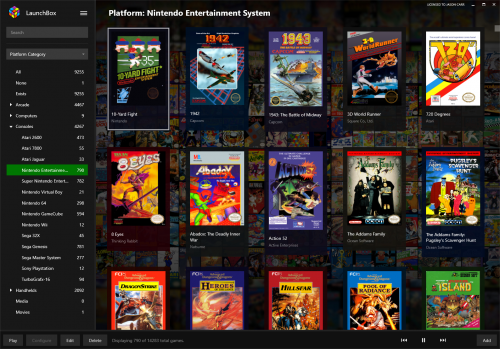









































.thumb.png.bce9465447529cda8fe90c68f80c7c80.png)





















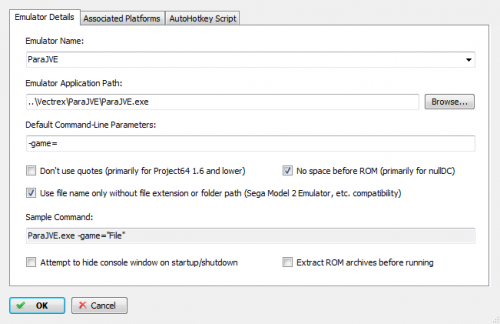

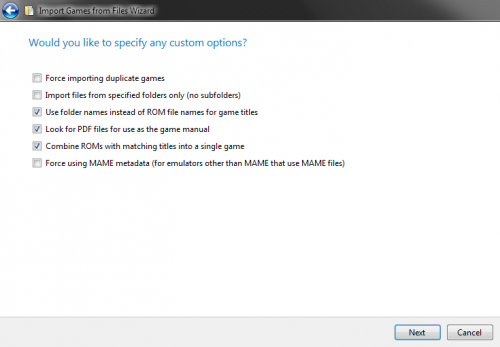





















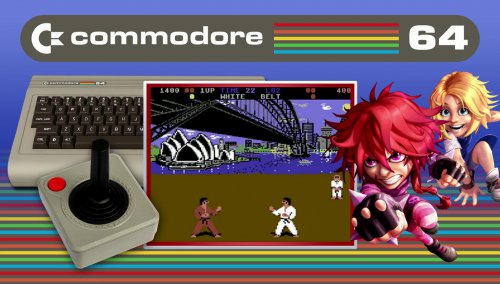

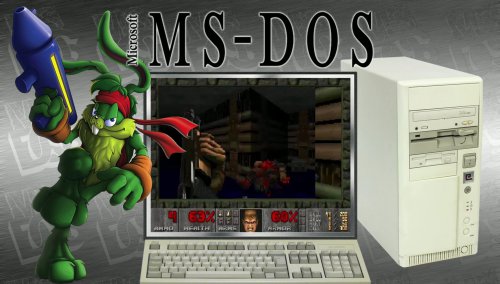
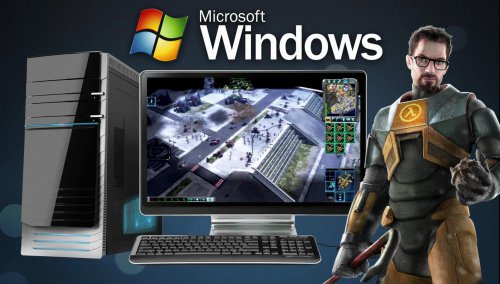



.thumb.jpg.44e86bd48efcb449d2479818fb7a2658.jpg)