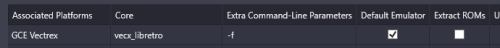-
Posts
4,910 -
Joined
-
Last visited
-
Days Won
36
Content Type
Profiles
Forums
Articles
Downloads
Gallery
Blogs
Everything posted by JoeViking245
-
Not sure what to tell you. The settings I show work here. Some additional notes: the files I tested with are .bin. So nothing is zipped. Make sure you don't have Extract ROMs checked (if using .bin files). In both the Associated Platforms section (pictured above) and in the main Details section. If they are zipped and you have LaunchBox unzip them, be sure there's only ONE file inside the zip. Lasty, if you did have Extract ROMs checked and you then un-checked it, this may mess up other Platforms. Good luck.
-
I guess this is why we don't delete old posts. So, wait... What version of LaunchBox are you on? If it's something newer than 6 years, maybe we should remove these old posts. lol Newer versions of LaunchBox you don't need the command line parameters except for maybe -f to open full screen.
-
[6 years later...] Did you put a -L in front of that? And did you add in the Command-line parameters under Associated Platforms for that particular platform?
-
Yes. For the MAME emulator, just add a new emulator and point it to your mame.exe file. For the ROMs, that's a little tricky, but it can be done. For some [valid, I'm sure] reason, Ludlow saves the ROMs into folders named after each games ROM archive name. So, to add one of those games to LaunchBox, in your Arcade platform, Press Ctrl+N to manually add a file Give the game its Title Go to the Launching section Under ROM File, type or paste in the path to the "roms" folder then add a forward slash and type in the name of the games folder i.e. D:\MAME-AO\0274\roms\flagrall Click OK to save and close wash, rinse and repeat for other games For the emulator's Command-line Parameters, you will need to add in -rompath %romlocation%. As for automagically importing all the games, you won't be able to do that with way he had saved them. To import, LaunchBox looks for files (vs folders). And specifically for MAME/Arcade, it looks for .zip or .7z files. You'd get to get more creative than what I mentioned above to be able to LaunchBox's Bulk Import Tools.
-
.thumb.png.c9faf450e4d2b690a819048b18173f61.png)
How to force which screen a game loads on?
JoeViking245 replied to RifffyDivine's topic in Troubleshooting
How Windows sees monitors and how emulators (and frontends) see them can be 2 different things. Try changing the '1' to '2'. Depending on how the emulator notes them, monitor 1 could be noted as monitor 0 (zero). (Probably not likely. But anything's possible) -
.thumb.png.c9faf450e4d2b690a819048b18173f61.png)
How to force which screen a game loads on?
JoeViking245 replied to RifffyDivine's topic in Troubleshooting
It varies and depends on the emulator. When I initially replied, you hadn't specified which emulator was causing the issue. So I just picked one. For systems RetroArch emulates, it should be just one setting [in RetroArch] for all systems. LaunchBox wouldn't be telling it which monitor to display on. I'm not real knowledgeable about RetroArch and wouldn't know where to begin to make it show on a different monitor. Hopefully someone else can chime in with some ideas. -
.thumb.png.c9faf450e4d2b690a819048b18173f61.png)
How to force which screen a game loads on?
JoeViking245 replied to RifffyDivine's topic in Troubleshooting
For MAME, edit mam.ini and under the OSD PER-WINDOW VIDEO OPTIONS section, set the screen value to the appropriate output. -
.thumb.png.c9faf450e4d2b690a819048b18173f61.png)
Visual Pinball X – Top Scores (hiscore) Viewer
JoeViking245 commented on JoeViking245's file in Third-party Apps and Plugins
I have JP's table for that one and it's working here (uses the taf_l6). If it's saying "the ROM is not supported", that's coming from PINemHi. The plugin doesn't use that phrase anywhere. If there's a question about the ROM, search the table's script for cGameName = and see what ROM it's referencing. Then to verify its save file can be read by PINemHI, from the Command Prompt, you can run pinemhi.exe taf_l6.nv where 'taf_l6.nv' is the file saved in the nvram folder. To see a list of ROMs supported by PINemHI, you can run the command pinemhi.exe -lr (that's [dash]LR for "list ROMs").- 22 comments
-
.thumb.png.c9faf450e4d2b690a819048b18173f61.png)
Visual Pinball X – Top Scores (hiscore) Viewer
JoeViking245 commented on JoeViking245's file in Third-party Apps and Plugins
- 22 comments
-
.thumb.png.c9faf450e4d2b690a819048b18173f61.png)
Visual Pinball X – Top Scores (hiscore) Viewer
JoeViking245 commented on JoeViking245's file in Third-party Apps and Plugins
Why not? If it's a matter of being 'locked', you can unlock it for editing (I believe near the bottom of the View menu?) Ya, that won't work. "The plugin no longer [...] extracts nor needs the tables script". That is to say, it doesn't look for or read a .vbs file. It reads the .vpx file directly. (The "script" is at the bottom of the file, past all the computer jibberish). Which leads us to, if you have an external script for a table and change the ROM in that script, the plugin will [still] read the 'old ROM' from inside the .vpx file. Only.- 22 comments
-
.thumb.png.c9faf450e4d2b690a819048b18173f61.png)
Visual Pinball X – Top Scores (hiscore) Viewer
JoeViking245 commented on JoeViking245's file in Third-party Apps and Plugins
For Theatre of Magic, edit the script and look for the line Const cGameName = "tom_14hb". Remove the space in front of Const. So the "C" is the 1st character in that line. (I'll fix the search for that in the next update.) Twilight Zone has a table option to set which ROM version to use. "0" for Arcade-use credits (tz_94h) and "1" home-free (tz_94ch). Then plugin can't account for designer variables. The fix to have it work with the plugin would be to remove the option (including the "Select Case Romset" section and a few others) and then hard code the Const cGameName = "rom_of_your_choosing" (with no spaces in front of the first "C" ) I think that's the only table I've seen where the developer took the time to add in that option. That's exactly it. The plugin doesn't cross against VPMAlias. I could probably add that cross check in. Someday. I would need to a complete rewrite of this 3+ year old plugin to get it available in BB. Due to the popularity of this plugin, if I get bored enough I'll contemplate a rewrite. BTW, thanks for being the 1st to provide a thorough stress test and feedback since its release over 3 years ago. (Honestly, I had almost forgotten about this plugin. )- 22 comments
-
.thumb.png.c9faf450e4d2b690a819048b18173f61.png)
Visual Pinball X – Top Scores (hiscore) Viewer
JoeViking245 commented on JoeViking245's file in Third-party Apps and Plugins
@Sbaby Disregard all of what I wrote above. Try this version. The games' ROM path file extension will need to be .vpx (or .vp9 or .vp8) The plugin no longer: looks for or even cares about VPinball.exe (or any name variant of the executable). extracts nor needs the tables script The attachment only has the plugin .dll file in it. Just replace your existing one with it. You will still need the existing "PINemHi" subfolder from your previous installation. VPXhiScores (v1.3-beta-1).7z- 22 comments
-
- 1
-

-
.thumb.png.c9faf450e4d2b690a819048b18173f61.png)
Visual Pinball X – Top Scores (hiscore) Viewer
JoeViking245 commented on JoeViking245's file in Third-party Apps and Plugins
I dug deep into the archives and found the original code for this plugin and now see your issue. To have the plugin enabled (not grayed out), it looks for game's emulator path to contain "vpinballx". It also uses that path to execute extracting the tables script to get the games ROM. At the time (over 3 years ago), this seemed the most logical route to determine if the game was a Visual Pinball game. To make this work for your situation, I could change the logic to look at the games ROM path and check if its file extension is .vpx. Should probably check for .vp9 and .vp8 also if you still use those tables. Is it safe to assume that your VP games ROM path all point to one of those 3 file extensions? Next, I need to figure where your vpinball executable is located so the tables script can be extracted if it doesn't already exist. PINemHi only knows where the nvram folder is (via its .ini file). And there's no reasonable way to get the executable to vp using that path because there isn't consistency to how the .exe's are named. I'm thinking the easiest way is to have you add a text file in the plugins folder that contains [only] the full path to vpinball???.exe. (something like vpLocation.txt) Then if the script needs to be extracted from the table, it'll 1st look in the emulator's application path for "vpinballx" (so don't have that in the filename of your AHK script ). If it's not there, then it'll look for "vpLocation.txt" in the plugins folder. If that exists, it'll read the 1st line to get the full path. The plugin only extracts the table script if one doesn't exist for the table being launched. So, if your custom script is in the same folder as the table AND is named exactly the same as the table (minus the file extension), it won't get extracted. Does anything stand out to you that any of this may not work?- 22 comments
-
.thumb.png.c9faf450e4d2b690a819048b18173f61.png)
Visual Pinball X – Top Scores (hiscore) Viewer
JoeViking245 commented on JoeViking245's file in Third-party Apps and Plugins
[temporarily] Set your emulator to the VPX executable run the plugin [once] for each table you want to see high scores for, "This is where it extracts the tables’ script." [when you are all done] change it [the emulator] back to your AHK script. aka, after doing the above steps [to extract the .vbs file] the emulator you use doesn't need to point to VPinballX.exe anymore. aka, you don't have "to go through all these steps every time I launch a game". Just the one time for each table to extract the .vbs file. I suppose you could create a batch file or AHK script that will loop through your tables, running VPinballX-x64.exe -ExtractVBS [filename], to get the .vbs files extracted. That way you won't need to change the emulator at all in LaunchBox. Again, as long as the .vbs file exists next to its corresponding table, there is no need for VPinballX-x64.exe to be 'the emulator'. Set your emulator back to your AHK script and see if the plugin [still] works for that table. It should. Unless you deleted the .vbs file.- 22 comments
-
Glad it worked for you. You're welcome. If you have a Premium license, in Windows Explorer navigate to \\LaunchBox\Images\Platform Icons\Platforms\ Make a copy of "Super Nintendo Entertainment System.png" Rename the copy to "Famicom.png" Re-start LaunchBox If you'd rather us a different image, place the image in that folder (naming it appropriately). If you don't have a Premium license, you can rename you platform to "Super Famicom" where there's an existing image for that platform. with a Premium license, you could also rename the "Super Famicom.png" file.
-
It's probably not 'hanging'. It's probably just doesn't have focus. Edit MAME (in LB) and un-check "Attempt to hide console window on startup/shutdown"
-
.thumb.png.c9faf450e4d2b690a819048b18173f61.png)
Visual Pinball X – Top Scores (hiscore) Viewer
JoeViking245 commented on JoeViking245's file in Third-party Apps and Plugins
Thanks! Glad to hear it still works in 2025. Yes. Extract the tables .vbs into the same folder as the table. (See How it works and What to Expect). Set your emulator to the VPX executable and run the plugin for each table you want to see high scores for, then change it back to your AHK script. Or, from the command prompt (or in a batch file or in an AHK script) run the VPX executable and use the parameters -ExtractVBS [filename]. Where [filename] is the tables filename.- 22 comments
-
Depending on how you imported them, Super Nintendo Entertainment System (SNES) is typically a Platform. SNES would then fall under the Category 'Consoles'. What I think you're wanting (needing) to do is have your Famicom games into their own Platform. If you can somehow manage to select just those games in your SNES platform, you can press Ctrl+E to start the bulk edit wizard. Follow the prompts and then select to change the Platform and type in the new Platform name ("Famicom" or whatever you choose). Alternately, remove all the SNES games and then reimport the [actual] SNES games and Famicom games separately into their own respective Platform.
-
The running scripts are only available as along as the 'emulator' (batch file, in your case) is running. So if the batch file only Starts the process without the /wait parameter, it exits after the executing the Start command. Thus abandoning the Running Script. So depending on what's in your batch file might be why none of the attempts are working.
-
I heard of at least one other plugin having issues with the 13.19-betas. I believe because of the switch to .NET 9 (from .NET 6). So far, I haven't had any reports for the few plugins that I have out there (knock on wood). Probably wait and see what @LostArc79 says about unblocking and the LB version being used.
-
(With LaunchBox closed) try right-click clicking the dll file and select Properties. See if there's something along the lines "UnBlock" and a checkbox. If so, check the box, click Apply and click OK to close. Start LaunchBox. If that doesn't work, are you running the latest beta of LaunchBox. Or the latest official build (13.18)? @B-B-Lee Are you testing on 13.19-beta-3? Or 13.18?
-
That be the case, look at the Default Command-line Parameters and all checkboxes used in your original install and mimic those into the new install. Also check for differences in the Associated Platforms sections of both installs.

.thumb.png.c9faf450e4d2b690a819048b18173f61.png)