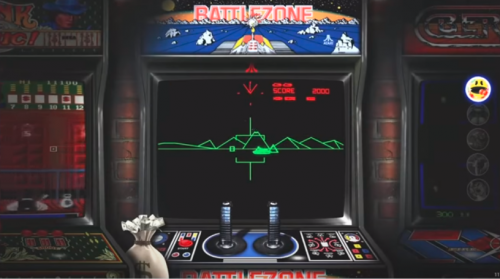zoemorn
Members-
Posts
48 -
Joined
-
Last visited
Content Type
Profiles
Forums
Articles
Downloads
Gallery
Blogs
Everything posted by zoemorn
-
update: i'm noticing the below behavior for the atari 7800 core (prosystem) as well. So i'm trying to configure a bezel overlay for atari 2600 games, using retroarch, stella core, when i configure the bezel overlay, each game is getting a different viewport and i cant figure out why. i can set the viewport for one game and then save the Content override, but when loading a different game the display of the game doesnt line up with the overlay. and then if i open yet a different game, it has a different alignment even from the other two before it. Its acting like i'd have to configure a custom aspect ratio in scaling PER game. and more odd is that the custom aspect ratio configuration isnt showing as different. so for each game i can jump into the retroarch menu, look at the custom aspect ratio width & height & positions and they show as what i had configured but the display of the game is out of whack. i dont recall if i had this issue in prior setups of retroarch overlays and i've not noticed it yet for other core/platforms. i've tried setting aspect ratio set to Core provided, or Custom and again, each game seems to have a different viewport alignment and doesnt line up with the bezel. I welcome anyone's advice about what i may have configured wrong. Attached scrrenshots. One shows example of a game displaying well (though i'd need to increase the overlay opacity, but i'll do that whenthe aspect ratio issue figured out). The other shows a different game and you can see how even wthe same config, it is displaying the game very differently with the view port totally mis-aligned to the overlay.
-
so i had this error too on a fresh import of full mame romset using the importer tool, and as part of that also did the download bezels but dont know that this part has anything to do with the issue. here was the fix that worked for me, found at https://www.mameworld.info/ forum previously i had tried updating directX but it said i was already up to date. basically the fix was in the mame.ini set the video to use 'opengl' instead of set to 'auto' from minglw: at mameworld.info forum At first, I thought it has to do with Direct-X. So I searched a few forums and found a solution: If I turn off "Use hardware acceleration" from the DirectDraw tab from the Direct-X control panel, then MAME runs fine. However, doing this breaks other games (i.e. MegaPlex) that I wanted to play. Luckily, in the end, I found a solution that works for both. Here's what I did and hopefully someone also find it useful: In the MAME.ini file (if you don't have one, run "mame -cc" to create one), in the "OSD VIDEO OPTIONS" section, change the video line to: video opengl Then save the MAME.ini file. After that, MAME works.
-
Agreed, if they have a bezel integration I want it to be a management application not just pull in what the bezel project has to offer (unless said project includes all the great user made submissions found in the LB downloads section like the realistic ones by Orion and others). I'd want it to be flexible similar to game media, being able to choose bezel packages for each platform, or even granular enough to decide per game as desired.
-
Command Line to Target a Specific Retroarch Config File?
zoemorn replied to fromlostdays's topic in Noobs
well, i'm pullin my hair out again: i'm trying to get retroarch to simply save the video options (setting fullscreen On, windowed Off, and Scaling/Aspect Ratio = core provided) for the folder contents of a platform (e.g. CPS1) and can not get it to save. I've tried Manage Core Options/Save Content Directory Options I've tried Overrides/Save Content Directory Overrides I've tried saving to a new CFG + the two above options everytime i restart RA, the video options i had set go back to what they were. i'm obviously missing something ha, we we just need a "save all the RA changes i've made for this directory" which i thought that's what one or both of the above menu choices would do, but for whatever reason its not working for me on the Video settings. and i'm almost sure i've asked this before or somethin similar so may have just forgotten the 'right process' so need to go hunt down my prior posts.. EDIT: well, sorry all, i neglected to remember that i had recently been messing around with overlays and had CFG files from a Retrolust overlay pack which dictated the view port size saved in the content director inside retroarch so these were overriding everything despite my trying to override those thru RA menu options lol. So i think i'm good now. i would like to go read up on what the above menu options do "save for" (like the Content Directory Overrides will capture WHAT compared to the "Save Content Directory Options" vs having a custom cfg file etc.... -
Thanks niel9000 as always. I did figure it out eventually, it took some doing to get the overlay lined up using retroarch's overlay & video option : custom settings as i guess the files were orig setup for maybe a 1920x1080 resolution (whereas for sake of the Retrolust lights out pack i already had installed i've got mine at the 4k res... though ha, depending on if most overlay packs are 1920x1080, maybe i shoulda just sized down my RA settings on his pack. o well, thx again for your quick response on a Saturday no less!
-
putting the folder "Nintendo DS" extracted from the download into the RA overlays folder did not activate it in RA. i thought you had to put the cfg in RA's config folder, but even with trying that i still didnt get the overlay to be active in RA, i'm probably missing something but have gotten overlays like Retrolust's to work so am kinda familiar with the related folders. what may i be missing (other than more coffee)? thanks
-
saw this due to you informing me about the Doom pack... sweet retro action! this is the first 'at home' 3d game i'd ever heard of or seen and it blew me away (from just experience sidescrollers.. other than something like pole position right?) fun stuff!
-
really cool work! i was looking for if anyone was doing anything like porting the latest coinops diamonds concept of showing arcade machines with the game demo playing and what you're doing is similar from the consoles pov and came across this thread showing off your Darkroom action! here's a couple of screens that is what i'm referring to on the arcade pov where it shows the demo within a cabinet with the associated marquee and control panel. cant imagine building all that for all the arcade titles lol and dont know how many are actually built for.
-
Command Line to Target a Specific Retroarch Config File?
zoemorn replied to fromlostdays's topic in Noobs
I perused that path you mentioned and couldnt find any files to load. in retroarch, went to Quick Menu/Shaders/Load Shader Preset/shaders_slang/border/gameboy_player/sample_borders/ ... no items available... and pretty much saw this with any of the folders i looked into.. That first image that you showed is what i'm after for game boy basically, was trying to use an orionsangel overlay and get the view port position, but when i add "custom_viewport" settings in the config file it doesnt seem to pull into retroarch (and i've made sure the config is showing as loaded in retroarch) so not sure what thats about. for custom viewport settings i'm using, and its like these are being ignored, when in the retroarch menu they dont show up at all custom_viewport_height = "645" ---expected would = Custom Aspect Ratio Height custom_viewport_width = "674" --ditto but for width custom_viewport_x = "623" ----- expected would map to in Retroarch: Video/Custom Aspect Ratio X Pos custom_viewport_y = "244" --ditto but for Y Pos -
Command Line to Target a Specific Retroarch Config File?
zoemorn replied to fromlostdays's topic in Noobs
Also seems like if i do a Save Core Overrides and then try to Save Current Config, it always gives me "Failed to save current config" just trying to figure how to get the current settings to save across all games of the same platform of the same core. I tried OrionsAngels tip of making a copy of a retroarch core to be specifically for one platform (for those cores that do multiple platforms) thinking that would help with trying to save specific overlay settings for just the one platform... but my result is not being able to get to apply to all games of the platform -
Command Line to Target a Specific Retroarch Config File?
zoemorn replied to fromlostdays's topic in Noobs
pullin my hair out.. when i try to apply a custom cfg it on a specific core via launchbox manage emulator/associated platforms its like it loads the cfg but none of the settings i had saved in the cfg seem to be applied (in this case overlay and video settings to position a gameboy overlay bezel) I tried the Save Core or Content overrides option with improved result but now the game isn't going full screen on start... lol this is maddening. do i use CFG to save settings, or Overrides, or both? -
Big Box Missing Playstation and Playstation 2 Banner
zoemorn replied to AdamvsMaximvs's topic in Troubleshooting
I was working this exact same question (like with the PS2 wheel image) at the same time.. crazy. Something i kept running into, in Big Box you may need to go into Options/Images/Image Cache and refresh the Wheel image (or do a refresh all images) as just adding the image to the folder doesnt always seem to automatically pull into Big Box. can go to the forum Downloads and on the right find the Platform images section. currently i used the ps2 clear logos from this: have fun -
network drive error - Directory could not be created error
zoemorn replied to zoemorn's topic in Troubleshooting
@fromlostdays Sweet! i hadnt noticed your response til just now but thanks man! i was just going to try and peg you big collector types for just this kind of information! And yes, i do have launchbox premium and emumovies and totally agree. sometimes i mess myself up in duplicating media downloads due to the autodownloading but they keep upgrading LB and adding clean up functionalities that undoubtedly will even help my messups. I dont presume i'll have as big O collection as you have (yet) but i may also do a virtual pinball collection as well so want to try to be prepared storage-wise for that (and have no idea how big of a foot print to allow for there.) .. but maybe i'll keep the pinball on separate storage.. So if any virtual pinball folks out there have an idea of storage footprint for a multiplatform (visual pinball, pinballFX etc) collection .. that'd be great to know as well. -
network drive error - Directory could not be created error
zoemorn replied to zoemorn's topic in Troubleshooting
i dont have a bitbucket acct, i tried signing in via google but then it wanted me to create cloud bitbucket acct which, i wasnt sure if there were fees or not so backed out. maybe someone who's already got an acct might post it? -
network drive error - Directory could not be created error
zoemorn replied to zoemorn's topic in Troubleshooting
Thanks Jason! And maybe I need to rethink my storage strategy. I went this way because it appeared that the graphics and videos etc were gonna be heavier than roms. But I never could find where anyone with a large collection provided this detail (how much the media weighed in contrasted to the roms). But maybe I need to turn it around and see if I can increase the local pc storage enough to handle the media.(again I'm just unsure what that will end up as, I'm wanting to have a big collection from oldies to recent gen.. not necessarily a completist but dont want to be limited by storage if I can help it). Thanks for your efforts, I'm a licensed holder and always dig seeing what y'all come up with. -
network drive error - Directory could not be created error
zoemorn replied to zoemorn's topic in Troubleshooting
its the media thats on the nas, thanks DOS, and the error path mentioned is the paths pointing to the cart graphics etc -
network drive error - Directory could not be created error
zoemorn posted a topic in Troubleshooting
Hey all, i presume this is a common known thing but i didnt readily find a thread about it, and maybe i need to make it a feature request.. I've got a network drive mapping to my NAS which has media for LB. Now if the NAS is off, or theres a connection issue, or i have the paths mapped wrong in the xml, upon opening launchbox an error (or multiple errors) popup saying: A directory could not be created: (provides the path to the folder i presume it couldnt find) Please make sure you have proper permissions to create the specified folder and that the folder path is valid. This also could be a sign of hard drive or file system failure. LaunchBox cannot continue Could not find a part of the path '(path it couldnt find/access)' So of course if theres a legit disconnect the error makes sense (if i'm interpreting the error right that it simply doesnt find the path, which makes perfect sense) but my issue is that it crashes LB. When you click OK on the box, launchbox closes out. Seems like we could soften up the error or requirement for LB so that it doesnt kill launchbox but instead just informs you that the stuff cant be accessed. I've read here that some use external drive to house their rom files, swapping drives that have certain games, but maybe it only throws the error if on disconnect with the media, not the roms? Or maybe i have a setting wrong or something else i can do to soften this error? thanks all! -
Ya you may be right, we'll see if its still enjoyable. So i did some tests of a few scenarios, all with LB core system installed to my gaming pc: constants: Used full Atari2600 set to example "light weight" games, and a few PSP games as 'medium heavy' games. Didnt have anything heavier (more advanced systems) to try out for this test. I realize this is a very small subset of the typical collection so results may and likely will be different under the full load of a large collection. I'd love to hear other folk's experiences of performance with their big collections as pertains to similar storage and connection scenarios described below. the NAS described below is an old Supermicro server box i bought used, 16GB of ram, 3.5ghz xeon cpu having 4 x 1TB drives (7200rpm i believe) and an extra old drive that i installed win2019 server to. (Free to try out so why not) - previously had tried out FreeNAS but per my past experience sticking with Winblows is more straightforward. But FreeNAS seemed pretty decent, lots of features, but i digress... Test1: Games/Media on a USB drive - had a usb 3.0 64gb drive. Result: load times were good, didnt feel too slow. but 64GB not nearly enough capacity. Test2: Games/Media on external hard drive, on an old usb/ide/sata adapter (NOT usb 3.0... might be 2.0, i dont know) and an old 7200 RPM sata hard drive (ha ha, so the components dont exactly scream 'fast' right?) Results: little slower load time but didnt 'feel' all that bad. seems usable. I've heard of some who keep all their stuff on external HDD's, just plugging in the HDD's that house the games they want to play at the time. Though not great, I might be able to stomach that but LB would crash on me if i browsed through a platform for which the drive wasnt connected that had that platform's contents. I dont mind an error popping up stating "content unavailable" but to have it actually crash out was painful. Test3: Games/Media on NAS, connected over Wifi - noticeable lag time to load the media... enough so that i wouldnt want to continue in that fashion. Theres likely improvements that could be made with some network tweaking but who has the time.. lol -- however after having done this test, i have been working in LB over wifi and havent minded the load times that much, like they arent HORRIBLE so if i'm just wanting to pull up a game on my laptop without connecting to the TV then the extra delay is tolerable. Test4: Games/Media on NAS connected over LAN - similar to the 'on USB' tests above, load times 'felt fine' and didnt have horrible load times. so currently thats my planned plan of action. hope this is helpful to anyone considering the storage side of their setups. my laptop's storage capacity is limited but my desire for a collection is great! ha
-
Seems good enough to me, i hadn't tried prior windows server versions to know the difference. the media take up considerable space, my laptop drive is small, so i figured i'd try just putting all of that on the nas where room is more a'plenty. i've not noticed too much load delay in initial tests but we'll see.
-
So similarly, i was originally wanting to have my media on a NAS (win 2019 server in my case) and system install on my gaming pc. initially it was going ok, i edited xml files and whatnot but when re-importing roms i guess i didnt do it right because LB started pulling the media to the local drive instead of the NAS so i'm rethinking for a simpler process. So for the simplest setup for being able to refresh media or when refreshing ROMs or importing new systems, would it be better to install LB to the NAS fully, and then install LB again on the laptop i want to actually play from, do the xml file edits to point it to the LB install that is on the NAS. So this way, for any rom or media updates i'd do that on the NAS so that the media scraping and game updates are more straightforward?
-
I tried this (i think, if i followed your direction correctly) and keep getting "0 games were imported successfully" tried this with the Castlevania 2 Simon's Quest Redaction hack i renamed the hack game file to be Castlevania II - Simon's Quest (Redaction)(HACK).zip (all mine are zips and rest work fine) ..and had LB not try to match for any data etc like you directed. i'll keep playing around with it but wanted to input the experience i had to see if there was something obvious i was messing up in my attempt. thanks update: i renamed back to its original name and it imported. does it make sense that it wouldnt import when using the renamed version i first tried? Also i was able to rename it after getting it into LB.. just not sure what i did wrong compared to @fromlostdays
-
cannot get startup videos to work with bigbox please help!!
zoemorn replied to rjlmecp's topic in Big Box Startup Videos
So this doesnt appear to be totally accurate in the context of having content (media, games) being on a NAS separated from system. i wasnt totally clear in my initial post: the games/media are on a NAS, and Launchbox system is on a pc/laptop. thats why i asked bout the config files... having the video on the NAS did not work, but just now i moved it the local launchbox system dir video/startup folder and that did work. but looks like you're correct about no config options, i couldn't find any place where path was defined in the /data xml files. So looks like if folks split up their system from their media they need to go ahead and keep startup vids on the local paths. Thanks for responding as always neil!