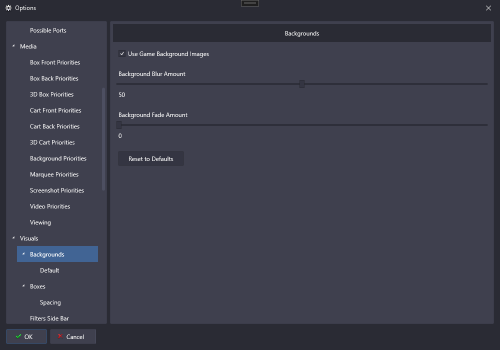-
Posts
5,224 -
Joined
-
Last visited
-
Days Won
18
Content Type
Profiles
Forums
Articles
Downloads
Gallery
Blogs
Everything posted by C-Beats
-

Playlists not showing up when right clicking
C-Beats replied to spyksaturn's topic in Troubleshooting
Auto-populate playlists don't need to be manually refreshed. They query your library for all games that meet the parameters every time you select them. Auto-populated and Auto-generated (playlist LB makes for you) do not appear in the context menu you're showing. -
@Jair I'd recommend clearing your image cache via Big Box Options menu just to confirm you aren't actually looking at two different images (well technically you are anyway, but I mean that the cache isn't from an outdated image). Depending on how that theme is set up the wheel and the details image could be loading different source files entirely.
-
I mean you've already been given two ways to do exactly what you're asking so not entirely sure how you came to that conclusion. I personally just use the startup folder method on my cab since I also start a few other apps as well and do it that way worked well enough I didn't bother trying to shell Big Box.
-
Not natively. Pretty sure we have a plugin available in the download section that allows for that functionality
-
Can you provide a screenshot? I've not heard of anyone reporting any issue. If you're referring to background images though there is a "Background Fade" setting that can be tweaked if using either of the Default themes. They both use it to control how bright the background is to help make text in the foreground more readable.
-
Make sure the name of the image matches the platform. For example if your platform is named "Atari ST" you need the file to be named that as well not "AtariST". Also you'll want to clear out your image cache via the options menu.
-
Nah no real need to ever have anti-aliasing on in Big Box. That's an interesting work around though. I'll have to keep that in mind if I see it come up again.
-
Where you see the words "Platform Category" click that, select favorite. Then much like how you have "Arcade" selected in that picture you would then select "Yes".
-
I do know some Iris Xe iGPU's have a known driver issue rendering WPF applications. I'd ensure you're on the latest driver from Intel for your GPU. If changed restart your computer and try again. If that doesn't work I'd try to fallback to Microsoft's basic display driver, restart and try again and see if it corrects it then.
-

Steam Games are not showing up in my Launchbox library
C-Beats replied to DoctorD's topic in Troubleshooting
I'd verify that you don't have those titles somehow hidden in your collection. One easy way to check is to select "Force import duplicates" (or something similar) in the options page and then see if the titles appear in the list. If they do then the games are still in your library but are hidden because of your settings. -
LaunchBox will remember you sidebar filter selection on close so if you close the application while in the Favorite sidebar filter with "Yes" selected the application will open to that same filter doing what you're asking. There is currently no other way to do it as far as I know.
-
We support multiple sounds files per sound as well as platform specific sounds but we do not currently have any game specific sound logic. Never used Hyperspin so I'm not entirely sure how they handle navigational sounds to be able to compare. There are several options in the "Sound" section of the options menu that drives a lot of logic regarding sounds. You can look there.
-

Old Default theme - Another bug with the new release
C-Beats replied to drw4013's topic in Troubleshooting
Yeah, any setting configured in Theme Settings that didn't match the default settings would have been overwritten by the issue I found. -
I can't remember which version introduced it (though I believe it was 12.14) but there was a bug where the correct theme video wasn't always being grabbed. This bug is corrected in 12.16 so if you haven't upgraded I would do that first and see if it solves the issue. Also if you haven't already try clearing your image cache via the options menu. May be that you just have an old cache image in there that needs cleaned out.
-
You can hide a large percentage of options by locking Big Box. You could also potentially just skip the Game Details screen where that option is available. Doing this means that when selecting a game you immediately launch it without the need to hit Play on the Details view at all
-
I've not done it but know it CAN be done but you can set up Big Box to run as a windows shell by altering some registry keys. What this does is skips the process of starting explorer.exe and runs Big Box immediately instead. Because you need to alter registry keys and aren't starting up Windows "normally" I do need to warn you that mileage may vary and you need to be careful and ensure you do it correctly or you could break something in your OS installation.
-
If you're on an older version of LaunchBox there was a bug updating/repairing themes (via the Theme Manager) that you were actively using and it would not extract the new theme properly. If not on the current version (or applying the theme manually instead of using the Theme Manager) I would update and try again. If you cannot update because of an expiring premium license the work around would be to change to the Default theme, and then update/repair the theme you want to use, and then change to it. Doing things in that order should get you up and running correctly.
-
Big Box defaults to using Platform view, you need to change to Platform Category view in the system menu to see those. You can change your settings in the Options menu to make it so Big Box in the future starts in that view as well.
-

Epic Games don't show as installed; can't launch directly from Launchbox
C-Beats replied to pvtSMR's topic in Troubleshooting
If you've changed the app path to point to the exe you are no longer using the automatic logic since you removed the Epic Games ID we use to do all of it. You should be able to manually set the install flag in Edit Game and it'll stay how ever you have it set. -
Is the monitor set to Landscape or Portrait in Windows display settings?
-
You can manually add images you get from their website to LaunchBox but at this time we do not have the ability to scrape the website from them in-app. We've been asked not to pursue such a feature until they complete their upcoming API update and we are respecting their wishes.
-
Right now there is not way to do this currently. The reader will always open at the start of the document.
-
If you're getting that message after running the installer than something didn't install correctly. I'd try moving the installer to a different location and see if you can redownload the installer. Then if it works delete the one you had moved.