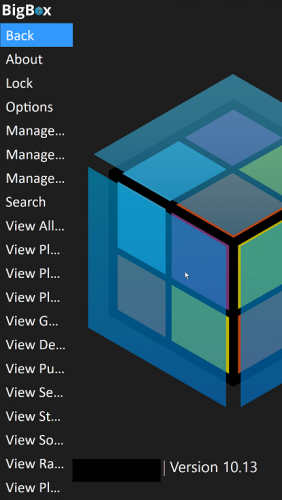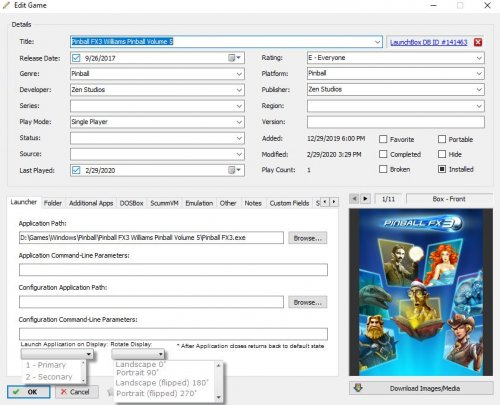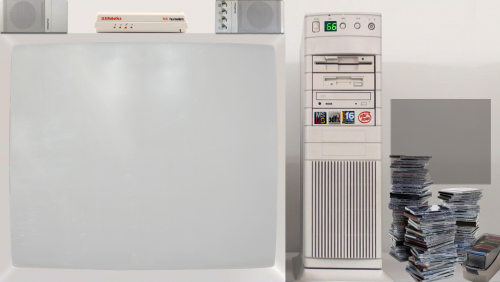-
Posts
31 -
Joined
-
Last visited
Content Type
Profiles
Forums
Articles
Downloads
Gallery
Blogs
Everything posted by ninken
-
I tried this out, even added the touch.dll plugin the theme has touch areas, but with a real touch screen it won't click, it must be expecting a mouse touch screen driver. I don't blame the theme creator for this, nice attempt, Launchbox just doesn't care that bigbox doesn't has touch support, it would have touch support using XAML but they purposely disabled it.
- 10 comments
-
- touch screen
- simple
-
(and 2 more)
Tagged with:
-
Thank you this solves my transforming arcade system, now cocktail mode can show both players on each side what's being chosen. However I'm going to have to touch allot of platforms. Anyway we can save a "Group" as "user source" or what I call it a partial view. So I don't have to retouch up the all platforms where the share the same group in common? It would be a nice feature that would save a huge amount of time.
-
I've been doing my best to help moderate the games database, but some changes / filters would make things easier. First I'm not into a expert in researching all platform games, and have to skip 24 hours allot I've seen too many tiny updates for C64 that are too hard for me to research C64 had so many home brewed stuff . Can we like Moderate by Platform ? Other groups to Moderate by is New Games only, Change Requests, and Deletions. This helps prioritizes things. Plus Add/Change the Games DB seems to be missing some new added fields. For example Controller type should be added. I would like to personally see "Touch" and a combo "Keyboard & Mouse" need to be added as a main controller type. Now I know that additional Genres have come up in the past to add to the main branch. Personally I like to see "First Person Shooter" become one, because too many other types of shooters get into it's way. It would be nice to also have people to create a playlist in the Game DB to share and associate playlist artwork too. Example "Mario Collection" gets a Game DB Id. People add / suggest Mario games to be added to the playlist, as well as artwork just like a real game. If you have game ids that match the global "Mario Collection" list then you will see it in Lauchbox/ bigbox. You can simply ignore me and tell me to shut up I'm fine with that too.
- 1 reply
-
- 2
-

-
-
Thanks the link to request is: https://bitbucket.org/jasondavidcarr/launchbox/issues/6250/xbox-game-bar-bigbox-widget Yes the Xbox Controller works seamlessly, However we are talking about the home button, and how Windows is pretty much want to take control of that default behavior. So not 100% seamlessly going forward.
-
I added this to the feature request. I highly dough this will ever happen. My Luck! Here what I would like to see, It would be nice if you can add a LaunchBox Bigbox widget on the Xbox Game Bar Widget store. The nice features would be: * Starting the BigBox App if not running. * If you are in Game that launch box ran, it can terminate the game and bring focus back to BigBox. * Game Icon and Title of current game launched from BigBox * Image showing Arcade Control Information , or a user chosen image meta data item. Any other community wishes. This would make the xbox controller work more seemless with Bigbox. It will help drive Windows Xbox gamer’s to buy Lunchbox premium once they know what Bigbox can do.
-
I love how super fast this theme is compared to the others! I had a few issues and missing platforms that I wanted to address. So I've updated the artwork, backup content.. Maybe the main author would like to implement . Plus attached is alt background if you want to override in Themes\Woodpanels\Media\Background\ folder if you want to change it. WoodPanels 3.4.0 COMMUNITY Project Files - MOD.zip WoodPanels 3.4.0 Mod.zip
-
You don't have a "touch" controller in lunchbox meta data controller options. I've been building "touch games" theme for big box for people with touch games. I still can't believe no one in this community has any focus on touch arcades with the touch games world we now live in. Anyone can quickly add multi-touch to there arcade with a IR simple overlay. https://www.amazon.com/SpecialTouch-Points-Multi-Touch-Infrared-Touch/dp/B08HQTDVDB/ref=sr_1_5?dchild=1&keywords=IR+touch&qid=1623986783&sr=8-5 Please add this category. Thanks.
-
When are these community polls? I'm not asking for touch functionality all over big box just the keyboard where it comes useful.
-
I've built a 40inch touch Bigbox. Everything works except for search keyboard that pops up. Can you support touch on the keyboard buttons?
-
Jason you are right to drop android, I knew allot of people asked for it, but I knew it would be more trouble than it's worth. However I thought it was very interesting how you went about it. Using Launchbox to build the library as set set and export it to a platform. Library building is what your product does best, and that should be your most forefront task. However you have to be careful on Front Ends, more and more of them are coming out, and most of them are actually really nice. I think more should go into BigBox, and exports for other frontend that don't complete with BigBox. The Raspberry PI emulation world is huge, but it hard build a game collection. Having Launchbox export the game set to there PI system Frontend would be a nice thing to look at, your not planning linux, but you can entice PI users to use LB to use your product. That maybe a good thing to look into. Also I've found the pinball world to be almost as big, but Launchbox and BigBox is lacking in this area. I think you can reach more users, by making the "game collection sets" easier for everyone. Its been a big time cruncher for me on the Pinball side of things. Just my thoughts on things.
-
Something is going on with a missing font and font sizes. On my Rotated display its does not have the same font, and the font size is really huge. The good news is BigBox recognized it, I can wait for future releases.
-
So I'm myself I'm building a arcade that rotates between 0,90,270 video positions depending on how a person sits down. Mame/Bigbox is very fixed on a rotation, so is the games and themes. I have Android games, Pinball, and Arcade games that are suppose to be played in the 90 or 270 position. So with Retroarch they have some auto rotate functions for 90/270 options for Mame, and using retroarch overlays with them will rotate accordingly . I have that part solved. However PC Games/Android games i do not, that what I'm trying to do, by adding launch configurations. I also have to duplicate LB and BigBox for the 90/270 mode, to support the right orientation of the monitor, and the content.
-
Looks like it off to a nice start I will download it and take a look at it tonight. I'm not sure about the choice of font yet, but I'll check it out. Nice work, Big Box is in need of Vertical themes.
-
You cheated, you have a real workshop! ? Nice work. Vertigo is the only Vertical theme that I know of. Bigbox lacks big time in vertical themes. Like Retro808 said you can make your own theme. I just don't have the time to make one right now. I know that CoinOp, and Pipup and some of the other front ends have more of a selection of Vertical theme. Every time someone says vertical they think it's just pinball, but a great amount of early games only look right in vertical. Plus a great amount of Android games that you can emulate on PC is also vertical, so to me Horizontal and Vertical are important.
-
I've released a update, I forgot to remove my some of my testing parameters. It now does what it suppose to do. Let me know if you find this useful. Maybe I can see what I can do to make a built in Launchbox Plugin. I have not look into making a plugin yet, if I can I want to see if I can do this, however I don't I could make BigBox follow these rules.
-
Thank you Loardmonkus, your list and taste seems to be in good order. Fromlostdays, that's what I've been doing too, it's just allot of research when you want to keep the game duplication down too. Example like from LoardMonkus Collection. Ecco the Dolphin is on Sega Genesis, and Sega CD, however one would claim that Sega CD was the better version due to the CD audio sound tracks. Those are the things I'm looking to have someone say that game is the better of them all. Also game consoles system had different color palettes, audio output, and scrolling functions too. I'm wasting allot of time playing and researching which one to pick. Or should I just say pick one and move on?
-
Thank you for your replies. I totally get Top list "who cares". I'm adding them in with my personal favorites to add some variety for other people taste, or for some nice throw backs. Hence the Top list route I was trying to take. However trying to figure out which game was best at what platform is hard choice for me. If someone has some list to suggest or sites to point me to for a slim but best single choice game for a certain platform. That would be great. This all started to look at what others have done, but everyone put every game in the collection. I want to limit choices down. I get that I can hide them, but I just rather off load them into storage and not have them in Launchbox/Big box. Also I learned the hard way on Mame roms, that you have to rebuild them with newer version of Mame because it's actually missing "Stuff". So I'm focusing my questions on Console gaming of the past. This also allows me to slim down the games to fit be faster on the Arcade I'm building. I'm open for suggestions.
-
So I've noticed that allot of people have huge large game collections. However I don't want to bogged down my collection with games such as Sesame Street/Elmo/ Counting 123 ABC. If you get my drift, I respect the archival process, but having everything is not my cup of tea. So I'm keeping my collection to like Top 10,25,50 games depending on the platforms and avoid game duplications as much as possible. Most importantly I want games that a exclusive to that platform that are hits. However as I was researching games for Top games for that platform, I've still noticed allot of titles overlapping with other platforms, and newer editions. So then my next step was to look which platforms has Pros and Cons since the game had to be altered slightly or sometimes more, or different exclusive goodies. So now I'm at a cross road on what choices to make. Examples could be MK1,2,3 , Ninja Turtles Arcade, Cool Spot. Things like Arcade I'm keeping them, but for console edition I'm not sure. Does anyone else makes these types of decisions with there game collection? If so what have you done? Do you have a game list you recommend for each platform?
-
vidswitch View File So I wrote a quick command line tool, that does what I personally think that Launch box should do. We should have options on how a program is executed. It’s written in C# and is on Github feel free to use any of this code to give launchbox some application launching options. https://github.com/ninken/vidswitch/releases/tag/1.0 Vidswitch is a simple command line application that allows you to launch a application maximized on any monitor, and can rotates that monitor. (Requires Dotnet 4.0 or higher) Parameter 1 - Display Number [ 1, 2, 3, 4, .... ] Parameter 2 - Rotation [ 0, 90, 180, 270 ] Parameter 3 - Application to launch Example: vidswitch 2 90 "c:\windows\system32\notepad.exe" Result: Launches notepad.exe on display 2, flips the monitor 90° and maximizes Notepad. After Notepad closes, it returns the monitor back to it's starting orientation. Submitter ninken Submitted 03/21/2020 Category Third-party Apps and Plugins
-
Version 1.0.1
65 downloads
So I wrote a quick command line tool, that does what I personally think that Launch box should do. We should have options on how a program is executed. It’s written in C# and is on Github feel free to use any of this code to give launchbox some application launching options. https://github.com/ninken/vidswitch/releases/tag/1.0 Vidswitch is a simple command line application that allows you to launch a application maximized on any monitor, and can rotates that monitor. (Requires Dotnet 4.0 or higher) Parameter 1 - Display Number [ 1, 2, 3, 4, .... ] Parameter 2 - Rotation [ 0, 90, 180, 270 ] Parameter 3 - Application to launch Example: vidswitch 2 90 "c:\windows\system32\notepad.exe" Result: Launches notepad.exe on display 2, flips the monitor 90° and maximizes Notepad. After Notepad closes, it returns the monitor back to it's starting orientation. -
I love this theme, however I had did not like the platform MS-DOS look. I disliked the fire, and disk drives mismatching colors, while true for PC during that time frame. I like a more cleaner look of the past. So here what I created to replace it with, pretty much at the high end of of the just before retiring of MS-DOS.
-

Continuing to have issue with Launchbox 10.8 - 10.10
ninken replied to ninken's topic in Troubleshooting
Sorry weekends is all the time I have to work on my Launch box collection. Since I had a workaround by turning off the controller input I had no time again to last ditch prove the problem. So attached is a video recording. I start with Launch box turned on. with Joystick control option disabled. I have a Processor monitor on it to watch the commands to the OS. I wiggle my mouse for a while to just to show you I have no issues. Once I turn on the Joystick control option. "Without a controller", because sometimes I disconnect my controller, and that when I have the problem. I'll be continuously moving my mouse, you see that it just stops at randomly ever so often. I'll pause the Processor Monitor and go to the time of that event. All the commands are Launchbox making a ton of calls to DirectX Input. It even effects me outside of Launchbox if Launch box is open. I had another program but it take too long to show you me digging in, where if I wait just right I catch it happens with the JoystickTimer Set command. Again I'm just showing you what it takes to reproduce the problem. If it some how just me, then I'll just never enable Joystick in LaunchBox Manager. MouseIssue.flv -

Continuing to have issue with Launchbox 10.8 - 10.10
ninken replied to ninken's topic in Troubleshooting
So I don't use Dropbox, google Drive, one drive. I did go ahead and disabled the One drive background process by group policy. I went though and reset all my folder permissions. Lets just say I did some decompiling and found the issue and reported it. The dumb down version and temporary fix. Since the new tile update, and if you no longer have a game controller setup on your PC with the Enable Game Controller option enabled. It will throw errors and take you mouse cursor away, and since it's on a timer it will do this forever. Just disable Enable Game Controller option to fix the issue.