-
Posts
503 -
Joined
-
Last visited
-
Days Won
16
Content Type
Profiles
Forums
Articles
Downloads
Gallery
Blogs
Posts posted by AstroBob
-
-
10 minutes ago, Acethor said:
Glad to have you here AstroBob.
P.S - I love using Additional Apps as well, especially for Demo versions of games and also ones that use TrainersThanks @Acethor, it's good to be here 😁 And absolutely, demos are a great use, I like to have things like early demo builds, lost prototypes etc bundles under the same game rather than their own instance. So this feature really helps in that regard
-
 1
1
-
-
Getting things started, throwing my idea out there, hear me out.
Lemmings Classic Collection!
Lemmings was one of the first games I ever got for our family PC, and I spent countless hours guiding those little critters to safety! The original is a classic, but Lemmings Paintball? Oh boy, what a blast! Here’s what I’d include in the ultimate Lemmings collection:
• Lemmings + Oh No, More Lemmings
• Lemmings 2 - The Tribes
• The Lemmings Chronicles
• 3D Lemmings
• Lemmings PaintballGet in all the original levels & expansion packs, add in the holiday-themed demos and spin-off levels, full mouse/keyboard and controller support, and a remastered soundtrack—what a collection that would be! 🎉 I'd drop easy money for this
Looking forward to hearing your suggestions! 🎉
-
 2
2
-
 2
2
-
-
Can you believe it? LaunchBox is turning 11 years old this month! From humble beginnings to a thriving and passionate community, the team has grown from a single visionary to a collaborative team of over 10 people in various full-time and part-time capacities. Since this week is a time of celebration for us, we want to shine a light on some of the amazing folks who are helping to shape the future of LaunchBox and make it what it is today.
While we won’t be able to feature everyone on the team, and there are also multiple contributors both within and outside the community, we hope these posts offer some insight into some of the people working behind the scenes at LaunchBox who you might not know. This will give you a glimpse into their roles and history with the project.We're kicking things off with Andy a.k.a @AstroBob
Please introduce yourself and describe your role on the team
I’m Andy, but you might know me as AstroBob on the forums. I recently joined the LaunchBox team as our new Community Manager. My job is to create engaging content for our awesome community, including events, articles, discussions, troubleshooting guides, and tutorials. I’m here to help you get the most out of LaunchBox!What is your history with LaunchBox?
Having been a console gamer for most of my life, growing up on Sega and Nintendo consoles, I found myself wanting to preserve and consolidate my collection as digital storefronts began closing down. This journey led me to pick up my first gaming PC, with the goal of creating an all-in-one gaming machine.When researching the best frontend, I wanted something that treated my collection like a customizable database. I instantly fell in love with LaunchBox for its rich nostalgic media focus, along with powerful search, sort, and grouping features. It was exactly what I was looking for!
A snapshot of my collection, highlighting my favourite game of all time!
What advice would you give to new LaunchBox users?
LaunchBox can be an incredibly powerful toolbox that lets you elevate your collection to new heights. That said, the amount of options can sometimes appear intimidating, but don’t let that overwhelm you—focus on creating a collection that works for you. While you can supercharge your setup with themes, media, running scripts and plugins, you can also keep it minimalistic and simple. Focus on what works for you, and you can always expand it later.What do you think is the most underrated LaunchBox feature?
I’m a huge fan of the “Additional Apps” feature, which lets you track variations of games under a single entry. Whether it’s regional versions, fan translations, ROM hacks, or achievement subsets, it’s a fantastic way to keep your collection organized while enjoying different variations of the base game.Did you know each regional version of Donkey Konga for the GameCube has a completely different tracklist?
What upcoming features or developments in LaunchBox are you most looking forward to?
I absolutely love the recently released Game Discovery Center. It’s an awesome way to browse your collection when you’re stumped on what to play next. The team has implemented some amazing curations, highlighting games based on specific criteria. But I can tease that it’s about to get even better! Expect new categories and curated lists that will let you experience your collection in a whole new light. Stay tuned!The discovery centre is a great way to discover a hidden gem or that old classic!
What’s your go-to gaming setup currently?
Right now, I’m rocking a Lenovo Legion Go alongside a Razer Core X eGPU enclosure with an RTX 2080. It's nothing fancy, but it offers excellent portability and flexibility to play wherever I want, and when I need extra power, I can dock it with the eGPU for that extra juice. Big Box is also the perfect companion for viewing rich media on the Legion Go's glorious 8.8-inch screen.As someone regularly on the move, a portable gaming PC has worked wonders for me
How do you envision the future of retro gaming?
With the recent boom of PC handhelds, we’re entering an amazing new era of retro gaming. It’s now more accessible than ever to experience your entire childhood collection on a single device, all pre-configured for easy pick-up-and-play. From classic consoles to modern classics, PCs offer the best way to experience the games that matter to you. Couple that with a beautiful front-end like LaunchBox, and you have a collection that would make even Grandma envious! There’s no better time to dive into the world of retro games and rediscover your favourites 🎮 ❤️Stay tuned for more "Meet The Team" posts coming throughout the week! 🎉
-
 5
5
-
 1
1
-
 1
1
-
-
Rules ℹ️
- For a full list of rules and details on this event, please check out our master post here
- To be eligible to win, make sure you vote on the poll and answer the question via the comments section of this post
DAY 1 🏅
Welcome to Day 1 of the Great Game Gauntlet! 👑 With LaunchBox embodying the spirit of collecting, we’re on a quest to discover: What makes a great video game collection?
Today, we're looking at:
Video Game Series Collections!
Lately, we’ve seen a great trend where companies are bringing back legacy games from classic series. These collections give players the chance to relive old favorites or dive into classic games for the first time, often with cool quality-of-life improvements and bonus content.
Today’s lineup of games perfectly captures this trend, with retro classics being reintroduced to a new audience in unbeatable bundles:
- Street Fighter 30th Anniversary Collection
- Castlevania Advance Collection
- Mega Man Battle Network Legacy Collection
- Contra Anniversary Collection
- Teenage Mutant Ninja Turtles: The Cowabunga Collection
If you want a chance to win one of these, make sure to cast your vote for the game you’d like to see advance to the next round and answer this question:
❓ Which classic game series would you like to see released as a collection, and why ❓
So, what series would you pick? Feel free to tell us what games you’d include, along with any quality-of-life improvements or bonus content you think they need or deserve. We’re excited to hear your suggestions!
-
 4
4
-
Love these selections so far! Keep em' coming!
UPDATE! 🔥
As part of the LaunchBox 11th Birthday Celebration, this post just got a brand new prize draw added! 🎉 Check out the updated description to see some of the Steam keys up for grabs for participating 😱 If you’ve already posted, you’re already in the running for the prize draw, so no need to re-enter!
-
 1
1
-
-
Hi Folks,
Our 11th birthday celebration is almost here! 🎉 🍾 And what better way to celebrate than a party-themed playlist for the Game Discovery Center! 🙌
Throughout this week, we're calling on you, the community to help us curate the ultimate party-themed playlist called:
Party Time! 🥳 🍾 🎊
But that's not all, by contributing to this playlist, you could win a fabulous Steam game key! More details on that are below.
Suggestions can be games themed around parties and celebrations, or games that are great fits for party settings. Anything from the classics like Super Smash Bros. & Mario Party, to GoldenEye, Overcooked, Rocket League and beyond! Get creative, share your reasoning and let us know what are some of the best party games for you. Once the event is over, we’ll curate a playlist based on your submissions and update you here when it’s live.
I'll get us started:
- Sonic Shuffle: Sure, it's a bit janky but this was my go-to childhood party game! The integration of your playing cards on the VMU was a nice touch 🎴
- Party Animals: The most fun I've had online with friends in a long time. My neighbours still give me strange looks when all they hear coming from my place is "Quick, throw the pink gorilla off the train!!!" 🙈
- Mario Strikers Charged: The most unabashedly unfair and unbalanced soccer game, and that's why I love it! Anyone remember the toad who can literally backflip hop over the goalkeeper? 🙃
- Dokapon Kingdom: An underrated hidden gem, with a unique blend of party and RPG mechanics ⚔️
- Worms Armageddon: Friendships were definitely made (and also lost) playing this game. The Banana Bomb still reigns supreme as the best weapon in a video game, period! 🍌
Looking forward to seeing what you share. Let’s get this party started! 🍾
Happy Gaming,
The LaunchBox TeamSteam Key Giveaway! 🎁
By participating in this event, you’ll have the chance to pick a prize from a pool of Steam keys! We know everyone has different gaming tastes, so we’re letting the winners choose a game that means the most to them.
Here's a sneak peek at some of the keys up for grabs, we can't reveal all of them but rest assured a nice variety will be on offer, including some unreleased games! 😱Rules ℹ️
How Can I Enter?
Post in this thread sharing between 1-5 of your favourite party games of all time. Please limit your entry to a single post.Does it matter if someone already submitted my game of choice?
No, it doesn’t matter! Submitting the same game as someone else is perfectly fine, and we encourage it.How Will Winners Be Selected?
Winners will be chosen at random from all unique posts at the end of the event.Can I Post More Than Once?
You can chat on the topic, but only your game submission post counts as an entry. Please refrain from adding multiple game submissions as separate posts, as this WILL NOT increase your chances of winning.Event Duration
The event runs until August 31, 2024, after which the thread will be locked, and a winner will be chosen.How Will I Know If I’ve Won?
The winner will be notified via direct message on the forum.-
 1
1
-
 3
3
-
 1
1
-
Hi Folks,
As part of our 11th birthday celebrations, we’re excited to present “The Great Game Gauntlet” all week long! 🎮 🎉
A popular genre today is the “video game collection.” Whether it’s a repackaging of retro classics, complete remasters of beloved trilogies or an entire series in a single package with updated quality-of-life improvements, these collections offer players a fantastic way to re-experience gaming history.
With LaunchBox embodying the spirit of collecting, we’re on a quest to discover:
What makes a great video game collection?
Here’s how it works:
- From Monday 26th to Thursday 29th, a new post will feature a set of games for you to vote on, along with a specific question to answer.
- At the end of each day, we’ll randomly select winners to receive Steam keys for the day’s top-voted game.
- On Friday, the winning games will face off in a final round to determine the ultimate video game collection, with additional Steam keys for the winning game being sent out to lucky participants.
The best part? Anyone who participates in the event throughout the week will also be entered to win a Steam key for the upcoming Marvel VS Capcom Fighting Collection: Arcade Classics!
So, if you want to walk away with some awesome Steam keys, then make sure to join us each day, vote for your favourites and join in on the conversation for a chance to win! 💪
Posts 🔗
Day 1: Video Game Series Collections! [CLOSED 🔴 ]
Winner: 🧛 Castlevania Advance Collection 🧛
🔗 Link To PostDay 2: Game Company Collections! - [CLOSED 🔴 ]
Winner: 🎮 SEGA Mega Drive & Genesis Classics 🦔
🔗 Link to Post
Day 3: Remastered Trilogy Collections - [CLOSED 🔴 ]
Winner: ⭐️ TOMB RAIDER I-III REMASTERED ⭐
🔗 Link to PostDay 4: Remastered Duology Collections - [CLOSED 🔴 ]
Winner (s): ⭐️ Tony Hawk Pro Skater 1+2 & Final Fantasy X/X-2 HD Remaster ⭐
🔗 Link to PostDay 5: The Final Battle! - [CLOSED 🔴 ]
Winner: 🧛♂️ CASTLEVANIA ADVANCE COLLECTION 🧛♂️
🔗 Link to PostRules ℹ️
How Can I Enter?
To be eligible for each day's giveaway, you must vote on the poll and answer the question in the post. For the Marvel VS Capcom Fighting Collection giveaway, participating on any of the days will enter you into the giveaway.How is the Winner Selected?
Winners will be chosen at random from all unique posts at the end of each days event. Posting multiple times WILL NOT increase your chances of winning.Event Duration
There will be five posts, one per day from August 26th to August 30th. After each day, the thread for that day will be locked.How Will I Know If I’ve Won?
After the event has closed, all winners will be notified via direct message on the forum.How will I receive my code?
Released games will be sent via a Steam key or via a gift on Steam.How many keys are up for grabs?
Lots! We can't reveal the exact numbers since it depends on what games win the vote each day, but there will be plenty of opportunities to win-
 6
6
-
 3
3
-
11 hours ago, bundangdon said:
(Based on the quote above) Just wondering, do we post any questions here, in this thread?
@bundangdon Yes, that's right. You can post questions here in this thread. I've updated the description to clarify that, but thanks for flagging. Happy to hear you're looking forward to the celebration, we are too! 🙌
-
 1
1
-
-
Hi Folks,
The LaunchBox celebration has begun! 🎉 We have a packed agenda full of events, and you can check out the full schedule here.
As part of the week’s celebrations, we’re excited to announce an upcoming AMA (Ask Me Anything) with the LaunchBox team! 🎉 This is your chance to ask us anything you’ve been curious about—whether it’s about the development process, future features, or general gaming questions.
Here’s how it’s going to work:
- Between now and August 29th, you can post a question here in this thread
- Questions will be curated, and the most popular ones will be answered live on our closing stream happening on August 30th @ 5:00 PM EDT. There will also be opportunities for ad-hoc questions during all our streams throughout the week.
- For those unable to join the closing stream, a post will be added to this thread with answers to the most common questions.
Guidelines:
- Please limit your post to a single question.
- Please keep questions respectful and relevant to LaunchBox, its development, features, or general gaming topics.
- Please avoid troubleshooting-related questions (e.g., "I’m getting this error, can you help me?"). For those, please use the troubleshooting section on this forum or our Discord server
- While questions about feature development are welcome, please keep them constructive and avoid questions like ‘Why hasn’t this feature been implemented yet?’. Instead, consider discussing how a feature could enhance your experience or improve a specific workflow. This will help us maintain a positive and productive conversation.
Disclaimer:
Depending on the turnout, we cannot guarantee that we will be able to answer every single question, but we will do our best to follow up on questions that we feel would be valuable to the community.
We're excited to celebrate with you, and look forward to hearing your questions ⁉️
Game on! 🎮

-----------------------------------------------------------------------------------------------------------------------
UPDATE 🔔
Our live stream where we discussed some of these questions in detail is now available on your YouTube channel:
As promised, we're also posting a recap of answers since we weren't able to address every single question on stream. We've also grouped some questions due to similar topics.
Q: What is your stance on supporting Linux in the future? @SubRetro
We hear you loud and clear, and we understand there is strong interest in Linux support, especially from Steam Deck users and others in the Linux community.
We are actively exploring this possibility, but there are significant challenges due to the app’s foundation in Microsoft .NET and WPF, which were originally designed for Windows environments and aren’t fully compatible with Linux. Supporting Linux isn’t impossible, but it does present a large technical hurdle. It would likely require a substantial rewrite of the app from the ground up, and we have to carefully balance this effort with the need to maintain and improve the existing functionality and experience for our current users.
That said, we’re experimenting with various UI frameworks to ensure we can deliver cross-platform compatibility while preserving the powerful customization and theming options that set LaunchBox apart. We want to make sure that whatever we build for Linux—whether it’s for Steam Deck or other platforms—retains the quality and flexibility users expect, without compromising on features.
In short, Linux support is something we’re working toward, but due to the complexity of the project, we can’t commit to a specific timeline right now. Rest assured, it’s on our radar, and we’re taking steps in the right direction.Q: Is there work being done to improve the experience for managing large collections, or do you plan to make a light version or a limited but fast Launchbox? @christhed @Retrogamer4423
We understand that managing large collections in LaunchBox, can sometimes lead to performance issues. At its core, LaunchBox is pushing the limits of its underlying technology, which is why performance can occasionally struggle with massive collections.
To explain it simply: the more games you have, the more data LaunchBox needs to load and handle simultaneously. This includes all the associated metadata, images, and other media files. Think of it like trying to carry a large pile of books—each book adds more weight, and eventually, it becomes harder to move quickly. Similarly, Big Box’s animation engine and its powerful theming capabilities, while providing lots of customization, also add complexity. If you’re using heavily detailed themes or large sets of media, it could impact performance.
It’s also important to note that performance can be subjective. What one user might experience as a performance issue could vary greatly from another based on system specs, user configurations, or expectations. For example, a high refresh rate monitor or a particularly heavy theme may cause one user to notice lag that others might not. This variation means that performance is not always a one-size-fits-all issue and can depend on many individual factors.
The good news is that we’re always working on improving performance, especially for users with large libraries. We’re constantly refining how metadata is loaded and processed, and we’re looking into ways to optimize things like loading times and responsiveness. While a full rewrite might be necessary to fully resolve these limitations, each release brings iterative improvements, and we’re committed to making things as smooth as possible for all users.
As for a lighter version of LaunchBox, it’s not currently on the roadmap, but we are constantly evaluating ways to improve performance.Q: Is there a plan to take over theme development of the most popular themes and update them regularly? Or are there any plans to update the existing "Default" themes and appearance or provide new (official) themes in the near future? @Kefka2b @bundangdon
The default theme is deliberately simple compared to many community themes, as it’s designed to be an entry point for users and is guaranteed to work with, and showcase, our new features. A good example of this is the Game Discovery Center, which hasn’t yet been widely adopted into many popular community themes.
Realistically, we don’t have the capacity to maintain or take over multiple community themes. However, we are committed to ensuring that popular themes continue to work, even if the original developer steps away.Q: Are there any plans to allow LaunchBox to store mapping for each of my different controllers for navigation (A on Xbox controller vs. B on switch controller) @damageinc86
We recognize the challenges posed by different controller layouts, particularly when transitioning between devices like an Xbox controller (where the “A” button is in one position) and a Switch controller (where the “B” button may occupy a similar position). These inconsistencies can make it difficult to navigate LaunchBox or Big Box fluidly, which can indeed impact the overall user experience.
That said, creating a framework to manage multiple controller profiles and remap all of their inputs in a unified way is not something on our short-term plans. The main reason is that there are already external tools that do this very well, such as reWASD and X360CE, that provide robust solutions for controller remapping at a system-wide level. These programs allow users to create consistent controller profiles that are applied not only within LaunchBox or Big Box, but also across all applications and emulators on their system. By setting up these profiles at the controller level, users can ensure that each controller behaves the same way across all programs, making the need for specific in-app navigation mappings less critical.
From our perspective, where we do feel we can make an improvement with controller mappings is within the emulators themselves, i.e configuring a controller mapping in LaunchBox, and having that be automatically applied to the emulator's configuration, negating the need for users to have to configure controllers separately via emulators.Q: Any considerations for expanding Launchbox to systems like Atgames Legends Ultimate? @Dolfan058
Although platforms like this are niche, we’re open to the possibility of supporting them as the user base grows. While it’s not a priority at the moment, we’ll continue to consider expanding to these systems as demand increases.
Q: Is there any way to make LaunchBox show both hardcore and regular RetroAchievement scores up top? @superdavit
RetroAchievements has introduced a lot of great functionality since we first integrated it into LaunchBox. For instance, they now offer the ability to mark games as “Beaten,” along with game-specific leaderboards and many other exciting features that enhance the overall experience.
Revisiting our RetroAchievements integration is definitely on our radar. We want to take full advantage of these new additions, and displaying both hardcore and softcore scores is certainly something that could be considered as part of this update. While we can’t give specifics on exactly which new features will be added just yet, rest assured that we plan to enhance the integration in the future to make the most of everything RetroAchievements has to offer.Q: Are there plans to add other platforms to the database, such as J2ME, BREW, Symbian, etc.? @MrDeKat
When it comes to adding platforms, it’s something we take very seriously. Once a platform is added to the database, it is very difficult to undo it, and so it's there to stay, so we do extensive research to ensure that any system we include is accurate and relevant. Platforms like J2ME, BREW, Symbian, and others you mentioned are certainly on our radar, but we evaluate each on a case-by-case basis. We need to ensure they are distinct, properly documented, and won’t cause any issues in terms of compatibility or redundancy. Our goal is to support as many platforms as possible without compromising the integrity of the database, so while these systems could be added in the future, we carefully weigh each addition to ensure it fits well within the broader ecosystem.
Q: Will other rating systems like PEGI, CERO, etc., be implemented into the database? @TheNewClassics
Implementing additional rating systems like PEGI, CERO, and even older systems like VRC is something we’ve discussed internally. Right now, the database supports ESRB, which is primarily used in North America, but we recognize the importance of including global rating systems for a more complete experience. That said, adding these systems isn’t as simple as plugging them in — we have to carefully consider how they will be integrated into both the database and the user experience in LaunchBox.
Therefore it’s not currently a top priority. However, if we do implement additional rating systems, we want to make sure it’s done thoughtfully so that users can easily filter and view ratings based on their region or preferences without causing confusion. We love the idea of preserving and showcasing these older rating systems, so it’s something we’ll continue to keep in mind as we evolve the database.Q: What has been the most impactful time in the development of Launchbox/BigBox in the past 11 years, and has it brought any insights? @DemmyTree
Over the last few years, LaunchBox has had a huge impact on users’ lives, both from a user’s perspective and as part of the team. Speaking from the team side, we live in a cycle of continuous releases, so the most impactful time for us is often the latest development cycle we’ve just completed (if that makes sense). What we really love is seeing how the features we create resonate with the community. Whether it’s seeing the community embrace a new feature or discovering that users have found creative ways to use it that we hadn’t even imagined, it’s incredibly rewarding to witness.
Q: Do you plan to add Encyclopedic Features, like cataloguing more websites for games, cheat codes, or game characters? @Lucoshi
We’ve definitely discussed the idea of adding more encyclopedic features to the LaunchBox Games Database, including cataloguing websites game characters, and other related media. Right now, we already have a few fields, such as YouTube and Wikipedia URLs, but we agree there’s a lot of potential to expand this further.
Adding features like tracking character appearances across games or cataloguing cheat codes is something we’re very interested in. However, implementing this would require both a robust framework on our end and strong community involvement to populate all that information. We want to make sure the data is useful and easy for the community to contribute to. It’s definitely something we’re exploring, but we’re still working on figuring out the best way to roll out these features in a way that benefits everyone.
We'd love to hear from you what specific aspects of games you'd like to see tracked alongside your game entries in LaunchBox. I know for me personally, the ability to track characters across games (i.e let me see a list of games where Cloud Strife is a playable character) would be really cool.Q: Is there a possibility of adding a systemwide/database-wide configuration snapshotting capability for rapid risk-free testing? @megashub
We don’t have any immediate plans to implement full snapshot-style backup procedures. Given LaunchBox’s portable nature and its existing backup functionality (which primarily focuses on metadata), we believe this provides enough coverage for most use cases.
However, a new feature coming soon will allow you to prevent emulator update checks. By right-clicking in the Manage Emulator window and selecting “Don’t check for updates,” you can control your own emulator versions without having LaunchBox manage updates for you. This can be particularly useful if you prefer to maintain emulator versions manually.
Q: Can we have something similar to the Community Theme Creator for startup themes? @Solly4Life
Although the Community Theme Creator is not managed by the LaunchBox team, we believe this functionality already exists in the Community Theme creator.
Q: Would it be possible to have a Launchbox app for both Android and non-Android smart TVs, tablets, and phones that allows playing games via streaming? @numaluma
Currently, there are no plans for a Smart TV app. While the idea is certainly interesting, creating our own streaming solution would be a huge undertaking that's already been wonderfully solved by other companies.
There are multiple solutions that can do this already much better than we could (e.g Parsec, Moonlight), or this could be something that the community could create as a plugin for better integration, but we do not have any plans to tackle this.Q: Are you considering expanding official plugin offerings for more stores and services? What is Launchbox's focus going forward? @kingcricket
We are absolutely considering expanding our storefront offerings.
Although stores like Xbox Game Pass present challenges due to their closed systems, the team is working on making LaunchBox more modular through plugins. You’ve already seen this with emulators, and we envision a future where multiple storefronts could be added as plugins—both officially supported and community-created, allowing users to develop plugins for specific storefronts if needed.
This would make integrating additional storefronts much easier in the future.
Q: Is there a way to easily export a PNG of the 3D box model with LaunchBox to use as 3D box art? @Fr33Ki77
There is currently no way to achieve this. While we appreciate Box - 3D is a popular image type, we don't have any plans to implement this kind of functionality in the near future. Sounds like a great plugin idea though.
Q: Any future MAME integration with updating the MAME version? @SubRetro
At the moment there are no immediate plans to include upgrading the Arcade platform using MAME update sets. However, if you want to fully go from one complete version to another complete version, this is currently possible using the MAME Arcade Full Set Wizard.
Q: What do you think about an initiative for synchronizing emulator saves, especially with more sync-friendly emulators? @AndrewSpec
This is something we would love to work towards. The upcoming Save Management feature, which lets LaunchBox manage and backup saves for you, is just the start of this initiative. This will start with just RetroArch, but we hope to expand functionality out to cover the most common emulators that save games in different formats (i.e memory cards or multiple files)
The long-term goal is to allow for a seamless experience where users can have multiple LaunchBox instances across devices, and switch devices without losing progress, similar to cloud save features on modern gaming platforms.Q: How much hard drive space does the LaunchBox Games Database take up, and is that why videos aren’t added directly to it? @Dan Patrick
That’s a great question. It’s certainly growing 😉 and never seems to get any smaller. But to clarify, space isn’t really the reason we haven’t added video downloads yet—storage is relatively affordable. The bigger challenge would be the impact on our website’s speed and performance, along with the increased costs of hosting and bandwidth.
We’re 100% committed to keeping the Games Database open and free for users. There are no ads, no throttling of connections, and no paid access. We absorb the costs of maintaining it because, as passionate gamers ourselves, we believe in the value of an open and free database that everyone can enjoy.
Any decision we make regarding the database is carefully considered. So, if we ever do move forward with supporting videos, rest assured that it will be a well-thought-out decision with plenty of preparation behind it.
Q: Can we get "true" analogue control for wheel navigation, similar to what Hyperspin has? @PiperCalls
We understand the desire for true analogue control for wheel navigation, especially for setups using trackballs or other analogue inputs. It’s something we’ve looked into before, and while we’d love to offer smooth analogue support with adjustable sensitivity, it’s a highly complex feature that only a small portion of users would fully benefit from.
In the past, we’ve made attempts to implement this, but getting the precision and 1:1 feel took a significant amount of development time. We did get it partially working at one point, but due to other priorities and the niche demand, we weren’t able to fully commit to it. That said, we definitely recognize the value for users who have specialized setups, and it’s something that remains on our radar. If the demand continues to grow, we may revisit it down the road.
Q: Would it be possible for Launchbox to add custom fields to platforms, like generation and region, similar to what is available for games? @Retrofrogg
We’re always looking for ways to improve custom fields, but right now, adding them for platforms isn’t on our roadmap. That said, we're very interested in the workflows people are trying to achieve with custom fields. If there’s a widespread need and an interesting use case that would benefit a majority of users, we can definitely consider it for future updates.
-
 2
2
-
 2
2
-
 2
2
-
Hi Folks,
Just a quick update that we managed to reproduce this and it does indeed seem to only affect the OG Xbox platform and importing via the ROM wizard and selecting `use folder`. We've queued this up to get looked at and addressed. I can't say exactly which release this will go out in, but I've taken note of it so that I can update this post once it hits a release.
Luckily, as you correctly mentioned, importing OG Xbox games through other methods like `use file` on the importer, `drag & drop` and using `auto-import` feature will still work. I know it's not ideal if you don't use those features, but hopefully, one of those alternatives can let you get your games in until we can get this fixed.
Thanks for flagging this and apologise for the delay in catching on to this, we really appreciate you bearing with us here 🙌
-
 2
2
-
-
On 8/19/2024 at 4:49 AM, davemk said:
Have launchbox managed to impliment the .RCZ yet, or if RA updated the RAHasher with this?
@davemk Unfortunately, the RAHasher hasn't been updated to support this yet, and we're currently dependent on it. We'll be keeping an eye on this though as hopefully, it's something the RA team will get to.
Apologies I don't have a better update as of right now, I'm also itching to get those badges for my GameCube collection, as I've already re-completed a fair few 🤩-
 2
2
-
-
Hi Folks,
With the imminent rollout of LaunchBox 13.16, the game discovery centre is about to be more dynamic than ever before! With this update, you'll start seeing specially curated lists created by the LaunchBox team that offer fresh and seasonal game recommendations that will keep your library engaging throughout the year (and we're even considering opening this up to the community in the future).
For example, you might see seasonal lists featuring hand-picked hidden gems from a specific console generation or cool lists showcasing games where everyone’s favorite plumber, Mario, makes a cameo. You might even find lists that highlight what the LaunchBox team is currently playing.
We'd love to create lists that you would personally find interesting, so we're posing another question for you:
What type of playlists would you like to see in the Game Discovery Center? 🤔
Get creative—there are no wrong answers! Anything from “Games Where You’re the Real Villain” to “Games Where You Can Pet the Dog” is welcome. We also have the ability to time-gate lists, so think about ones that might be relevant at specific times of the year. No need to provide a full list of games, but a few examples of the types of games or series to include will help us flesh it out.
We’d love to hear your ideas and will be curating the best ones to appear in the Game Discovery Center. The more games in a playlist, the better the chance they’ll appear for more users. So, feel free to suggest as many game types as you think would fit! Check out some examples below to get inspired and start sharing your ideas!
Seasonal Lists ⛄ 💐 🏖️ 🍁⛄ Cosy Nights In - Games perfect for winter cosy, relaxing winter nights.
- Stardew Valley
- Animal Crossing
- Spiritfarer
- Journey
- Celeste
💐 Easter Egg Hunt - Games with hidden objects, secrets, or easter eggs to find.
- Donkey Kong 64
- Yoshi’s Island
- Banjo-Kazooie
- Super Mario Odyssey
- Spyro Reignited Trilogy
🏖️ Beach Party - Games set on beaches or involving summer activities.
- Super Mario Sunshine
- Wave Race
- Dead or Alive Xtreme Beach Volleyball
- Wii Sports Resort
- Beach Spikers
🍁 Harvest Time - Games with themes of farming, harvesting, and autumn.
- Harvest Moon
- Stardew Valley
- Rune Factory
- Disney Dreamlight Valley
- Harvestella
Other Lists 🎲
⏏️ “Gravity Takes a Vacation” - Titles with hilarious or non-existent physics.- Superman 64
- Sonic the Hedgehog (2006)
- Goat Simulator
- Gang Beasts
- Party Animals
☠️ "Boss Fights for Masochists" - Games with absurdly difficult or unfair boss battles.
- Cuphead
- Dark Souls
- Ninja Gaiden
- Mega Man
- Ghosts 'n Goblins
-
 2
2
-
 1
1
-
Hi Folks,
Apologies for the problems experienced here, I'm going to try and run some tests with this and bring this up with the team to see if we can reproduce this. I'll make sure to report back with what we find.
Appreciate you bearing with us here
-
 2
2
-
-
3 hours ago, christhed said:
That game probably has the best intro level of all time !
🎵 Rollin' around at the speed of soooound 🎵 😆 Couldn't agree more!
Some great picks there, +1 for Conker's Bad Fur Day! 🐿️
I love that you also added the boxart too. Could be a nice-looking thread if anyone else wants to format it like that, I grabbed the boxart from (https://www.steamgriddb.com/)
-
Hey Everyone!
Some of you eagle-eyed users might have noticed something new in the latest LaunchBox beta (13.16)—our Game Discovery Center now taps into special online lists curated by the LaunchBox team, bringing you fresh and seasonal game recommendations!
Once 13.16 rolls out, over time you can expect to see new and exciting game lists in the Game Discovery Center, and we're even considering opening this up to the community in the future.
But in the meantime, to kick things off we want to create a special playlist curated by YOU, the community! We will build a master playlist out of everyone's answers and have it appear inside the Game Discovery Center!
All you have to answer is the following the following question:
What are your top 5 favorite games of all time?
There’s no right or wrong answer here— it could be games that you think have the best gameplay, were the most impactful, or simply hold a special nostalgic place in your heart. Our goal is to highlight the community’s favorite picks so that others can discover them too.
To get started, here are my top picks, covering each of my favorite genres:
• Sonic Adventure 2 Battle
• Street Fighter IV
• Mario Power Tennis
• SSX3
• Yooka-Laylee and the Impossible LairEach of these games is instantly re-playable for me. Whether it’s starting a new save file on Sonic Adventure 2 Battle or Yooka-Laylee, aiming for those elusive platinum medals in SSX3 (still chasing that goal!), or reliving the great memories I had playing Street Fighter IV and Mario Power Tennis with friends, these games always bring me back for more.
So, what are your top 5? Feel free to share your reasons too! Once we gather enough contributions, we’ll add them to the Game Discovery Center and update this post so you can keep an eye out for it.
Can’t wait to see your picks!
Happy Gaming,
The LaunchBox TeamUpdate! 🔥
As part of the LaunchBox 11th birthday celebration, this post just got a brand new prize draw added to it! 😱 Check out the details below:
Steam Key Giveaway! 🎁
By participating in this event, you’ll have the chance to pick a prize from a pool of Steam keys! We know everyone has different gaming tastes, so we’re letting the winners choose a game that means the most to them.
Here's a sneak peek at some of the keys up for grabs, we can't reveal all of them but rest assured a nice variety will be on offer, including some unreleased games! 😱Rules ℹ️
How Can I Enter?
Post in this thread sharing your top 5 games of all time. Please limit your entry to a single post.Does it matter if someone already submitted my game of choice?
No, it doesn’t matter! Submitting the same game as someone else is perfectly fine, and we encourage it.How Will Winners Be Selected?
Winners will be chosen at random from all unique posts at the end of the event.Can I Post More Than Once?
You can chat on the topic, but only your game submission post counts as an entry. Please refrain from adding multiple game submissions as separate posts, as this WILL NOT increase your chances of winning.Event Duration
The event runs until August 31, 2024, after which a winner will be chosen.How Will I Know If I’ve Won?
The winner will be notified via direct message on the forum.-
 11
11
-
-
@mrondemandtv In LaunchBox, you can hide platforms, categories, or playlists from Big Box by right-clicking on them, selecting Edit, and checking the “Hide In Big Box” option in the bottom left. This hides the platform, category, or playlist, but not the individual games.
For example, if you have a playlist with both games and magazines, hiding the magazine category won’t hide those games. However, if magazines are set as their own platform, this method can effectively hide them in most Big Box views, though they’ll still appear in searches.
To completely hide items, you can mark them as hidden and then uncheck the “Show Hidden Games” option in Big Box. Keep in mind this is a global setting, so all games marked as hidden won't be shown.
Hope that helps gives you some ideas, but depending how you have these setup it should be possible to have them harmoniously live in the same LaunchBox instance. Let me know how you get on. -
Hey @ReignerDeustcher, I can think of 2 ways that might help you achieve this.
1)
In LaunchBox's search box, you can specify advanced search options to narrow down games within a specific platform. If you click in the search box you'll see a list of advanced search parameters you can use. Assuming you are leveraging LaunchBox's `Favourite` field to mark your games of favourites, you can type the following into the search fieldFav: YesThis will then filter out any games that aren't marked as favourites. This search also stays active while you switch between platforms, meaning you can jump between platforms and it will only show your favourite games until you clear that search.
Now, I realise as of the current version of LaunchBox, the advanced search box stays onscreen while a search is active, making this method rather useless, however in our latest beta this issue has been resolved, and now the advanced search dropdown only shows when you're hovering over the search box.
2)
If you prefer a more permanent solution, you could look at creating a `Favourites` playlist that is embedded under each platform. If you right-click on a platform and select `Auto-Generate Child Playlists` you have the option to choose Favourites as one of the playlists that gets created. I understand it can be a pain having to create favourite playlists for every platform and you may not want that. I guess it comes down to if you prefer to keep platforms tidy and filter by favourites on the fly, or if you want a favourite playlist permanently embedded under each platform.
Hope that helps give you some ideas, let me know what you think.
-
Hey Folks,
With widescreen displays being the norm, there’s often unused space when playing older retro games. Some don’t mind the black bars, while others want to fill every pixel of their display. That’s where bezels come in! Bezels can add flair to your retro games, filling the empty space and giving it a modern touch. So, the question is:
Do you prefer playing retro games with or without Bezels?
Personally, I prefer to play without bezels, as I want to enjoy the original aspect ratio without distraction. However, I make exceptions for:
🎮 Arcade games, where bezels replicate the original cabinet art.
☑️ Bezels displaying useful game-related info, like mission checklists in Darkstalkers Resurrection on XBLA/PSN.So which side are you on? Do you ever make exceptions? What are some of your favourite bezel implementations?
We know that bezels extend beyond static borders, incorporating elements like filters and dynamic buttons. One of my favourite examples is for old Game & Watch games, that incorporate the original device art, buttons, and even down to the dynamic switches. But what are some of your setups and recommendations? Let us know!
Don’t forget, that during the game import process in LaunchBox, you can utilize the Bezel Project to download high-quality bezels for your games. You can learn more about it below:
-
 1
1
-
-
Hey @cmid21 thanks for reporting this. It sounds like you've figured this out already, but an easy way to tell if it's an issue caused by Big Box is to launch the game outside of Big Box (through Steam normally) and see if the issue persists. In your case though, if it's only happening with Rocksmith, it sounds like the game is being rendered at a different resolution than your monitor's display. It might be going into the game's graphics settings to see what resolution it's set it.
If that isn't the case though, or you're finding the issue only occurs when using Big Box, then let us know and we'll try and get you sorted. And have fun with Rocksmith (it's a great game! 😄)
-
Hey Everyone!
We're thrilled to announce our latest addition to the LaunchBox plugin family: BigPEmu! This bad boy is the top dog for Atari Jaguar and Atari Jaguar CD emulation, with 100% compatibility. That's right, folks, every single game!
Check out a brief overview video and written guide below:
Getting the Plugin Installed
1. If you're on LaunchBox 13.15, head to `Tools > Manage > Plugins`.
2. Find BigPEmu, hit install, and close the plugin manager to finish the installation. Remember that installing the plugin is not the same as downloading the emulator, check our plugin manager FAQ for more infoAdd Your Games
Import your Atari Jaguar/CD games into LaunchBox. If you use automatic imports, you can simply drop the games into their respective folders, or use the Tools > Import > ROM Files wizard.Let LaunchBox download and configure BigPEmu for you
Now let's try launching one of our games. If this is the first time setting up Atari Jaguar, you'll see this prompt, asking if LaunchBox should install BigPEmu for you. Let's do that!I now see in the manage emulators section, BigPEmu and it's up to date.
Configure Your Controls!
While that's all there is to it, before you dive in you may want to configure your preferred controls. From LaunchBox, simply open any of your games to launch BigPEmu, and then press ESC on your keyboard to bring up BigPEmu's configuration overlay. This is where you can change various settings in the emulator.You can configure your controls under the input section
Notes for Achievement Hunters
While BigPEmu is undoubtedly the king of Atari Jaguar emulation, it's not the only option. For you achievement hunters out there, RetroArch will support Atari Jaguar with RetroAchievements (and BizHawk for Jaguar CD). It's possible to have both emulators configured, and using LaunchBox's launch with.... option you can choose which emulator you want to use when you launch a game. Just make sure you choose which one you want to be your default emulator.To do that, go to Tools > Manager > Emulators, and then select BigPEmu. Associated Platforms, Atari Janguar / CD is already there. Just make sure you do the same for RetroArch or BizHawk and make sure to choose which one is your default emulator for that platform.
Now, when I launch an Atari Jaguar game, under Lauch With... I can select which emulator I want to use.
And yes, I'm playing Bubsy... come at me Bubsy haters! 🤪
What are some of your favourite Atari Jaguar games? Let us know below.
Happy gaming!
The LaunchBox Team-
 6
6
-
-
19 minutes ago, Pademonium bac said:
For me, these are undoubtedly two monsters during the golden age of Japanese RPGs at SquareSoft:
Great picks! Awesome to hear you managed to find those back in the day, hope you still have them now 😁 (probably my biggest regret was selling my SNES boxed games as a kid 😭)
Yes, something about PS1-era box art is very nostalgic, a lot of the JRPGs went all out on very colourful artistic pieces that were instantly recognisable. Vagrant Story and FF Tactics are some other great ones in a similar artistic vein 🖼️


-
 1
1
-
-
Hi Folks,
With so many awesome things happening in our community, it’s easy to lose track! We’re here to recap all the fantastic highlights, from our own team’s updates to highlights from some of the incredible contributions from all of you. Let's have a look at what happened in July.
TEAM UPDATES:
The LaunchBox team welcomed a fresh new face this month—our new Community Manager (yep, that’s me! 😁👋). It’s been fantastic getting to know you all, and we’re busy creating new content and engagement opportunities for the community. Thanks for the warm welcome! 🙇♂️
LAUNCHBOX 13.15:
We kicked off the month with a brand-new version of LaunchBox! This update modernizes the ScummVM experience & says goodbye to import headaches for Vita3k & RPCS3. Plus, our new plugin system opens the door for even more emulators to join the party!
LAUNCHBOX FOR ANDROID 1.15:The team followed that up with a new version of LaunchBox for Android, allowing you to play GC/Wii with Dolphin integration, manage Android apps more easily, and add custom emulators with code & MelonDS support!
RETROCHIEVEMENTS LAUNCHED GAMECUBE SUPPORT:
The purple lunchbox is back in the spotlight, with GameCube achievements now supported by RetroAchievements and Dolphin! We've put together some tips & tricks on how to get the most out of this great new feature:
PLUGIN MANAGER FAQ:
We’ve published an FAQ on the new plugin manager for LaunchBox! It answers some of your most common questions and offers a sneak peek at the exciting future of plugins.
COMMUNITY CONTRIBUTIONS:
While our team has been hard at work, our community has been buzzing with activity. We’re actively exploring new ways to showcase these amazing contributions, and although it’s challenging to showcase absolutely everything, we wanted to highlight a few cool things that stood out this month.
We’re actively thinking of ways to expand this and feature more of your fantastic work, so stay tuned for more highlights in the future!
CORE TEAM FAN ART PACKS:
CORE Team / @SidewaysMan were on fire throughout July, submitting a slew of fantastic high-quality fan art image packs for various consoles. These stunning packs look amazing on the big screen and add a visual feast to your library.
🔗 Check out some of their recent submissions here
COVERBOX - FRAGMENTS THEME:
@KingSlayer420 is back with a fantastic update to the fan-favorite CoverBox theme, CoverBox - Fragments. This update has been getting rave reviews, supercharging platform themes with a blend of nostalgia and style. Check it out below!
LAUNCHBOX AMBIENT MUSIC PLAYER:
A fantastic new plugin from @JoeViking245 has arrived, letting you listen to your favorite arcade music playlist while browsing your LaunchBox collection. Say goodbye to browsing in silence!
BIG BOX SHOWCASE SUBMISSION:
A wonderful submission from @wildaces showcases a magnificent all-in-one BigBox setup, fully decked out with arcade sticks, rhythm controllers, karaoke support, and all the platforms you could ever want. Check out this glorious gaming setup below:
THIS MONTH:
This month marks LaunchBox’s 11th birthday! 🎉 Can you believe it? We have some exciting plans to celebrate this milestone and can’t wait to share them with all of you. Stay tuned for more details and get ready to join the party!
We’re planning to make these roundups a regular feature at the end of each month. What kind of content would you like to see showcased here? Let us know in the comments below!
Happy gaming!
Andy-
 11
11
-
 2
2
-
 2
2
-
 1
1
-
-
Hi Folks,
In LaunchBox 13.15 we introduced the plugin manager. While plugins have always been part of LaunchBox in various forms, this update drastically overhauls how you manage them. So we wanted to share some insight and answer some frequently asked questions. 🧑🏫
What are plugins? ⚒️
Plugins are extensions to LaunchBox that provide additional functionality. There are official plugins that have been built into the app (e.g. our RetroArch integration) and plugins that have been created by our community members (we even have an entire section on the forum where users share their incredible creations). Installing community-made plugins currently requires manually moving files to LaunchBox’s plugins directory.What is the new plugin manager? 🧰
The new plugin manager simplifies installing and managing plugins. It provides a unified interface to see installed plugins, check for updates, repair and uninstall them. It can be accessed from Tools > Manage > PluginsAre community-made plugins compatible with the plugin manager? 🤖
Not yet, currently only official LaunchBox plugins are supported by the new plugin manager. However, we eventually want to allow community-made plugins to be installed and managed here, allowing you to manage all your plugins in one place. When that happens, it will require plugins to be updated by their developers to be compatible with the new framework. For now, community plugins can still be installed manually.What are the default emulator plugins pre-installed with LaunchBox? 🕹️
LaunchBox 13.15 comes with a few plugins already pre-installed. Historically, we've included an integration with RetroArch, allowing us to install, manage and update the emulator for you. Moving forward, we want to apply the same thinking to more emulators.
LaunchBox 13.15 comes with plugins for popular emulators like Dolphin, PCSX2, MAME, ScummVM and RetroArch to help manage their installation and configuration.What is the difference between LaunchBox's emulator plugin, and the emulator itself? 🛎️
This is an important distinction, the emulator plugin is simply used to manage the installation of the emulator and is not the emulator itself.
That means that updating an emulator plugin, DOES NOT update the emulator.Why did you change this? 🤔
There are some major advantages to this new framework.
We can quickly fix issues with plugins independently from a LaunchBox update, resulting in faster updates to smaller parts of the app. This is particularly beneficial for emulators, which frequently change, ensuring stability even with major updates. A recent example here was when Dolphin rolled out RetroAchievements, it required a specific version of Dolphin to run, we were able to instantly push out an update to our Dolphin plugin that ensured we were grabbing the correct Dolphin version for users. This change also allows us to scan and manage emulator dependency files, such as required BIOS files.
This also helps maintain the functionality of older LaunchBox versions. For example, users on version 13.15 can still receive plugin updates to fix plugin-related features without needing to be on the latest version of LaunchBox.So how do I actually update my emulators? 💽
Go to Tools > Manage > Emulators. For supported emulators, you will see the current version, and a status column indicating if an update to that emulator is available.To update, edit the emulator, and then select the *update* button.
Will you support more emulators as plugins in the future? 🤩
Yes, we plan to support more popular emulators as plugins. In fact, has anyone checked their plugin manager recently? You might have seen a new addition that will be getting an announcement soon (I'll give you a hint, there's a big "P" in the name 😉).Known Issues ❗
We have seen reports from some users who are getting errors relating to access rights on the default plugin directories. This has been reported when opening LaunchBox, or when opening BigBox via LaunchBox and will usually result in an error that looks like thisAccess to the path '\LaunchBox\Plugins\[Emulator]' is denied.To address this, please try the following steps:1) Right-click your LaunchBox > Plugins directory and make sure "Read-Only" is unchecked.
2) For the affected plugin, go into the plugin manager and select the option to "repair" the plugin
EDIT: As of LaunchBox 13.16 these issues should have been addressedWhat does the future look like for the plugin manager? 🌐
While we're initially focused on adding plugins for popular emulators, we plan to create new plugins for a host of LaunchBox functionality. The goal is to give the user a modular framework to allow them to tailor LaunchBox to their needs, and eventually combine the incredible creations from our community in a single interface.
We're just getting started! 🚀 -
Some great choices! I had no idea Tomb Raider II came in that box shape, very cool.
And I totally agree with the Final Fantasy PAL boxes. There's something about the simplicity, yet each logo tells a story about that game's concept. And those covers look amazing next to each other in Big Box! 😁-
 1
1
-







































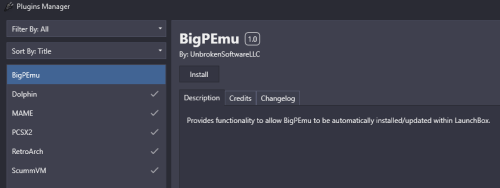
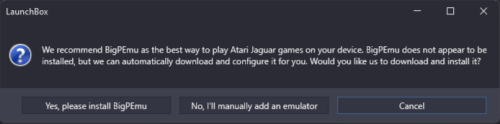
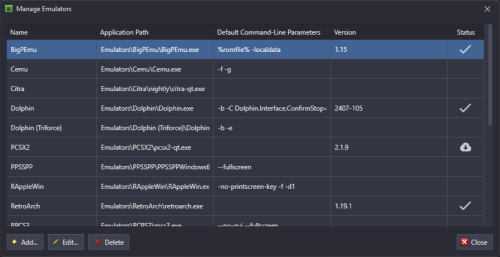
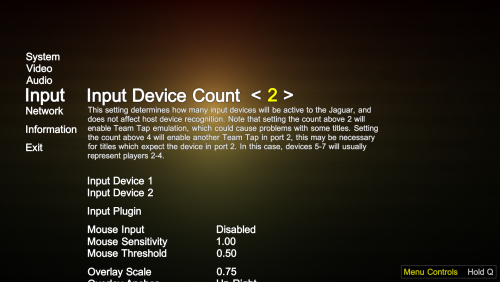
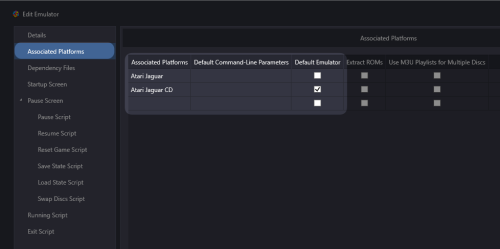
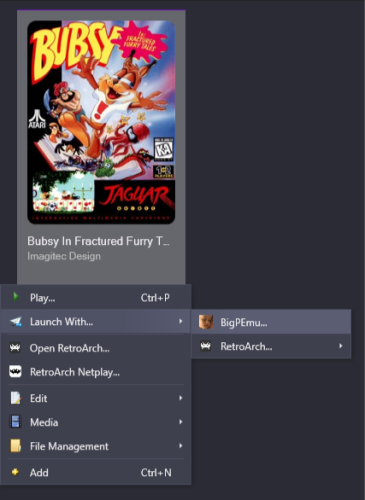


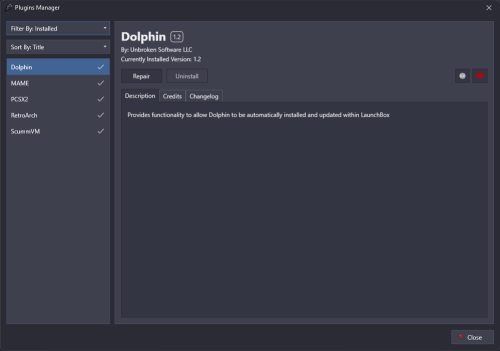
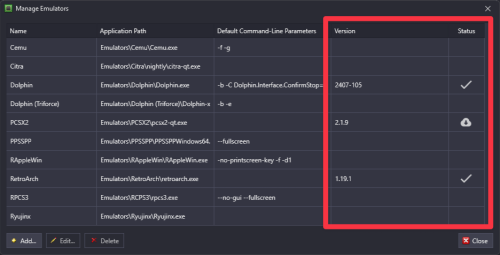
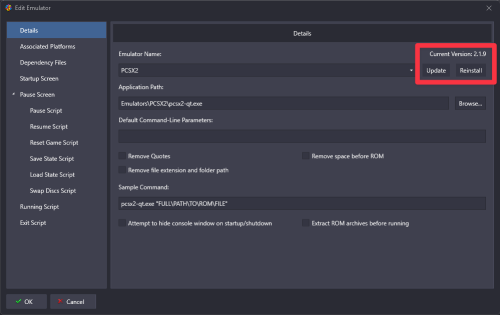
The Great Game Gauntlet 👑 DAY 1
in Community Corner
Posted
Wow, so many fantastic submissions already! The quality of these suggestions is making my wallet nervous—I’m seriously tempted to go out and build these collections myself! Keep them coming!
@5thWolf ooooh, can you imagine! It's amazing playing these games back to back to see the progression they made with each entry
@Geohexamon yes, the Dreamcast definitely needs more love, and excellent choices. You may be very interested in tomorrow's question in that case 😉
@TheAgentGeek and how about if they dropped it right before Brothership releases? Now that would be something 🤔 🤩
@MarianS3 100% I need this! My brother and I spent hours with Acme Allstars on the Genesis! I just remember there was a character who drove a car and could literally score 3-pointers from the other end of the court 🤣 Oh, and props for the clean collection image there 🤌 🧑🍳