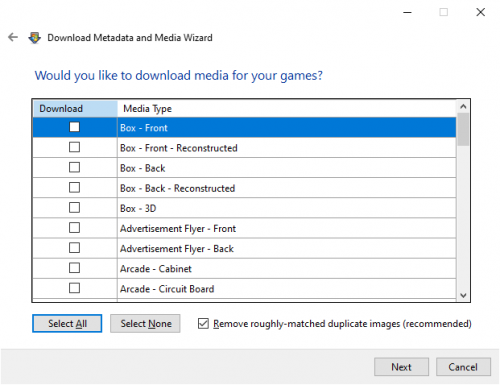-
Posts
13,723 -
Joined
-
Last visited
-
Days Won
388
Content Type
Profiles
Forums
Articles
Downloads
Gallery
Blogs
Everything posted by Jason Carr
-

Launchbox suddenly will not open - Error message attached
Jason Carr replied to floodie's topic in Troubleshooting
Ha, no worries. Congrats! -

Launchbox keeps crashing when editing metadata
Jason Carr replied to jonnieboyrevel's topic in Troubleshooting
Can you try removing your plugins? That's my only other thought at this point. -
Hi Tony, it's on the list for the next community poll.
-

Launchbox keeps crashing when editing metadata
Jason Carr replied to jonnieboyrevel's topic in Troubleshooting
Unfortunately this was probably caused by the blue screen somehow. So other than trying to improve Windows stability, there's probably not much you can do to prevent it in the future. -
That is common functionality across all themes. I guess we just never put in code to automatically resume the video in that case. I'll put it on the list.
-
Unfortunately no, all dip switches have to be at the default settings in order for high scores to work. I just tested the high scores key mapping and it seems to be working fine for me, so that should be working. Can you check to make sure that you don't have multiple things mapped to that same key in your key mappings? You can also get to the high scores by going into the game details and selecting View High Scores.
-

BigBox Error Messages When Applying New Theme
Jason Carr replied to W3880's topic in Troubleshooting
The themes manager does require an Internet connection to gather the details of all the themes. If you don't have an active connection, you can still change themes by simply changing the Theme setting under the Big Box View options. I haven't seen this or been able to replicate it elsewhere at this point. @Middcore and @KM_Zero, can you send me a screenshot of your LaunchBox\Core folder in Windows Explorer? Also, does it help anything to update to the latest beta? You can update to the beta by going to Tools > Options > General > Updates and checking the box to update to beta releases. You may also want to disable background updates in order to trigger it immediately on a restart. -

ImageDupeGrouper has stopped working Launchbox error
Jason Carr replied to jtravapd's topic in Troubleshooting
There's no reason why the above error should ever cause you to lose half of your LaunchBox setup (in theory, that shouldn't be possible). Worst case scenario, you can always restore your data from a backup under the Tools menu. Backups are automatically made on startup and shutdown of LaunchBox. On top of that, media files shouldn't ever be just magically deleted in batch, even when an error occurs. I don't have details on exactly what happened here, but most likely you still have all the media that was downloaded, and you can restore all the games from a recent data backup. -

ImageDupeGrouper has stopped working Launchbox error
Jason Carr replied to jtravapd's topic in Troubleshooting
Hi @jtravapd, that error is caused by the option to "Remove roughly-matched duplicate images (recommended)" shown on this screenshot below: So in theory, you should be able to uncheck that box and it should prevent it from happening. That said, I've never seen anyone have this issue before, so I'm not sure why it's a thing. Let me know if unchecking that box does indeed fix the issue. -
Looks like that could potentially solve one of the many issues, so good to know. It'd still be a nightmare in many aspects though, unfortunately. We'll consider putting this on the next poll.
-

Launchbox keeps crashing when editing metadata
Jason Carr replied to jonnieboyrevel's topic in Troubleshooting
Well, I tested the data; there's no corruption in your data files. So the data isn't the issue apparently. It has to be something else with the machine I guess. Can you try running chkdsk again to see if it finds things to fix again? If so, you may be dealing with a bad drive. Otherwise, we can dive in further. Do you get any error messages when it crashes? -

Launchbox keeps crashing when editing metadata
Jason Carr replied to jonnieboyrevel's topic in Troubleshooting
If you can zip up and PM me your LaunchBox\Data folder, I can take a look to see if they're corrupted. -

Launchbox keeps crashing when editing metadata
Jason Carr replied to jonnieboyrevel's topic in Troubleshooting
Yes, it does create dummy files. Those crashes are not normal, however. Keep in mind though that the crashes can be *caused* by killing LaunchBox repeatedly, if you're just not patient while it's trying to save, and you cause the data files to become corrupted. Unfortunately the logs you posted aren't telling me much. By chance, did you use any third party utilities for imports? Do you have any plugins? -
There are many, many more issues involved in using bezels than just "finding the right window". That's about 2% of the work. There have been a million discussions on this, so I don't really want to get into the details, again. But one of the biggest issues is that bezels are impossible to do without disabling fullscreen exclusive mode in all the emulators (which is what Rocket Launcher does and it hurts emulator performance). Rocket Launcher has full control over all of your emulator settings and everything. It's a nightmare, and could eat up all of our time if we let it. On top of that, Rocket Launcher has proven that its approach is not a stable solution.
-

BigBox crash while sitting idle doing attract mode
Jason Carr replied to MrSco's topic in Troubleshooting
@MrSco I still never was able to replicate your issue, but I did put some significant fixes into 11.7-beta-3 that could possibly fix it. -
Thank you guys. I have both translations updated in beta 3, which I just put out. @Just001Kim I set out to fix the issues you posted, but I ran into some trouble with changing the Windows Forms dialogs in .NET Core. Our plan is to replace those windows here very soon with WPF versions, so we'll definitely get those fixed at that point. Sorry for the trouble there.
-
Beta 3 is out now with the following: Improvement: Significant reductions in Big Box RAM usage and requirements Download Images and Media window has been overhauled Fixed: Column headers in the Audit window are now copied when copy and pasting the grid from LaunchBox to spreadsheet applications
-

BigBox Error Messages When Applying New Theme
Jason Carr replied to W3880's topic in Troubleshooting
It would be good to know if you get these same errors on a new install. The good thing though is that you don't have to get rid of your current install; you can just install a new copy into a new folder. Let me know if installing a new copy into a new folder gives you the same issues. -

BigBox Error Messages When Applying New Theme
Jason Carr replied to W3880's topic in Troubleshooting
Well, I'm pretty puzzled then, as I haven't heard of this issue from anyone else. What theme are you trying to use? -

BigBox Error Messages When Applying New Theme
Jason Carr replied to W3880's topic in Troubleshooting
Okay, try completely uninstalling .NET Core from add/remove programs, then reboot, download, and run this: https://download.visualstudio.microsoft.com/download/pr/add2ffbe-a288-4d47-8b09-a39c8645f505/8516700dd5bd85fe07e8010e55d8f653/windowsdesktop-runtime-3.1.8-win-x64.exe If that doesn't work, what version of Windows 10 are you running? You can get the details on the version by typing "winver" into the Start menu. -

BigBox Error Messages When Applying New Theme
Jason Carr replied to W3880's topic in Troubleshooting
If it did indeed repair some corrupted files, then I'm fairly certain that Windows corruption is the culprit, unfortunately. From what I've read, sometimes you do have to run the "sfc /scannow" command multiple times in order to fix everything, so that would be worth trying. The best course of action is to run it after a fresh reboot, and keep rebooting and running it until it no longer reports any errors. Let me know if that makes any difference. -
@Vastarien I have fixed these issues with the CriticalZoneV2 - Default theme for 11.7-beta-3, which should be out later today.
-

Launchbox suddenly will not open - Error message attached
Jason Carr replied to floodie's topic in Troubleshooting
No worries. Did you have any luck fixing the drive corruption? -

BigBox Error Messages When Applying New Theme
Jason Carr replied to W3880's topic in Troubleshooting
Thanks @Middcore. What theme were you running when those errors appeared? Unfortunately, I'm guessing you have some sort of corruption with your .NET Framework or .NET Core installs. It might be worth trying to uninstall and reinstall them. It also might help to run "sfc /scannow" from a command-line to see if it finds and fixes any Windows errors or corruption.