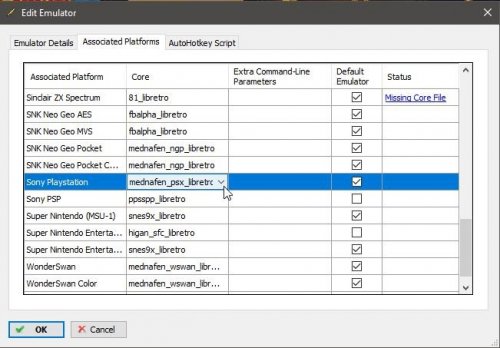-
Posts
11,556 -
Joined
-
Last visited
-
Days Won
76
Content Type
Profiles
Forums
Articles
Downloads
Gallery
Blogs
Everything posted by Lordmonkus
-

PSX games not starting in LaunchBox (via Retroarch)
Lordmonkus replied to avalanche4000's topic in Troubleshooting
If you imported both files it might be that LB is trying to launch the bin files, you want to only import the cue files. -

PSX games not starting in LaunchBox (via Retroarch)
Lordmonkus replied to avalanche4000's topic in Troubleshooting
Did you import the cue file in Launchbox ? Do you have the proper core selected in the Edit Emulator > Associated Platforms section of your Retroarch emulator in LB ? -

Questions About Windows 10 For LaunchBox Performance
Lordmonkus replied to bvcbcvbcvbcvbvcbvcbcv's topic in Noobs
That's all I used along with turning off all the crap when you are going through the install process of Windows 10. There is some extra stuff like the Group Policy editor but that's for the Enterprise edition on Win 10. You can check this video out that shows you pretty much all you need: -

Zipped PSX .BIN & .CUE using Beetle PSX HW RetroArch Core
Lordmonkus replied to UnluckyForSome's topic in Noobs
No problem, the new drop down core selector was put in to prevent issues like typos in the command line which was a common occurrence. -

Zipped PSX .BIN & .CUE using Beetle PSX HW RetroArch Core
Lordmonkus replied to UnluckyForSome's topic in Noobs
Are you using a recent version of LB or an older one ? The newer ones no longer require you to input a specific command line to load a core, you just have to pick the core you want from the drop down menu in the Edit Emulator > Associated Platforms.If you actually put the command line to load a core in the "Extra Command-Line Parameters" it will break things, that is used for other stuff like loading specific configs or other specific things like loading sub-systems. -

Questions About Windows 10 For LaunchBox Performance
Lordmonkus replied to bvcbcvbcvbcvbvcbvcbcv's topic in Noobs
I've been running Windows 10 with as much telemetry blocked as possible and had no issues whatsoever, my system is perfectly stable and receives updates, it just updated itself to 1803 2 days ago. https://www.safer-networking.org/products/spybot-anti-beacon/ -

Questions About Windows 10 For LaunchBox Performance
Lordmonkus replied to bvcbcvbcvbcvbvcbvcbcv's topic in Noobs
#1: It certainly won't hurt to update those drivers, just don't expect much if any difference in them. As for the NVidia drivers, install what you will use, the driver and PhysX stuff for sure (especially if you play modern PC games). The rest is up to you, if you use HDMI audio from your video card install the Audio Driver but if you are getting your audio out of the audio jack of the MB or a soundcard you wont need the Audio Driver. The rest is also up to you and if you are going to use it. Personally I don't like the GeForce Experience stuff but your mileage may vary. #3: It's a much better bios system, allows you easier management and has more advanced features, it has no impact on system performance. #4: You should still disable all the telemetry unless you don't mind MS collecting data. -

Questions About Windows 10 For LaunchBox Performance
Lordmonkus replied to bvcbcvbcvbcvbvcbvcbcv's topic in Noobs
#1; Well drivers from the maker are far better and more up to date than the built in MS ones so those need to be updated. That isn't to say that MB drivers aren't important at all, they just aren't as important. #2: Windows 10 is going to install a whole bunch of their apps no matter what you do, it's a matter of removing them after the fact if you don't want them. #3: The way you install it won't matter in the end to performance. #4: That is still a respectably powerful PC and shouldn't require any special tweaks for performance. -

PSX games not starting in LaunchBox (via Retroarch)
Lordmonkus replied to avalanche4000's topic in Troubleshooting
Did you import the cue files for the games instead of bins ? Do your PS1 games have cue files ? Retroarch requires them to work. -

Questions About Windows 10 For LaunchBox Performance
Lordmonkus replied to bvcbcvbcvbcvbvcbvcbcv's topic in Noobs
#1: Short answer: No, you don't need to install drivers for most things though you should most definitely do it for video card drivers. Not quite so short answer: It all depends on your specific hardware and drivers, sometimes there are bad drivers or newer drivers that do improve performance and fix certain issues. #2: If you use other MS products yeah let Windows update them, if you don't use them and / or you removed them then just let Windows install OS updates only. Comes down to your personal setup and needs. #3: Doesn't matter. #4: That depends on your hardware specs. If you have a lower end system with low amounts of ram then you may want to look into that stuff but if you have a higher end system you most likely will not see any performance gains whatsoever. Disabling the telemetry won't improve performance but it will remove the "MS Spying" if that is something you care about. I will say this though, if you want to max out performance install your OS to a fast SSD. I just built a new PC and it's running off a 512 gig NVME drive and Windows 10 is screaming fast. Even stuff on my HDD loads much much faster than it ever did in the past. -
Can you be a bit more precise in what you are asking because i'm really not sure what it is you are asking exactly.
-
You can simply edit the mame.ini file in notepad, this is how I change all of my settings in Mame, I never use the UI for anything other than controller mappings.
-
I do not. Linus recently did a video on it though if you wanna see some information on it:
-
If you plan on making your own custom set of roms for portability on another device or something use Non Merged. If you don't care about that then use either Split or Merged, both are find. All 3 are perfectly fine to use in terms of working.
-
Custom backgrounds work perfectly fine for me in LB Next. It may be caching your images and if you have a large library depending on your systems specs this may take a little while but the CPU usage should settle down once that is done. I wouldn't call LB all that CPU intensive once the image caching is done. It is a bit memory intensive though and BB does benefit from a real graphics card.
-
You would go to the Games DB link at the top of the website here and make an account (yes they are different from your LB account) and submit stuff. The DB moderators will either accept or reject your submissions.
-
Not sure exactly what you are referring to though it may well be a v-sync issue since that can play with certain effects in games such as shadows in Samurai Shodown. I play on a G-Sync display with v-sync off so my games run at their native refresh rates and I don't notice anything weird or out of place.
-
Launchbox itself can import and scrape any file type, it's just a matter of the file name matching the name of the game in the database closely enough.
-
Metroid HD received an update http://www.romhacking.net/forum/index.php?topic=26811.msg362529#msg362529
-
You might want to look into the Bliss-Box http://skunx7.wixsite.com/bliss-box Personally, I just use a Hori Fight Commander for all non analog controls based systems and an XBox controller for anything requiring an Analog stick. This setup is quite and the Hori FC is amazing.
-
If you want the best Atari 7800 emulator I suggest giving A7800 a try, http://atariage.com/forums/topic/268458-a7800-the-atari-7800-emulator
-
The ram usage does go up and down depending on image quality and number images in ram for a platform but 1 gig is not out of the norm Launchbox. Right now mine is sitting just under 600 megs but I have seen it as high as 1.2 - 1.3 gigs of usage and it's never been an issue unless you got very little ram to begin with.
-
Skip Hacked = rom hacks Skip Prototype = Prototype versions of games Skip Bootleg = Bootleg versions of games Skip Table Top = I believe 70s and 80s handheld electronic games Skip Non-Arcade = These are games that weren't in the arcade or were console games. Bios are required for games to play if using a Split or Merged rom set. If you are using Non Merged roms the bios are included in the game rom.
-
The correct command line parameter you need is neocdz -cdrm