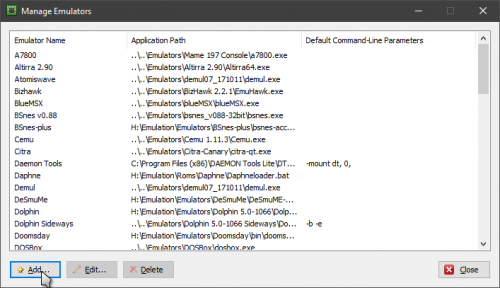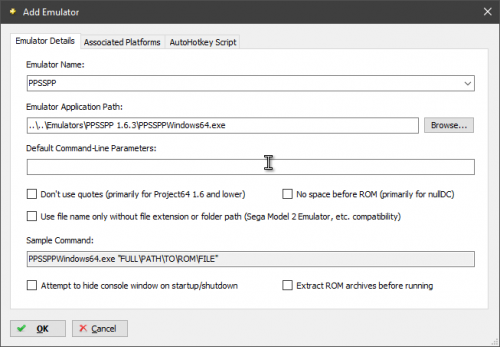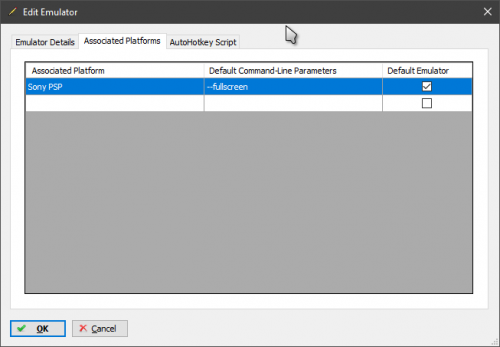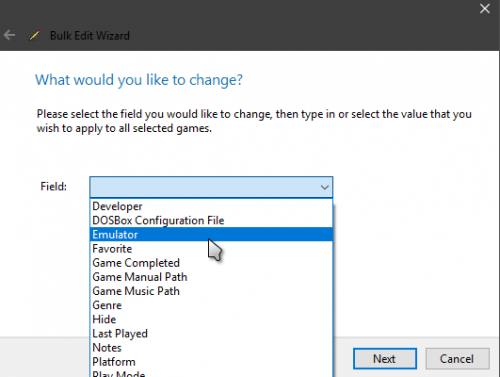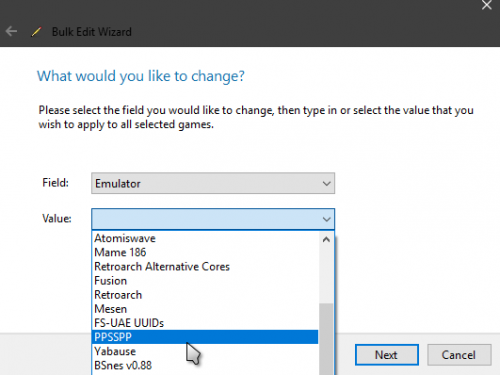-
Posts
11,556 -
Joined
-
Last visited
-
Days Won
76
Content Type
Profiles
Forums
Articles
Downloads
Gallery
Blogs
Everything posted by Lordmonkus
-
No problem, and that same procedure is the same for any emulator though in some cases the Default Command Line Parameter may be different and sometimes depending on the emulator certain check boxes in the Edit Emulator window where you set the emulator name and path may need to be toggled on or off.
-
Ok so go to Tools > Manage Emulators and in the bottom left corner click the +Add button. Fill in the Emulator name with whatever you want to call it and for the Emulator Application Path browse to where you have it installed and select the emulators executable.Then in the Associated Platforms tab of that you window you will want to fill in the Associated Platform with the exact name of your PSP platform in Launchbox, difference in naming will make it not work. And in the Default Command Line Parameters put in --fullscreen like I have in the screenshot below, this will tell it to load in fullscreen mode. Now you can import your games and select PPSSPP from the list of emulators. If you have games already imported you will need to tell them to use your newly added emulator, select all your games with Control + A and then edit using Control + E. This will bring up the bulk edit tool, in the drop down menu pick emulator and then the 2nd drop down menu pick your PPSSPP emulator.
-
Do you have the PPSSPP emulator downloaded, installed and setup so that games work with it on its own ?
-
What do you mean by "manually" ? You add PPSSPP like any other emulator using the Manage Emulators under Tools.
-
With my No Filler Mame batch file done I figured I would do some console ones, I won't be doing every console though. I will only use the No-Intro sets as a base since those have standardized names. I will also only be doing cart based systems and nothing too obscure and weird, no way am I gonna sit and play through a whole pile of MSX games testing them to see what is good and what isn't. The systems I have planned right now will be: Sega Genesis (Release v1.01) Sega Master System (Release v1) Sega SG-1000 (Release v1) NES (Release v1) SNES (Release v1.02) SFC Japan Region (Release v1) N64 (Release v1.01) TurboGrafx 16 / PC Engine (Release v1.01) Atari 2600 (Release v1) Genesis roms list and batch file, it will copy out 139 game roms. _NoFiller Sega Genesis.txt _NoFiller Sega Genesis.bat Nintendo 64 roms list and batch file, it will copy out 85 game roms from the No-Intro set. _NoFiller N64.txt _NoFiller N64.bat Sega Master System roms list and batch file, it will copy out 69 game roms from the No-intro set. _NoFiller_Sega_Master_System.txt _NoFiller_Sega_Master_System.bat Sega SG-100 roms list and batch file, it will copy out 28 game roms from the No-Intro set. _NoFiller_Sega_SG-1000.txt _NoFiller_Sega_SG-1000.bat PC Engine roms list and batch file, it will copy out 71 game roms from the No-Intro set. It only covers PC Engine games, no SuperGrafx as they are not part of the No-Intro set. _NoFiller PCEngine.txt _NoFiller PCEngine.bat Atari 2600 roms list and batch file, it will copy out 77 game roms from the No-Intro set. _NoFiller Atari 2600.txt _NoFiller_Atari_2600.bat NES roms list and batch file, it will copy out 181 game roms from the No-Intro set. _NoFiller NES.txt _NoFiller NES.bat SNES roms list and batch file, it will copy out 208 game roms from the No-Intro set. It contains both English and Japanese region roms. The only Japanese region roms copied out will be ones playable relatively easily without being able to read Japanese, this means no RPGs or anything like that. _NoFiller SNES.txt _NoFiller SNES.bat SFC Japan regions roms list and batch file, it will copy out 46 game roms from the No-Intro set. These are games that will require an English translation patch to play and one does exist for each of these games. There are some duplicate game roms in this one but they are different revision because I do not know which revision the translation patch will require. _NoFiller SFC - Trans.txt _NoFiller SFC - Trans.bat ================================================================================================ These are all of the batch files I plan on doing for now. This is version 1 of the release except for the N64 one which saw a minor update while I was working on this so that is v1.01. If anyone has some suggestions for games to be added to these or even removed if you feel they don't belong please feel free to submit any comments and I will take them under consideration. Instructions: To use these batch files you will have to download the official No-Filler rom set from the internet, you will then have to extract the set into a folder. From there you will simply just copy the appropriate batch file for the system set into the same folder with all the rom files and double click the batch file to run it. It will create a folder in that same folder with your roms and then proceed to copy all the rom files into that newly created folder. You can then copy that new folder of roms to anywhere you like on your system, this will be your new, No Filler romset without any of the extra junk. You can use this set as your base to build from or reduce as you see fit to meet your personal needs. You can either delete the full No-Intro rom set you downloaded or keep them as a backup elsewhere in case you learn of a new game you wish to add. It does not matter if you extract the individual rom zip files or not, these batch files will handle individually zipped or extracted roms. Reason for this: Not everyone wants to have a complete set of roms imported into Launchbox, a complete No-Intro Super Nintendo set is nearly 3500 different rom files. It is also much easier to download a complete No-Intro rom set than to go about finding and downloading a personalized set of good known working roms. On top of all that the No-Intro sets are known to be the best working roms on the internet, they are properly named for scraping and the vast majority of rom patches are made to be used on a clean No-Intro version of the rom.
-
There is a "Mame Overhaul" planned for Launchbox, it was the #2 item on the last poll so it should see some attention in the near future once the work on LB Next is complete (which it's very close to being done). You can see the stuff from the poll that made the cut and will be getting work done on here:
-
If you have the premium version of Launchbox you can set up a button combo to send the Escape key command to the emulator to close out Retroarch. This is under the Controller Automation section in the options, Launchbox and BigBox each have their own so you will have to set it in both. Some emulators don't use Escape to close out and in those cases you will want to use an AutoHotkey Script to close it out. The AHK script is a tab in the Edit Emulator window of your emulators in LB. You can find a thread with a whole bunch of different scripts that will help you with closing out various emulators here:
-
Launchbox doesn't guess what your roms are when you import, it's most likely you simply imported the games to the wrong platform. Your best bet is to just remove all the games from the platform and reimport both platforms, make sure to double check the platform they are importing to during the import wizard.
-
Here is a 199 update to the NoFiller batch file and the spreadsheet with the list of games, roms and copy commands. There is now 425 rom files with some 2 player versions for 4 and 6 player games such as TMNT and X-Men, also the 2 and 3 versions of Darius 2. I updated the first post in this thread with some info and files. NoFiller v2 - 199.bat NoFiller v2 - 199.ods
-
I will take a look at those games you mentioned adding and maybe I will do some separate batch files for the CPS and NeoGeo games.
-
When it comes to official roms we recommend people use the No-Intro sets or sensibly named roms with any info that is not part of the game name in brackets. For example: Akumajou Densetsu (Japan) [En by Vice v1.0] (~Legend of Demon Castle - Castlevania III).nes All the info in brackets is ignored by the LB scraper and doesn't interfere with its import. Rom hacks may or may not be found by the scraper since there very few if any rom hacks in the database.
-
Usually the biggest downloads (aside from videos) tends to be the fan art. This statement is a bit weird. Are you talking about images that LD downloads through its scraper or ones you download manually through the internet like Google Images ? Images downloaded through the scraper should never have a problem in LB but ones you download yourself you will have to rename accordingly.
-
Your first import every day might take some time since the database updates everyday and LB has to update it on import. After that first import though it shouldn't take too long at all unless you are downloading all the media files and run into a particularly large one or the LB or EmuMovies database server is having a senior moment.
-
It uses the USB port to tell them apart, each one has a different ID.
-
@ma22xx yeah, my post was intended for the general performance related posts. As for controller lag I wish I had an answer for you but I don't have an answer for you. I use wired controllers and have zero issues with them in BigBox.
-
This would be an emulator thing rather than a Launchbox / BigBox thing. All LB does is tell your roms to load with an emulator, it has nothing to do with individual emulator or games settings unless you maybe used some other 3rd party software to manipulate things and add that to the command line, AHK script or Additional Apps.
-
For general performance issues we have this thread right here: Try reducing your image quality 1 or 2 steps down from the highest setting. I have found that medium quality doesn't impact the image quality at all but does boost performance quite a lot.
-
Ys I & II - Ancient Ys Vanished (HCD4074) (Japan).img If that matches your .img file then it should work in Retroarch. That is a supported file type and it says it's a TruRip image.. But if it's not working then it looks like you may be best to source new disk images.
-
Ok, yeah then your disk images are bad and you will most likely have to source new ones. If you want to copy and paste the text from one of your cue files maybe there is a simple fix. Some times cue files can have full paths in them pointing to the .bin file and if yours aren't following that exact folder structure it will cause issues.
-
Rom location and images have nothing to do with each other, changing the platform name in LB may mess with them though. You haven't told us what your exact problem is with your CD games and Launchbox. Do your games work in Retroarch on its own ?
-
No idea, never tried.
-
Yeah, the stand alone M64p is extremely easy to get working, no command line parameters needed or anything. Just set everything up in the UI of M64p and set it up in Launchbox like any other emulator. The 2 guides I posted a while back are for the older versions of Mupen, Mupen64plus is a newer version.
-
Yes, just edit one of your hack platforms and edit the category for it, you aren't restricted to only the ones in the dropdown menu, just type in what you want such as "Rom Hacks". Then you will have a platform category called "Rom Hacks" and then you can edit the other rom hack platforms you have and change the category they show in.