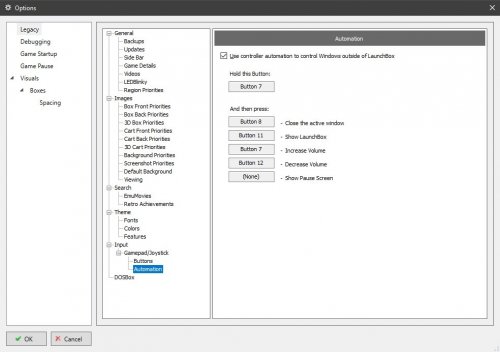-
Posts
11,556 -
Joined
-
Last visited
-
Days Won
76
Content Type
Profiles
Forums
Articles
Downloads
Gallery
Blogs
Everything posted by Lordmonkus
-
Yeah Mesen is a bit more system intensive, this is the cost of more accuracy. As for palettes don't get too hung up on what is "most accurate" because there is no such thing because of how the NES and TVs worked together to determine colour, just use what looks best to your eye and don't worry about it.
-
That would be very dangerous as sometimes there are necessary files for emulators or games to work that aren't imported into LB. Bios and parent files for arcade games and bin files for CD based systems like Sega CD, Playstation and TurboGrafx CD. Another thing would be something like save files, sometimes people like to store their saves with their roms and I am pretty sure people would be pretty upset if LB deleted those on people.
-
This is not a Launchbox issue, Launchbox has nothing to do with controller mappings in game.
-
I use a hand picked Mame set as well though only about 430 games, not quite as big as yours. What I do is this: I use a Non Merged rom set. I have a seedbox which I use to store the full set and keep up to date with PleasureDome and build ratio. I have a text list of all my rom files. When I update my roms I simply connect to my seedbox via ftp using WinSCP. I then copy my text list of roms into a filter in WinSCP. This filter only shows the files I want to see and hides everything else. I then select all of the files and download to the folder where my Mame set is located on my system and only download New Or Updated files. This entire process only takes me a couple of minutes on my fairly slow internet. You can read more about my hand picked "No Filler" Mame set here:
-
Wow, that is one crazy wall of text that is impossible to read. If you intend on posting more here on the forums please refrain from such posts, format your posts in a way that is readable with paragraphs with sentences and punctuation.
-
Pressing P on the keyboard should get you out of it again unless it was changed in the RA config somehow.
-
Yes, all of that should work though you aren't forced into pointing Mame to the output folder. You can move that folder of roms that was generated anywhere you wish and point Mame to that location if you prefer that.
-

Nintendo 64 - Perfect Dark freezes when loading
Lordmonkus replied to WillyT's topic in Troubleshooting
Oh dear, then I cannot help you. I don't and never will use RocketLauncher, you are on your own or waiting for someone else to help you with that. -

Nintendo 64 - Perfect Dark freezes when loading
Lordmonkus replied to WillyT's topic in Troubleshooting
In Launchbox go to Tools > Manage Emulators then your Retroarch emulator entry. In the Edit Emulator window go to the Associated Platforms tab and look for your Nintendo 64 platform, in the core column click twice to bring up the dropdown menu and select the Mupen64plus_next_libretro core. -

Nintendo 64 - Perfect Dark freezes when loading
Lordmonkus replied to WillyT's topic in Troubleshooting
Try updating to the core I mentioned, it has a lot of improvements in it making games that were previously unplayable now not only playable but very well emulated. -

Nintendo 64 - Perfect Dark freezes when loading
Lordmonkus replied to WillyT's topic in Troubleshooting
It may be a setting in the core options. Are you using the latest Mupen64plus-Next core ? -
That's the Retroarch built in Pause function which is bound to the P key on the keyboard by default.
-

Nintendo 64 - Perfect Dark freezes when loading
Lordmonkus replied to WillyT's topic in Troubleshooting
I just loaded it up here using the Perfect Dark (USA) (Rev A).z64 rom file from the No-Intro N64 rom set. -

Nintendo 64 - Perfect Dark freezes when loading
Lordmonkus replied to WillyT's topic in Troubleshooting
If it doesn't do it for other N64 games then my first guess is a bad rom. -
You can't see a full list of members but there is the leaderboard where you can view the top members by reputation and post count.
-
Yeah, TMNT, Simpsons, Sunset Riders and Gauntlet all have 2 player versions, they let you pick the character you want to play after putting in your coins instead of the character being tied to the coin slot.
-
The above AHK script gets put in the Running Hotkey Script tab of the Edit Emulator window for your Redream entry in Lunchbox. Then you set your Controller Automation button combo that you want to use in Launchbox and BigBox, they are separate.Your button combo when pressed will send the AHK script command to the emulator and close it out.
-
Yes, with Launchbox's Controller Automation function, it will send the AHK script I posted above and close it out. Or you could use some other 3rd party software such as Xpadder or Controller Companion if you want to set up your own custom exit key combo.
-
I'm not 100% certain if this will work or not but I think it should work even if you imported your roms using the full set import tool. Drag the 6 player version of the rom into LB in your Arcade platform and force import duplicates. I have both versions in my Arcade platform but I also only have a smaller hand picked rom set, not a full set. I know mine are both named the same but you can rename one to what you want to indicate which version it is. You also will most likely have to make a copy of the art assets and rename them accordingly to show for that new game.
-
Yeah, Mame roms have many versions for different regions and machine variants (2 player, 4 player and 6 player). If you are using the Mame Fullset Importer all the versions are actually imported and are placed in the "additional apps" for the game. Right click the game and edit it, go to the additional apps tab and you should see a list of entries there for each rom version. You can pick which one you want to be the default rom that loads when you double click it.
-
Which won't it do ? If it doesn't import then do you already have another version imported ? If you do then you will want to import it and check "force import duplicates" in the import wizard. If it does import but not launch then make sure that the version of the rom you got works with the version of Mame that you have.