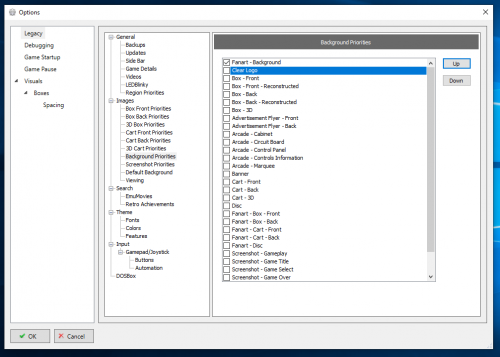-
Posts
1,490 -
Joined
-
Last visited
-
Days Won
20
Content Type
Profiles
Forums
Articles
Downloads
Gallery
Blogs
Everything posted by CriticalCid
-

theme Aeon MQ7 [Preview Version]
CriticalCid replied to CriticalCid's topic in Big Box Custom Themes
Sorry but I don’t have any old versions of this theme anymore. I’m afraid you’re out of luck unless somebody else still has it and is willing to upload it for you. Any particular reasons why you want an old version? -
Nope, the file names will be named like they are supposed to in a No-Intro set. All what the parent setting does is to determine the file names of the archives and therefore also the name of the folders in which you are extracting them. But with this method there shouldn't be any reason for you to have to rename them anyway as you have the option in LaunchBox to import the ROMs by folder name and not file name. If you really want to rename them for whatever reason it would be fairly easy to write a batch script which renames all files according to the folder name.
-
Wow, that’s a really tedious amount of work you’ve been doing there. Here’s an advice to do that significantly faster: You‘ll need clrmamepro to rebuild your ROM set with a parent-clone .dat file, similiar like what you‘re already been doing with your 1G1R set. But instead of choosing 1G1R you‘ll have to build a 'merged‘ set. That will leave you with one archive per game with all versions of every game inside said archives. The rebuilder will also take your region priorities into account to determine the parent (the name of the archive file) just like it does when you build a 1G1R set. For the next step you’ll need to have WinRAR installed. It could possibly be done with 7-Zip as well but I can't tell you the exact menu steps for it right now. When the rebuild is done you’ll just have to select all archives -> right-click -> WinRAR "extract each archive to separate folder". And you basically get your 1G1F structure with almost non manual and time intensive work + all games with different titles across different regions are correctly combined together without you needing to research them by yourself. The only thing that still needs to be dragged into the folders manually are hacks and fan-translations.
-

How to update your MAME ROMset to a newer version with CLRmamepro
CriticalCid replied to SentaiBrad's topic in Emulation
You wouldn’t need to do the process 10 times, just add all update packs as Add-Paths and you’re good. As for your question: Yes, you could just copy everything to your MAME folder assuming your old and new set were built with the same merge mode (for example, when both sets are split sets). The cleanest way would be to delete your old sets first but if you just copy the new set over it and replace all old files you shouldn’t get any problems either way. In case the merge modes of your sets differ or if you’re not sure what kind of sets you have I would always delete your old stuff first, just to be safe. -

How to update your MAME ROMset to a newer version with CLRmamepro
CriticalCid replied to SentaiBrad's topic in Emulation
You could check the wahtsnew.txt file of each release here: https://www.mamedev.org/releases/whatsnew_0219.txt Just replace the version number in the URL with the one you want to check. For example 0218.txt instead of 0219.txt. With that said, this could be very tedious and I would rather advice you to just grab the newest set on pleasuredome and keep better track of your version next time. I plan to rework this tutorial soon-ish as I wrote it a long time ago and I now know a lot more about clrmamepro and what it can do. Of course I’ll add new screenshots in the process. -
Yes, there's an API for plugins: http://pluginapi.launchbox-app.com/html/4cf923f7-940c-5735-83de-04107a6ae0e6.htm
-
That’s pretty simple as you already have the complete database as .xml file in your LaunchBox directory (Path: LaunchBox\Metadata\Metadata.xml). You have various options to choose from like simply open the metadata.xml file in a text editor or open it in a dedicated XML viewer/editor. Personally I would recommend to import the Data into Excel and use all the great filter and search functions it offers. If you search “import xml into excel” you’ll surely get a ton of good tutorials on how to do this.
-

How to update your MAME ROMset to a newer version with CLRmamepro
CriticalCid replied to SentaiBrad's topic in Emulation
Yes, that’s normal. You should also run the Scanner over the rebuilt set once it’s finished. Be aware that rebuilding a complete MAME set can take a few hours. -

How to update your MAME ROMset to a newer version with CLRmamepro
CriticalCid replied to SentaiBrad's topic in Emulation
The result should be exactly the same. I’m not sure if the Merger is faster or not but when you have the Rebuilder already running I would just stay with it and don’t stop it. -

How to update your MAME ROMset to a newer version with CLRmamepro
CriticalCid replied to SentaiBrad's topic in Emulation
The easiest way to convert a full ROMset like that is by using the Merger. You can find it in the menu between the Rebuilder and the Settings. Just choose the merging type you want and let it work. Once it's finished you should also run the Scanner to make sure that everything is fine and tidy. -

theme CriticalZone / CriticalZone - BlueBox
CriticalCid replied to CriticalCid's topic in Big Box Custom Themes
I’m not sure if anything can be done. At least it would be a pain to figure that one out as the workaround to fix the DPI issues is already implemented. Actually, it behaves the complete opposite as I would expect it as the workaround tends to add more blank space on the right side of the text the higher your DPI settings are. Most likely, some recent BigBox changes broke the workaround as you are the first ones to mention this issue since V2 was released over 2 years ago. I’ll see what I can do once I get your feedback.- 627 replies
-
- bigbox
- widescreen
- (and 10 more)
-

theme CriticalZone / CriticalZone - BlueBox
CriticalCid replied to CriticalCid's topic in Big Box Custom Themes
That could definitely be the case. Was it always like that or has this changed over time? Can you test it with DPI set to 100%?- 627 replies
-
- bigbox
- widescreen
- (and 10 more)
-

theme CriticalZone / CriticalZone - BlueBox
CriticalCid replied to CriticalCid's topic in Big Box Custom Themes
I see, Something must have changed since then that I wasn't aware of. Great to hear that it's finally working- 627 replies
-
- 1
-

-
- bigbox
- widescreen
- (and 10 more)
-

theme CriticalZone / CriticalZone - BlueBox
CriticalCid replied to CriticalCid's topic in Big Box Custom Themes
I honestly have no idea why it's not working for you. I re-did that View and uploaded the whole theme folder. Could you try it with this version? https://drive.google.com/open?id=1CslJETFhDa6g8qSX59p590L6w4cO1G1v- 627 replies
-
- 1
-

-
- bigbox
- widescreen
- (and 10 more)
-

theme CriticalZone / CriticalZone - BlueBox
CriticalCid replied to CriticalCid's topic in Big Box Custom Themes
Weird, it’s working perfectly fine on my end. What version of Big Box do you use? Do you use the latest version of CriticalZone - Blue Box? Is it exactly the same error or just one that looks similar?- 627 replies
-
- 1
-

-
- bigbox
- widescreen
- (and 10 more)
-

theme CriticalZone / CriticalZone - BlueBox
CriticalCid replied to CriticalCid's topic in Big Box Custom Themes
I'm sorry, I accidentally uploaded the wrong file. Here's the correct one Wheel3GamesView.xaml- 627 replies
-
- 1
-

-
- bigbox
- widescreen
- (and 10 more)
-

theme CriticalZone / CriticalZone - BlueBox
CriticalCid replied to CriticalCid's topic in Big Box Custom Themes
Hey @JamesBond@ge, I haven’t actively ignored you. I’ve more like forgot your request. I try to visit the forum regularly to be up to date on what’s going with LB and the community but in most cases I don’t have the time to respond immediately to messages, not to even speak of tailoring my themes to extra wishes. Unfortunately, this means that sometimes I forget about messages that reach me when I just took a quick look on the forums, please believe me that it was no ill will against you from my side. I understand that it might be frustrating to feel like being ignored but I would highly appreciate it if you don’t accuse other people of lower motives without any reason. Nevertheless, as I feel bad that I have forgotten about you I just took the time and immediately started to edit the View to your wishes. Here you go: Wheel3GamesView.xaml- 627 replies
-
- 3
-

-

-

-
- bigbox
- widescreen
- (and 10 more)
-

theme CriticalZone / CriticalZone - BlueBox
CriticalCid replied to CriticalCid's topic in Big Box Custom Themes
That's an easy fix. Open LaunchBox -> Tools -> Options -> Background Priorities -> uncheck "Clear Logo"- 627 replies
-
- bigbox
- widescreen
- (and 10 more)
-
Yeah, unfortunately the plugin doesn’t show you when it’s working or when it’s finished. I usually check the videos folder and sort them by date, this way I can see if new videos appear and when that stops I can safely assume that it’s finished. You may also have to reload the image cache for the scraped games to get LB to recognize all the new stuff.
-

Steam Scraper
CriticalCid replied to srxz's topic in Third-Party Applications and Plugins (Released)
I can confirm it too. Working now -

Steam Scraper
CriticalCid replied to srxz's topic in Third-Party Applications and Plugins (Released)
Wow, you’re super fast! Thank you! Unfortunately it isn't working for me. Your plugin still only downloads screenshots and banners even when I try it with games that I know for sure have these new graphics available (e.g. the here linked GTA5 or your Dota Underlords example) -

Steam Scraper
CriticalCid replied to srxz's topic in Third-Party Applications and Plugins (Released)
Hey man, sorry to nag you again with an additional feature request. I’m not sure if you already have heard of it but Steam will revamp their library interface (Beta starting soon). Because of the re-design they have added support for new image types: Box Cover, Banner/Marquee and Clear Logos. Here’s an official post with more information about this: https://steamcommunity.com/groups/steamworks#announcements/detail/1597002662762032240 SteamDB does already support those new images and therefore I could find out the URL’s these are using: Box Cover: https://steamcdn-a.akamaihd.net/steam/apps/{0}/library_600x900_2x.jpg?t=0 Banner/Marquee: https://steamcdn-a.akamaihd.net/steam/apps/{0}/library_hero.jpg?t=0 Clear Logo: https://steamcdn-a.akamaihd.net/steam/apps/{0}/logo.png?t=0 *{0} = Steam AppID Not many games are already covered but I think once the beta starts more and more publishers will upload the missing graphics. For me that's a dream come true, as it means that my Steam library will finally look somewhat decent in Big Box. Long story short. It would be great if your plugin could also download these new images in a future version. For example, here are the new graphics for GTA5 linked directly from the Steam server: -

Steam Scraper
CriticalCid replied to srxz's topic in Third-Party Applications and Plugins (Released)
Awesome! Don’t feel rushed and take all the time you need. I also just tested the new version and can’t report any issues so far