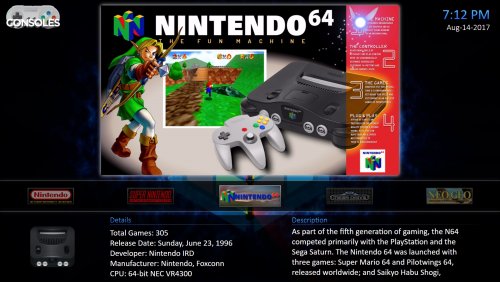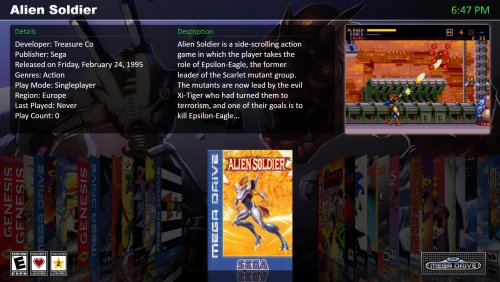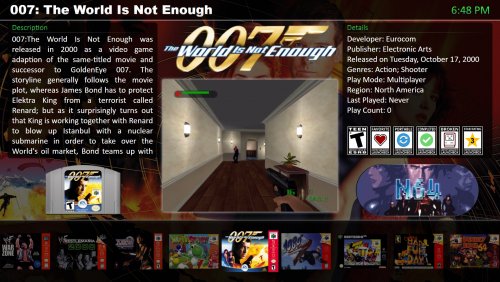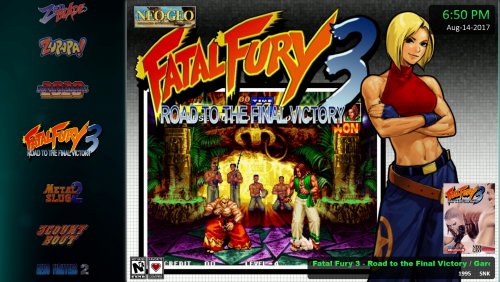-
Posts
1,490 -
Joined
-
Last visited
-
Days Won
20
Content Type
Profiles
Forums
Articles
Downloads
Gallery
Blogs
Everything posted by CriticalCid
-
As it’s still a beta feature you should post your feedback about that in the 7.11 beta thread. This way you can make sure that Jason, the developer, will see it https://forums.launchbox-app.com/topic/39133-711-beta-1-released/
-

theme CriticalZone / CriticalZone - BlueBox
CriticalCid replied to CriticalCid's topic in Big Box Custom Themes
First of all, thanks for the suggestion! I always appreciate constructive feedback! Hm... I don’t know about that. The main reason for the platform logos to be there is to tell to which platform the game belongs to when you are in a playlist. You have to keep in mind that you can also have arcade games in playlists were all kind of consoles, handhelds, computers and arcade games are mixed together. So even if your suggestion would be possible (haven’t checked that yet) it will break for such mixed playlists.- 627 replies
-
- bigbox
- widescreen
- (and 10 more)
-
Actually that feature was already added in the latest beta versions. To activate beta updates just go to Tools -> General -> Updates and check the proper box for it. Now just restart LaunchBox to get the update. If you have background updates activated you may have to wait a little because the update message only appears when the background download has finished.
-
Sure I get you. I don’t know how hard it would be to actually add it but technically is having a list with search patterns and “hijacking” the database two completely different pairs of shoes. Custom Images are probably a complete different beast and I’m very certain that this isn’t a quick thing to add by any means. I’m not saying that this is a bad idea but I honestly don’t see much use cases for it and nothing that many users would use. Of course you are free to add that request to the “List of Small Things” but if you check the current list in the second post you will notice that it’s already very long. That’s why I’ve said that it’s most certain a low priority right now even if it actually would be easy to add.
-
Those metadata fields in the playlist xml’s are there for filtering only and are not actually usable info’s for LaunchBox to display. They were added as fail saves so that the playlists can easily be shared with other users. People are using different ROM sets with different file names, LB database updates could have changed the games ID's, people could have manually changed the game name or other metadata, etc. So it just makes sense to use multiple factors to increase the chance that LaunchBox can find the right games on a different LB setup.
-
That isn’t possible. Playlists are only filtering games out of your LaunchBox collection and don’t alter them in any way. I also don’t see any chance that this will be changed in the foreseeable future. If you really want to do this you would have to import them again as duplicates and change them the way you want.
-

theme CriticalZone / CriticalZone - BlueBox
CriticalCid replied to CriticalCid's topic in Big Box Custom Themes
Thanks for the error log Neil. Let's hope that @eatkinola can tell as something about that.- 627 replies
-
- bigbox
- widescreen
- (and 10 more)
-

theme CriticalZone / CriticalZone - BlueBox
CriticalCid replied to CriticalCid's topic in Big Box Custom Themes
What elements in which Views are you talking about exactly?- 627 replies
-
- bigbox
- widescreen
- (and 10 more)
-
Hmm.. that’s indeed odd. What you could also try is to delete the theme and re-download it. This time unblock the whole .zip file before you extract it to your theme folder. EDIT: Also make sure to delete all other versions you have of the plug-in in your Metadata and main Plugin folder before you try that.
-

theme CriticalZone / CriticalZone - BlueBox
CriticalCid replied to CriticalCid's topic in Big Box Custom Themes
CriticalZone v2.0.1 released! Just a quick bug fix. 2.0.1 - LB v.7.11 (08/17/2017) - Fixed: A timing issue in the Ao.Bigbox.Themer plug-in caused that the bakcground video(s) in the Platform Views didn’t start/were paused sometimes when BigBox was started. That should be fixed now. If you have already downloaded 2.0 you can just extract this dll file to CriticalZoneV2's Plugins folder and replace the old one with it: Ao.Bigbox.Themer.zip You have to unblock the dll file again once you have replaced it!- 627 replies
-
- 2
-

-
- bigbox
- widescreen
- (and 10 more)
-
That normally happens when you unblock the DLL while BigBox was still running in the background (even when you close it and you're back on your desktop it can take a few seconds until the process is fully closed in the background). Rebooting your PC should fix it. But better check the DLL file after the reboot again if it’s still unblocked before you start BigBox/LaunchBox.
-

theme CriticalZone / CriticalZone - BlueBox
CriticalCid replied to CriticalCid's topic in Big Box Custom Themes
FYI because it just came up in the Discord chat. If you want to fully use the new background video engine and you need a great source for generic videos, than I highly recommend this YouTube channel here: https://www.youtube.com/user/dvdangor2011 Remember to read the guide in the theme folder on how to set them up.- 627 replies
-
- 2
-

-
- bigbox
- widescreen
- (and 10 more)
-

theme CriticalZone / CriticalZone - BlueBox
CriticalCid replied to CriticalCid's topic in Big Box Custom Themes
- 627 replies
-
- 1
-

-
- bigbox
- widescreen
- (and 10 more)
-
That depends on the BigBox Theme and the View that you are using how similar it looks to HyperSpin. For example check out the screenshots of my BigBox Theme to see how it could look like: https://forums.launchbox-app.com/files/file/126-criticalzone/ The themes aren’t available for everything, most of the the arcade system are pretty vastly covered but for any other systems there are currently only a handful of themes available.
-
Yes, they are available on EmuMovies. If you have a premium subscription there and you have set up your EmuMovies log in info in LaunchBox than will LB download them automatically for you on game import.
-

theme CriticalZone / CriticalZone - BlueBox
CriticalCid replied to CriticalCid's topic in Big Box Custom Themes
There you hear it guys I also have an additional info for you. For some reasons I thought that the plug-in system was introduced in LB 7.11, that's why I made the note about requiring the latest beta... So theoretically CriticalZone V2 should work in 7.10 without any problems. I just wanted to let you know that in case you haven’t tried it out yet because you are still on the latest 7.10 build. EDIT: Just got the confirmation that it won't work on 7.10 and you have to be indeed on the latest 7.11 beta version to use it!- 627 replies
-
- 2
-

-
- bigbox
- widescreen
- (and 10 more)
-

theme CriticalZone / CriticalZone - BlueBox
CriticalCid replied to CriticalCid's topic in Big Box Custom Themes
Honestly, I don’t know that yet either as I'm still waiting on a response from @Jason Carr. Ultimately it will come down on how he thinks about bundling @eatkinola's plug-in with LaunchBox but personally I think it won’t be a problem.- 627 replies
-
- 1
-

-
- bigbox
- widescreen
- (and 10 more)
-

theme CriticalZone / CriticalZone - BlueBox
CriticalCid replied to CriticalCid's topic in Big Box Custom Themes
Yeah that’s a DPI issue. I tested the fix that @Maddoc1007 has posted but I couldn’t find a way to make it play nicely with the performance fix for scrolling notes with long texts. So it was either fixing the text for the few users with high DPI scaling or get an overall smooth performance for everybody else. In the end I’ve decided to just leave everything as is and wait for a native solution by @Jason Carr Regarding your Platform View issue; I can't replicate it on my end. All versions are working perfectly fine for me. Have you tried to restart BigBox and/or your PC?- 627 replies
-
- 1
-

-
- bigbox
- widescreen
- (and 10 more)
-

theme CriticalZone / CriticalZone - BlueBox
CriticalCid replied to CriticalCid's topic in Big Box Custom Themes
CritcalZone V2 released! It’s finally here. V2 features a load of new stuff, so better check out the extensive changelog to see what is new / has changed: v2.0 - LB v7.11 (08/14/2017) - General: An official blue color variant of CriticalZone called "CriticalZone - BlueBox" is now available in the LaunchBox forums download section. Huge thanks to @SentaiBrad for creating the background video - General: "CriticalZone" and "CriticalZone - BlueBox" are now coming in 3 different versions: Default: CriticalZone will use a mixture of video loops and Fanart images as backgrounds for different Views; just like all previous CriticalZone 1.x versions BackgroundVideoOnly: All Views, except the TextList Views, will only use video loops as backgrounds BackgroundFanartOnly: All Views will only use Fanart images as backgrounds - General: The whole theme code was tidied up and restructured. Also almost every single element is now labeled with a comment. If you want to edit something in the theme it will be now much easier to navigate through it - General: CriticalZone now has a complete new engine for the background videos which was created by @eatkinola (Huge thanks for this)! CriticalZone now supports: - Multiple background videos and randomized shuffle between them - Individual background videos for all Platforms, Platform Categories and Playlists - For more info about the new video engine and how to set it up check the "Guide - How to set up your own background videos.pdf" file under "CriticalZone\Videos\Backgrounds\" - Added: "Vertical Wheel 3" games View was added. It's just a slightly modified version of the Vertical Wheel 2 games View and offers additional fullscreen support for 16:9 vidoes and also automatically fades out the Wheel. - Added: "Vertical Wheel 4" games View was added. - Added: Support for user star ratings was added. Every View now displays the user rating as one of the ESRB-like banners (another huge thanks to @eatkinola for helping me with it) - Removed: The Theme folder now only contains the .xaml files which differ from the LaunchBox Default theme in order to keep the file structure more clean - Updated: The "BackgroundVideo" folder was renamed to just "Backgrounds" - Updated: The "Background.mp4" video file was renamed to "In The Deep.mp4" and moved to "CriticalZone\Videos\Backgrounds\Default\" - Updated: A Date/Time widget was added for the following Views: "Platform Wheel 3", "Platform Wheel 4" and "Vertical Wheel 2" games Views. It's also featured in the new "Vertical Wheel 3" games View as well - Updated: The "Vertical Wheel 2" games View now additionally shows the box art and platform clear logo. All elements over the video will also automatically fade in and out now - Updated: The "Platform Wheel 3" and "Platform Wheel 4" Views are now showing the clear logo of the currently active Platforms Category - Updated: The "Platform Wheel 3" games View now has a glass bar behind the wheel and also shows the Title, Release Year and Manufacturer of the selected platform. They will autoamtically fade in and out just like the wheel - Updated: A clock was added to the following games Views: "CoverFlow", "Coverflow With Details" and "Horizontal Wheel 3" - Updated: A glass bar was added behind the game title and clock in both CoverFlow Views - Updated: The game title color in the "Horizontal Wheel 3" games View was changed to white/gray in order to unify the look with the CoverFlow Views and to distinguish it from the clock - Updated: The empty space under the Wheel in the "Horizontal Wheel 2" games View was removed to make more room for the video and to unify its look and feel with the "Horizontal Wheel 3" games View - Updated: The "Horizontal Wheel 3" games View now shows the platform clear logo. The banner images were moved inside the Details glass bar in order to make room for it - Updated: The "Horizontal Wheel 3" games View now displays the game Details dynamically like the other Views - Updated: The "Horizontal Wheel 3" games View now features custom transition effects - Updated: The transition effect between the highlighted and non-highlighted wheel images should be smoother now - Updated: The sizes of the box art and video elements in the "Vertical Wheel 1" and "Text List with Details" games Views were slightly enlarged - Updated: All Text Lists and Vertical Wheels now take exactly 25% of the screen width in order to unify the look & feel across the whole theme - Updated: The opacity values of the metadata glass bars were increased. They appear darker now - Updated: Slight performance improvements by removing some unnecessary legacy code - Updated: Various other small changes like slightly different background fade values, glass bar sizes, element positions, font settings, etc. The new main feature is without a doubt the new video engine created by @eatkinola. CriticalZone supports now the following: - Multiple background videos and randomized shuffle between them - Individual background videos for all Platforms, Platform Categories and Playlists Check the “Guide - How to set up your own background videos.pdf” file inside the theme folder for further instructions! CriticalZone also comes now in various alternative versions: - CritcalZoneV2 - BlueBox: A blue color variant of CriticalZoneV2. It features blue texts instead of green and has a different Default background created by @SentaiBrad - BackgroundVideoOnly: All Views, except the TextList Views, will only use video loops as backgrounds. Also available as BlueBox version. - BackgroundFanartOnly: All Views will only use Fanart images as backgrounds. Also available as BlueBox version. The default version will probably be bundled directly with LaunchBox like always and should be included in the next LB beta. For the impatient ones I’ve uploaded the default version to the download section as well. IMPORTANT: CriticalZone V2 requires the latest beta version of LaunchBox v7.11 There’s also a .dll file in the theme’s plugin folder which you have to unblock first in its properties! Go to the “Plugins” folder inside the CriticalZoneV2 folder and right-click on the file “Ao.Bigbox.Themer.dll”. Choose Properties -> Click on “Unblock” at the bottom of the window. Close the window. Known issues: - The star rating won't show up sometimes when you jump too quickly from one game to the next. - The theme doesn’t look right if Windows is used with higher DPI settings than 100% And finally some screenshots:- 627 replies
-
- 7
-

-

-
- bigbox
- widescreen
- (and 10 more)
-
Still the same situation. Unfortunately I haven’t found the mood to complete the tutorial that I’ve started as it’s just not any fun and quite a chore. But I will see if I can force myself to finish it sometimes soon.
-

WELL! WHO'S DELETING ALL THE SUPER NES FANART
CriticalCid replied to Freestate's topic in Contributions
I haven’t moderated for a while and don’t know what and why they were deleted but maybe they were against the guidelines? Check point 11 and see if any of that fits to the deleted images. https://docs.google.com/document/d/1wB80CH3zecXccfQ4Et8NxYa-G1bQuo7eo1YHvkYQ728/edit I’ve deleted quite a few background images myself in the past and for most of the time it was because they weren’t directly related to the game itself or broke the real life photography rule. For example like a generic picture of a real basketball for a basketball game, a picture from a different game of the same series, the picture didn’t represent the era of the game where it was released like for example an generic image with a modern 3D Mario in it for a NES/SNES Mario game, etc. -

video Unified Widescreen Platform Video Theme Project
CriticalCid replied to CriticalCid's topic in Game Media
Here you go: https://drive.google.com/drive/folders/0BxAeQbvyScM7cG02UTR1T25DYjg- 68 replies
-
- criticalzone
- hyperspin
- (and 4 more)
-
Just one last word regarding to your issue as it isn't a real issue/bug and more like a missing feature. The audit uses the image priorities and not individual image types. So if the audit consolidates weird image types together than that’s because you have set it up like that yourself. Sure it would be great if LB would support every image type individually in the audit and I have requested that to Jason before but your issue can easily be solved by just properly setting up the image priorities in the LB options.
-
Also it may be even worth to try out themes that were originally designed for 16:9 aspect ratios as well. They still can look half-way decent on a 4:3 monitor but that completely differs from theme to theme and view to view.
-
I just looked over all themes in the download section and found these two for 4:3 resolutions: There may be more that I have overlooked so feel to check them out yourself. The theme descriptions are normally state pretty clear for what aspect ratios / resolutions the themes were developed/tested. And yes, the video that you have linked is the Default theme