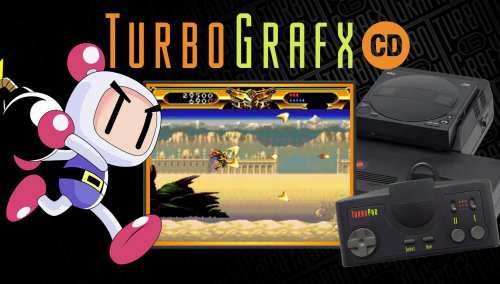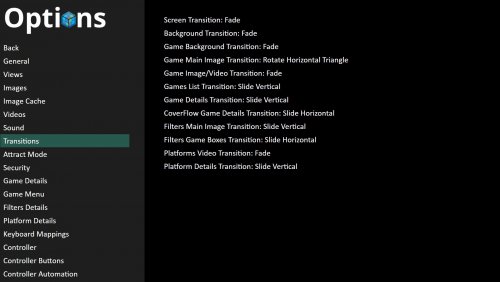-
Posts
1,490 -
Joined
-
Last visited
-
Days Won
20
Content Type
Profiles
Forums
Articles
Downloads
Gallery
Blogs
Everything posted by CriticalCid
-

Indie Games (PC) custom boxarts collection ( WIP thread / 300+ )
CriticalCid replied to Aurel's topic in Game Media
Awesome work! I really like it. Have you considered to upload them to the LaunchBox games database as well? On this way everybody could get them directly through the LaunchBox import process -

theme CriticalZone / CriticalZone - BlueBox
CriticalCid replied to CriticalCid's topic in Big Box Custom Themes
Sure go ahead, new inspirations can’t harm.- 627 replies
-
- 1
-

-
- bigbox
- widescreen
- (and 10 more)
-

video Unified Widescreen Platform Video Theme Project
CriticalCid replied to CriticalCid's topic in Game Media
@andyco47 added 2 alternatives for MAME without the cab- 68 replies
-
- 1
-

-
- criticalzone
- hyperspin
- (and 4 more)
-

video Unified Widescreen Platform Video Theme Project
CriticalCid replied to CriticalCid's topic in Game Media
I have a lot on my plate right now, but I will see what I can do for you.- 68 replies
-
- criticalzone
- hyperspin
- (and 4 more)
-
Just to make sure, I meant LaunchBox and not Big Box. I also checked my theme in Visual Studio and can confirm the issue that @Maddoc1007 has. I noticed that it doesn’t occur for me when I load up the xaml file in VS the first time but when I switch to another tab/file within VS and go back to it is the error suddenly there. That problem is reproducible for me because everything is fine when I close the xaml file and open it again until I switch tabs again. For the categories in Big Box I would probably like a 2 layer platform system. At the first layer you have all categories listed and if you choose one you come to the second layer with all the associated platforms. The categories would need to be treated similar like platforms though as they would need all the media like clear logos and videos as well.
-

video Unified Widescreen Platform Video Theme Project
CriticalCid replied to CriticalCid's topic in Game Media
There's already an alternative version of the MAME one with an Arcade Classics marquee. Or do you want something different?- 68 replies
-
- criticalzone
- hyperspin
- (and 4 more)
-

Is there a way to customize the order systems appear in Big Box?
CriticalCid replied to heelsinc's topic in Noobs
As far as I know is @Jason Carr already working on this as it was one of my major points in the platform categories/submenus ticket. He said on stream that he will probably add sort titltes for the platforms but I don't know if it will be already included in the next beta. -

video Unified Widescreen Platform Video Theme Project
CriticalCid replied to CriticalCid's topic in Game Media
Thanks for pointing that out. Should be fixed now- 68 replies
-
- criticalzone
- hyperspin
- (and 4 more)
-

video Unified Widescreen Platform Video Theme Project
CriticalCid replied to CriticalCid's topic in Game Media
I don't know as I've mostly used the original .psd files which were huge. But I would assume that the HS themes are taking much less space as they are just a bunch of compressed images and not 1080p@60fps full length videos in almost lossless quality But my videos are surely more smaller in size compared to other cinematic platform videos as there's not much moving around except for the gameplay.- 68 replies
-
- criticalzone
- hyperspin
- (and 4 more)
-
Welcome to the Unified Widescreen Platform Video Theme Project! This video project is based on the Unified Megatheme project which was originally created for HyperSpin by Gibbawho and eventually continued and expanded by various other users as well. The themes of this project are designed for widescreen displays and share all the same basic structure to give all themes a simple and unified look. My goal is to recreate all Unified Megathemes as video files so that they can be used within other Front End’s like LaunchBox as well. I’m using Adobe After Effects to create the videos with their original source files (when they were available) and try to stay as accurate as possible to the HyperSpin originals. So far I’ve done 124 platforms (including some region variants and compilations) + 84 alternative versions! Preview: List of all videos (206 videos; 6GB in size total): You can download these videos only on EmuMovies as I’m using their gameplay videos for most of them and don’t want to rip off the guys over there in any way. I won't upload these videos anywhere else and neither should you! Download: Platforms A-C Platforms D-M Platforms N Platforms O - S (Part 1) Platforms S (Part 2) Platforms S (Part 3) Platforms S (Part 4) - Z If you need a nice theme which is optimized for using these kind of videos than I would suggest to check out my BigBox theme CriticalZone: To everyone who has a request: The structure of the unified themes is pretty simple, so with the right images I could create some new ones for you. I will do all your requests BUT you have to provide me all of the following source files: - Neutral Background image (no characters, consoles or controller). If possible in 1920x1080. - Gameplay video (NO trailer / features at least 3 or more games) - Clear Logo (transparent background / high resolution) - Picture of the system (transparent background / high resolution) [I don't need that for arcade systems] - Picture of a gamepad for this system (transparent background / high resolution) [I don't need that for arcade, handheld and computer systems] - Character of a popular game which can be played on this system (transparent background / high resolution) I have zero Photoshop skills, so all images already have to be properly edited to fit the requirements or I have to refuse your request Also be aware that most of the themes were just recreated and slightly modified by me. Similar goes for the platform videos which I mostly just took from EmuMovies. So full credits go to their original creators. Thanks guys! Credits: Circo and the whole EmuMovies team Gibbawho CriticalCid Styphelus Unknown50862 Klopjero Knewlife Creloce Viking Rkh Rondar Neonrage Scooter1974 Zinger19 aloner187 guyverjay MetalThrix SophT Ledgerewskie
- 68 replies
-
- 17
-

-

-
- criticalzone
- hyperspin
- (and 4 more)
-
The new music feature is awesome! I’m really diggin’ it. Nonetheless I have a few suggestions for improving it: - Navigation elements for the music in LaunchBox would be great as well. Right now it’s impossible to skip to the next song in the game soundtrack playlists or simply pause the music. I think of a small navigation bar at the bottom which also features info's about the currently playing song. - A button/key for showing/hiding the Music On-Screen Display while the music is playing would be useful as well in case you have missed the display at the beginning of the song and want to know how it's called. - It would be great if the background music folder would support subfolders
-
7.0 is currently in beta. Just follow this tutorial if you want to update to a beta release:
-

theme CriticalZone / CriticalZone - BlueBox
CriticalCid replied to CriticalCid's topic in Big Box Custom Themes
Yes, I already have something similar in my mind. The current problem with that is that 4:3 videos will always be off-centered and I don’t like the idea to stretch videos to a wrong aspect ratio at all. So unfortunately this won’t come until @Jason Carr has solved that alignment bug of the VLC Playback Engine.- 627 replies
-
- bigbox
- widescreen
- (and 10 more)
-

theme CriticalZone / CriticalZone - BlueBox
CriticalCid replied to CriticalCid's topic in Big Box Custom Themes
I’m not quite sure what you mean, but a view for game video themes is indeed planned for v2.0. But I can’t give you any ETA when this is coming.- 627 replies
-
- 3
-

-
- bigbox
- widescreen
- (and 10 more)
-

theme CriticalZone / CriticalZone - BlueBox
CriticalCid commented on CriticalCid's file in Custom Themes
- 48 comments
-
- bigbox
- widescreen
- (and 10 more)
-

theme CriticalZone / CriticalZone - BlueBox
CriticalCid replied to CriticalCid's topic in Big Box Custom Themes
Great to hear that it is working now for you EDIT: Just added a red warning text at the top of the download description. Hopefully that will help that nobody else will run into the same problem as @audunv- 627 replies
-
- bigbox
- widescreen
- (and 10 more)
-
Oh wow. You are slowly turning your importer into a Front End of its own Looking really great Kris! Can’t wait to get my hands on this.
-

theme CriticalZone / CriticalZone - BlueBox
CriticalCid replied to CriticalCid's topic in Big Box Custom Themes
That’s weird. The error indicates that you are trying to run a theme which was updated to 7.0 on a 6.x installation. But the theme files that I provide are still 6.x compatible. Just tried it myself and it’s working on 6.12 and the latest 7.0 beta as well… Try to delete all versions of my theme in your themes folder and download the current version again.- 627 replies
-
- bigbox
- widescreen
- (and 10 more)
-

theme CriticalZone / CriticalZone - BlueBox
CriticalCid replied to CriticalCid's topic in Big Box Custom Themes
CriticalZone v1.2 released! Changelog: v1.2 (11/07/2016): - Fixed: The alphanumeric navigation was invisible in the Games Wheel view. - Updated: Changed the word "Overview" in to "Description" as this term sounds more fitting to me.- 627 replies
-
- bigbox
- widescreen
- (and 10 more)
-
In the themes folder of your LaunchBox installation
-
Increase "CameraZPosition" value of your "<coverFlow:FlowControl" element to zoom out/shrink the boxes. For more information about that look up the paragraph about FlowControl in the documentation pdf file (page 10).
-
Unfortunately not. This is a rather new feature and I agree that it’s still needing some extra work. It would be the best to go with that question/suggestion directly to the LaunchBox beta thread so that Jason can keep better track on that.
-

theme CriticalZone / CriticalZone - BlueBox
CriticalCid replied to CriticalCid's topic in Big Box Custom Themes
Check all xaml files which start with "platform" in the "Views" folder, as it may occur in multiple files.- 627 replies
-
- bigbox
- widescreen
- (and 10 more)
-

theme CriticalZone / CriticalZone - BlueBox
CriticalCid replied to CriticalCid's topic in Big Box Custom Themes
I already fixed that. Just download version 1.1 EDIT: The typo was in the line which starts with <coverFlow:FlowControl x:Name="FlowControl"- 627 replies
-
- bigbox
- widescreen
- (and 10 more)
-

theme CriticalZone / CriticalZone - BlueBox
CriticalCid replied to CriticalCid's topic in Big Box Custom Themes
I've used the same settings as I suggest to use in Point IV and V of the download description/ReadMe file. See point VII for the platfom videos I have used. And in case you also want to know my other transitions settings:- 627 replies
-
- 2
-

-
- bigbox
- widescreen
- (and 10 more)


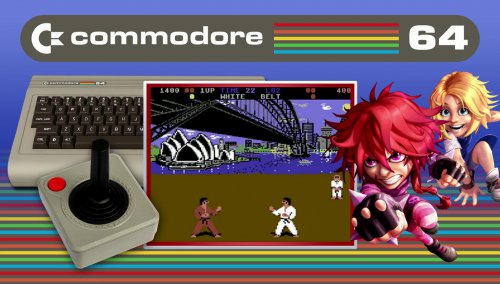

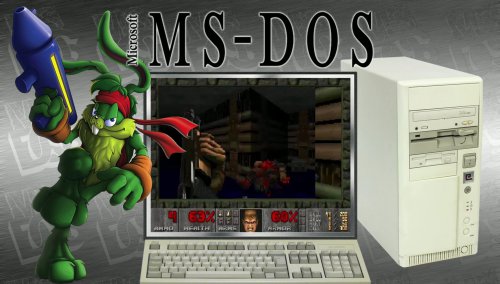
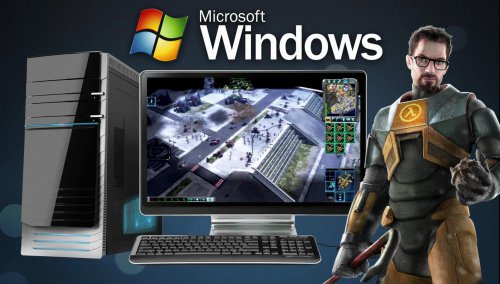



.thumb.jpg.44e86bd48efcb449d2479818fb7a2658.jpg)