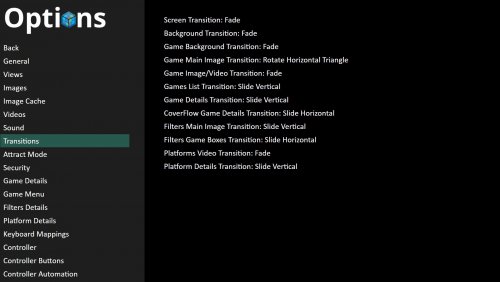-
Posts
1,490 -
Joined
-
Last visited
-
Days Won
20
Content Type
Profiles
Forums
Articles
Downloads
Gallery
Blogs
Everything posted by CriticalCid
-

theme CriticalZone / CriticalZone - BlueBox
CriticalCid replied to CriticalCid's topic in Big Box Custom Themes
That’s odd. I have absolutely no idea why they are working with other themes and not with mine. Can you zip up your “Data” folder of your LaunchBox installation and send it to me please? @keltoigael Sorry for the delay buddy. I had to deal with a lot of Christmas madness and other RL stuff in the last few days and haven't found the time to finish the theme yet.- 627 replies
-
- bigbox
- widescreen
- (and 10 more)
-
Hey @skainlurmis. Definitely a nice theme that you have in the works! I just tried it out with my own theme and moved it to the desktop. Visual Studio also gives me an invalid markup error. My guess is that this happens because VS needs files from your LaunchBox installation and can’t find them anymore because the paths get messed up when you move your theme folder out of the “Themes” folder from LaunchBox. Moving the folder back should most likely solve that problem. If you have other questions and problems than feel free to hit me up and I'll take a look at it.
-

theme CriticalZone / CriticalZone - BlueBox
CriticalCid replied to CriticalCid's topic in Big Box Custom Themes
Regarding @keltoigael's video. It’s coming, but I’m currently still in the process to find the best Font colors for my theme to go with it. When everything is done it will be uploaded as Variant version of my theme- 627 replies
-
- 2
-

-
- bigbox
- widescreen
- (and 10 more)
-

theme CriticalZone / CriticalZone - BlueBox
CriticalCid replied to CriticalCid's topic in Big Box Custom Themes
There are Unified Platform Videos for these platforms but I’m not sure why you don’t get them through LB. Maybe try to change the “scrape as” platform for these systems in your platform manager. For example: You can scrape Neo Geo as “Arcade”, “SNK Neo Geo AES” or “SNK Neo Geo MVS” so I would try all of these out. As alternative can you also grab them just manually from the EmuMovies website: http://emumovies.com/files/category/2031-video-themes/- 627 replies
-
- 1
-

-
- bigbox
- widescreen
- (and 10 more)
-
Hi @SepSev, try to switch your platform view in your BigBox options, that should fix your problem.
-

theme CriticalZone / CriticalZone - BlueBox
CriticalCid replied to CriticalCid's topic in Big Box Custom Themes
Thanks for your offer but unfortunately I won’t add it to my theme because I don’t want to mix widescreen and 4:3 views in one theme. And like I wrote in the download description: I won’t make an “official” 4:3 version of my theme either. The theme was never designed for it and it would be too much work to do it. I already have my hands full with other projects for LaunchBox and the FE community, so I rather spend my time on those because the to-do list is really long. Sorry. But feel free to post your edited view here or even upload your own branch of my theme with your 4:3 view in the download section- 627 replies
-
- bigbox
- widescreen
- (and 10 more)
-

Guidance on creating a BigBox Theme
CriticalCid replied to billyc999's topic in Big Box Custom Themes
I don’t use Visual Studio anymore so I never noticed that. All these additional Wheel views were just recently added in one of the new betas. So it might be that Jason has forgot to add them properly in VisualStudio project files because the newly added "MusicNotificationView.xaml" is missing as well. But you can definitely edit every xaml file in your theme folder, that’s why they are there. But you also have to activate these additional wheel views in your "ThemeSettings.xml" first before you can use them in Big Box. Regarding the ratings: Yes, this was just the list of my test installation. Apparently I haven’t any adult rated games in there yet. It’s: AO - Adults Only -
If you set to prioritize Game Theme Videos in your Big Box settings than will Big Box always use the videos in the “Themes” subfolder of the normal Video folder. But if it can’t find any videos for this game in this folder, it will automatically use the standard gameplay video (or screenshot if there doesn’t exist any videos at all) instead. The standard gameplay videos and video themes are completely separated videos. So if you just want to keep the video themes it’s safe to delete your normal gameplay videos. Just keep in mind that may not every arcade game in your collection has a video theme so you may want to keep the normal gameplay videos for those games.
-

theme CriticalZone / CriticalZone - BlueBox
CriticalCid replied to CriticalCid's topic in Big Box Custom Themes
That’s awesome! I’m glad that LaunchBox has achieved to bring back again such a talented video creator like you to the FrontEnd scene! Definitely keep those videos coming, I’m really enjoying them. Maybe we could even make some “official” color variants of my theme with your videos- 627 replies
-
- 1
-

-
- bigbox
- widescreen
- (and 10 more)
-

theme CriticalZone / CriticalZone - BlueBox
CriticalCid replied to CriticalCid's topic in Big Box Custom Themes
I see you like those blue/violet 80's style Have you made these background videos yourself?- 627 replies
-
- bigbox
- widescreen
- (and 10 more)
-

Guidance on creating a BigBox Theme
CriticalCid replied to billyc999's topic in Big Box Custom Themes
I would guess so. Changing the angle of the rotated images is something that I've requested as well. -

theme CriticalZone / CriticalZone - BlueBox
CriticalCid replied to CriticalCid's topic in Big Box Custom Themes
That VHS distortion effect annoys the crap out of me after a while but besides that: Great job- 627 replies
-
- bigbox
- widescreen
- (and 10 more)
-
Awesome @Antropus! Your tool is seriously looking better with every update
-

Guidance on creating a BigBox Theme
CriticalCid replied to billyc999's topic in Big Box Custom Themes
Yes, they are hardcoded. It should be no issue at all if you download your metadata from the LB database but I know that this isn’t the case for you, so you may have to change yours. -

Guidance on creating a BigBox Theme
CriticalCid replied to billyc999's topic in Big Box Custom Themes
ahhh, sorry. Just checked it and it seems you have to also add xmlns:bigBox="clr-namespace:Unbroken.LaunchBox.Wpf;assembly=Unbroken.LaunchBox.Wpf" to the UserControl as well. It also only works if you are on the latest Beta because it was just recently added and the final version of 7.0 hasn't come out yet. -

Guidance on creating a BigBox Theme
CriticalCid replied to billyc999's topic in Big Box Custom Themes
The reflection is part of the CoverFlow views. The opacity is completely handled through the BigBox options which can be changed by the user, so there aren’t any additional properties for handling them in your XAML files. That’s why you don’t find any references because it doesn’t need any. Like I said, Jason has to add support for it for the normal wheel first. Support for the rating image outside of the "GameDetailsView.xaml" was just recently added by Jason in LB 7.0 Beta-2 or so and he hasn’t come to update the documentation.pdf file as far as I know. But here’s the code you need for it: <Image Name="RatingImage" Source="{Binding Path=SelectedGame.RatingImage, Converter={StaticResource ImageToSourceConverter}}" RenderOptions.BitmapScalingMode="HighQuality" /> You also need to add this code at the top yof your view between UserControl and Canvas: <UserControl.Resources> <bigBox:ImageToSourceConverter x:Key="ImageToSourceConverter" x:Name="ImageToSourceConverter"/> </UserControl.Resources> With keep track I mean to write tickets for all the single theming features you eventually need -

theme CriticalZone / CriticalZone - BlueBox
CriticalCid replied to CriticalCid's topic in Big Box Custom Themes
- 627 replies
-
- bigbox
- widescreen
- (and 10 more)
-
Hey @smiggy100, you are using the platform video as background. But if you want to show it in the small box you have to disable background platform videos in your options because BigBox can only play one platform video at once. You may have to download another platform video as well because this theme wasn’t designed to use platform theme videos like the one which you are currently using.
-

theme CriticalZone / CriticalZone - BlueBox
CriticalCid replied to CriticalCid's topic in Big Box Custom Themes
You have background videos activated but unfortunately you have to disable them in order to get the videos to work for these two views. I should better force disable that in the theme settings. Thanks for bringing that to my attention.- 627 replies
-
- 2
-

-
- bigbox
- widescreen
- (and 10 more)
-
Well, the bug that I intended to fix – the position of the video – seems to be fixed in your screenshot Have you renamed the BigCouch folder? It looks like that Big Box can’t find the custom images that Viking has included with his theme and they can only work if everything is named exactly like he has provided it. Maybe you want to delete the BigCouch theme and download a new version of it, to see if that fixes the problem.
-
Can you post a screenshot of how it looks like with my fixed view file?
-

Guidance on creating a BigBox Theme
CriticalCid replied to billyc999's topic in Big Box Custom Themes
You could try it but I doubt that it will work because they are 2 completely different XAML elements with their own backcode and valid properties. The recent/favorite games in the platform views are ListBox elements and the Wheel is a FlowControl element. -

Guidance on creating a BigBox Theme
CriticalCid replied to billyc999's topic in Big Box Custom Themes
Looking great so far! Reflections should be possible because the CoverFlow views are using them as well. It may need some tweaking on @Jason Carr's end though for adding it as a property to a wheel. So that may be another theming request though. I hope you keep track of all your requests because this list is getting longer and longer